How To Play Games On Samsung Galaxy Watch By Josh Quinonez
Hey, what's up everybody josh Wingspan is here, and today I'm going to be showing you how to get and play games on your Samsung Galaxy watched you'd. Be surprised how many people don't know that you can actually play games on your watch, and I've even read some comments on some of my videos asking if it is possible to do so, so today, I'm going to show you how to get some games and then show you how to play them if it's comfortable playing on a watch if it's convenient for some instead of using your phone, so we're going to go ahead and go right into it. So what you want to do? I already have some games downloaded right here as you can see, but what we want to do is go into the App Store. You can also do this on your phone, but I want to show you how to do it straight from the watch. So we can go straight into the app store, galaxy, apps click on that, let it load up now you got recommended. You can also search, but you got recommended top watch faces top apps, and then you go down to category watch, faces apps and then that's it.
It doesn't show games, which is why a lot of people don't know that you can actually get games on your galaxy watch. So what you want to do is actually click apps, and then you're going to get health and fitness and then watch games right there. Now some people tend to skip this and go a little too fast because. They just want to see everything else on here, and they tend to skip games and don't even notice that it's on there just as watch game, watches the first thing they read. They don't bother reading the next word, so watch games go ahead and click on that right there, and then you got tons of different games that you can choose from now.
Furthermore, they're not gonna, be games that you might see on your smartphone. Some of these games. You will find on your smartphone, but these are strictly for your Samsung Galaxy watch and there is a lot to choose from, and certain ones have a better view reviews than others more. Some have three-star ratings. Four-star ratings, five-star ratings, so you have to just kind of go through them and see which one you think you would like best for you.
So once you find the games that you want, you can go ahead and go back. Let me actually go home. I already downloaded some games out here, and I've actually tried playing some of them too, and some of them are actually pretty fun, and they actually passed the time. So I'm going to go ahead and pick this little monkey one right here. Let me see if I can press it there we go, so it's going to load up and then let me go ahead and throw this on my wrist for you guys.
So you guys to see how it's gonna look when you have the watch on your wrist. Alright, so I got the watch on my wrist. So this is what is going to look like win playing games on your watch and, to be honest, to be like this. The whole time isn't always the most comfortable, rather than just having your phone like this, but let's check it out anyway. So this one right here is called hungry monkey, I'm going to go ahead and press play now.
A lot of these games are pretty simple. These are basically trying to catch the bananas. You just swipe back and forth boom cut the banana there, but you also gotta watch out for those extra monkeys and little other little things that are falling. So let me go ahead and try to get some of these bananas right here. There we go up got another see.
Some of these games could be pretty hard with them, especially if your fingers in the wind, you can't always see what you're doing, but I mean I. Guess it's pretty cool to show off like hey I got games on my watch, but let's go ahead and check out a second game. Alright, so I'm going to go ahead and pick this one right here called monster vampire press play now. This one actually requires the bezel to use, which is a little more convenient than having to swipe back and forth, because you'll actually be able to use the screen swiping back and forth. Now this does have a story mode which you have to go through the whole thing before you actually start playing, which I've already done all that, so I'm going to click right into it.
Now for this one, like I, said, you use the bezel to play you're, basically trying to keep those dragons right in the middle. So if he's yeah see how I'm switch in the bezel all the way around, and you move these little parts on the outside- basically just trying to bounce the dragons back in the middle. Oh last, 100 lost another one. Well yeah. As you can see, this one is a little more convenient than the other, and it's kind of hard for me playing right here behind the camera I'm doing the best I can for you guys, but let's try it one more time.
Let's see what I can do, let's see what I can do, alright, keeping them inside Oh keep them inside there we go. You got to try to get rid of Oh still in there. Still in their still I missed it. As you can see, I am NOT the best. Let's take a look at one more game here.
Alright, so I'll show you guys one more game here. This one is called genius. It's pretty much a memory game to test out your memory, see how much you can remember. So here we go. Let me go ahead and press play alright, and you think got the sound effects on there as well.
So you can see it. It is pretty simple to play and pretty easy so far as well. Let's see if it gives me something new there we go. We got a new color one. Two three blue, my score is pretty perfect.
So far, but I'm pretty sure you guys get the idea but yeah to answer a lot of you that have been leaving questions in the comment section. Yes, you can play games on the Samsung Galaxy watch like I said. All you got to do is go to the App Store. Let me do it right from the beginning, for you guys so app store. It's going to start you up here.
So you'll go scroll down to apps click on that and then scroll down to watch games like I, said, there are tons of watch games you can play on here some a little more convenient to play than others. Others might hurt your wrist a little or like I said your finger will be in the way if you're having to swipe the screen, but sometimes it's a little more convenient for most. That don't feel like pulling. Maybe your phone out of your, maybe your pocket or for a woman, maybe your purse, so you at least you have your watch on your wrist, and you just want to pass a little of time. Maybe you're waiting at the doctor's office or the dentist, or something like that.
You just want to pass by a little of time play a little of games on your Samsung Galaxy watch and show it off to everybody around you that you can actually play games on your watch. Hopefully this video did help you out and if you guys found any games that you like that, you think are better than ones I have on here, I'm sure there are tons more to go through. Let me know down in the comment which game is your favorite if you have gone through them, and let me know what you think of this video, if you found it helpful, make sure you leave a huge thump up on it, don't forget to subscribe and turn on post notifications, so you don't miss out on any other future videos to come, but you guys that is it for today. Thank you so much for watching this is Josh. Quinones and I will see you on the next one.
Peace out.
Source : Josh Quinonez








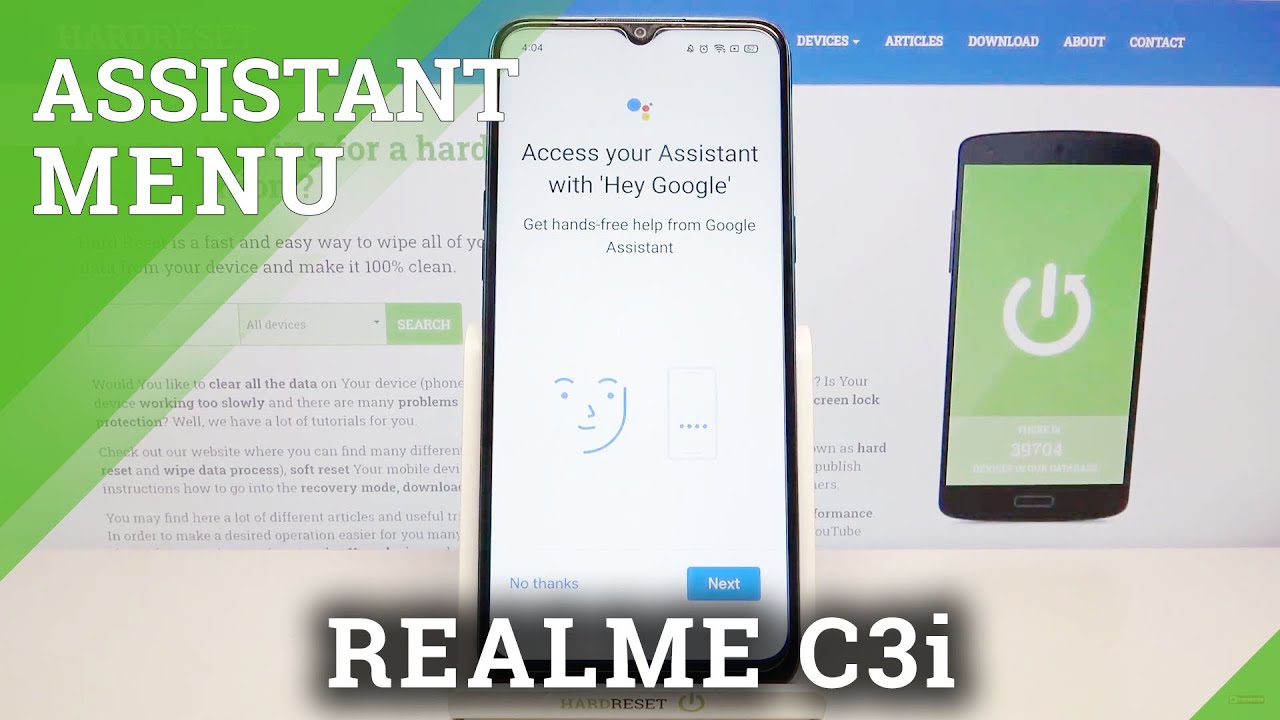

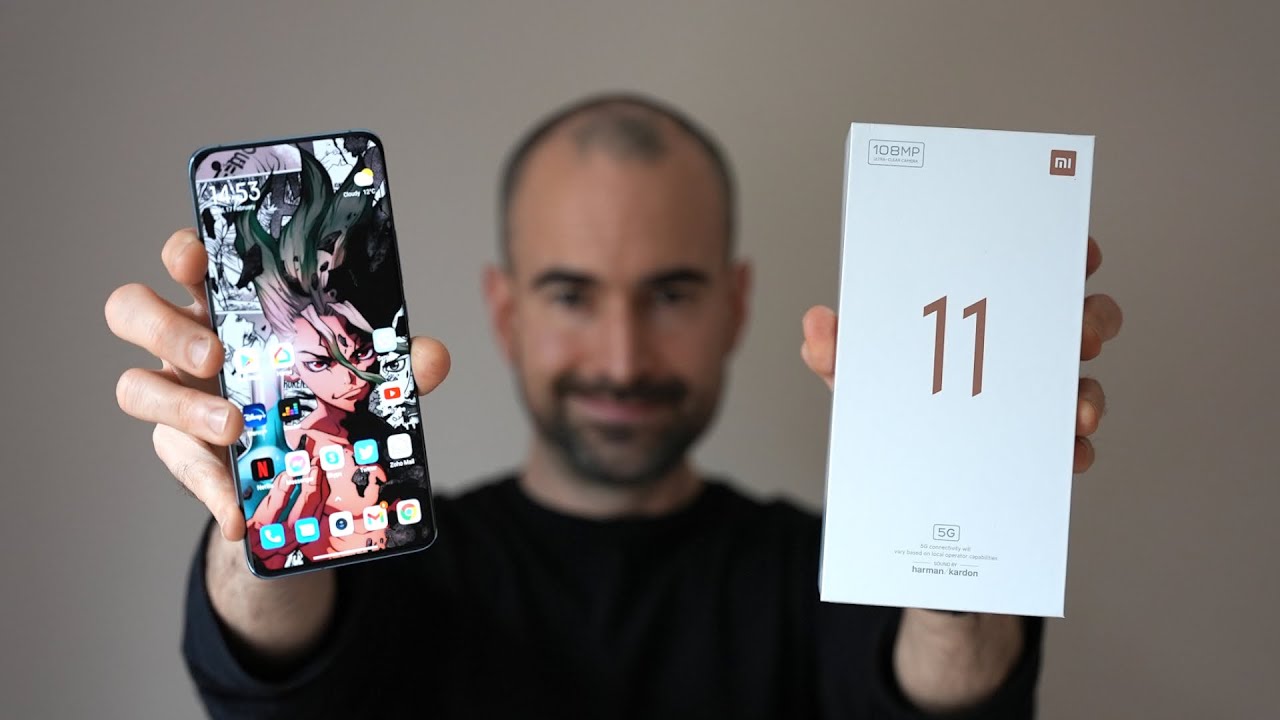


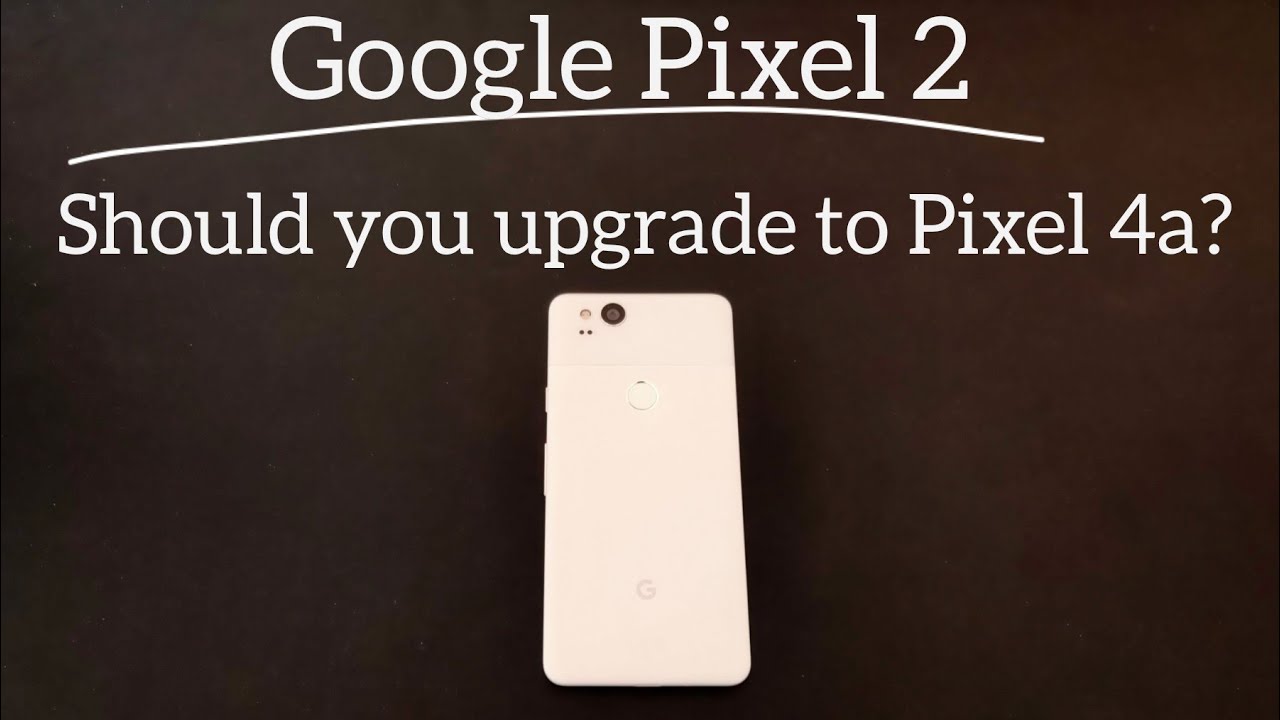


![Fix Acer Wi-Fi Not Working in Windows 10/8/7 [2021 Solution]](https://img.youtube.com/vi/QOxeHOMkoxg/maxresdefault.jpg )










