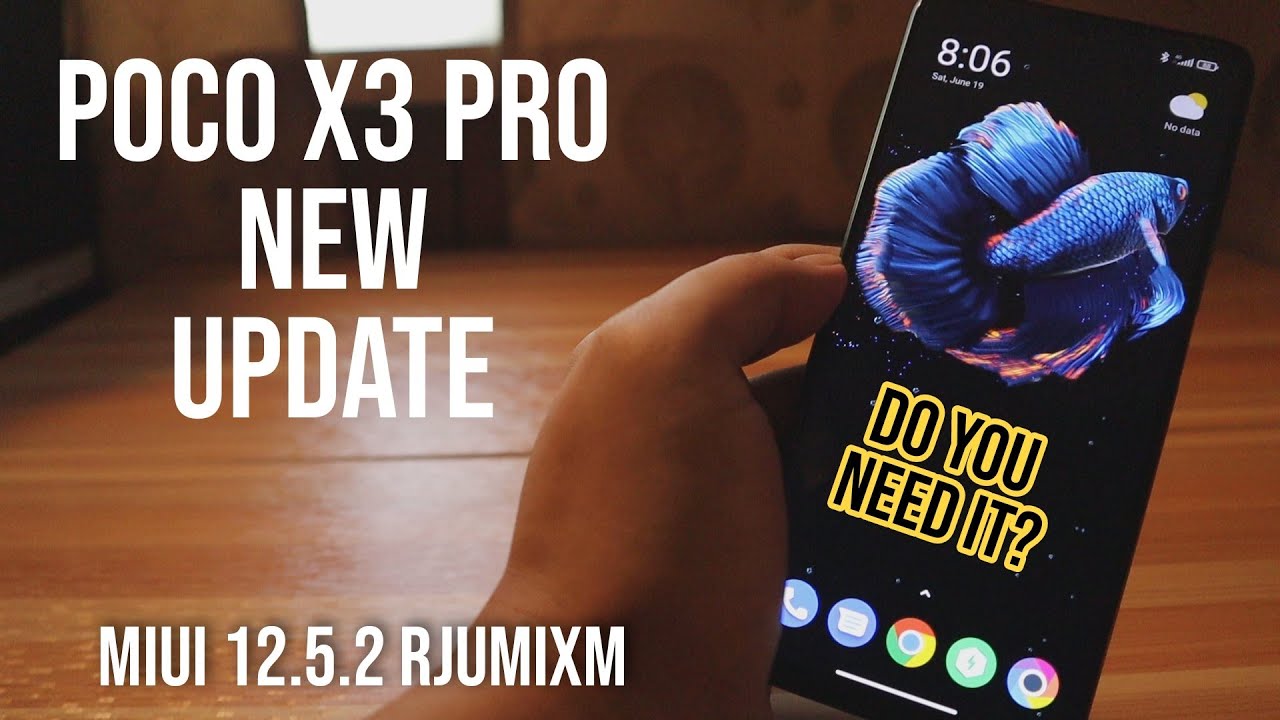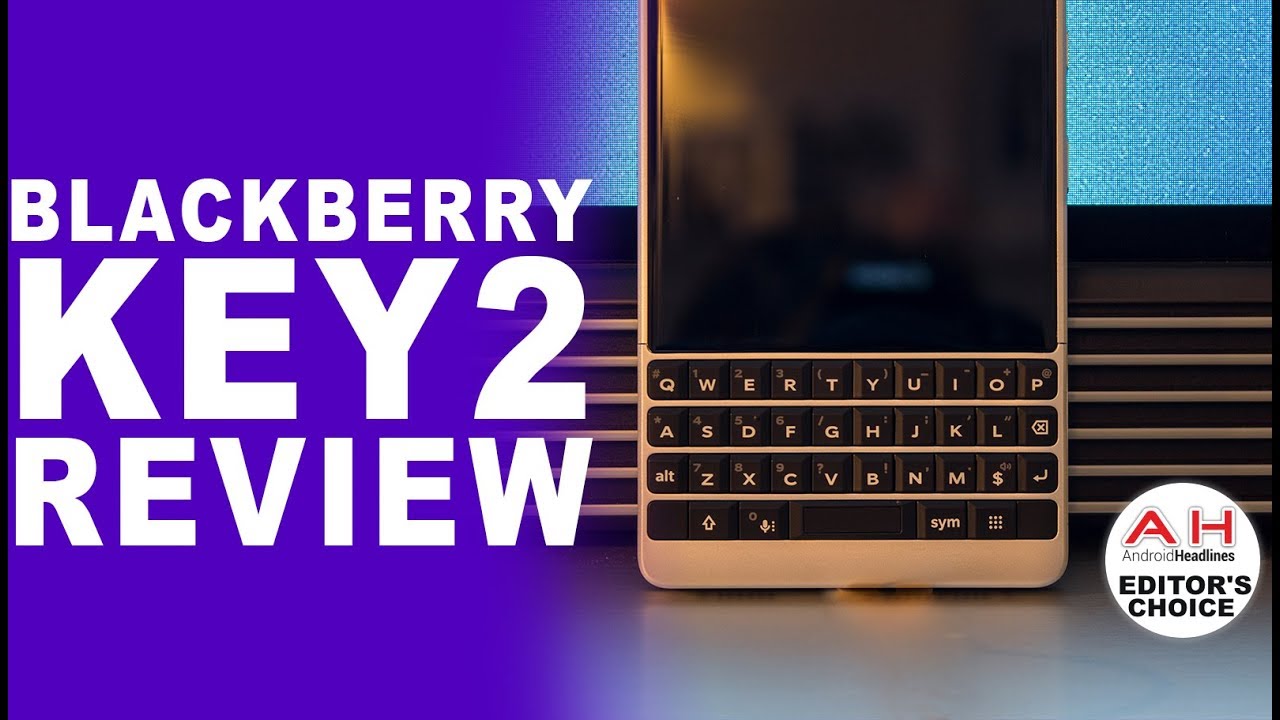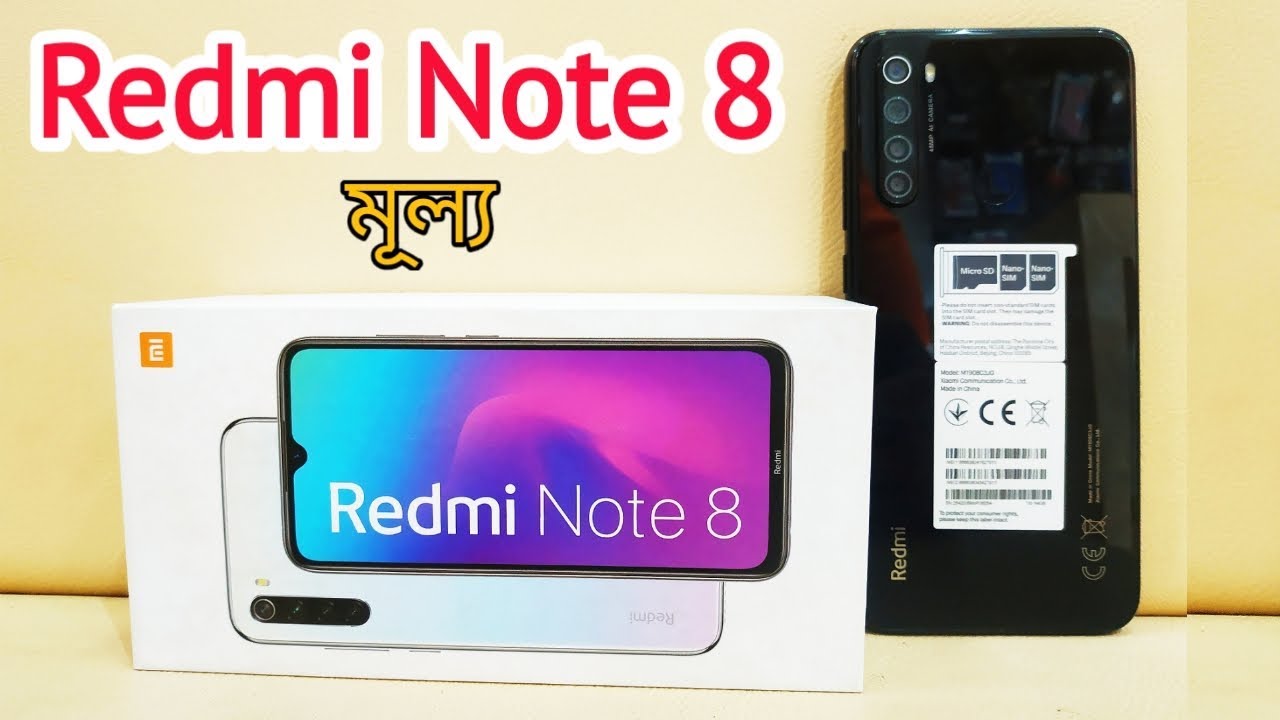Samsung Galaxy A72 vs A71 Full Comparison By TechwithUsama
Hi folks welcome to the full comparison between the Samsung Galaxy a72 and the galaxy a71 in this comparison. First, I am going to show you the camera comparison, obviously starting off with the front camera videos. This video is being recorded in 4k at 30 frames per second, and I am walking outside in a park in broad daylight, under 32 degrees right now so uh. What happened is yesterday I recorded the camera review of the a72 and I also recorded the complete camera comparison, but right when I uploaded the video, a new update for the galaxy a72 came out which brought the 60 frames per second mode to this phone and also improved its video stability. So now the galaxy a72 has the 60 fps mode, but obviously I am not going to show you that in this video, because this comparison is all about the common modes on both the phones and the a71 does not have 60 fps for any of its modes. So in this comparison, I'll show you the rear, camera videos as well.
All the videos are short handheld, we'll take a look at the camera. Apps of both the phones we'll take a look at the front, camera samples and everything else that needs to be compared between the cameras of these phones. After that, we'll take a look at a small speed test and then, then two to throttle and some other test leading to the design and the build comparison of these phones. So if you are watching my channel for the very first time, it is my humble request that please hit the subscribe button and press the bell icon and also hit the like button. If you find this video good enough now, this is a 1080p at 30 frames per second video from the front camera.
You can see that in uh 30 frames per second at 1080p, the stability gets a little better, and obviously you will get an idea about the mics voice. Recording quality as well. So drop your comments below about the mic quality and everything else about these front videos, because you guys are the judge for these front camera videos, particularly lets uh jump into the other parts of this camera comparison. Now, let's get the camera hardware details out of the way. First, the a72 has a main 64 megapixel sensor with optical image.
Stabilization Samsung has not specified, which sensor is this, but the latest mid-range 64 megapixel sensor is Samsung's gw3 sensor, and it is probably being used on this phone. Other camera details are on your screen. This phone has an 8 megapixels telephoto lens 2, which is a first for a Samsung mid-range on the front. It's got a single 32, megapixels camera. The a71, on the other hand, has also got a 64 megapixels main sensor.
It's got the main gw1 sensor and its other camera details are on your screen. A71 is using a single 32, megapixel camera on the front as well. Camera apps on both phones are identical. The a72 has some additional features like the Snapchat fun mode, integrated right into the camera, app a very nice pro video mode, and it does have the 60 fps video recording mode for both the front and the rear cameras after the latest software updates. All other features on both the phones are quite similar.
Let me start it off with my own 64 megapixels images in the 64 megapixels high-res images. Look at the reds first better and deeper on the galaxy, a72 and kind of uh blown off on the a71. The overall details on the a72 look better to me, the normal mode uh and the normal mode once again retains, so it's better. My face is well saturated on the a72, and it's kind of warm on the galaxy a71 details, as you can see once again are better on the galaxy a72 ultrawide camera on both phones is quite good. A 71's ultra white has a warmer tone.
The a72's ultra ultrawide camera has a cooler tone and higher details as well. Especially if you look on the floor, it is detailed better on the galaxy a72 dynamic range seems good on both the sides. I can clearly separate the darker and the brighter areas in the images the portrait mode. Now. First, look at the background.
It's warm on the a71 cool on the a72. Colors are intact on the a72. My face is once again well saturated on the a72. The reds are better on the a72, and they are dull on the a71 edge. Detection is good on both the sides.
The a72's image is better overall, let's take a look at a set of 64 megapixels normal and the portrait images in the 64 megapixels image. The i71 does not only produce low details, but it also adds a slightly warm touch to the images which may not appeal some users, then, in the normal mode the a72's image remains sharper once again, with more details, obviously, and in the portrait mode, both phones produce an equally good picture. I personally like the depth effect produced by the galaxy a72, because it does not completely blow off the details. Let's take a look at some more 64 megapixels and the normal images here. This is a 64 megapixel image on both the sides, and you can see we have a slightly brighter image with more highlights on the a72 and lower highlights on the a71.
Colors are a bit deep on the a71. The shadows appear better on the a72. Details on the a72 are definitely better. The color tone difference is very hard to find, but the image is definitely different on both the sides, especially as far as the details are concerned. Here's the same image in the normal mode, on both the sides and once again the color tone.
Differences remain the same and the a72, even in the normal mode, produces higher details than the a71 look around the eyes and the floors on the bird's body. You will find them detailed on the a72. Here is another 64 megapixel image. Once again, the details are higher better on the a72. Look at the dynamic range managed by the a72.
Just great, every part of the building is visible. Those shadows on the a71 are a bit dark. The managed shadows on the a72 have kept the details alive. A71 has also blown off the highlights in the high-res mode. In this image, the details are once again better on the a72.
The colors are a bit deep on the a71. Let me know which phone's colors look better to you, the same image in the normal mode, and the differences somewhat remain similar. The difference is increase with this image. Now the a71's image is too bright. The a72's image is a bit dark.
The image should have been somewhere in between the details, however, are still better on the galaxy a72. This building's color is better on the a72 check out those details. It's just too clear on the a72. The color of the sky is better on the a72 as well. If you look at the road, it is more detailed on the a72 and the road is kind of blown off on the a71 overall, the a72 wins for this image, the same image in the normal mode.
Everything remains the same and, of course, the a72 is once again on the better side in the ultrawide camera. If you look closely the a71's details and shadow management is bad. If you look at this part of the image, everything is visible through the shadows on the a72, but the a71 has just completely blown them off. Here's a series of normal rear camera images. In all these images, the a72 maintains higher details.
It's managing the whites and blacks really well a71 struggles with the details. It also struggles with the edge detection. I wasn't expecting this from the a71, but probably Samsung has worked too hard, but probably Samsung has worked too hard on the a72 to make its camera better. Looking at the a72's images makes me feel like the a71. Camera is definitely inferior.
It is really difficult to recommend the a71's camera, while a better option in the shape of the galaxy a72 with the same price tag is now available. These all images speak for themselves and, if you think otherwise, you can drop your own analysis in the comment section down below now. This was an orange floor which looks red on the a71 and dark orange on the a72. The reds are very difficult to manage for the a71. It usually blows off the reds.
The a71 still has a capability to surprise at times, but the a72 takes the lead for most of the images, especially if you are a fan of the detailed images, the a72 is the way to go. Let us now take a look at set of 64 megapixels, normal and ultraviolet image. This time in the 64 megapixel mode, the a72 will always win. The a71 sometimes acts up, it damages the colors. The bricks are red, not kind of yellow has seen on the a71.
I really like the a71's camera, but only until I saw the a72's images in comparison to the a71's images. A72's untrod camera does its job better than any other mid-range smartphone's ultra-wide camera take a look at another set of 64 megapixels, normal and ultraviolet image. Now and now here this is a 64 megapixel image cropped in at max. This is how much zoom or crop it allows. Now this one is an ATX image on both the sides, and here you can see that telephoto camera of the a72 performs and speaks for itself drop your thoughts about this particular image.
In the comment section down below, I will now attach more rear camera, normal images and these images are there for you, guys to analyze, observe these images carefully and let me know which phone's camera has impressed you. As far as the rear cameras result is concerned, all these images are shot in the normal 16 megapixels mode with the scene optimizer turned on and the HDR was set to auto macro. Camera works fine on both the sides. I have said it in my previous videos that I am not a fan of macro camera, but here is what it looks like on both the phones. Just in case you are concerned about it low light performance of both the phones is good.
The a72 cannot capture night mode images from its ultrawide camera and the a71 cannot capture uh the ultrawide images, if you want to zoom in because it does not have a telephoto lens, whether you capture images with the night mode or without the night mode. The details and overall sharpness of the image will always come out better on the galaxy a72, and you can see that for yourself in these images in the non-night mode images, the a72 performs even better time for the selfies. I shot the selfies using the same color tone same settings and the same beauty mode intensity of two on both the sides. The result: well, the a72 produces more natural, well saturated and highly detailed selfies. The a71 flats out the selfies with a lot of softness.
It blows off the details. The saturation on the a71 images is just fine. The a72's edge detection is also superior. Selfies are always kind of subjective choice, and it totally depends on your personal taste. You can drop your own analysis of these selfies in the comment section down below as well.
After these selfies, we will move on to the rear camera videos short on both the phones last night, Samsung rolled out an update, adding 60 frames per second to the a72 and making some camera improvements. And after that I had to redo the videos for this comparison. At first, I thought the stability issues have been fixed, but, to my surprise, none of the stability shoes were fixed and the stability of the galaxy a72's video still looks quite bad. The a72's videos have a cooler tone as compared to the warmer tone of the a71 a72's videos offer a better sharpness too, but the stability can be a dealbreaker for some users. Oh, this camera has optical image stabilization, but it's unable to deliver in the videos, even after the recent update.
So this is where Samsung still needs to work, and I am sure they can fix it before it's too late foreign us anyways on the a72, you can switch from the ultrawide to the wide camera while recording a video, but you can't do the same on the a71. I will soon post the 60 frames per second video samples of the galaxy a72 on my channel. Moving on to the design and the build of the phones. Now a72 brings a whole new design and a new finish. A71 has geometric patterns on its shiny back.
The a72 has a matte finish at its back. Both phones are built fully out of plastic and surrounded by a plastic frame. I like the look of the a72, but I like the feel of the a71 71 is slimmer. It is lightweight the a72, on the other hand, is bulky it's thick and do not expect its matte finish. To give you a feel similar to that of the s21 ultra matte finish, this matte finish doesn't feel so premium, but it definitely looks premium.
Galaxy a72 is ip67 certified, which means it is water and dust. Resistant a71 is just splash proof. The a72 weighs at about 200 grams and the a71 weighs at about 184 grams display on both the phones is of 6.67 inches, and it's super AMOLED. The a72 screen has a refresh weight of 90 hertz, and it is protected by gorilla, glass 5. On the other hand, the a71 display has a refresh rate of 60 hertz only, and it's protected by gorilla glass 3.
The color accuracy of both the screens is superb. It's a treat watching HD YouTube, videos or Netflix on these phones. Playing games on both phones is fun, but the 90 hertz, refresh rate of the a72, definitely gives it an edge. As far as the fluidity is concerned, the a72's display is just too much responsive, bezel profile of both the phones is the same. The camera control of the a71 is big and the a72's camera punch hole is tiny, and I like that, a72 has also got a stereo speaker on the top a71 uses only one speaker, both phones have the buttons and the ports at the same place.
Another main difference is between the sim card. Slot a72 has a hybrid slot that can hold two sim cards or one sim card and one micro SD card, while the a71 can hold two sim cards and one micros card all three. At the same time. On the software end. At this moment, both phones are running on the android 11 update all the features on both the phones are exactly the same.
The a72 has a couple of additional features. It has a screen saver option in the display settings. A72 also has a few additional features in the camera. App. As I talked right in the start of this video, both phones will get three big android updates and up to four years of security updates.
I will now take you through a quick speed test. I did try the fingerprint scanner, unlocking and the face I'd unlock and the speed for both. This is the same on both the phones and now, while I take you through the application loading speed test, I will also talk about the hardware of these phones in the meanwhile, I went and to do throttle tests on both the phones, starting off with 100 battery same Wi-Fi settings same overall setting same level of brightness on both the sides, the a72 using 90hz and the a71 with its stock 60hz refresh rate. I started off the first and two to cycles and also put a stopwatch on a site. The a72 uses, Qualcomm snapdragon 732 or the 720 g chipset Samsung has not specified the chipset of this phone and none of the CPU info apps show it either.
However, on the a71 we have the snapdragon 730 chipsets. I am using the 8gb version of both the phones and the a72 has 256 gigs internal storage, while the a71 has 1 to 8 gigs of internal storage after the first and two runs, the galaxy a72 posted a score of 287k and the a71 posted a score of 246k. The temperature of both the phones was in the same line. The a72 hit a peak temperature of 36 degrees and the a71 hit a peak temperature of 37 degrees. I completed the second and two to run after this.922 score came down this time and the temperature of both the phones increased a bit with the a71 having a higher temperature. Of course, the a71 battery has dropped more than the a72's 5000 damage battery has just lost 2 percent in the first 20 minutes, but the a72 has a refresh rate of 90 hertz too, so that extra 30 hertz in the refresh rate would eat up that extra 500 my battery quickly after the third and two runs, the n22 score of both the phones fell down once again and this time the temperature has increased further on both the phones and look at the battery stats too.
The a72 has swapped only three percent battery in the first 30 minutes and during the an tutu throttle test, while the a71 has lost 8 percent battery and its temperature has hit 40 degrees too. After this I ran two cycles of geek bench test. The a72's battery is now uh down to 94 percent and the a71's battery is down to 89. The peak temperature on the a72 is now 40 degrees and uh. Other parts of the phone have a temperature varying between 35 and 40.
A 71's temperature has hit 42 degrees. That's quite high for this phone anyways to push the things further. I ran the 3dmark wildlife stress test. This is 20 minutes, long test that is heavy rendering on these phones and engages the hardware to its fullest. The 3d mark wildlife stress test scores are on your screen.
The battery of the a72 is now down to 91 and the a71 is round to 85. I am really amazed by the battery performance of the a72. It has lost only nine percent, with 90 hertz refresh weight. The a71 on the other side has lost 15 percent with standard 60, hertz refresh rate anyways. I did the Andre bench, storage benchmark, test 2 and the score is on your screen.
In the end, I did a little speed test. I started off with some stock apps. Both phones load the apps almost at the same time. Sometimes the a72 is faster and sometimes the a71 is ahead. The a72 has better scrolling because of its refresh rate, but the scrolling doesn't look bad on the a71, either so social media and a couple of other apps load at the same time on both the sides.
However, when it comes to photo editing the a72 easily wins it as it exports an edited photo faster. I also rendered a 4k video clip in the premiere rush application and the a72 rendered it way faster than the a71. So the point is the galaxy. A72 definitely has a slightly better processing power than the a71, but even then Samsung is kind of afraid to mention its chipset. PUBG mobile gives us the same graphics options on both the sides.
No difference there. All the games look and load similarly on both the phones. The ram management on the a72 needs. A bit of improvement. A71 at the moment has better ram management, while the a72 kills a few more applications than the galaxy a71, and with this our full comparison comes to an end and as usual, I will break down my conclusion into a few simple points.
The a72 is not a huge upgrade over the a71 in terms of performance. It's just slightly better and that's acceptable. A72 has got the ip67 certification, its display has got 90 hertz, refresh rate and it's protected by gorilla glass 5. All these things are a big upgrade over the galaxy a71. The a72 looks better than the a71.
It is more beautiful, but the a71 feels better than the a72 because of its sleek build, but obviously the galaxy a72 has also got a big 5000 my battery and that's 500 MH extra juice as compared to the a71 galaxy a72's cameras are a big upgrade over the galaxy a71, no point in choosing the a71 now, especially for those cameras. Samsung still needs to fix the video stability of the galaxy a72. It's not perfect yet, but I believe Samsung will fix it for sure. A72 is launched at the same price as the galaxy a71, which makes upgrade decision even easier. A72 has a 256, gigs storage variant which can suffice.
Your storage needs and that's about it. After this thorough comparison, I found the galaxy a72 a better overall device. I have worked really hard on this video. This video consumed about three days and a couple of sleepless nights so make sure that you drop your feedback about this video and your analysis in the comment section down below hit the like button. If you found this video useful and if you really appreciate my hard work, please hit the subscribe button and help me cross 50 000 subscribers.
With that being said, I will sign off and see you all in the next one.
Source : TechwithUsama