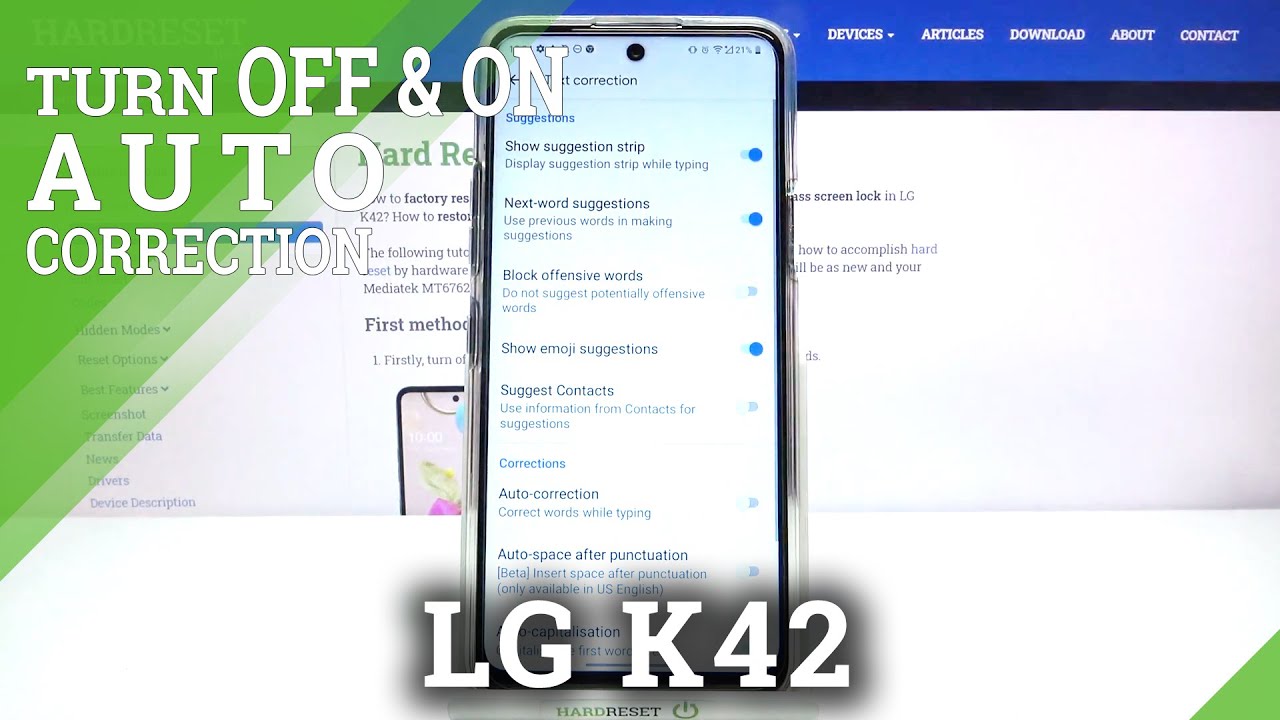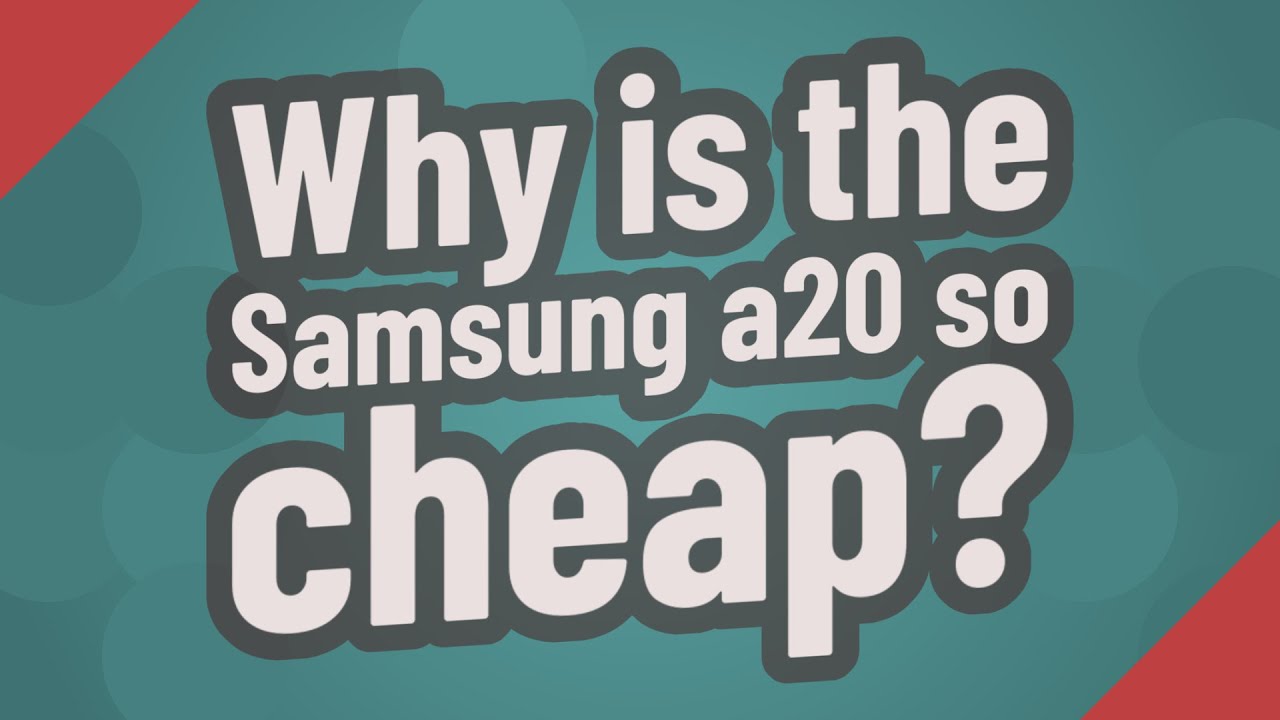How To Fix iPad Not Charging! (2021) By LoFi Alpaca
Welcome back everyone, you may be in a position where, for some reason, your iPad is just not charging properly now this can happen for a couple of different reasons. It can either be your iPad's, that's the phone or the charger, that's the fault, and I'll break down both right now. So, first on your iPad, what you want to do you want to go ahead and try booting up your iPad. If it's, you know not booting up from your power button here, then typically, it's the charging board. That may be the issue so flipping your iPad to the bottom. What you want to do is you want to locate the charging port.
So, as you can see right here, we have the charging port right here and right. There is pretty much just support itself now, sometimes over time. It's not going to happen, probably in a day, but years and months and months and years of just use will probably get some things lodged into this charging port. Now, with USB, it's a little more tricky, but with lightning literally, all you have to do for both ports is grab some sort of plastic prying material, something, like you know, the edge of a floss pick. I've seen a toothpick, something like that.
I wouldn't recommend doing anything, metal and literally just prying the inside of it very gently. You want to go ahead and kind of scrape out as much dirt and debris and all that nasty stuff straight out of here and basically just take it out of the charger. This is basically the number one way I've seen this fix. You don't have to bring it to apple. To do this, it's very easy to do.
Like I mentioned just taking out and prying out all that dust and nasty stuff from here can actually probably end up fixing it for you and that's pretty much. The number one thing I would recommend you to do is actually go ahead and take that plastic tip or whatever and scrape out as much stuff as you can from your device. Now, if that doesn't work, we can go ahead and make our way over to our charger. So with our charger. It'll, probably look something like this, and you want to basically locate the tip of the charger.
So, as you can see right here, we have the charging tip, and we want to make sure that our charger is good, because if our charger isn't good, then our iPad's not going to charge now. This is not an USB c port, but either words the same, and you want to look at the specific charging port itself and make sure that it fits in horrible quality. Then you may have found your culprit now. You want to locate not only here at the tip, but also this little area as well. I have so many charges that over time, you know by going like this, every, so often it'll go ahead and break apart and by the end of it is probably won't even be useful.
So what you want to go ahead and do is make sure that you have your port all set up, and this lower portion of your charger is in good condition and everything now all you have to do here is followed this charging cord down. So, as you can see, I'm following it down I'm following it down, and then you want to go and make your way over to the bottom of the charging port, which is right here, and you will see the end of the charging port, which is right there. So all you have to do here is again make sure this is in good quality and also make sure the edge of this is in good quality too again, if this isn't bad quality, you may have to just replace this specific charging port, and then it'll go ahead and start charging up your iPad. So what you want to do is make sure that this specific port is good if you're plugging it into your charging port or, if you're, plugging it into a MacBook or something to make sure this and your port are in good quality. All you have to do at this point is plug them together and make sure the outlet that you're plugging in is good, and you should be good to go for the most part, your iPad should be able to be fixed and should be able to charge.
Now there could be a situation where your iPad is still not going to be functional. At that point, what I would recommend doing is actually trying a different charger, trying different outlets and seeing how it works from there. So that's really pretty much it if you guys have any other questions or anything like that. Let me know in the comment section below hit the like button, tell me so much, but definitely that subscribe button every single subscriber that we get really discount. So me so much if you guys hit that also check out the other links down in the description as well.
My Twitter, my Instagram, my other channels. More importantly, everything else. I love every single one of you guys, hopefully I'll catch you guys in the next video peace out c,.
Source : LoFi Alpaca
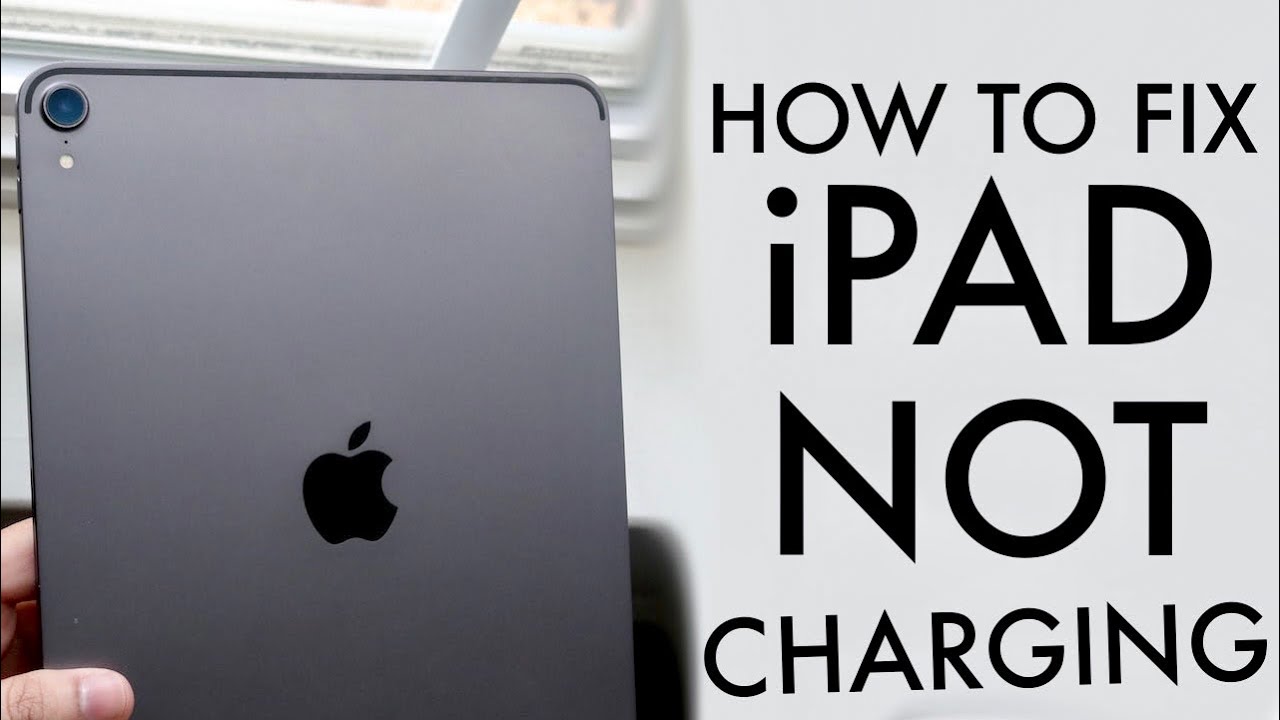






![Lenovo Yoga Slim 9i Unboxing [How Does It Flex?]](https://img.youtube.com/vi/fxyG0nKIUMk/maxresdefault.jpg )