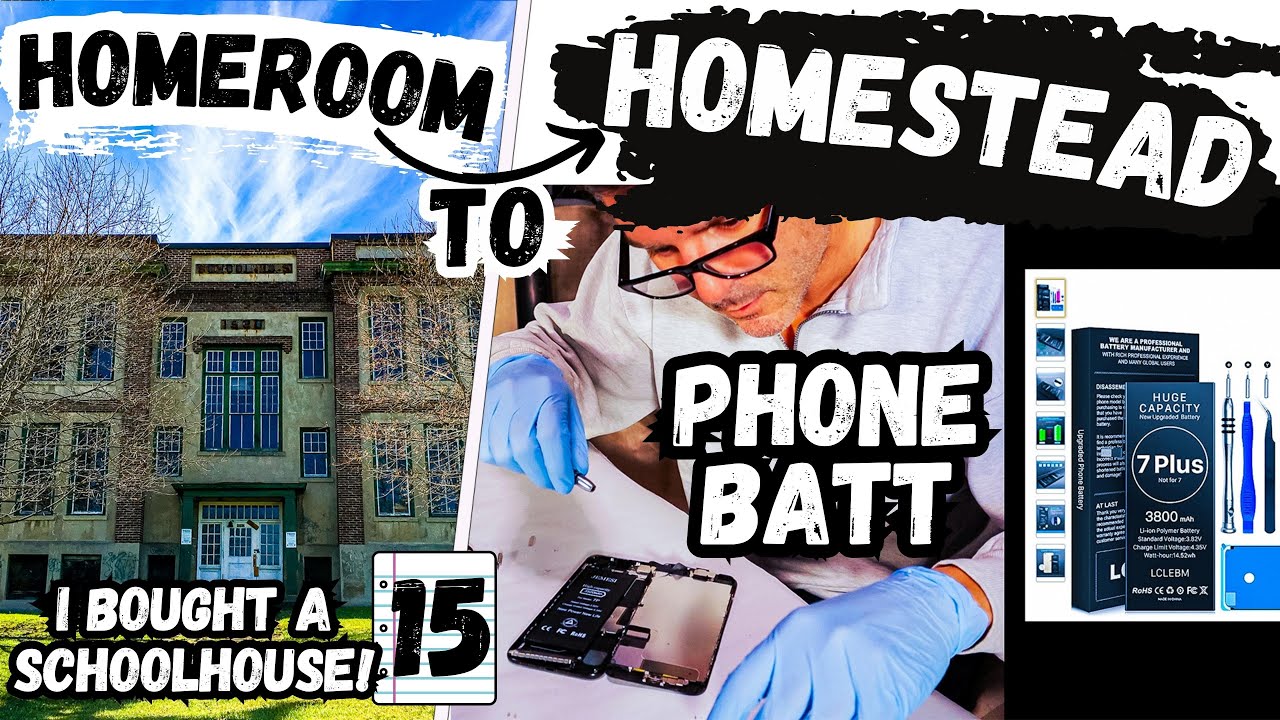How to fix a Galaxy A70 that keeps rebooting by itself By TheDroidGuy
Fixing, a phone that keeps rebooting by itself is a bit tricky. It's because this kind of problem can be due to a hardware issue, especially if your phone has recently been dropped or got wet. However, it can also be due to a minor firmware issue that affects the overall performance of your device. It seems, like some owners of the galaxy a70 have encountered a problem like this hi. This is Felix Harley from the Droid guy. com, and in this video I will teach you how to fix a Galaxy, a 70 that keeps rebooting by itself.
First solution charge your phone and observe first off. We need to know if this is a problem with the hardware specifically the battery. We all know that, among all hardware components, the battery is the first to deteriorate, especially if you're an intensive user. When the battery starts to fail, it might begin with random infrequent reboots. Then the frequency goes up until you can no longer be able to use your phone properly because of the set problem.
So the first thing you have to do is connect your phone to its charger and allow it to charge for a few minutes before using it. Like you always do. Here's how plug the charger to a working wall outlet using the original cable connect the phone to its charger, regardless of whether the phone shows the charging symbol or not, leave it connected to the charger for at least 10 minutes. While it is connected to the charger, your device will normally heat up fast, if you use it while charging, but if the problem disappears. While your phone is connected to the charger, then it can be a sign of a battery issue, but nevertheless it's best to continue troubleshooting second solution, reset all the settings on your phone.
At this point, it's best to try and bring your phone back to its default settings and configuration, because it's possible that this problem is caused by some of the settings that may have caused some inconsistencies to the phone's normal operation. You don't have to worry, because none of your files will be deleted. Here's how you do it swipe down from the top of the screen and then tap the Settings icon, find on tap general management touch reset tap reset settings tap the reset settings button if prompted enter your pin password or pattern. Finally, tap reset. However, if your galaxy, a 70, still keeps rebooting by itself after this procedure, move on to the next one third solution: factory reset your device, a factory reset- can always fix performance issues, including this one, however, make sure to create a backup of your important files and data, because they will all be deleted, and you may not be able to retrieve them.
Also, after doing the backup, remove your Google Account so that you won't be locked out when ready, follow these steps to reset your phone swipe down from the top of the screen and then tap the Settings icon, find and tap. General management touch reset tap factory data reset scroll down to the bottom of the screen and tap reset if prompted enter your PIN password or pattern. Finally, tap delete all that's. If I hope that we've been able to help. You fix the problem of your device, please subscribe to our Channel and enable notifications, so you can stay up to date with the droid guy.
Thanks for watching.
Source : TheDroidGuy