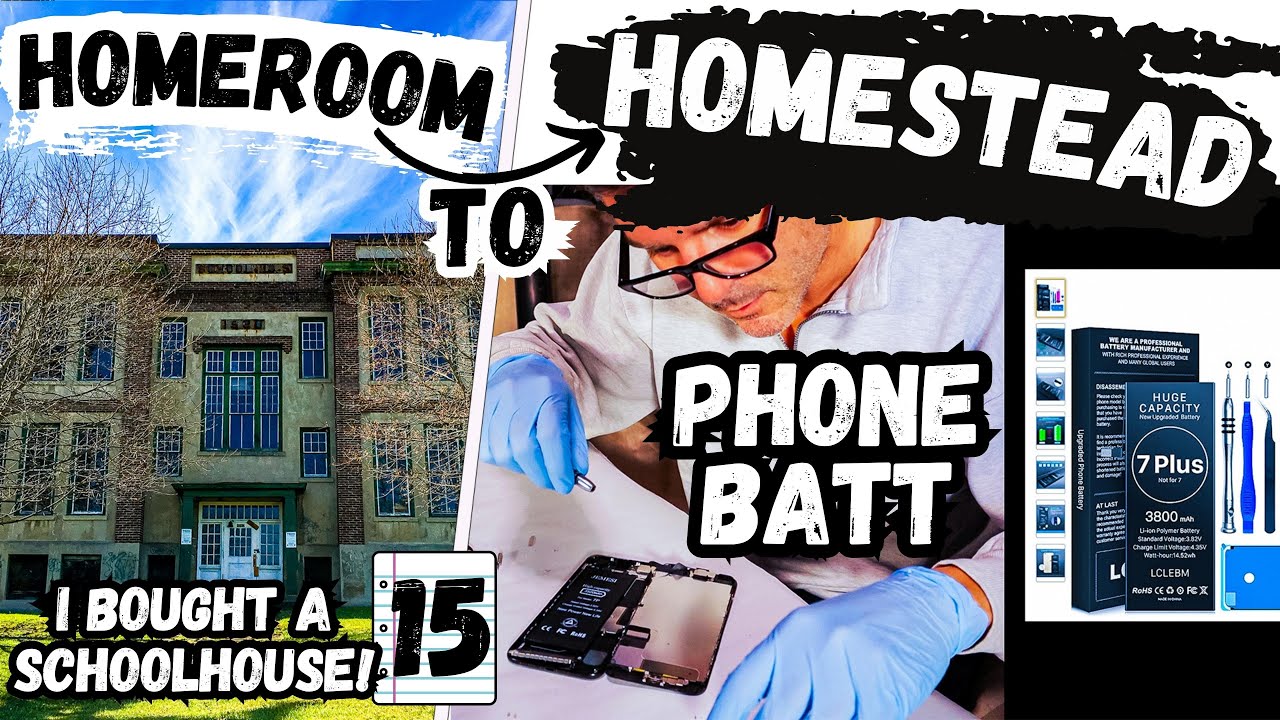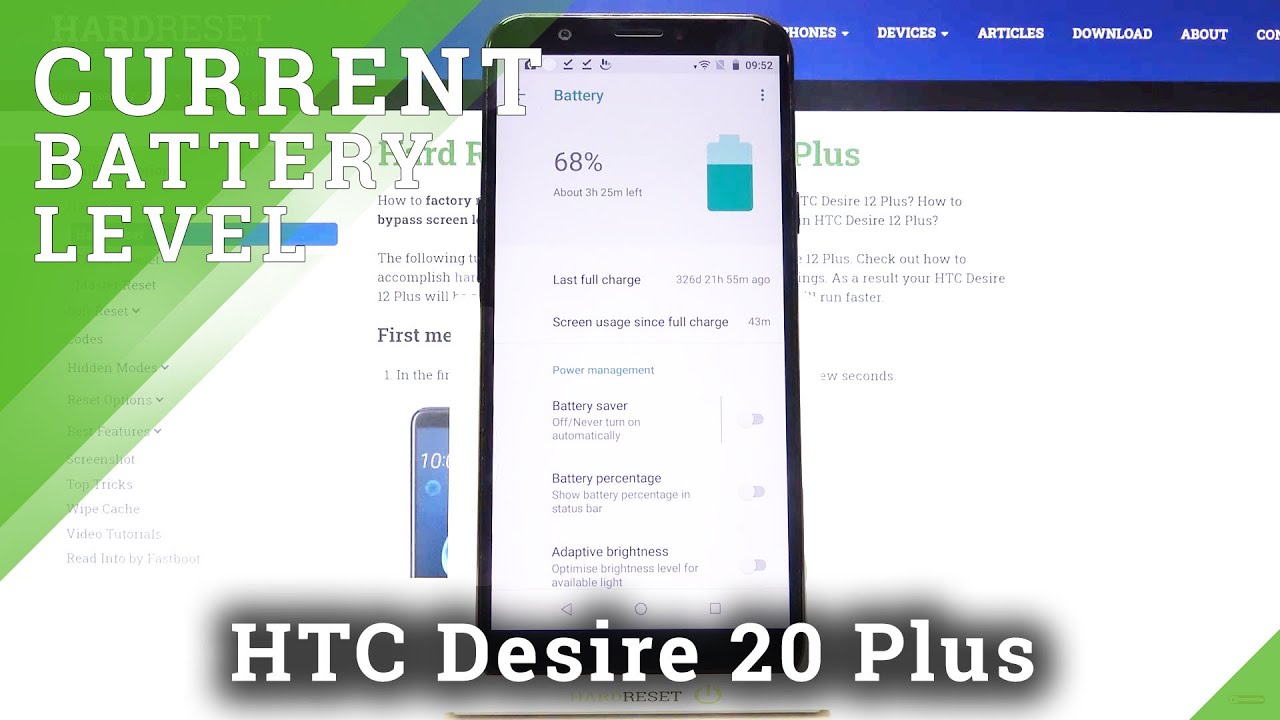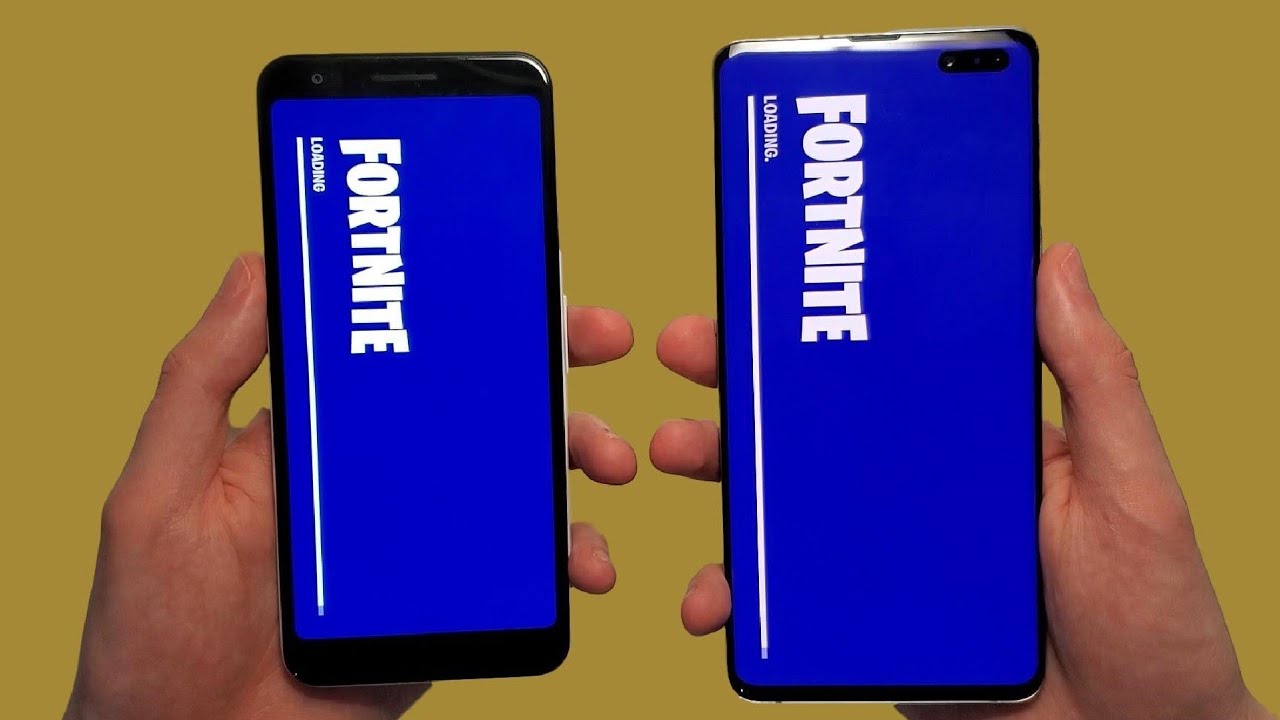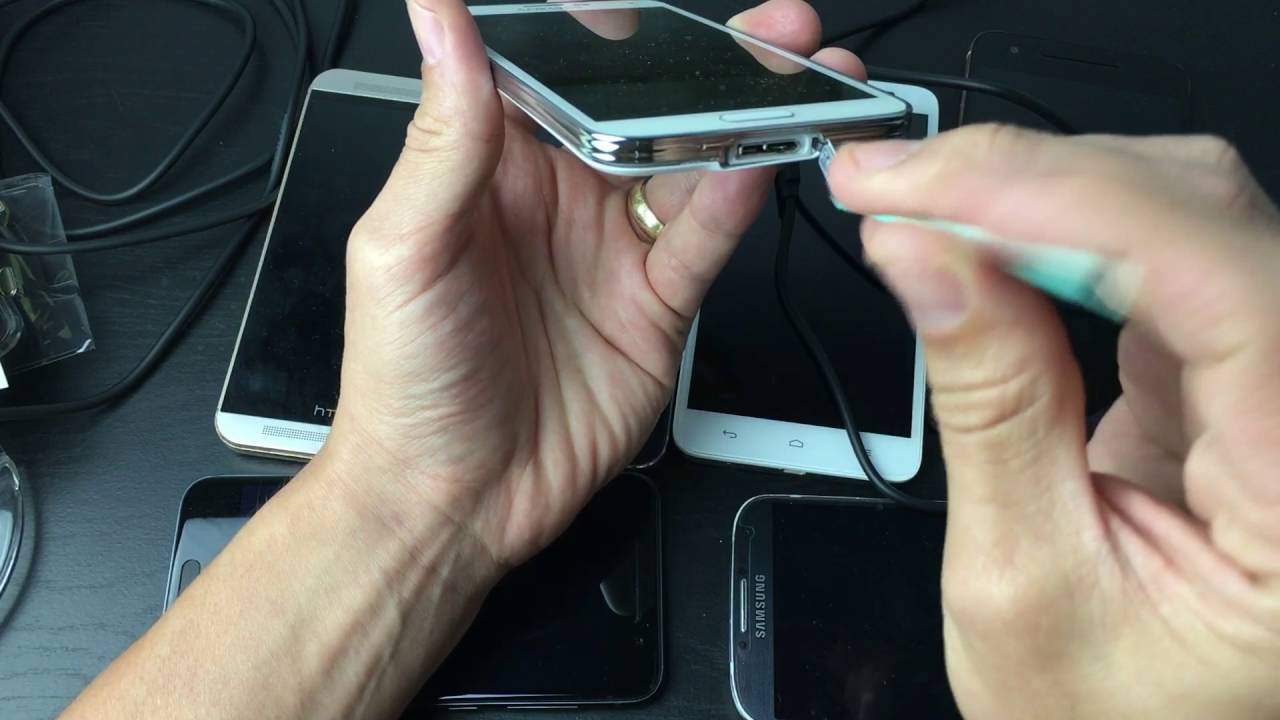DIY IPhone 7Plus Battery Replacement. 2021 Amazon Battery Kit Install By Dave's Post-Apocalyptic World
Welcome back to Dave's post-apocalyptic world. Today we are replacing our iPhone 7 plus battery the last time we did. This was about eight or nine months ago and there's a video about it. So it still works fine except that when it reaches like thirty-five percent or thirty percent, once in a while, it's starting to do a thing where it just shuts off, and so it tells me that it's might be getting a little weak and I bought a new kit which is only like 25 dollars, and it includes all sorts of tools and the battery that just supposed to last longer, and we're going to see if we can quickly replace it like in one take last time it took like half an hour, but this time it should only take a few minutes because everything's been kind of done already. I reviewed the last video which is right here um. If we waited a lot longer with this battery, it's possible that it would reach a point where it is would reach like 20 or 10 and then turn off and then maybe it would turn back on again and then maybe it wouldn't, and then we have to play around with the whole hairdryer which can work, but in this case we're going to try to just preemptively replace it.
This is 2021 we're getting close to the end of the pandemic, and it'd be nice to know that you can just replace your iPhone battery quickly without it being too much of a big deal. So here we go and as I go along I'll point out, some pitfalls from last time. So the first thing that I kind of forgot last time you want to start by turning off the phone itself. I forgot to do that last time and there's a few types of screwdrivers that come with this kit and a suction cup and a little wedgie tool and a little thing tool. Maybe a screen cover, I don't know so, let's get to it, we turned on the phone turned off the phone so by what I remember we're going to start by opening the end of the phone here.
If I get my camera zoomed in on it, these little screws here, okay, with okay, great, I don't even need the screwdriver with it, so ready set go here. I laid down some white paper which would make it a little easier. So once we have these screws open, I think we're going to use a suction cup. So we'll start from the bottom we'll wedge it from the bottom looks like that's the way to open up the phone okay. So this might look familiar to some of us there's our phone there's a battery, so maybe we don't have to take everything out today.
I remember we take out this front thing here, use a little screwdriver, and we'll keep track of all of our screws. Here these look short and there's three of them. I could actually do a drawing of where everything is, but you know we're pros at this by now. Right am I right, so we'll take this chip out, remove it this way, so there's our battery. So there are three types of little screw heads there's like uh, you know how like a Phillips screwdriver has it's like a cross, so here we also have one that's not across, but it's a triple.
This is the triple here. I think- and these are not- these screwdrivers are made just for this, so it's not like you can really get a generic tool kit, so it's good that it comes with the battery like that. Okay, this was key right here to take out, because this is where the battery is going to plug in. It looks like, so we're going to take this tool now this goes here. So I think at this point the battery is free, but our problem is that last time we kind of messed up and now the battery is kind of stuck in there, and I don't know what we're going to do about that.
So we try to wedge out the battery and I can hear it pulling. Yes, that would be good. That would be great if it just came out like that. I think we got it. I think we did.
It came out and there's the old battery there's the new battery. The new battery is well 3, 800 my, the old battery's 35, so that was a success that we could take that out and so much so that we're actually maybe just gonna. I don't know, I'm not sure, but that's what we're going to try to do so that next time we should be able to just pull on these tabs. So we'll give it a shot. It's not the end of the world.
You know whoops. They already want to take. Let's away this one in here. I think I want to hear a click. I did not hear a click, but it seems comfortably seated, and we'll just let it drop right.
Okay, in theory, we have a new battery. It only took like, as you saw two minutes supposedly everything's plugged in okay. It is odd that I come out with more screws than I started. We're very happy that things look okay, and I think we start supposed to close it up. Starting from the front working our way back, okay, nice and tight, and we'll clean it all up with a nice isopropyl pad.
Finally, are the two little end pieces and that's all there is to it. So we've replaced our iPhone 7 plus battery it was it gets easier. I just realized that this thing here is actually the gasket that I could replace that goes inside, I'm not going to replace it because it seems tight enough. I don't expect to go swimming with it plus next time we replace it if we're lucky enough to still have this nice phone in a year or two it'll, be that much easier to open without a new gasket. So I'm very happy with this I'll put a link below as to what kit this was, but again they're pretty generic kits.
They all come with the wedging tools, the tweezers, the various screwdrivers and the battery for about 25 bucks. It's a great project it'll, make you more comfortable with your electronics and a great thing to know in the post-apocalyptic world, and we'll see you next time please like and subscribe. If you like, what you saw and next time on Dave's post-apocalyptic world we're going to have some other great adventures in this ice fishing tent, that we can take up on the roof or cook in it or go on some great outdoor adventures, and we'll see you next time on days, post-apocalyptic world, you.
Source : Dave's Post-Apocalyptic World