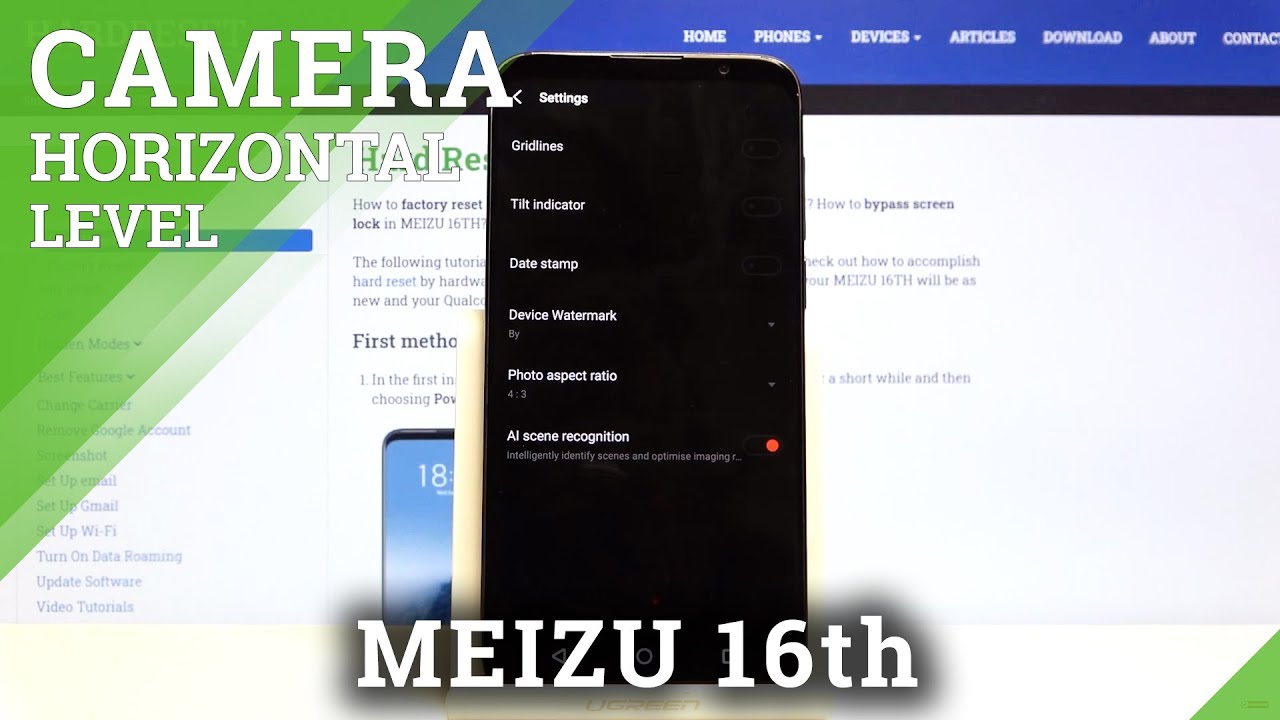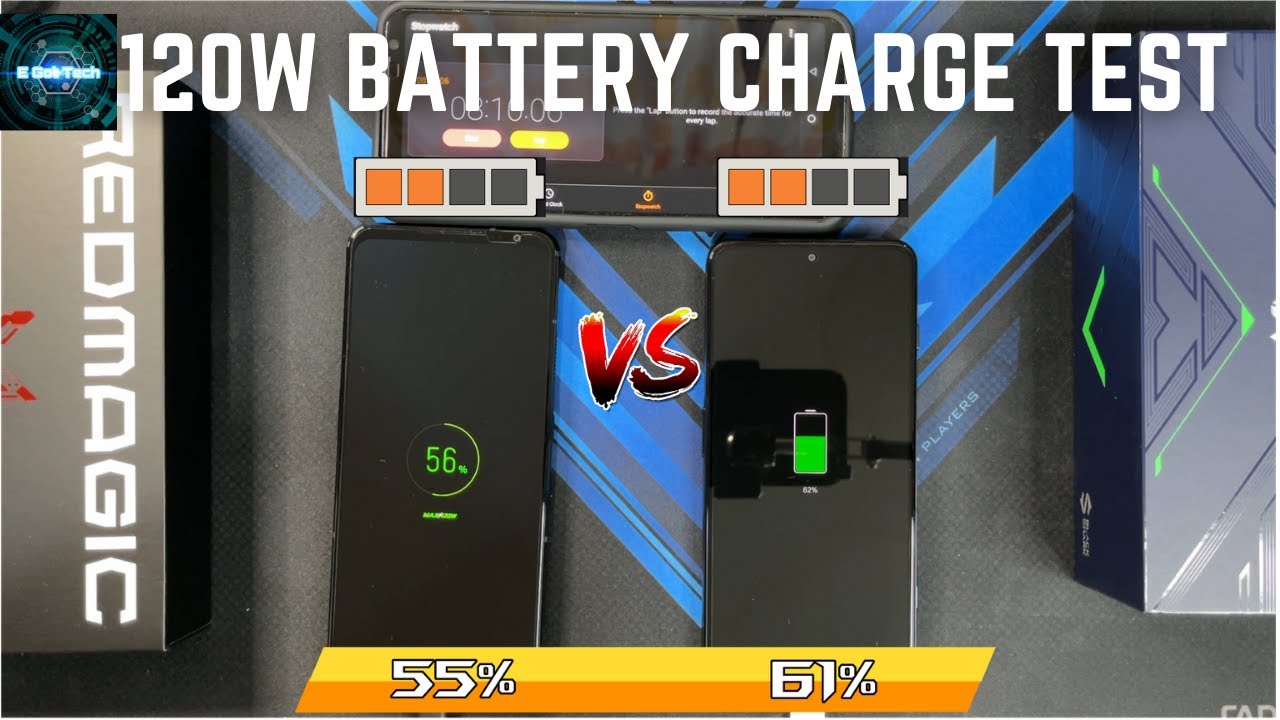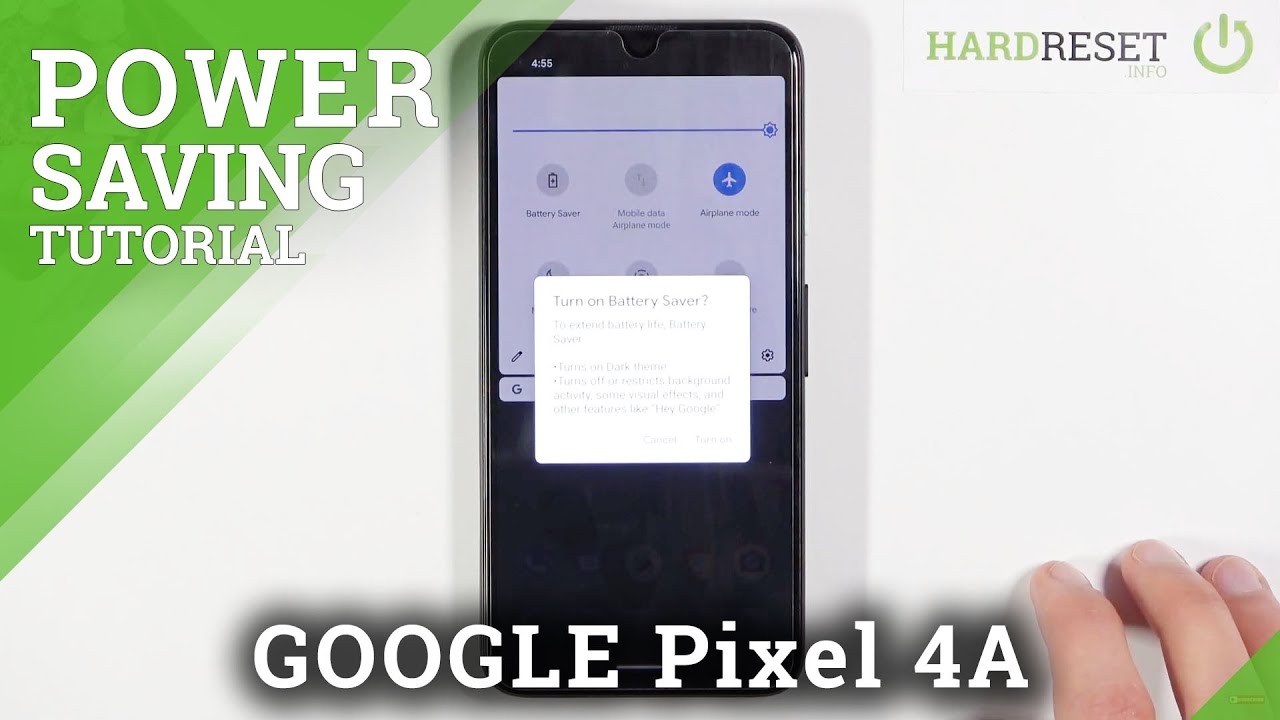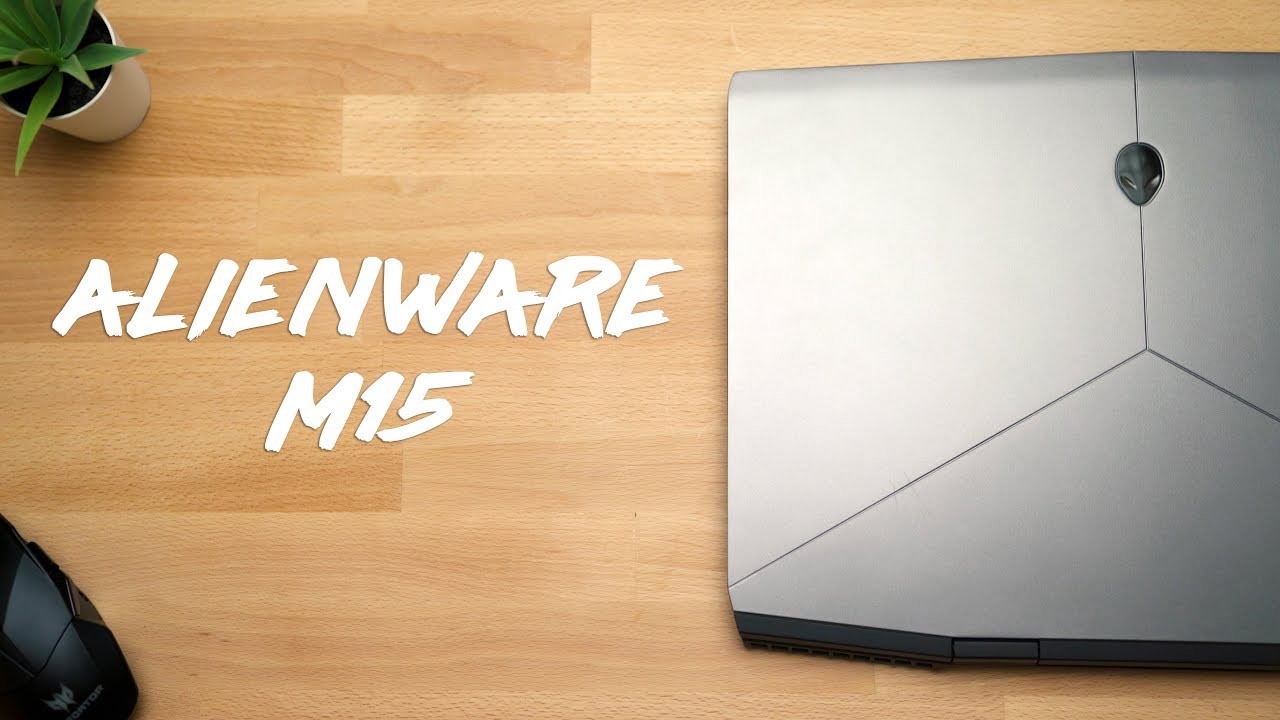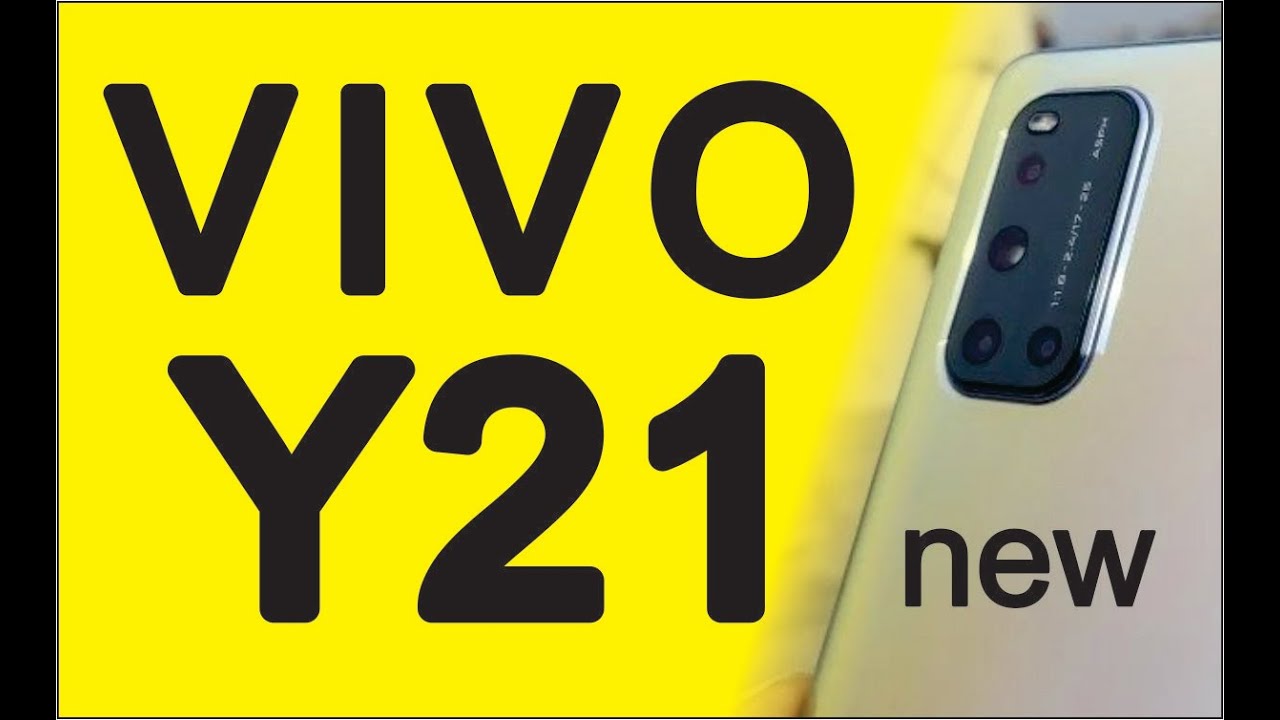How to Enable/Disable Camera Leveler in Meizu 16th – Take Straight Pictures By HardReset.Info
Welcome here I've got my zoo, 16, and I'm going to show you how to use the camera leveler at this device. So at first we have to tap on the camera button here to open it and, as you can see for now, we are in the standard photo mode. So let's go to more advanced options. We can do it by tapping on this button here in the right corner, and it opened as the advanced camera settings. Now, let's focus on the second option here, tilt indicator. This is our leveler here to turn it on.
We have to just simply tap on this button like that and also by tapping on this again. We can easily turn it off, so this is how it works for now. Let me keep this turn it on and let's go back to the camera preview to show you how it works and, as you can see, this indicator here is a little hidden, because this is not as usual in the smartphones here. This is here so when we use this like that, we can see it. So this is helpful when we want to keep our photographic topic straight at the picture, and this is how it works here, as you can see, and of course, when we don't need it, we can easily turn it off by going again to the settings in the right corner tapping on this button and, as you can see for now, this disappears.
So this is how it works. Thanks for watching, subscribe, our channel and leave the thumbs up.
Source : HardReset.Info
Phones In This Article
Related Articles
Comments are disabled
Filter
-
- All Phones
- Samsung
- LG
- Motorola
- Nokia
- alcatel
- Huawei
- BLU
- ZTE
- Micromax
- HTC
- Celkon
- Philips
- Lenovo
- vivo
- Xiaomi
- Asus
- Sony Ericsson
- Oppo
- Allview
- Sony
- verykool
- Lava
- Panasonic
- Spice
- Sagem
- Honor
- Plum
- Yezz
- Acer
- Realme
- Gionee
- Siemens
- BlackBerry
- QMobile
- Apple
- Vodafone
- XOLO
- Wiko
- NEC
- Tecno
- Pantech
- Meizu
- Infinix
- Gigabyte
- Bird
- Icemobile
- Sharp
- Karbonn
- T-Mobile
- Haier
- Energizer
- Prestigio
- Amoi
- Ulefone
- O2
- Archos
- Maxwest
- HP
- Ericsson
- Coolpad
- i-mobile
- BenQ
- Toshiba
- i-mate
- OnePlus
- Maxon
- VK Mobile
- Microsoft
- Telit
- Posh
- NIU
- Unnecto
- BenQ-Siemens
- Sewon
- Mitsubishi
- Kyocera
- Amazon
- Eten
- Qtek
- BQ
- Dell
- Sendo
- TCL
- Orange
- Innostream
- Cat
- Palm
- Vertu
- Intex
- Emporia
- Sonim
- YU
- Chea
- Mitac
- Bosch
- Parla
- LeEco
- Benefon
- Modu
- Tel.Me.
- Blackview
- iNQ
- Garmin-Asus
- Casio
- MWg
- WND
- AT&T
- XCute
- Yota
- Jolla
- Neonode
- Nvidia
- Razer
- Fairphone
- Fujitsu Siemens
- Thuraya