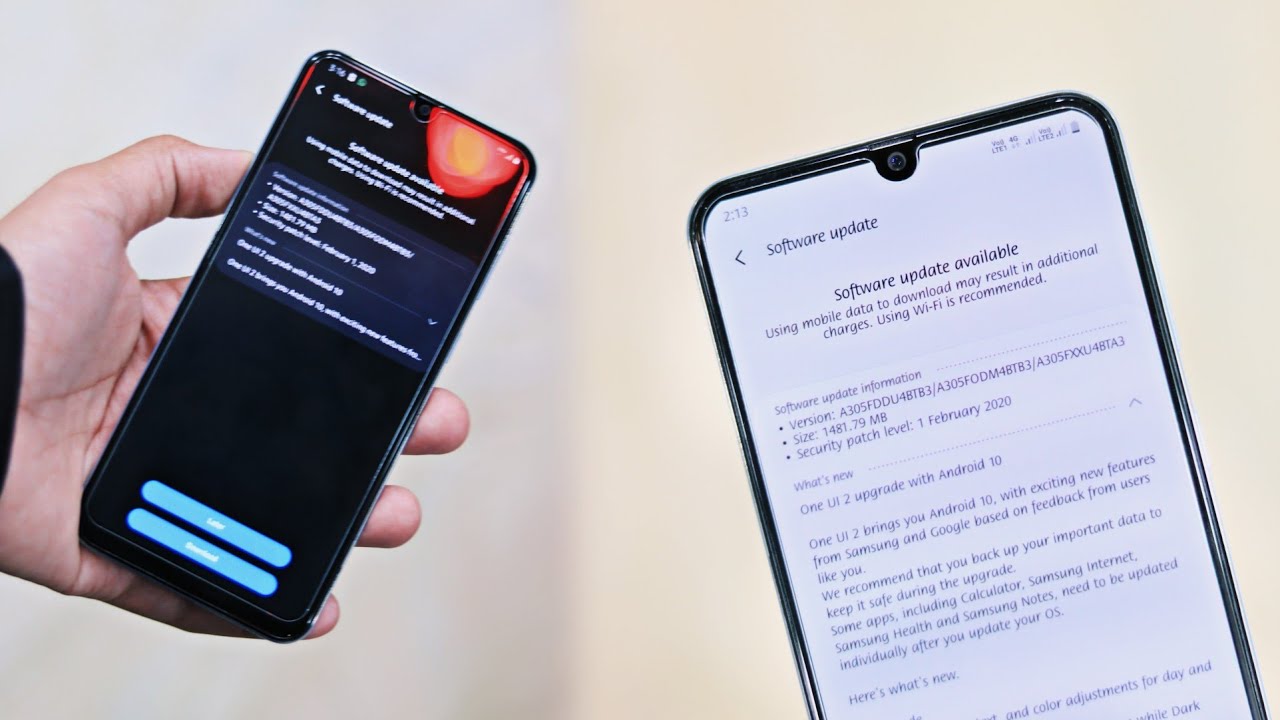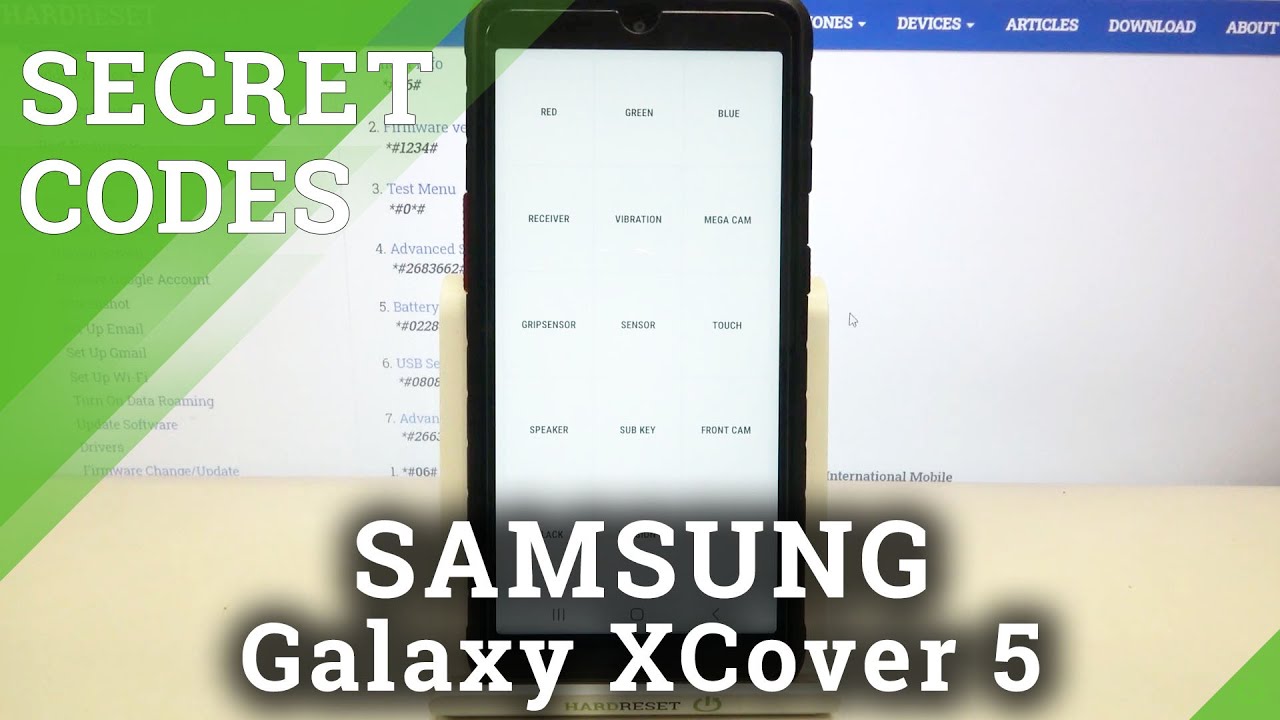How to Enable Portable Hotspot in NOKIA 5.4 – Network Access Point By HardReset.Info
Welcome and from the Nokia 5.4, and today I'll show you how to enable and set up the portable hotspot to get started. Let's pull down the notification panel again and find the toggle for it. So for me, it looks like it's actually not visible, so I'm going to tap on the little pencil over here and, as you can see, there is hotspot. So what you want to do is just grab it drag it over go back, and you can now access it from here. So once it's visible and the notification uh title is right: here you can hold it, and this will take us to the settings where you can quickly customize it. So, let's go into Wi-Fi hotspot over here and choose password which by default, is some randomly generated password.
So I advise you to just simply remove the old one and set your own new password. Now it does need to have eight characters in length, at which point you can save it, and on top you also have the hotspot name, which will be just a Wi-Fi name in the list and that's about all the most important aspects here. So once you have changed those you can go back, leave this and simply tap on the title. Whenever you want to use it and there we go, so that is who would enable it and once you're done with it, make sure you turn it off by again tapping on it once more. Otherwise, you will not have Wi-Fi, as you can see, when you turn on hotspot, it uses your Wi-Fi as a way to broadcast the signal.
So if you found this video helpful, don't forget to hit like subscribe, and thanks for watching.
Source : HardReset.Info
Phones In This Article
Related Articles
Comments are disabled
Filter
-
- All Phones
- Samsung
- LG
- Motorola
- Nokia
- alcatel
- Huawei
- BLU
- ZTE
- Micromax
- HTC
- Celkon
- Philips
- Lenovo
- vivo
- Xiaomi
- Asus
- Sony Ericsson
- Oppo
- Allview
- Sony
- verykool
- Lava
- Panasonic
- Spice
- Sagem
- Honor
- Plum
- Yezz
- Acer
- Realme
- Gionee
- Siemens
- BlackBerry
- QMobile
- Apple
- Vodafone
- XOLO
- Wiko
- NEC
- Tecno
- Pantech
- Meizu
- Infinix
- Gigabyte
- Bird
- Icemobile
- Sharp
- Karbonn
- T-Mobile
- Haier
- Energizer
- Prestigio
- Amoi
- Ulefone
- O2
- Archos
- Maxwest
- HP
- Ericsson
- Coolpad
- i-mobile
- BenQ
- Toshiba
- i-mate
- OnePlus
- Maxon
- VK Mobile
- Microsoft
- Telit
- Posh
- NIU
- Unnecto
- BenQ-Siemens
- Sewon
- Mitsubishi
- Kyocera
- Amazon
- Eten
- Qtek
- BQ
- Dell
- Sendo
- TCL
- Orange
- Innostream
- Cat
- Palm
- Vertu
- Intex
- Emporia
- Sonim
- YU
- Chea
- Mitac
- Bosch
- Parla
- LeEco
- Benefon
- Modu
- Tel.Me.
- Blackview
- iNQ
- Garmin-Asus
- Casio
- MWg
- WND
- AT&T
- XCute
- Yota
- Jolla
- Neonode
- Nvidia
- Razer
- Fairphone
- Fujitsu Siemens
- Thuraya
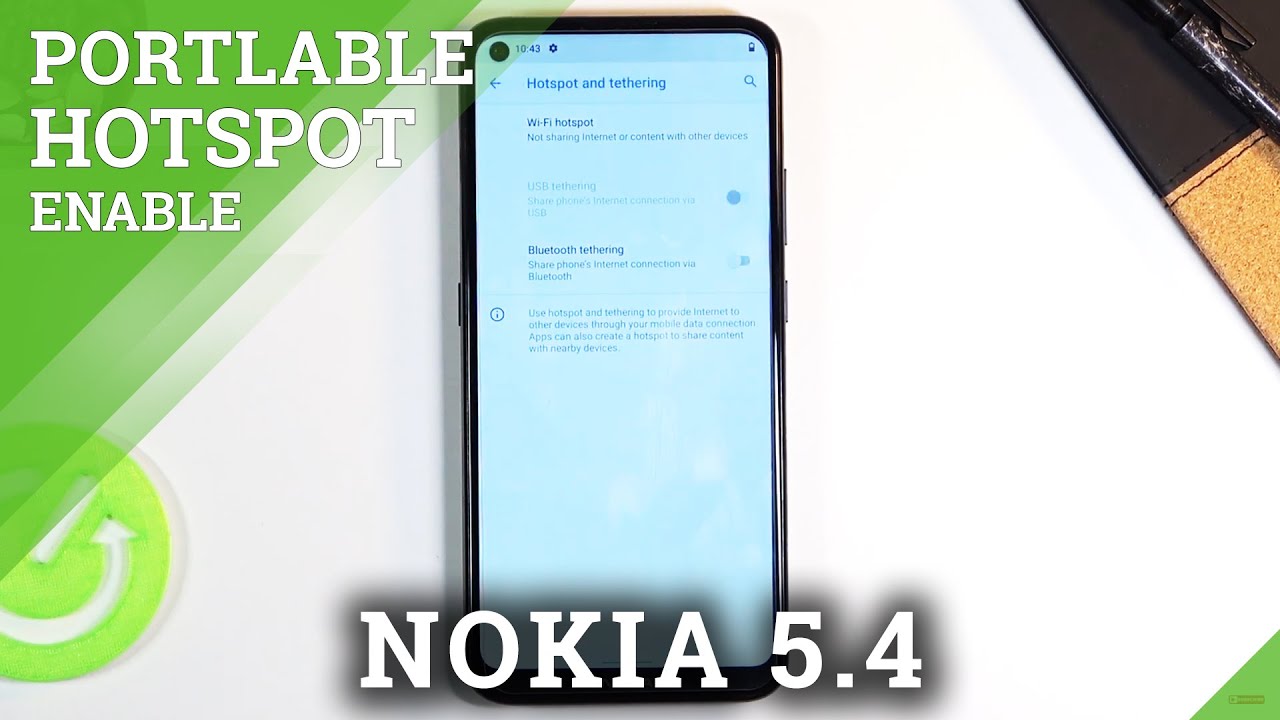
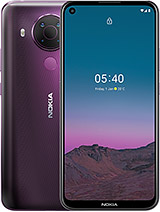
![[Newest Tips] How to Show Battery Percentage on iPhone 12/12 Pro/12 Mini](https://img.youtube.com/vi/pqB7WD6dHlQ/maxresdefault.jpg )