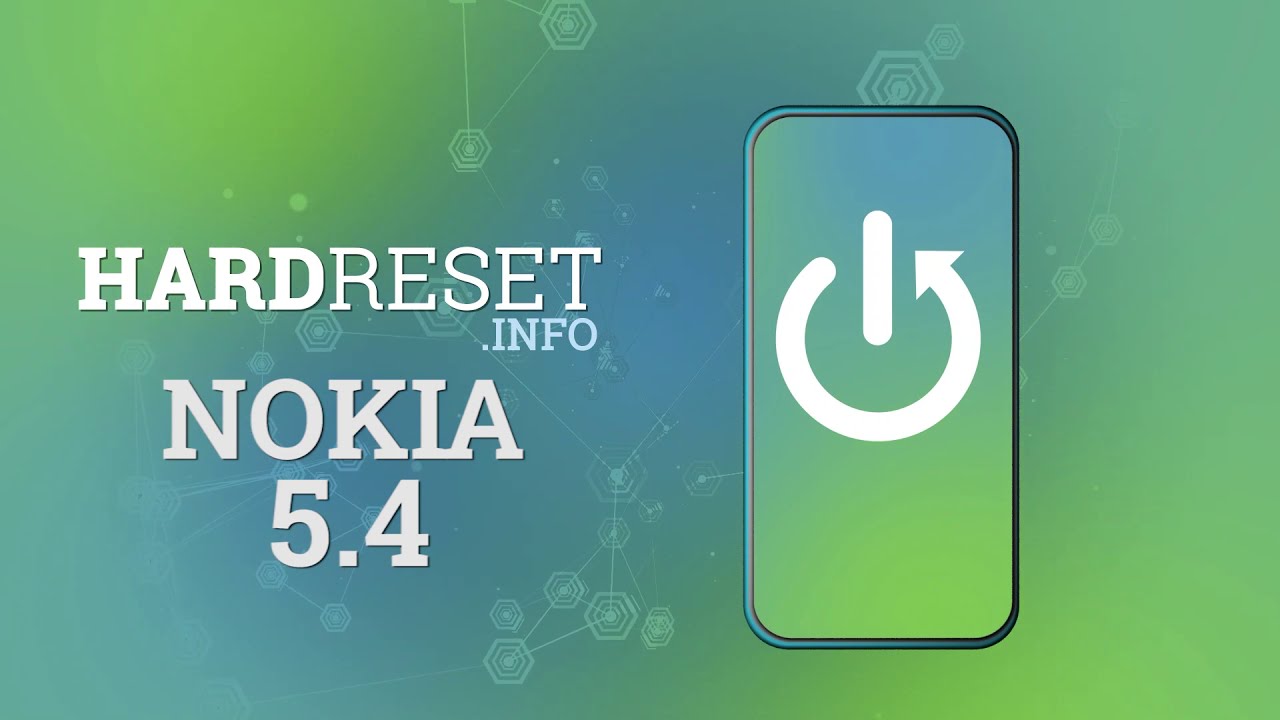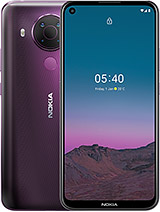How to Enable Night Light in NOKIA 5.4 – Night Mode Activation By HardReset.Info
Here we've got Nokia 5.4 and let me show you how to activate night mode in this device. So at first you need to enroll the list of all apps go to the settings then, and now read the display here. You will notice night light smoothly, click on it, and now you can smoothly turn it on now by using eternal now, then you can change the intensity of the color, so you can pick the intensity of the blue light filter and once you want to turn it off just use turn off now, but you can also schedule night light to do it just upon schedule, and here you can either pick from sunset to sunrise, and it will be applied automatically, or you can choose at custom time. So here you can specify the start and the end hour. So the end it could be five and start hour can be eleven. So from now on, between eleven and nightlight will be active.
You can also find it in your upper bar smoothly and roll the upper bar and then locate night light here. You can smoothly tap to activate it and then switch it off the same way, and this is it that will be all. Thank you for watching. Please subscribe our channel and leave the thumbs up.
Source : HardReset.Info
Phones In This Article
Related Articles
Comments are disabled
Filter
-
- All Phones
- Samsung
- LG
- Motorola
- Nokia
- alcatel
- Huawei
- BLU
- ZTE
- Micromax
- HTC
- Celkon
- Philips
- Lenovo
- vivo
- Xiaomi
- Asus
- Sony Ericsson
- Oppo
- Allview
- Sony
- verykool
- Lava
- Panasonic
- Spice
- Sagem
- Honor
- Plum
- Yezz
- Acer
- Realme
- Gionee
- Siemens
- BlackBerry
- QMobile
- Apple
- Vodafone
- XOLO
- Wiko
- NEC
- Tecno
- Pantech
- Meizu
- Infinix
- Gigabyte
- Bird
- Icemobile
- Sharp
- Karbonn
- T-Mobile
- Haier
- Energizer
- Prestigio
- Amoi
- Ulefone
- O2
- Archos
- Maxwest
- HP
- Ericsson
- Coolpad
- i-mobile
- BenQ
- Toshiba
- i-mate
- OnePlus
- Maxon
- VK Mobile
- Microsoft
- Telit
- Posh
- NIU
- Unnecto
- BenQ-Siemens
- Sewon
- Mitsubishi
- Kyocera
- Amazon
- Eten
- Qtek
- BQ
- Dell
- Sendo
- TCL
- Orange
- Innostream
- Cat
- Palm
- Vertu
- Intex
- Emporia
- Sonim
- YU
- Chea
- Mitac
- Bosch
- Parla
- LeEco
- Benefon
- Modu
- Tel.Me.
- Blackview
- iNQ
- Garmin-Asus
- Casio
- MWg
- WND
- AT&T
- XCute
- Yota
- Jolla
- Neonode
- Nvidia
- Razer
- Fairphone
- Fujitsu Siemens
- Thuraya