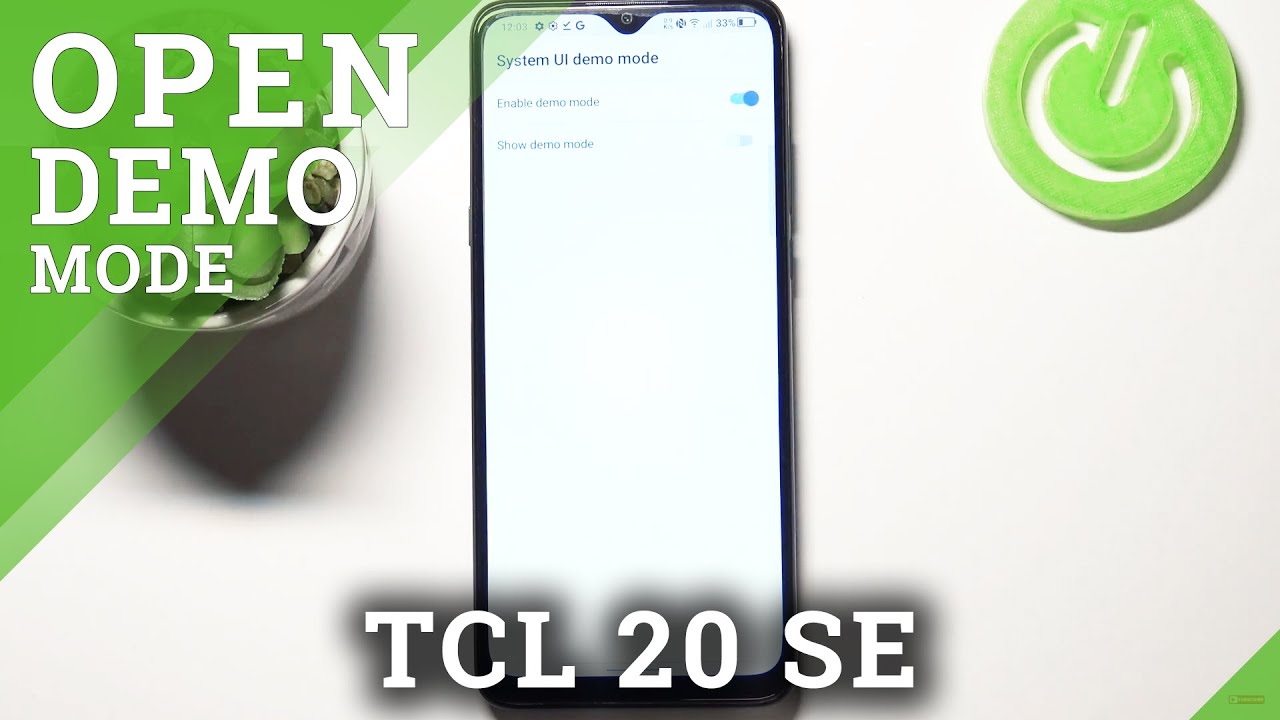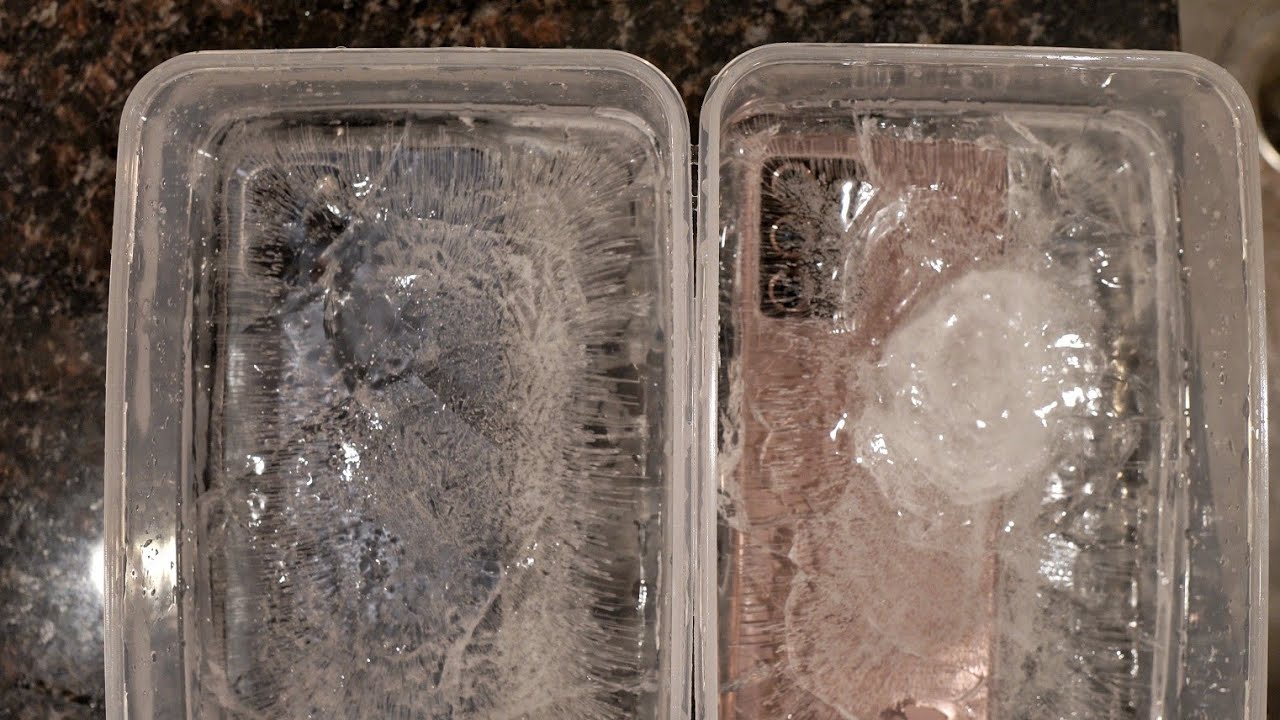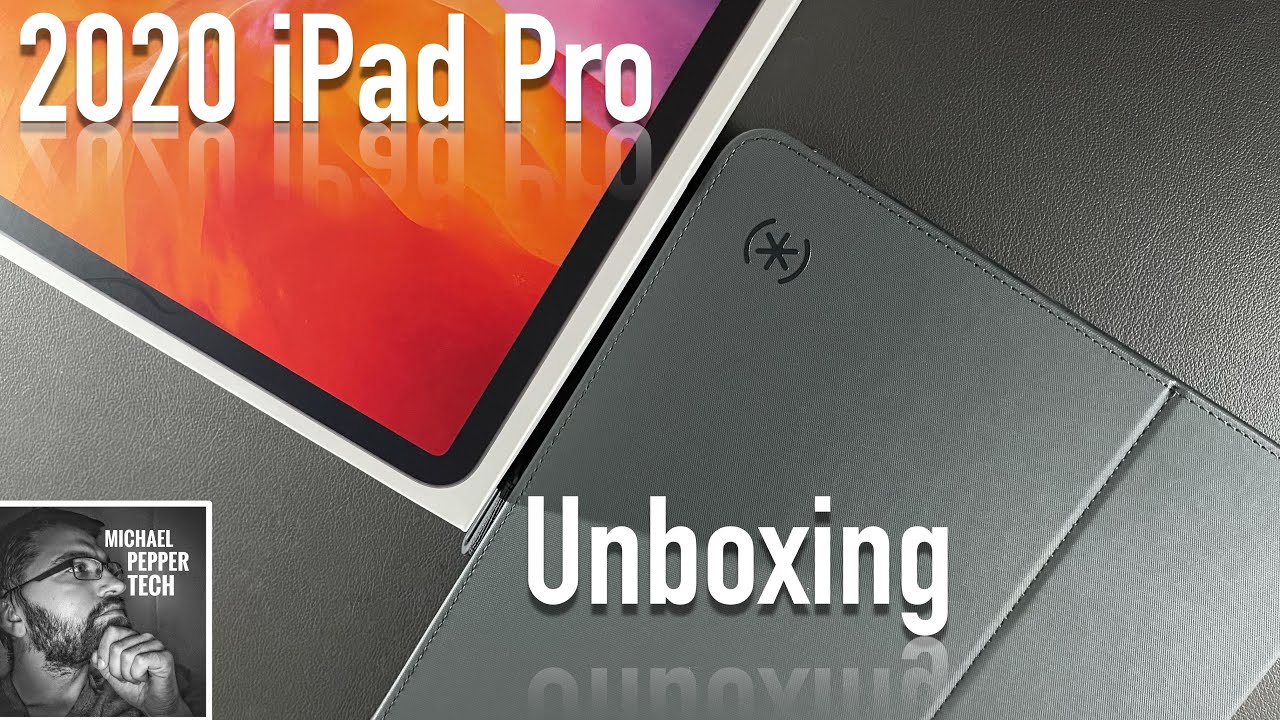How to Enable Demo Mode on TCL 20 SE – Activate Demo Mode By HardReset.Info
Hi everyone here we've got tcl20se and let me share with you how to enable the demo mode on this device. So, first, let's enter the settings, and here we have to scroll down to the very bottom and tap on system. Now, let's enter the developer options and if you cannot find them in your device, then no worries, let's check out our video tutorial of how to enable the developer options and then go back to this one. So, let's tap on it- and here all you have to do- is simply swipe a little in order to find the option and system UI demo mode. So let's enter and in order to turn on the demo mode without showing it actually just up on the switcher right here and if you'd like to see the actual changes just up on this second switcher and as you can see, um the icons on the status bar simply changed. We've got another totally another hour, and we've got 100 of the battery and so on and so on.
After unrolling the top bar, you will also be able to see the changes. So actually, this is it. This is how to activate the demo mode so uh. If you want to turn it off nothing easier, just tap on the switcher and, as you can see, all the notification icons just go back, so actually that's all. This is how to show how to enable the demo mode in your TCL 20se.
Thank you so much for watching. I hope that this video was helpful and if it was please hit the subscribe button and leave the thumbs up.
Source : HardReset.Info
Phones In This Article
Related Articles
Comments are disabled
Filter
-
- All Phones
- Samsung
- LG
- Motorola
- Nokia
- alcatel
- Huawei
- BLU
- ZTE
- Micromax
- HTC
- Celkon
- Philips
- Lenovo
- vivo
- Xiaomi
- Asus
- Sony Ericsson
- Oppo
- Allview
- Sony
- verykool
- Lava
- Panasonic
- Spice
- Sagem
- Honor
- Plum
- Yezz
- Acer
- Realme
- Gionee
- Siemens
- BlackBerry
- QMobile
- Apple
- Vodafone
- XOLO
- Wiko
- NEC
- Tecno
- Pantech
- Meizu
- Infinix
- Gigabyte
- Bird
- Icemobile
- Sharp
- Karbonn
- T-Mobile
- Haier
- Energizer
- Prestigio
- Amoi
- Ulefone
- O2
- Archos
- Maxwest
- HP
- Ericsson
- Coolpad
- i-mobile
- BenQ
- Toshiba
- i-mate
- OnePlus
- Maxon
- VK Mobile
- Microsoft
- Telit
- Posh
- NIU
- Unnecto
- BenQ-Siemens
- Sewon
- Mitsubishi
- Kyocera
- Amazon
- Eten
- Qtek
- BQ
- Dell
- Sendo
- TCL
- Orange
- Innostream
- Cat
- Palm
- Vertu
- Intex
- Emporia
- Sonim
- YU
- Chea
- Mitac
- Bosch
- Parla
- LeEco
- Benefon
- Modu
- Tel.Me.
- Blackview
- iNQ
- Garmin-Asus
- Casio
- MWg
- WND
- AT&T
- XCute
- Yota
- Jolla
- Neonode
- Nvidia
- Razer
- Fairphone
- Fujitsu Siemens
- Thuraya