How to Connect and Pair New S Pen with Galaxy Note 10 Plus | Best Solution for Air Action Problems By The Dimpled Engineer and my Dogs
Hey guys welcome back to my vlog welcome back to my YouTube channel the dimpled engineer, and if this is the first time you're watching my channel, I would just like to introduce myself I'm Louise, so I recently got a new s-pen for my Galaxy Note, 10 plus, so I just got this today october 19, 2020. So I would just like to make a quick video and quick tutorial on how you can pair or how can you connect your new s-pen to your Galaxy Note, 10 plus, so the reason why I bought a new s-pen I'll, explain it on the next clip. So let's go guys so, okay, guys! This is my Galaxy Note 10 plus- and this is the new s pen that I recently got so the reason why I'm replacing the old by the way this is the old s pen is because uh, unfortunately, this uh old s pen, the air actions, suddenly stopped working. Actually, I search uh every solution here on youtube on how you can uh repair or reconnect your old s-pen, but unfortunately, all the solutions that uh I found here on youtube is not working. So, as you can see, if I will turn on air actions and my note 10 will try to connect to the old s pen, so, unfortunately, it will not connect okay, let's just wait for a bit the reconnecting process uh to the s pen with the air actions is quite long. Okay, guys, as you can see, it won't connect.
Even if I try to reset the s pen, unfortunately it will not connect also, so that's the reason why I decided to get a new s pen, actually the same s pen as the old one, color blue with silver bottom. Okay, guys. The first step in connecting your new s-pen to your Galaxy Note.10 plus, is first go to your settings and then scroll down and click the advanced features and then go to s pen and then click air actions and make sure that the air actions option is turned off and from there remove your old s-pen set it aside and then insert your new s, pen, okay and turn it on wait for it to connect. Okay, guys, as you can see, it is already connecting and charging with.80 percent battery power so to make sure that this, the air actions are actually working. Let's try to use the s-pen as your remote or shutter remote for the camera.
So, let's switch to there. Let's switch to the front-facing camera, and this is the new s-pen. Okay, this is the okay. It won't focus, I'm sorry! So this is the button. The air actions button.
Let's try, if uh the remote camera shutter remote, will work so, okay, one two: three all right: now it's working the air action is working. So once again, let's try it again, all right, it's working so before this old s-pen, the air actions. As I've said a while ago, I've tried all the workaround solutions posted on uh, other websites and here on youtube, but nothing worked, so I decided to order or buy a new one online. Okay, so that's it! So let's insert that again and check again on the settings. Um, let's go to advanced features, s pen, air actions and there you go.
The s-pen is working and charging so unlike uh, unlike with the old s-pen, where it won't connect. So guys, that's it. I hope you've learned something from this video, especially on how to pair uh a new s-pen to your Galaxy Note, 10 plus, and if you're, experiencing problems connecting issues with your um Galaxy Note, 10, plus s pen and already tried everything like resetting the s, pen and still uh. The air action is not working. So probably it's already time to replace the s pen, and before I forget guys, I also tried drying the old s, pen with a hair dryer, the one with hot, hot air, blowing hot air to make sure that the s pen is dry, and I've taken the moisture out, but unfortunately, it's still not working.
So, if you've already done that the reset has been drying the s pen and everything and still the s pens. Air action feature is not working. So I suggest you get a new one. So once again guys that's it. I hope I was able to help you or impart some knowledge when it comes to your Galaxy Note, 10 plus, and if this is the first time you're watching my channel guys- and you happen to like this video, kindly click that thumbs up icon, subscribe to my channel and hit that notification bell and guys before I end this video.
I would just like to invite you uh on my NVIDIA shield, 2015 giveaway. Furthermore, I will leave the link on the description down below on how you can join the early Christmas NVIDIA shield 2015. The very first edition giveaway once again guys. Thank you for watching my channel stay safe and god bless.
Source : The Dimpled Engineer and my Dogs
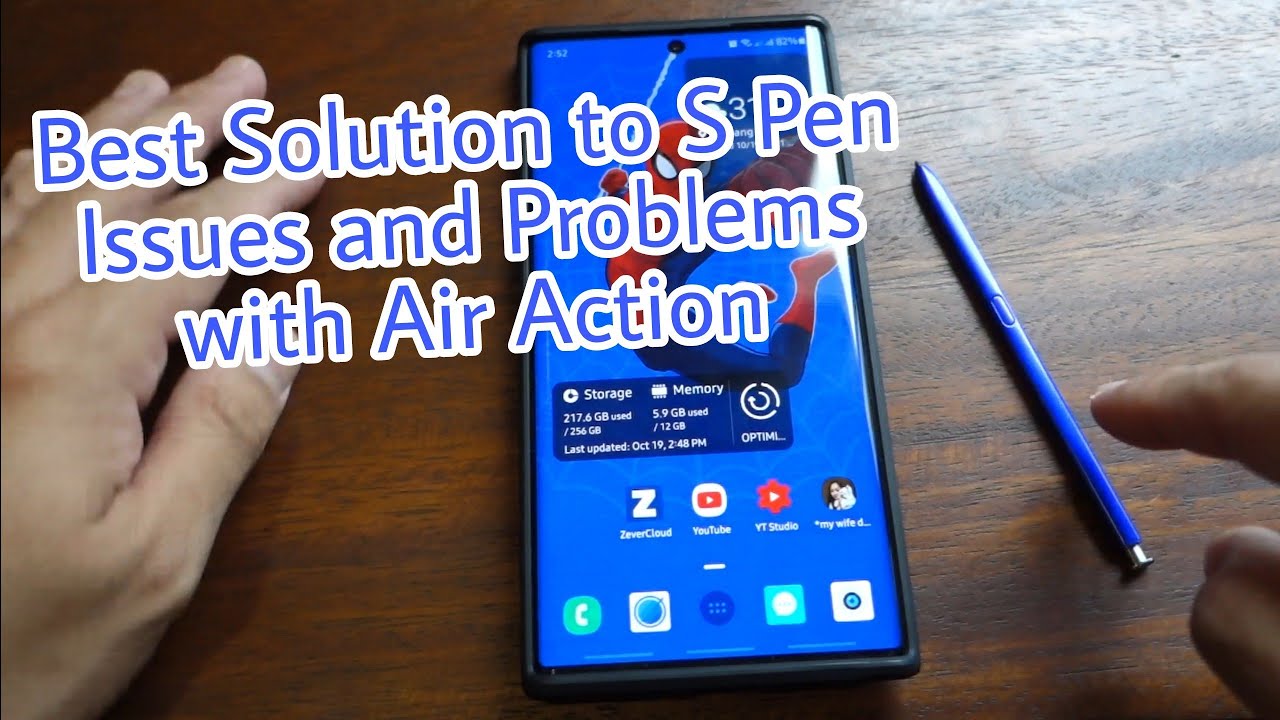


![[Photos, videos and FORTNITE] Sony Xperia 5 ii](https://img.youtube.com/vi/IGTrfGtRxbM/maxresdefault.jpg )





![Pixel 2 4K Cinematic Camera Test! [Graded][HandHeld]](https://img.youtube.com/vi/Rq0OlKvQSdc/maxresdefault.jpg )















