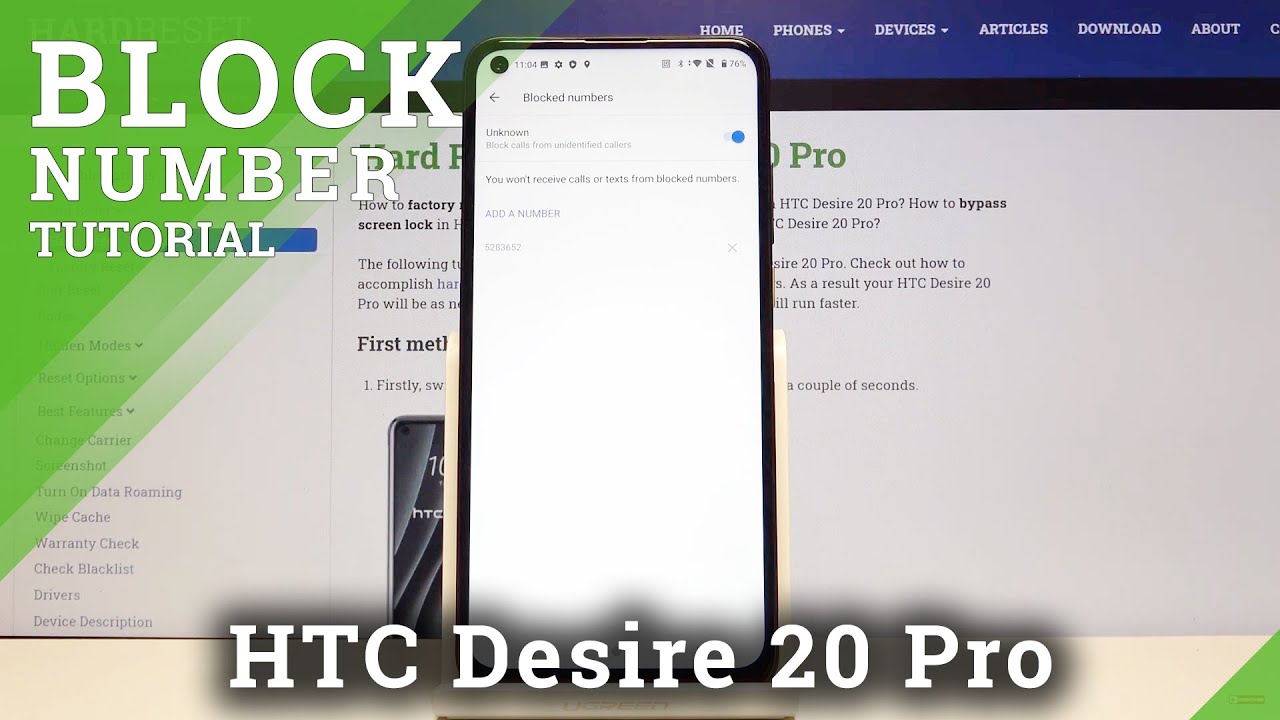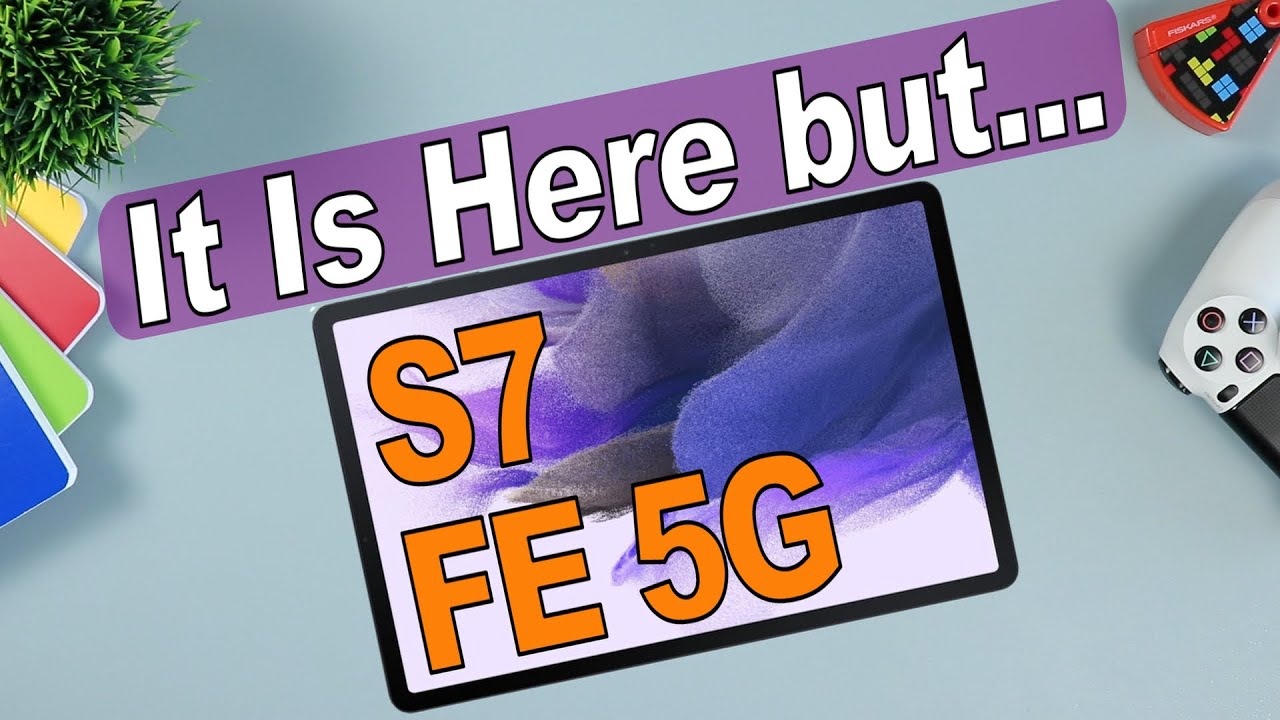How to Block Number in HTC Desire 20 Pro - Block Calls & Messages By HardReset.Info
Hi everyone here, we've got HTC desire20 pro and let me show you how to block specific number on this device. So actually you have to chose two options to choose from. Let me show you the first one, so let's open the dialer and, let's click the three dots I can click on the settings and click on blocked numbers. As you can see here, we've got our blacklist which is empty right now. Here we've got also the super useful feature. Your device is able to block all unknown calls from unidentified colors, and now it is active.
But if you want to turn it off just click on the switcher. I will turn it on, because it's quite useful and as you can see the second option, we can add a number manually, so simply click on it, and here let's enter the number you want to block. If you already click on block and as you can see, it immediately appears on our blacklist. If you want to unblock it, nothing easier simply: click on this x button right next to it and click on unblock, and now it disappeared, and this number isn't blocked. Another option to block someone is through your contact list if you've got saved number and then simply find it.
Click on the three dots icon and click on blocked numbers. As you can see, your device is informing you that you will no longer receive calls or texts from that number um. I don't want to report it as a spam. Simply click on block. If you are ready, as you can see, it is blocked.
Let's get back and check our blacklist settings blocked numbers and, as you can see here, we've got our newly added number. So if you want to unblock it, you can do it through the contacts, or simply I get into the blacklist and click on this x. Button right now, click on unblock, and it is unblocked, let's check in our contacts. Let's get back and, as you can see it is unblocked. So that's all this is how to block number in your HTC desire20 pro um.
Thank you so much for watching. I hope that this video was helpful and if it was please hit the subscribe button and leave the thumbs up.
Source : HardReset.Info