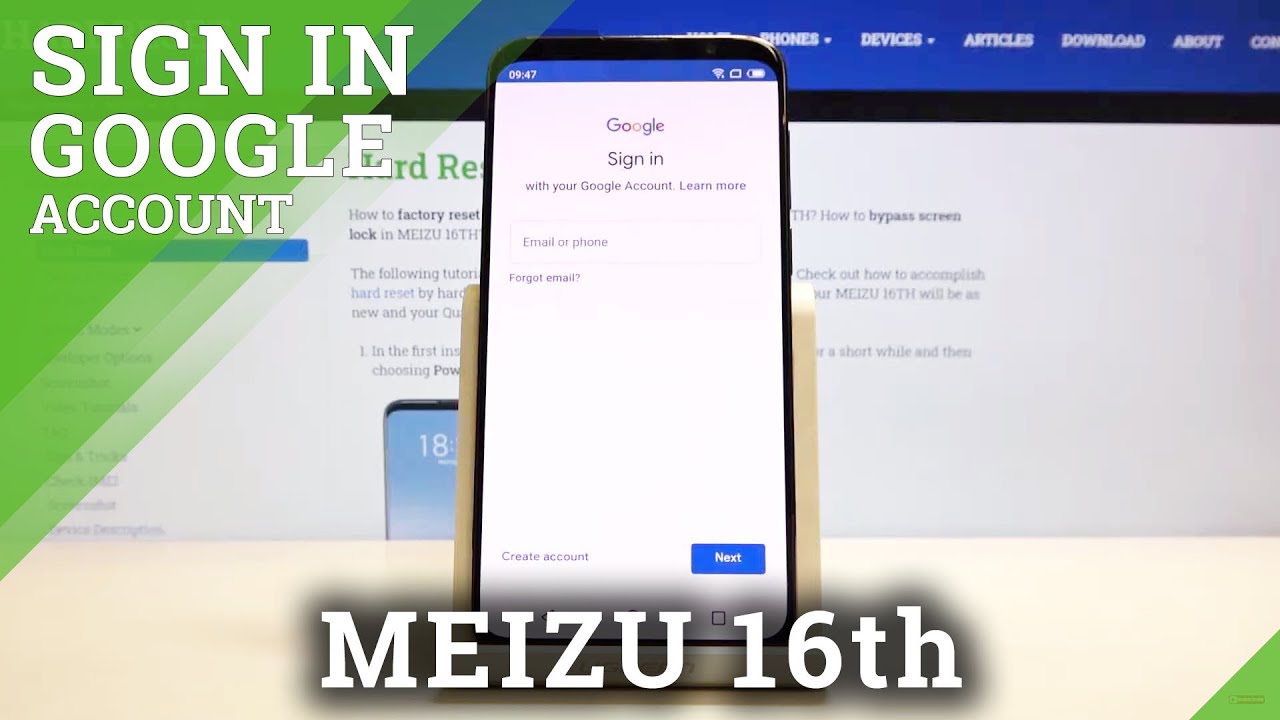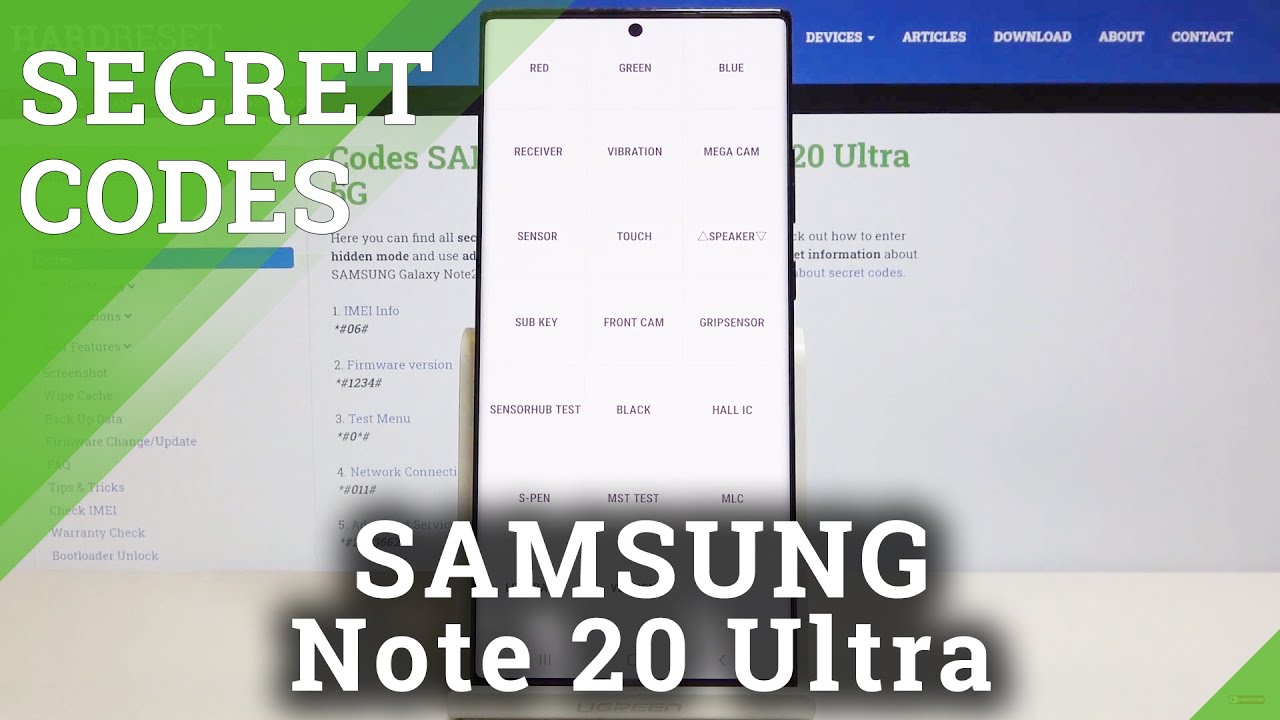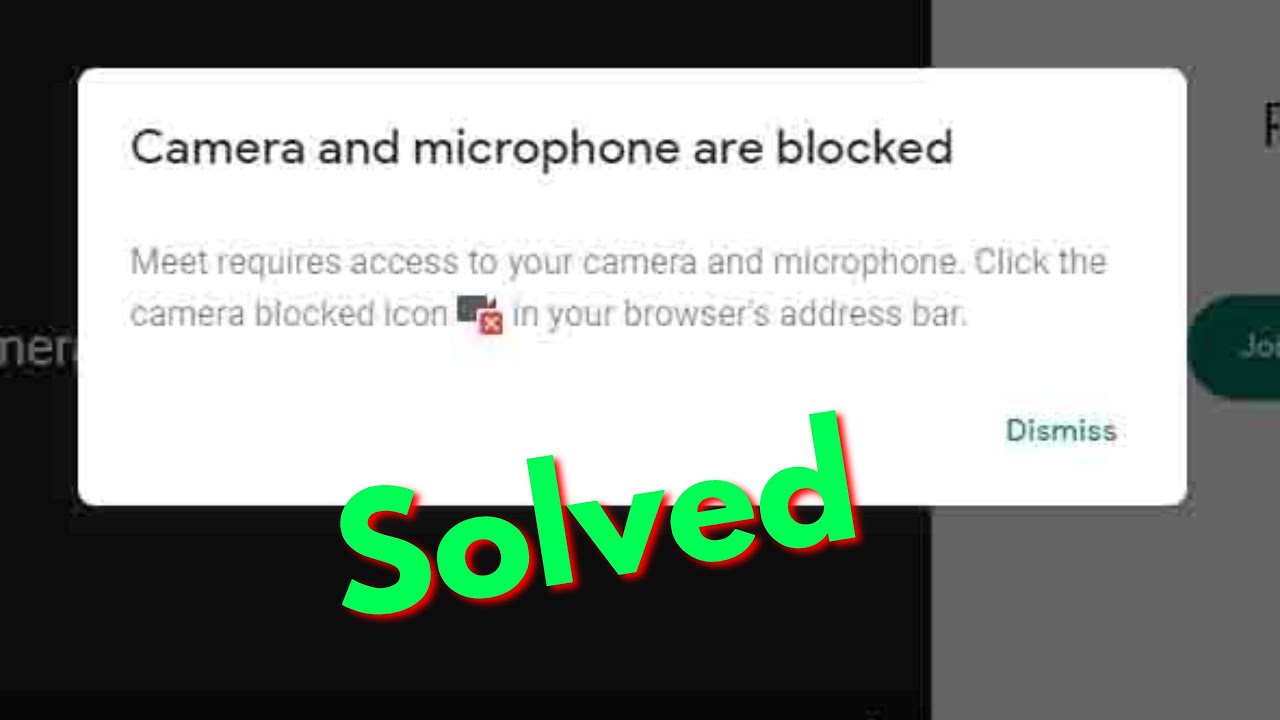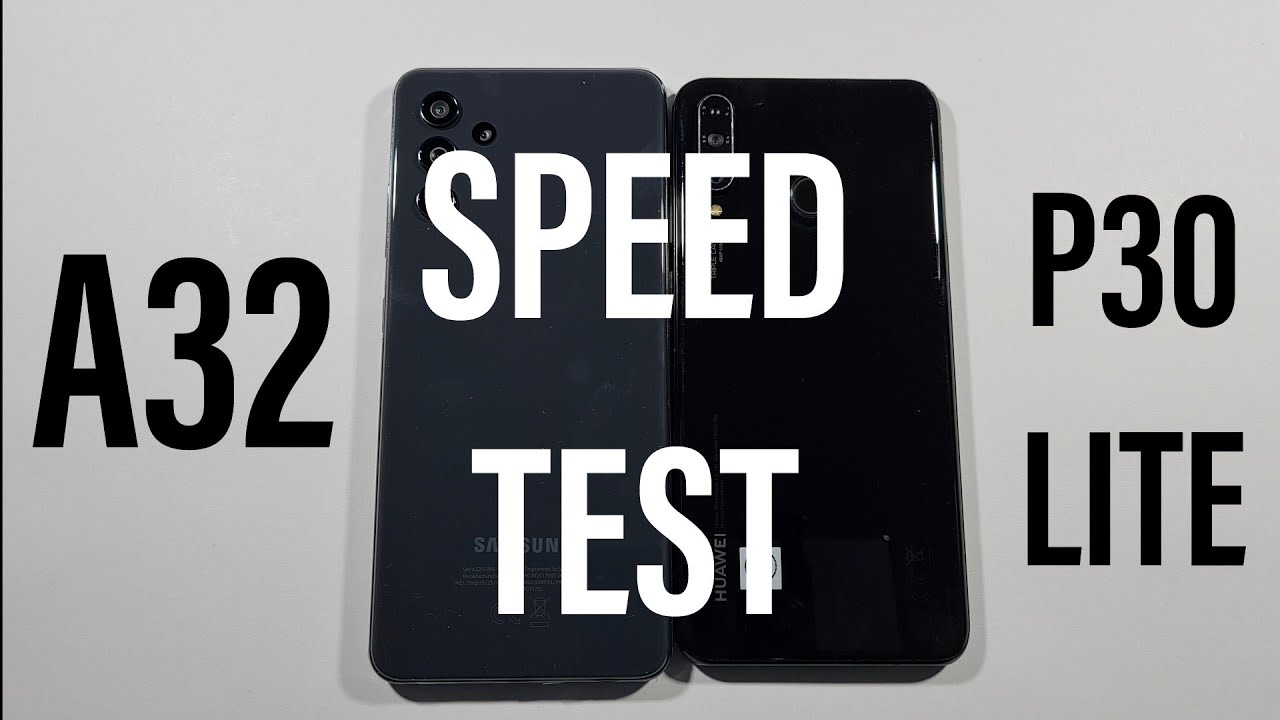How to Add Google Account in MEIZU 16TH – Remove Google Account By HardReset.Info
Hi everyone here, we've got maze 16th and let me show you how to add: google account to your device, so the first thing you have to do is to open the settings and let's scroll down and find account and sync and as you can see, there are no accounts added. So simply click on add account choose to google and from this level you can either create account if you do not have your own or simply type, email or phone. So let me type my okay after that simply click on next and here you have to enter your password. Let me do this on the screen: okay, after typing your password simply click on next, and now you have to read the Google terms of service, google play terms of service and privacy policy and after that simply click I agree and as you can see, this is how you add, the Google account to your device. Simply click on accept, and here we've got our newly added account. If you want to remove it simply click here, click on more icon and click on remove account.
If you are ready to remove your account. Simply click on the remove account. I do not want to do that, so I won't so this is it. This is how you add, google account to your device. So if you find this, video was helpful, please hit the subscribe button and leave the thumbs up.
You.
Source : HardReset.Info
Phones In This Article
Related Articles
Comments are disabled
Filter
-
- All Phones
- Samsung
- LG
- Motorola
- Nokia
- alcatel
- Huawei
- BLU
- ZTE
- Micromax
- HTC
- Celkon
- Philips
- Lenovo
- vivo
- Xiaomi
- Asus
- Sony Ericsson
- Oppo
- Allview
- Sony
- verykool
- Lava
- Panasonic
- Spice
- Sagem
- Honor
- Plum
- Yezz
- Acer
- Realme
- Gionee
- Siemens
- BlackBerry
- QMobile
- Apple
- Vodafone
- XOLO
- Wiko
- NEC
- Tecno
- Pantech
- Meizu
- Infinix
- Gigabyte
- Bird
- Icemobile
- Sharp
- Karbonn
- T-Mobile
- Haier
- Energizer
- Prestigio
- Amoi
- Ulefone
- O2
- Archos
- Maxwest
- HP
- Ericsson
- Coolpad
- i-mobile
- BenQ
- Toshiba
- i-mate
- OnePlus
- Maxon
- VK Mobile
- Microsoft
- Telit
- Posh
- NIU
- Unnecto
- BenQ-Siemens
- Sewon
- Mitsubishi
- Kyocera
- Amazon
- Eten
- Qtek
- BQ
- Dell
- Sendo
- TCL
- Orange
- Innostream
- Cat
- Palm
- Vertu
- Intex
- Emporia
- Sonim
- YU
- Chea
- Mitac
- Bosch
- Parla
- LeEco
- Benefon
- Modu
- Tel.Me.
- Blackview
- iNQ
- Garmin-Asus
- Casio
- MWg
- WND
- AT&T
- XCute
- Yota
- Jolla
- Neonode
- Nvidia
- Razer
- Fairphone
- Fujitsu Siemens
- Thuraya