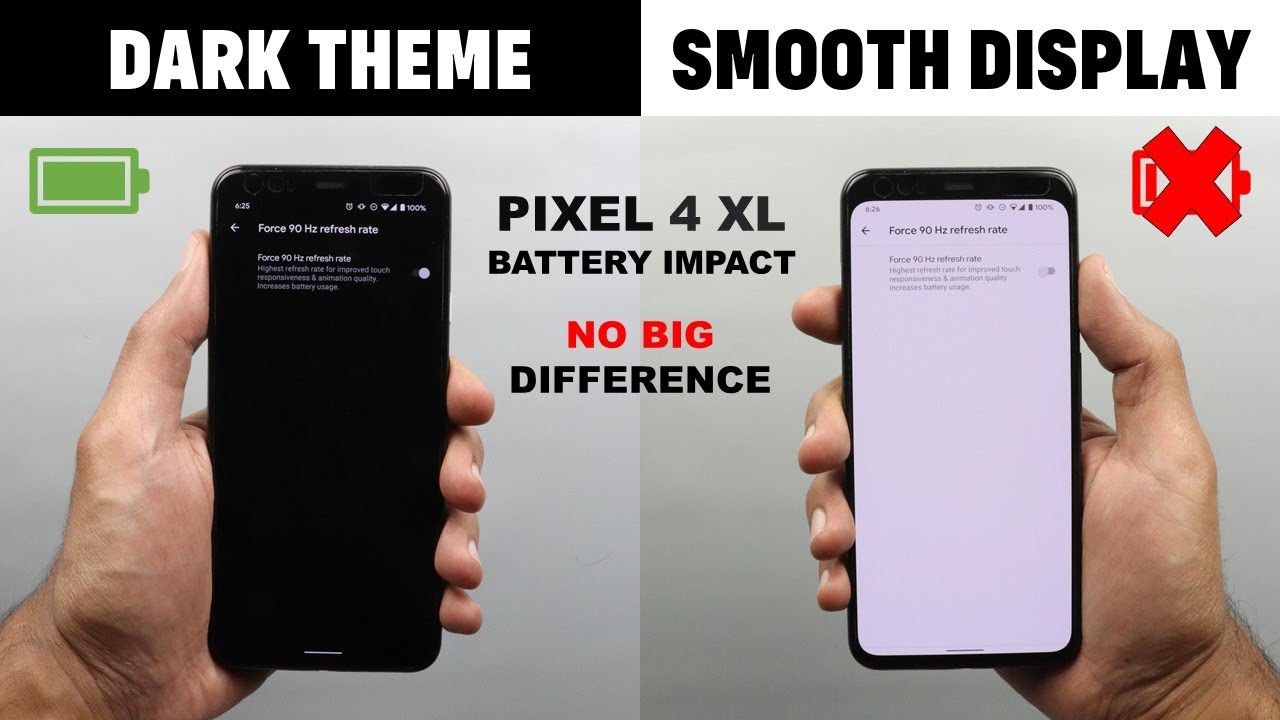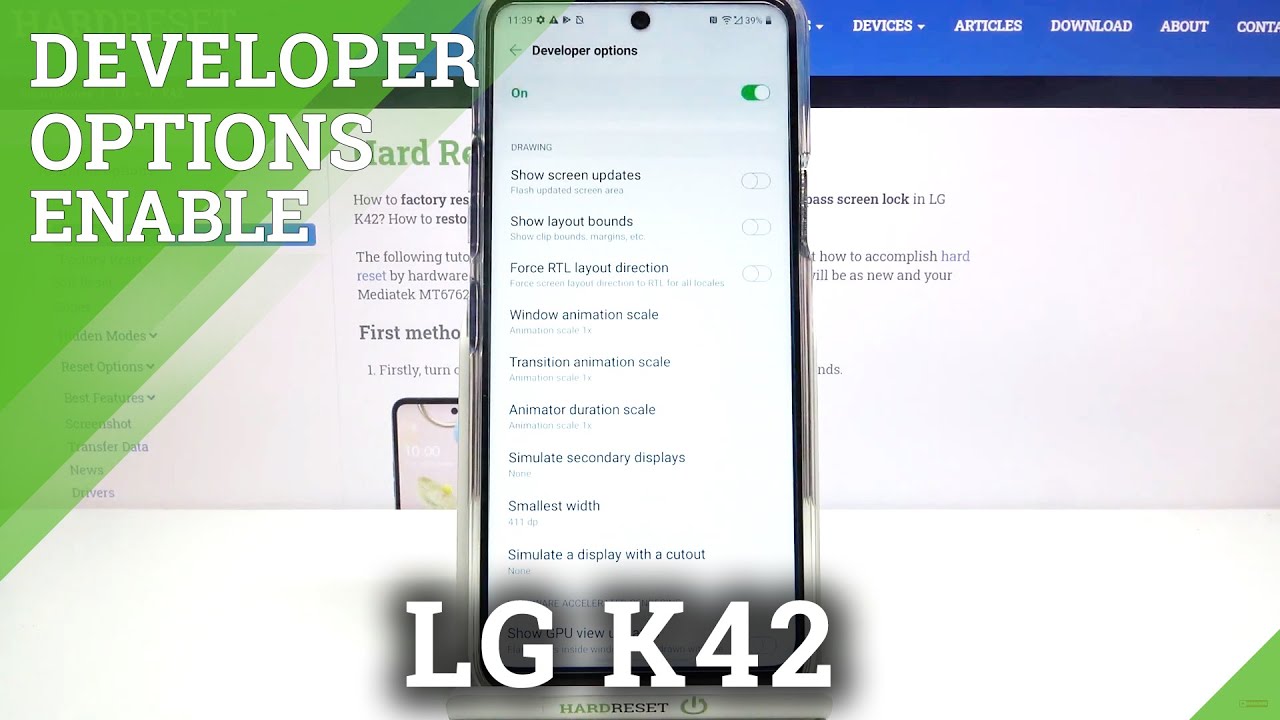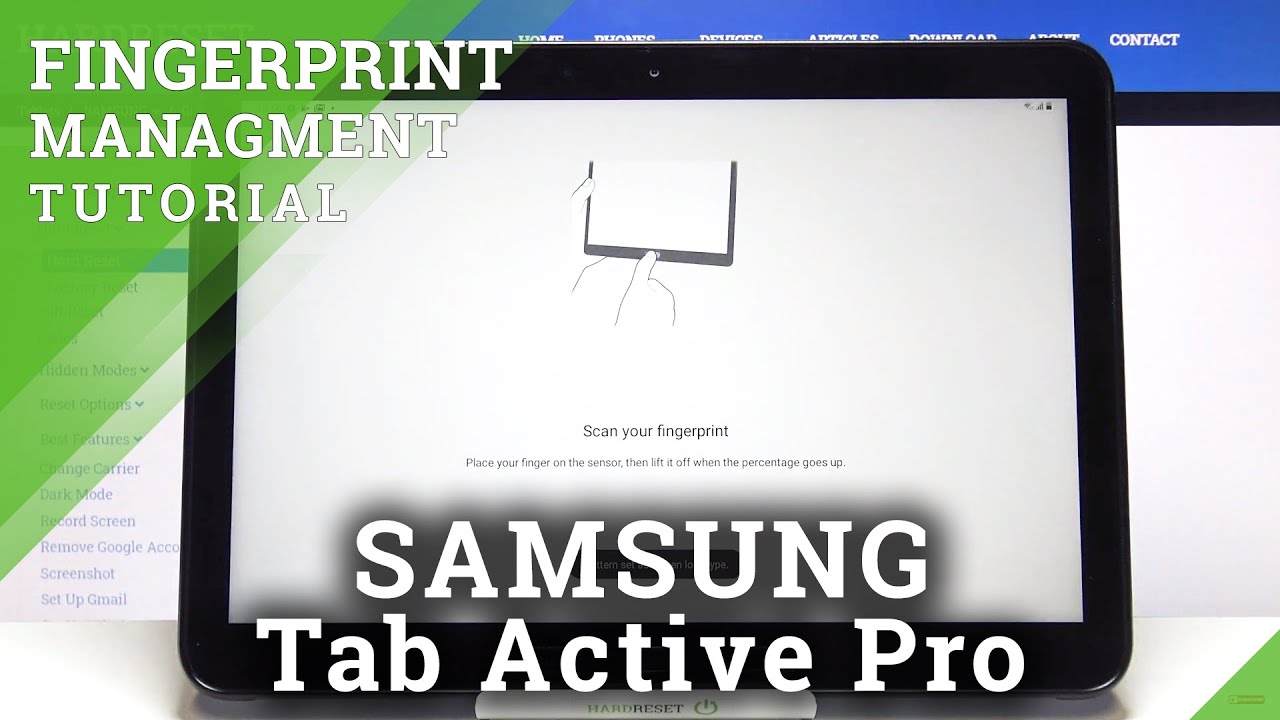Google Pixel 4 XL - Smooth Display & Dark Theme - Battery Usage. (Know How to Save Pixel 4 Battery) By In Depth Tech Reviews
Welcome back you two behave um and again from in-depth tech reviews and in today's video I'm going to show you how your pixel four battery gets impacted by certain features. These features are optional, so you can choose whether you need to use them or not. The features I'm going to go through in this video are a smooth display and dark theme, so I'm going to test how much more or less battery gets consumed the per feature and to achieve this, I'm going to use the phone with and without each feature to show you if the impact on your battery is dramatic, or you don't need to worry about your battery while using them, but before getting started. Let's make sure you subscribe and the head the bell icon to get notified every time, I post a new video. So let's jump in to measure the impact of those features on battery life. I will use the same phone and do the same actions one time with the feature on and the other time, with the feature off to ensure that I have the most accurate figures.
There are certain things that will be the same in both scenarios and to achieve this, I turned off adaptive. Brightness set the brightness to 85% to ensure consistency turned on airplane mode, only keeping Wi-Fi on as it's required by certain apps for testing turned on Do Not Disturb. To avoid any notifications, while testing set the volume to 50% in both cases used the same wallpaper, no apps running in the background and finally using the same device theme on in both cases. However, in dark theme, test, I will set it differently in each scenario. So, let's start with the smooth display, the smooth display and force 90 Hertz will be turned on the left and the other way around on the right.
This test will be one hour, starting with 100% battery I will play a game that supports 90, Hertz, refresh rate for 15 minutes, use Facebook for 15 minutes, chat on WhatsApp for 15 minutes and play a 4k V you on YouTube, using the maximum resolution for another 15 minutes. So, let's start the test. As you see on both sides, the battery is at 100% and there are no apps running in the background. Let's start with the game for the first 15 minutes of playing a game that supports 90 Hertz and forcing the display online to Hertz as well. The phone lost 1% of battery while on the right, the phone is still at 100%.
So, let's move on to the next app, which is Facebook and I, will use it for another 15 minutes and I will scroll every 30 seconds after the Facebook test, the phone lost another 2% of battery, with the display forced at 90 Hertz and on the right. It only lost 1%, leaving us at 97% and the 98% respectively. Let's move on to the next app, which is WhatsApp and I, will chat for 15 minutes on both sides. After the WhatsApp chat on the left, the phone lost 2% extra with 95% of remaining battery and on the right that also lost 2% extra, but with 96% of remaining battery. So, let's move on to the next app, which is YouTube, and the here I will play the same video at full screen and 1440p resolution.
So by this we completed one hour of usage with and without the smooth display and with the smooth display turned on the phone is at 92% of battery and without the smooth display it's at 94%, which means that the smooth display consumes 2% extra battery every one hour of usage. So let's imagine that your average screen on time usage per day is 5 hours. That means turning off the smooth display will save you 10% of battery every day and the year you are the judge. Would you sacrifice the extra 10 percent of battery for better experience, or you prefer to have more battery life? So, let's move on to the next test and the era will test how much battery you save with the dark theme turn it on the left. The dark theme will be turned on, while on the right it will be turned off, and I will use the same wallpaper that dynamically changes based on your device theme and for the sake of fairness, the smooth display will be turned on and the force 90 Hertz will be turned on as well on both sides in this test.
I will keep the phone on the home screen for 15 minutes use Twitter for 15 minutes, use, Instagram for 15 minutes and finally play a YouTube video for 15 minutes in portrait mode. So, let's start the test with both sides at 100% battery and no apps running in the background. After the home screen test, both sides consumed less than 1%. So, let's move on to the next app, which is Twitter after Twitter test, the phone with the dark mode turned on lost only 1% of battery, while on the right, the phone lost 2%, leaving us at 99 percent and the 98 percent of battery respectively. So let's move on to the next app, which is NS diagram.
After using an Instagram for 15 minutes, the phone with the dark theme turned on lost 2% of battery and on the right at lost, also 2%, leaving us at 97% and the 96% of battery respectively and finally, playing a YouTube video for 15 minutes in portrait mode, and here is the end result with the dark theme turned on and using the phone for one hour. The remaining battery is 94%, while on the right, the remaining battery is 93%, which is only 1% difference, and that was shocking to me. I thought it will be a lot more than that, so maybe I need to increase the time of the test. So I will try to do that again and update you with the results so stay tuned for that, but with what we have, that means using the phone for five hours of a screen on time. You will save 5% of battery.
If you have the dark theme turn it on, so now you know how your battery gets impacted by the smooth display and the dark theme. So it's your choice, whether to use them or not. For me, I do force my phone to 90 Hertz, all the time which consumes more battery. However, I also use the dark theme that saves me some battery too, and I never plug my pixel for Excel into the charger in the middle of the day, and I can consistently get six hours of a screen on time with eight to ten percent battery remaining. So please, let me know in the comments how you manage your pixel for Excel battery life.
So thank you for watching. I hope you, like my video, and if you do, please hit the thumbs up and subscribe for more videos. Thank you for watching.
Source : In Depth Tech Reviews