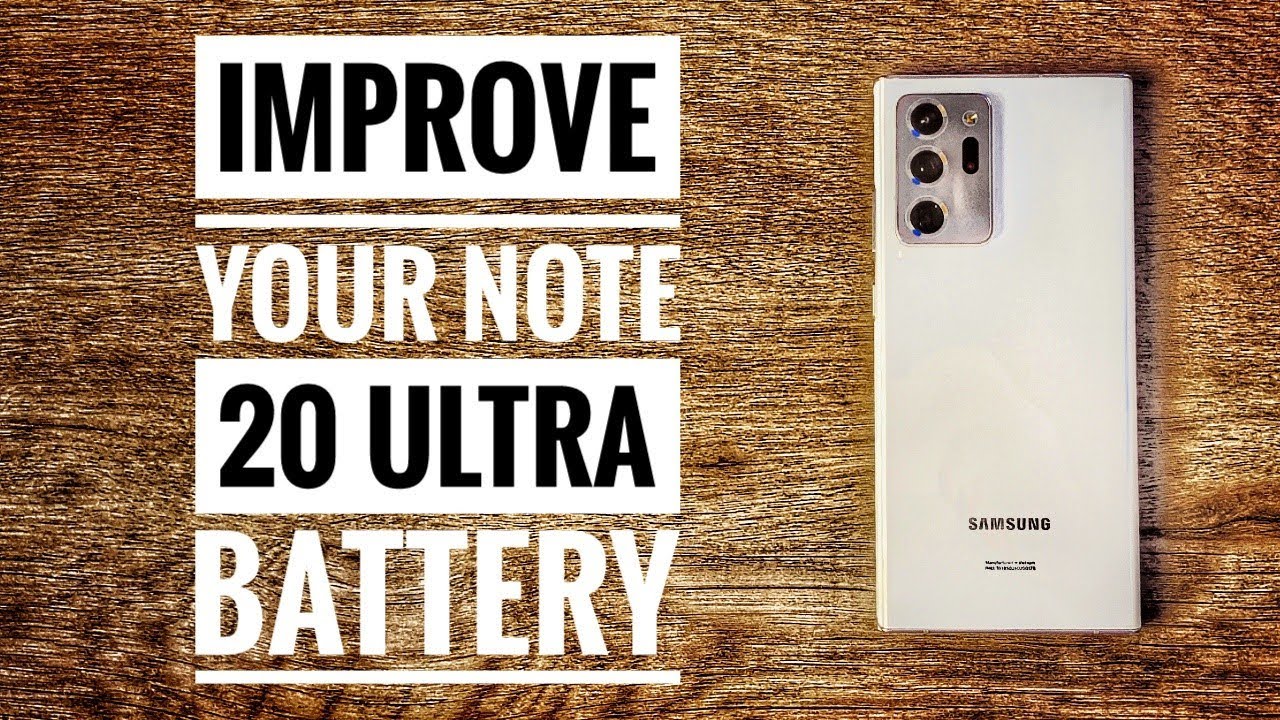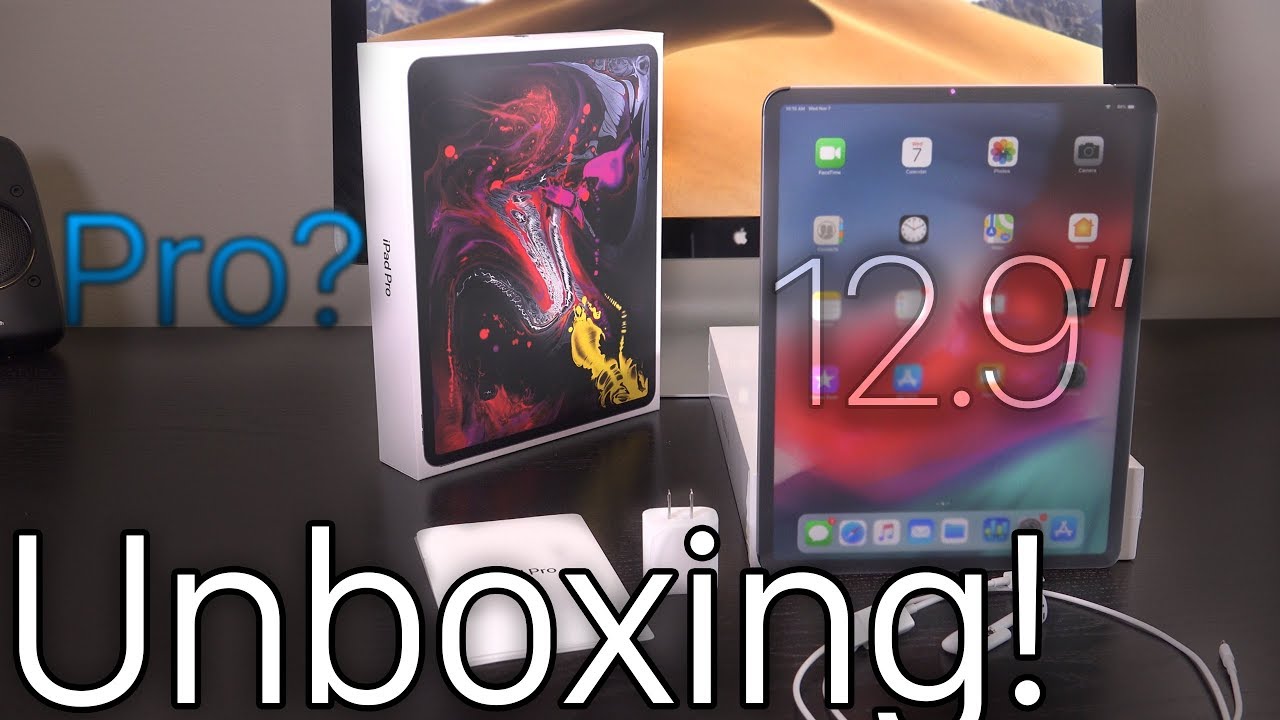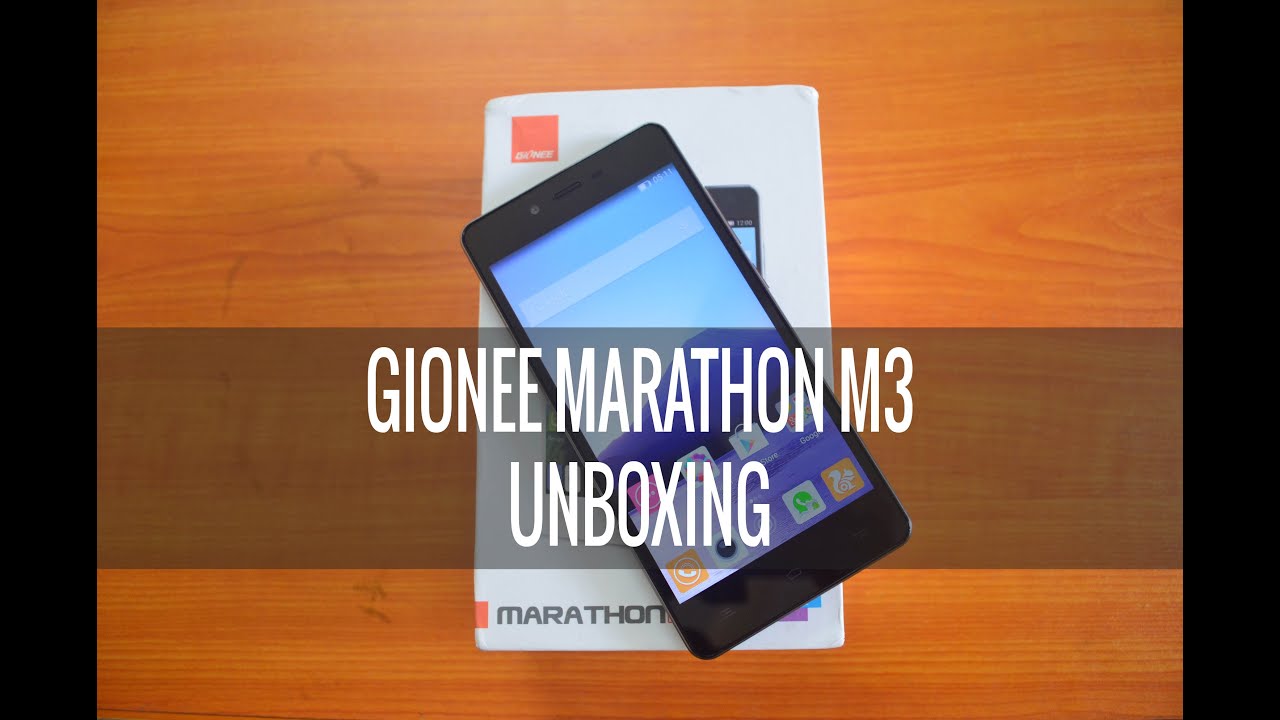Google Pixel 3 XL Unboxing First Impressions and Globally Unlocked Verification By Eric Drummond
All right, everyone welcome back to another video and today what I have for everyone is my unboxing and first impressions of the Google Pixel 3 XL. Now I don't know if you all checked out my uh, what google needs to improve video uh when I was using the three a XL, but I did tell you guys in that video that I was playing up planning to pick up more pixel devices. Well, I made the decision to get rid of my Pixel 3a XL and bring in a regular pixel 3 XL. Okay. So I made the decision to get away from the budget, the budget lineup of pixels and go back down to the flagship or go up over to the flagship lineup of pixels all right, and I think we're going to stay in this lane in terms of the pixels for the foreseeable future, I might check out the Pixel 4a or the 4a5g, but I think we're going to stay with either the flagship or the 5g variant of the pixel. But that being said, I was able to get this pixel 3 XL for a really great price.
From one of my favorite sellers in used, good condition- and I can indeed verify it- is in uh- used good condition. Now there are a few things that I was kind of concerned to see so upon booting it up and upon deep inspection. I can indeed verify that there was some screen burning so to alleviate that issue. I put the phone into dark mode, so it turns off all the pixels when it's not in use, because it's using an OLED display. So if I keep the phone in dark mode, I don't see the screen burning.
Okay, other than that I can tell you all, it does look like the device has been dropped. So there are some scratches around the edges and there are some scratches on the screen alright, but other than that, I would have to say it is in perfect condition. I did clean it up the best I can uh go through the initial setup drop it out to the home screen, kill all the updates. I didn't install anything because I know you guys and gals like to see the available storage out of the box and, as you can see right here, we do have the max storage variant. So this is the four gigs of ram 128 gigs variant of the pixel 3 XL, all right and in terms of pixels.
That's all they come with. They need it either comes with a 64, a 464 or 4128. Okay, it's only recently with the newer pixels, where they started, adding six 128 and so on and so forth. But I figured because I had such an enjoyable time with the 3axl and my only real gripe was there wasn't enough internal storage and there was no micro SD card expansion. I figured the next pixel that I pick up.
We just need to go ahead and grab the max storage variant. So that's enough talking, let me show you all the price I was able to pick this up for then we're going to go ahead and uh get into the unboxing and get into the unboxing of the case that I picked up and get into the first impressions. So I was able to pick up this pixel 3 XL, the max storage variant from one of my favorite sellers, which is edge cellular and the uh case from a company. It say sue, smart, but the case itself. The case itself has a different brand on it, but the seller, for the case is yew.
Smart, even though that the brand you see on the video is going to be something different, but I was able to pick up the device and the case for a grand total of 147.90. Okay, let me show you all my receipt right here. Just so you all can verify, so you can see the phone seller, the phone seller was edge seller, and you can see the case. Seller was UE smart and there is my total after taxes and all that so 147, 90, okay and the device is in used good condition all right. So let's get into this, let's see what all we get here now, I'm sure you all have seen my unboxing of used or renewed products.
So this plain white box, this shouldn't look new but crack in the box. Here you can see we got the device inside some nice protective bubble, wrap rest that off to the side, then we have a nice high quality, USB c right there to USB a cable, and this does feel like perfect quality. So not bad, not bad at all, rest that off to the side, and then we have the charging brick. Now this does look like just a standard brick here. It is indeed standard Amazon, brick here so just regular third-party accessories, not the original accessories, and you can see the charge rate on that.
Let me give you all a close-up okay, so standard charge rate here. This is a standard. Five watt break okay. So that's everything that comes included with this used variant of the device from again edge cellular right so to take the box out of here. Rest it off to the side.
Let me get the device out of the uh bubble, wrap to rest. The chargers off to the side got some really nice high quality chargers. We're probably not going to use those all right. Okay, and here is the device all right. I'm going to give you all a walk around, and I'm going to highlight the damage in a second here.
Alright, so let's rest that down throw this bubble, wrap off to the side. Now the pixels are supposed to be globally unlocked. So I will be testing out this pixel with my two main sims. So I have a straight talk: Verizon sim and I have a free up, mobile ATT set so checking out the case here. Let me crack it just to make it easier to open, but you all can see it does have a different brand on it than UE, smart, okay.
But it's pretty much my favorite style of, let me show you, okay, my favorite style of and if you've checked out my videos in the past, you know what this is going to be full carbon fiber case baby, oh yeah, with that nice brushed finish in the middle full carbon fiber up at the top full carbon fiber down at the bottom. All right now, as I say as I've said now, as I said, not as I say, but as I've said, if I pick up a device, and it's the device that I plan on keeping uh for the long term, then I pick up my favorite style of case with it, or I also pick up a screen protector with it. So um, let me just show you all. This is indeed my favorite style of case Moto G power, same style of case on board uh pixel, 2 XL. I'm probably going to use these two side by side same style of case on board all right.
If I pick up a device- and I think I'm going to like it, then I grab the same style of case okay case in point here: word n100 same style of case I'm a big fan of this style of full carbon fiber and brush finish case, just a perfect overall. Look all right perfect indeed. So let me put these devices back here. Put that back in my pocket. Put this back off to the side and let's continue on with the video now before I put the case on.
Let me just give you all a real quick walk around here, so you can see once again like with the pixel 2 XL. I got the black model. Okay and you can see it has that one primary 12 megapixel camera up there. We got our always active, capacitive fingerprint sensor down. Here we got like a glass section, divider going across the top with a nice uh frosted finish for the rest of the device.
Okay, nothing on this side, but you can see if I give you a close-up now. My camera is kind of struggling, but there are some scratches right here going down the side. If we flip to the bottom, there is some paint rubbed off right here going down the bottom USB type-c, and we do have dual front-facing speakers on here- can't wait to get a listen to those coming over here. Nice all black finish, uh, no differentiation between the power and volume rockers, so both smooth okay, good stuff there and that's about it and looking at the display here. If we leave the display off, I can see that the display has some scratches on it.
I don't know how well my camera is going to pick it up, but there are some scratches on the display. Alright and I have set up the fingerprint scanner and that's also the reason why I switched it over into dark mode, because you can see if I put it back into light mode. I don't know how well you're going to be able to see it, but if I put the device back into light mode here, all right, it's going to take a second. Actually I have a dark wallpaper, so it's not going to be able it's not going to show as well on the home screen. Okay, but if I swipe up here, I don't know how way I can see it, but there is a little of screen burning right up there.
I can see where the um, the LTE signal thing is. I can see where the Wi-Fi thing is. Furthermore, I could see where the vibrator toggle is that's, because there is a little of screen burning right here. Okay, now to get rid of that, you just need to turn on dark mode. Okay, that will black out everything, and if you have an uh, OLED display or a poled display or a super AMOLED display, then those pixels will be completely turned off unless they're in use all right.
So you can see if I go back to the same thing now, you can't see the burning at all because we're using an all black uh background and the device is in dark mode, so the pixels that are not being used are turned off so this device- I am it looks like I'm primarily going to have to use in dark mode. So I don't see that screen burning, but I'm okay with that. I'm okay with that. Indeed, so here's what the device looks like with no case on it and, as I said it does have some scratches on it. A little of paint coming off of here, a little of paint coming off of here.
It does have some scratches around the side, but it still looks like it's in what I would call good condition, so I can indeed vouch for the fact that this is in used good condition, all right. Indeed. Now let me slap the case on here, because this is a very slippery device without the case, so you all could see pretty much standard case, stipple diamond pattern on the inside all the unnecessary cutouts. Okay, cut-outs, good stuff, let's slap this on and you all can see with the case now we got a perfect fit, and now this device looks really good. Indeed, now, this video is not going to be too spec heavy, but let's get into my first impressions.
So literally, I have not installed anything on the device and you all can see. It's still prompting me to connect to Wi-Fi or install a sim, so it could finish the setup process, so you can see there's no data on it right now, there's no Wi-Fi connected okay and if I swipe over, it's going to prompt me to connect to a network, so I can finish setting up the Google Play Services all right, so everything on here is exactly like how it's going to be if you decide to pick up this device. So these are all the apps that come on the home screen, so dialer messenger play store. Google Chrome and the um camera application, the pixel camera application. Other than that we got android auto the Google calculator uh google calendar, we already went over.
Google Chrome drive files, go maps, google itself, the dialer again, google photos um play movies. Google play music. Now once I turn on the play store my bad once I turn on the play store. This is gonna change to YouTube music. So this won't be play music.
It will be YouTube music. Once I connect to the Wi-Fi- and you know the app updates, and then we got safe. We got settings, and we got YouTube, so those are all the apps that come on the device out of the box by default now jumping into the settings here. I just want to show you all some things. So if we go into security and you all can see, we are running on the November 5th 2020 security patch.
So this is kind of out of date, which I can see here. We are running on android 11. , okay, so I am sure that when I connect this to a network, it's going to start downloading a crazy amount of updates and security patches, because this bad boy is gonna, go all the way up to date. As of the recording of this video, we are at the end of March, so it's going to go all the way up to uh the June 5th security patch. When all is said and done, okay jumping back into the settings here, let me show you all the available storage, so this is a 128 gigabyte model.
Now, by default, the system takes a little of space, and then we're left with about 116 gigabytes out of the 128 or 99 used out of the 128 gigabytes. So the system itself is using 11.54 gigabytes out of the 128 gigabytes and again, there's no micro SD card expansion. So if you're picking up a pixel, you need to go with the max storage variant here, and you can see it. It is indeed verified. The system is using up about 12 gigabytes here, as you all can see that right there and there's nothing else on the device.
Okay, so I have not installed anything and if we come out, we get that nice total there. So nine percent used out of 116 free all right, and I got to tell you all this display looks really, really good. Now this is a 2k display, and it is uh 6.3 inches, and it does have that nice has that face there. You all can see because we do have dual 8 megapixel cameras up front, so we got an 8 megapixel primary up front and an 8 megapixel ultra-wide up front okay and then a 12 megapixel camera in the rear. Now just some technical specifications here, the rear cameras can record all the way up to 4k 30fps, and you can do 1080p 30 and 60 and 1080p 120 frames per second slow motion.
The front facing cameras can do up to 1080p 30fps, and we do have dual front firing speakers on here. I can't wait to test those out perfect stuff. We do have tap to wake double tap, to wake and double tap to sleep, okay, and we also have if I turn off the device here now. I activated the squeeze feature by mistake, but if I turn off the device- and we raise it up, we do have race to wake as well. So all the features that you should be used to at this point are here in the pixel 3 XL and honestly.
I can't wait to start putting this bad boy through its paces, alright. But what I'm going to do next for the next part of this video, I'm going to go ahead and verify that this is the globally unlocked variant. So we're we're going to break out our sim from the g power, which is a Verizon straight talk sim, and we're going to break out our sim from the word n100, which is a free up, mobile 18t sim, and I am going to verify for you guys if the Pixel 3a 3a, the pixel 3 XL, is globally unlocked. Okay, this is a GSM sim. This is a CDMA set all right.
So that's what I'm going to do in the next part of this video all right, and then I'm going to wrap it up, and we're going to start loading all my apps and begin the review process. Now I really am going to take my time with this review, so I'm not going to have a set uh pro uh a set time frame as to when this review is going to come out, because I'm going to take my time as I do with all my reviews and when I'm done, I will drop the videos as they are finished all right. So now, let's get into that portion of the video, and then we're going to bring the video to a close but real quickly. Before I get up out of here. This whole video is being recorded with the primary 12 megapixel camera on the s8 active.
This is being recorded in 720p at 30fps, with no external microphone hooked up. So please, let me know what you think of the overall video quality, as well as what you think of the overall audio quality down below all your feedback, as always, is greatly appreciated all right. It's appreciated indeed, and if this video piques your interest, as always all the links to where you all can pick up everything that I've featured in the video will be linked up down below in the video description and those are affiliate links. So I do get a small percentage of kickback that I do put back into the channel and to bring in you guys and gals more content at no additional cost to you guys and gals. So, as always, if your interest is peaked down below in the video description will be like a one-stop shop for you guys and gals, and you should be good to go.
Okay, all right hope. Everyone has a great day, hope you guys and guys are staying safe, and I will catch you all in the next one. Let's move on to the other parts of this video, I will be right back, see you all in a second all right, you all, so we're back, and now I just want to do a real, quick verification whether this pixel 3 XL is globally unlocked. So on the table here you can see my word n100, and I've removed the SD card, and I've removed the sim card. Now this is a free up, mobile ATT, sim, and we're going to go ahead now and take my pixel 3 XL, and we're going to drop it in and see if it is globally unlocked.
Let me see where the sim tray is its down here at the bottom. Okay, so the sim tray on your pixel 3 XL, is down here at the bottom, and it's a single NATO sim. So let's go ahead and pop it out now. Okay, just like that, and it comes out now, let's put the ATT free up mobile sim in and see if we can get it working. So let me rest this down.
Then we're going to take this, and we're going to drop it in, like that, make sure it clicks into place good stuff, and the thing that I like about the pixel trays is they can only go in one way and as long as you line up the ejection hole, you can't mess that up. So it's going to go in just like that, so let's grab the pixel 3 XL, and it's going to see how that hole lines up. You want to line up this hole, and we'll slide it in boom. All right- and let's see what happens here now, this should be hot stoppable, okay, so it's searching for service okay, and I do believe that, with my ATT free up mobile sim, I am gonna- have to go in and put in those APNs. So give me one second, let me go ahead and drop in the APNs, and I'll be right back.
I'm gonna, probably uh pull it up over here because in all likelihood I'm not going to put my free up mobile ATT sim back into my n100, I'm probably just going to keep either the 18t sim in the pixel 3 or put it in the pixel 2 all right. So we're going to go ahead and clean this up, pull out our APN cheats, our APN cheat sheet load this up and verify that it is working okay, so you can see uh. It popped up free mobile right there at the top, but I do not believe that the data is working now. I do believe that just popped up the uh phone service, so now I can make phone calls, but I do not believe the data is working. Let's verify here.
Let me close out all the applications and let's try and pull up. Google Chrome continue, continue. Okay, yeah there's no network available, so it can't finish the sign in okay, so that popped up free mobile, but that's only for phone calls. I do have to go ahead and program, my APNs in order to get the LTE data to work. So give me one.
Second, let me program my APNs, and I'll be right back with you all. Let me pause this real, quick, and I'll come back all right, everyone, and now we are back and, as you can see, I added my APN settings in here. So these are the free up, mobile ATT, APN settings, and you can see as soon as I did, that it popped up with 4g LTE in the corner right. So now, let's just go ahead and verify that the data is working. So once again, I'm going to close everything out and let's launch the web browser, and it wants me to add an account we're not going to do that right now and boom and boom.
You see it loaded up and let's go to YouTube and boom. Once again, you see that loaded up. This is all over 4g LTE, okay, so you all can see. Once again, let me show you Wi-Fi is not connected. This is all over 4g LTE on the free up mobile ATT network, all right and because I connected to a network, it started downloading.
The play store updates is telling me I have a software update available, as you can see right there, so it started doing things already, but I can indeed verify that it works on ATT via free up mobile, all right now, you all so last, but certainly not least, let's go ahead and verify if it works on Verizon, which is a cm CDMA network. So we did indeed verify it works on a t which is a GSM network. Now, let's go ahead and swap these sims one more time, so we're going to go ahead and take out my uh straight talk, Verizon, sim and drop it in here and see if it works without having to configure any APNs. So give me one second, let's pop this out, and I'll be right back I'll, see you all in a second. Let me pause this all right.
I just real quickly wanted to show you all this trick. So if you ever have your sim card, and it's in the sim tray like this, and you're like I can't for the life of me figure out how to get it out. If you flip the sim tray over, you can see. There's two holes here now. If you want the sim card out, you just have to take the sim tool push, and it will pop out of the hole.
So let me show you so if I go like this, we just want to hold it here, and I just want to push ever so slightly on the tray and then the sim card comes out right. So if you ever have a sim tray like this, like your pixel 3 XL, and you put it in, and you can't for the life of you figure out how to get it out, that's a real, quick and easy way to get it out all right. So if you have these singular trays, you just pop the sim tool on any one of those holes and then the sim pops right out real, easy. No muss! No fuss just want to show you all that real, quick trick. Let me go ahead and get my sim out of here, and then we're going to continue on with the video.
Let me pause one more time: okay, and we're back, so you can see. I pulled the sim tray out of my Moto G power here, and it automatically started fussing at me about not having a sim in, so we're just going to pop that out now just for organization purposes. I put my ATT sim over here and I got my straight talk Verizon sim over here, so I can't mix them up, because if I was to show you they look really, really similar. The only difference is they have different sim serial numbers on them, but other than that they look really, really similar, and they're not branded whatsoever, because these are sub carriers. So these are not the main carriers for these networks.
The main carriers have branded sims the sub carriers, don't all right so put the 18t sims there put the straight talk Verizon sim here, so we don't mix anything up. There's the uh Moto G power tray and let's go ahead and drop this in all right. So here we have it make sure that we're not doing it upside down. So we got to put it right here, and then we just want to line up the sim like so, and it should go right in, and then we just want to make sure that it snaps into place so line it up and there it is. I heard it click and there it is snapped right into place.
Okay and now the sim is ready to be installed into the phone and again the thing I like about the pixel trays: is they had? They only have one orientation, so you can't do it like this, because then it doesn't line up with the hole. So you can only do it like this. So now that hole lines up, and you just push it in, and we're in business. Okay, that's it now! This should automatically pick up Verizon's network. So let's give it a second it's searching for a network.
Okay there. It is. It popped up, trace, okay, for those of you who don't know straight, talk is of subsidiary a subsidiary of trace all right. So you see we got our trace network right there. Okay and boom got our LTE right there.
All right so uh calls should be. Working text should be working and data should be working. So let's just verify the data real quickly. I'm going to clear out the web browser here and let's load it back up boom and just so you all can see we're going to back up to right there back all the way up and that in fact, let's close it again all right. So it's completely closed.
Let's launch that web browser again boom it loads right up. Okay, once again, let's go back to YouTube boom it loads right up, so you can see. Data is working okay, and I can indeed verify that if that is working, then MMS is going to work and SMS is going to work so text phone calls picture messages. All that stuff is gonna work now, and we're not going to have any issues, and you know what I think, I'm going to go ahead and leave my Verizon straight talk sim in the pixel 3 XL, and we're going to put my ATT sim in the pixel 2 XL, and we're going to rock out just like that. So the next time you see me do a video on this device.
It will be fully set up the way that I always do it now. We're not gonna. Do a software walkthrough on this device. I've done multiple software walkthroughs on stock android, so we're not gonna. Do it for this device.
If you want me to, let me know, and I'll give you the link to my stock android walkthrough, but we're just going to jump straight into testing this device. Camera testing all that good stuff on this device and, as I said, we're going to take my time, and we're going to go through everything that we always go through and as the videos become available as I get them finished, we're going to put them out all right. So I hope you guys and gals have enjoyed my unboxing first impressions and globally unlocked verification for the Google Pixel 3 XL, okay and, to be honest, with you all, I'm really excited about this device. As I said, the pixel 3axl was one of my favorite devices. It just lacked a little of internal storage, so now that we got a pixel with mac storage and some perfect hardware and the same smooth and fluid software, we're going to see how this one handles all right, all right, as always, I hope you guys and gals enjoyed the video.
Oh, I already said that we're not going to hit you all with that again have a great day. Everyone I'll see you all in the next one we are out of here: peace, oh yeah man. I was waiting for this. You.
Source : Eric Drummond