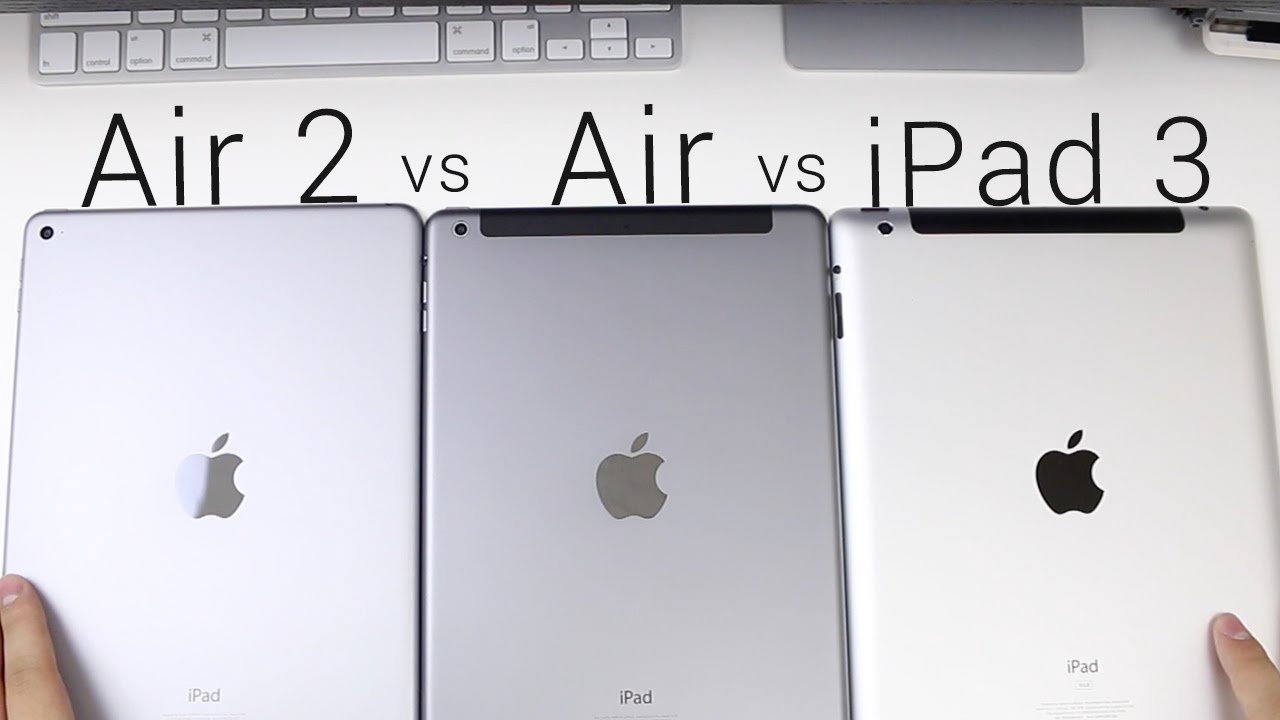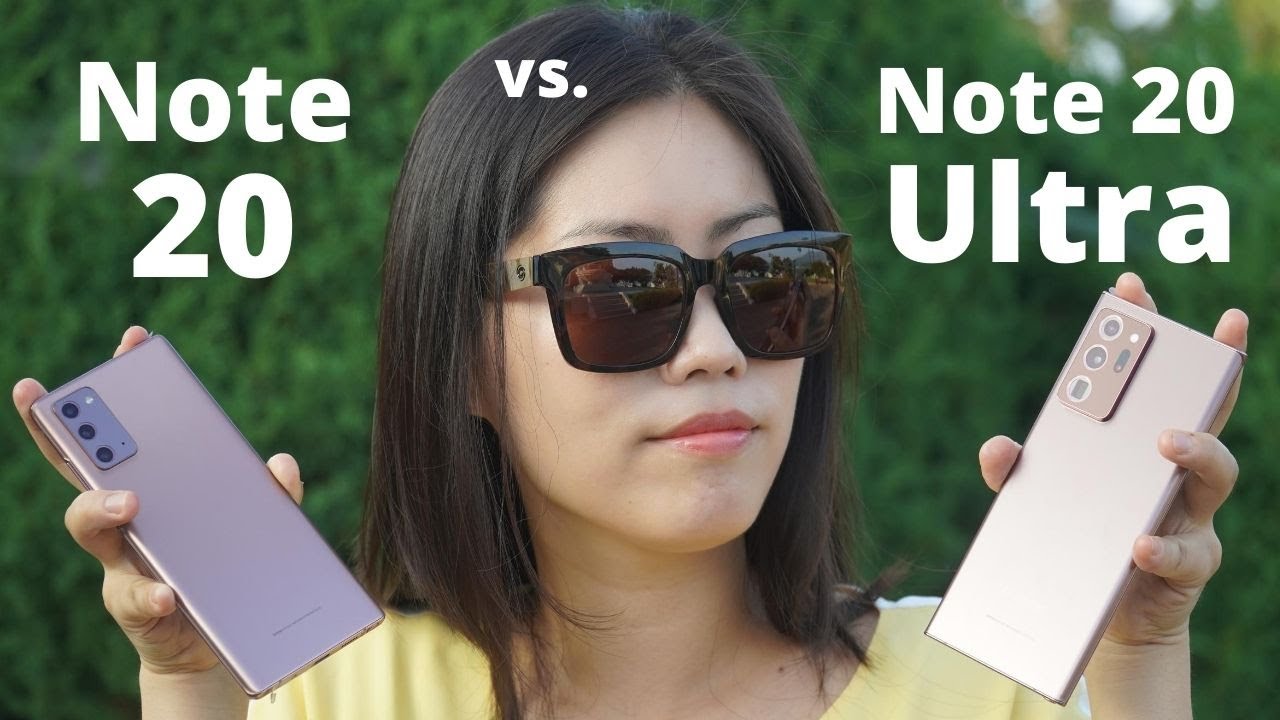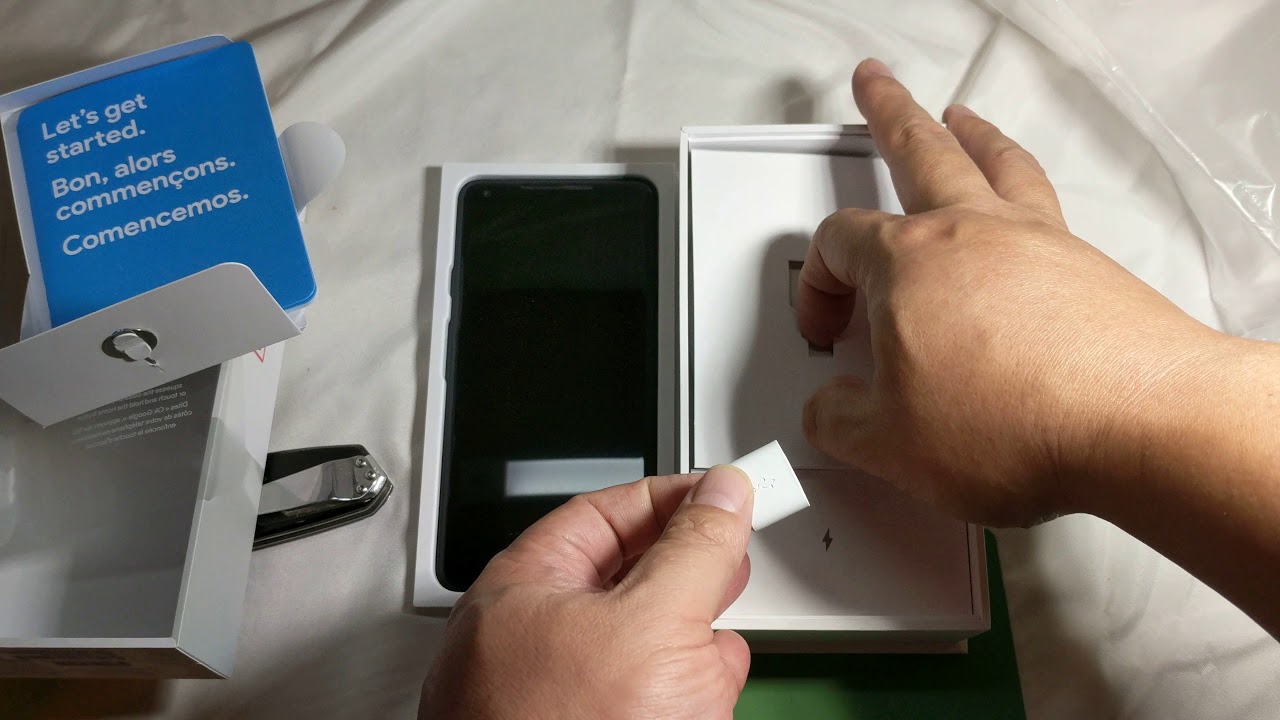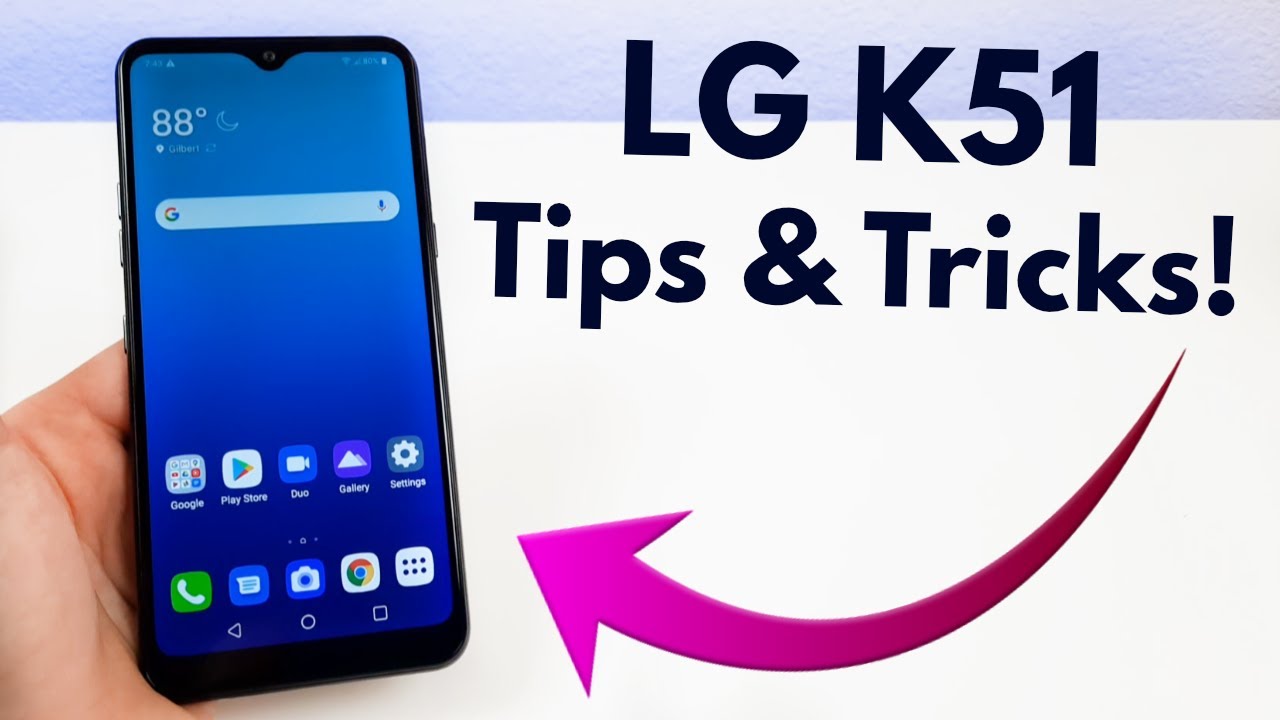Gaming on a Phone? Razer Phone 2 Review! By Jarrod'sTech
Are you a gamer that just can’t wait to get home to your PC but need more portability than a laptop? Well you’re probably looking for a gaming phone, like the Razer Phone 2. In this review we’ll check out the Razer Phone 2 and find out if it’s worth it. Let’s start with the specs, it’s got a Qualcomm Snapdragon 845 CPU with vapor chamber cooling, 8GB of RAM, a 4,000mAh battery, 5.7” 1440p 120Hz screen and 64gb of internal storage with the option of up to 1TB of MicroSD storage. Cool specs, but they come at the cost of a fairly large and heavy phone. It’s 15.8cm in height, 7.9cm in width and 8.5mm thin and weighs a beastly 220g, noticeably heavier in the hand compared to my Pixel 3 XL, which is a similar size. The phone is quite blocky in shape which is a different direction from most other new phones that follow the smooth edge trend however this might be to cater for the front facing speakers.
Let’s see what the extra weight and larger size actually gets us. The screen looks alright, it’s LCD so blacks aren’t quite as nice compared to my usual OLED phone. The main feature is the 120Hz refresh rate, which makes movement look super smooth compared to most other phones, and is something you’d expect to see from a gaming phone. Unfortunately not all games support 120Hz, so this may not be beneficial depending on your game, more on this later. There are two huge front facing Dolby Atmos 5.1 Surround sound speakers, and it’s also got a USB-C 24 bit DAC. These speakers are the best I’ve ever heard on a phone and sound great if you’re listening to audio without headphones, I’d say the quality was even better than some laptops I’ve tested.
Despite all that space there’s no 3.5mm jack here unfortunately, so you’ll either need bluetooth or USB Type-C headphones, however it does come with an adapter, and I thought listening to music with this sounded excellent too. The body of the device is glass to support wireless charging, and it’s IP67 water resistant up to 1m, or about 3 feet, despite the huge front facing speakers. If you prefer wired charging there’s quick charge support through the USB Type-C input found down the bottom. The left hand side has volume up and down buttons, which I found to be in a nice position while holding the phone. Above these is the SIM tray, which also includes the MicroSD slot.
On the top there’s what looks like a hole for the mic, while the right hand side has the power button which doubles as the fingerprint scanner. I’m not personally a fan of the combined power button and fingerprint scanner, with this one at least you’ve got to first push the power button before it will read your fingerprint. Even after using the phone for 2 weeks I still didn’t get used to the location of the fingerprint scanner and much prefer having it on the back. Fortunately, there are alternatives if you just want to quickly check notifications, including double tap to wake and ambient display. Due to that glass body, the back of the phone is a glossy black which picks up fingerprints and is also a bit slippery.
One of the first things I did with my glass Pixel 3 XL was buy a case for it because I just knew I’d drop it. The Razer Phone 2 definitely isn’t as bad, but glass does just seem to be harder to keep hold of. In the center towards the top is the Razer logo. It wouldn’t be a gaming phone without some RGB lighting, it can be customized in the Razer Chroma app, and this allows you to set logo color, intensity and colour pattern as well as use it as a notification LED. There doesn’t seem to be too much practical use to this, different colours mean different types of alerts but you’d only see it while the phone is face down, and I don’t know about you but I generally put mine down face up so I can just see the full notifications on the screen.
It does have the benefit of letting the world know that “I’m a gamer, check out my RGB!” while you’re taking a phone call, assuming of course phone calls are something people still actually do with their phones. Just in case it is, I found call quality to sound great through the speaker and with the phone’s mic, no problems there. Two cameras are found on the back just above the Razer logo. There’s a wide 12 megapixel camera with an f/1.75 aperture and image stabilization, and telephoto that’s also 12 megapixel with f/2.6 aperture. It’s got phase detection autofocus, however I found it a little difficult to find focus.
I’ve taken some photos with the Razer Phone 2 along with my Pixel 3 XL to compare with, of course we expect the Pixel 3 XL to produce better images, it’s currently one of the best phone cameras available, I just thought it’d be useful to include something else for reference that can be picked up for around the same price, and, well, it’s my only other recent phone that isn’t more than 3 years old. I’ve taken a photo of an Apple tree in my messy garden outside in the middle of the day, the camera in the Razer seems to have removed most of the shadow, and the colours are less vibrant. Here’s another example with some fruit indoors, although the Pixel is darker the Razer again seems to be missing shadows and colour details, the photo from the Razer looks more washed out in comparison. In this low light photo of a sundae, which I unfortunately had to eat just for this photo, there seems to be more details in the glass and ice cream in the pixel photo, it’s sharper, while the Razer is again reducing shadows, shown by the brownie on top of the ice cream. This is the final low light photo, where we can see the image from the Razer was darker here, whereas before it was too light and washed out now it seems to be going the other way.
The exposure and colours from the pixel just look better to me here. Overall I found the photos from the Razer phone 2 either too dark or too light, and just not as colourful, but still definitely good enough I think, keep in mind we’re comparing with the best here, many gamers probably don’t even care that much. The rear camera is also capable of 4K 60 FPS video, and in this example I’ve got the same clip shot on the Razer phone 2 and then on my Pixel 3 XL just for comparison. It was dark so there is a fair amount of noise in both, the shutter speed on the Razer presumably changes at times, as flickering seems to come and go, but otherwise I don’t really have a preference in terms of quality. The front camera on the other hand is 8 megapixels with an f/2.0 aperture and is capable of 1080p video at either 30 or 60 FPS. This is what the front camera on the Pixel 3 looks like standing outside in the sun.
This is what the front camera on the Razer phone looks like in the same spot, and now this is what 60 FPS looks like and it’s zoomed in close to my face because you get less quality I guess. The video from the front camera on the Razer isn’t great, quite washed out, but it’ll get the job done if you need an emergency selfie. The 4,000mAh battery is above average and another advantage to the larger size of the phone. It allows for long use and I was averaging 2 - 3 days on one charge with medium use, but this will of course vary based on your usage habits. For heavier use I found that while watching 1080p YouTube video with the screen on 50% brightness it lasted for 7 hours and 53 minutes.
Charging the phone from completely dead to 100% with quick charging took 2 hours and 3 minutes and it got to 18% within the first 10 minutes, I wasn’t able to test wireless charge times. As you’d expect as a gaming phone it was able to play current games well with high settings without any issues. Playing fortnite with epic settings went well, although personally I still prefer using a mouse and keyboard. I also got sent the Razer Raiju controller, although this isn’t supported in games like Fortnite. Modern Combat 5 was used with the controller, and it was a much better experience compared to using just the screen once you get used to it, although the controller was a fair bit heavier with the phone on top, but this does mean you don’t need to hold a warm phone.
Here’s how hot the phone got while playing, getting to around 43 degrees Celsius towards the top, then a little lower around the rest of the phone, so it was a little warm to the touch. The vapor chamber is meant to allow heat to spread out over the phone to improve cooling and reduce hot spots, in this case there was a 6 degree difference from hottest to coldest point on the back. Comparatively while just watching YouTube it was still a little warm, though it was more even now and cooler compared to while gaming. Razer have a list of officially supported games that have been tested and support the 120Hz ultramotion screen, although they note the games may not necessarily run at 120 FPS. This isn’t a complete list either, but it’s worth keeping in mind that support for 120Hz seems to vary by game.
The phone comes with a mostly stock version of Android with the Nova launcher. At the time of launch it came with Android 8.1, however Razer since updated to Android 9.0 Pie from the 27th of February, which was used for the majority of the testing here. The Pie update claims to improve battery life, app functionality, provides 4K 60 FPS video shooting and more, but I didn’t do before and after tests. With the exception of Razer’s custom glowing green icons and a few Razer apps such as Chroma and Cortex, this feels very much like a stock android device. For up to date pricing check the links in the description, as prices will change over time.
At the time of recording, here in Australia the Razer Phone 2 sells for $1250 AUD, about the same as the Pixel 3 XL I compared with. Starting on the 1st of March 2019 Razer are offering limited time pricing at $899 AUD, but I don’t know how long that will last for. In the US it looks like it usually goes for around $800 USD, but also appears to have a current discount of $300 off, making it $500 USD, and much more competitive. So what did you guys think about the Razer Phone 2? Overall I found it to provide a great gaming experience, at least for a phone, it’s got nice specs inside and the 120Hz screen makes movement super fluid, however as discussed this can’t be utilized by all games. The speakers are great, and it’s got a fairly large battery too which should help out during those longer gaming sessions.
The phone definitely prioritizes gamers, as it should given it’s a gaming phone, and while it has other features that other phones have they’re not as good as the competition, such as the cameras which were lacking compared to other phones around the same price point. Otherwise the only issues I had were that it’s on the heavier side, and while under load it did get warm, though again not surprising for a mobile device while gaming. The price seems a bit high too, but with the current discounts in price it seems much more reasonable. Let me know what you thought of the Razer Phone 2 down in the comments, and if you’re new here don’t forget to subscribe for future tech videos like this one.
Source : Jarrod'sTech