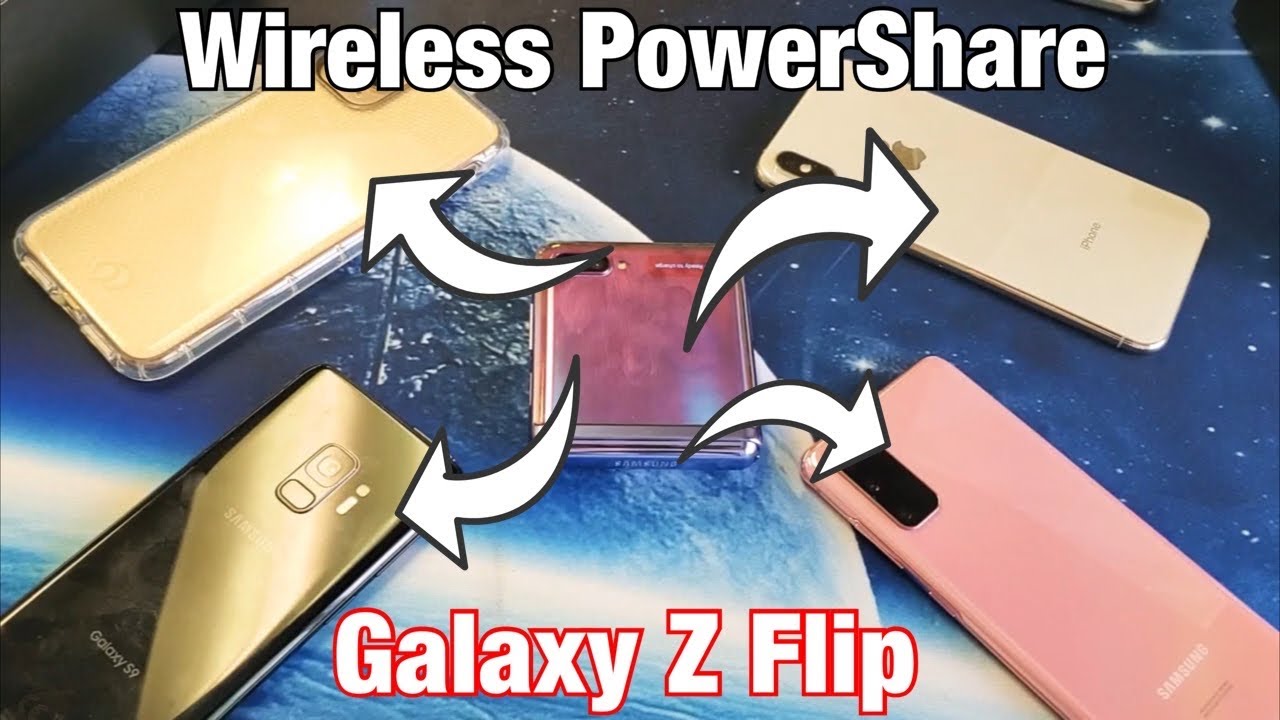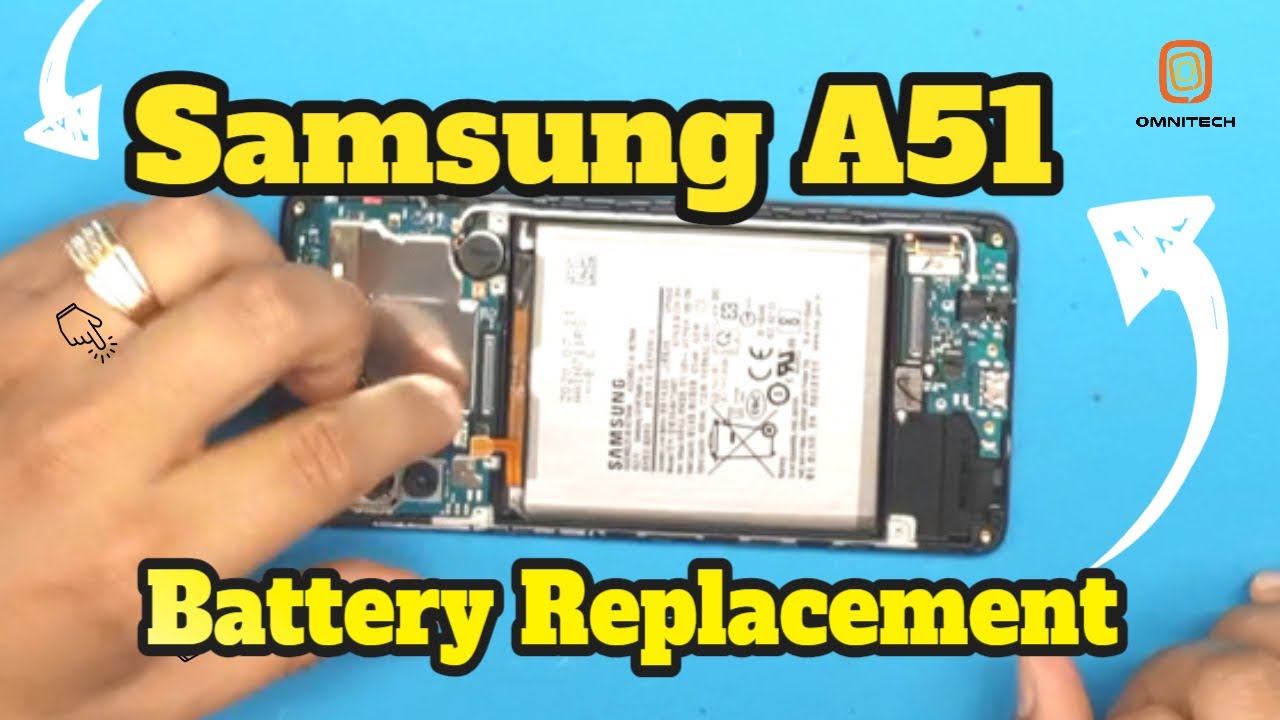Galaxy Z Flip: How to Use Wireless PowerShare + Test on Phone w/ Case On By WorldofTech
I have a Samsung, Galaxy Z Flip here, I'm going to show you how to use the wireless power share, and we're going to go ahead and test drive these phones here. Even this phone here has a case on it. Okay, so very, very simple, so I'm you're going to do is, if you just swipe down and then with a horizontal line, is right there swipe down again, and then you'll see wireless power share here. Okay, so now, if you just tap and hold, this will bring you to the settings, and you can see down here by default is set to 30%. So once your phone, your Z flip, goes down to 30%, it's not gonna, be able to wirelessly charge anymore, but you can always change this number as well is if you wish anyways, let's go ahead and that's why RC charge some of these phones here. So let me just go down, and now just going to go ahead and just tap on this okay.
Now you get this ready right here now. The thing is, we can charge it having the phone open or close okay, for example. We can leave it open. It's the bottom part here. So, for example, let me put this phone on top of here.
This is Samsung Galaxy s 20 by the way, yeah no problem is charging okay. We can also close it like that and this charge. Another phone is the Samsung Galaxy s 9 here, let's pop that on here a little slippery though, as you can see anyway that charge there's no problem: how about an iPhone 10 s max big phone? Let's pop that on here. Let's see if that charges, let me break it down little more. There we go it charges no problem.
Now, let's go ahead and charge a phone 11 pearl Max with a thick case on it. Let's see what happens no problem and, of course, if you have a case on it, it doesn't slide as much as like these other phones. Okay, these other phones, kind of like slide down anyways, pretty simple to do, and once you have it off a little while it'll automatically switch off the power share mode, so pretty much it.
Source : WorldofTech