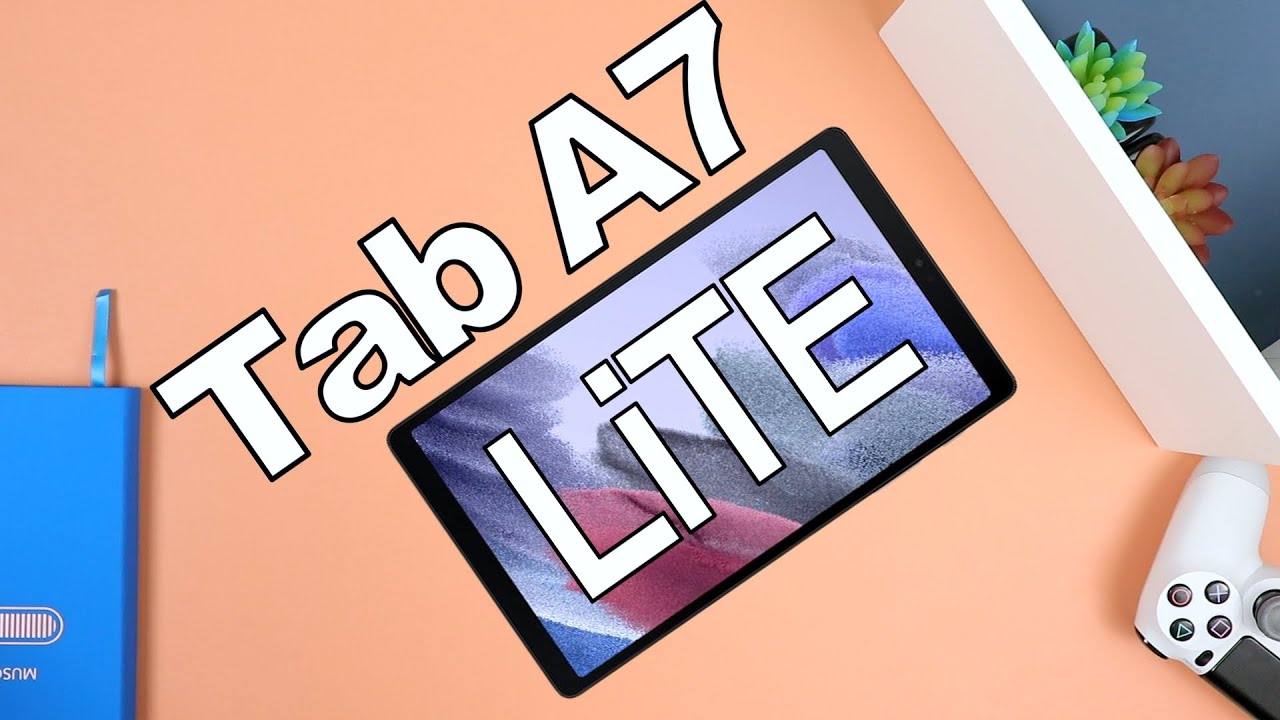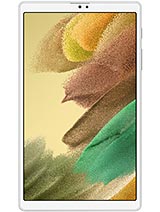Galaxy Tab A7 Lite | Hands ON and First Impressions By Ivan Kam
Okay so the Galaxy Tab, a7 light here, and before we talk about this guy here, I want to say that I've seen many of your comments wondering why I haven't reviewed the Galaxy Tab, s7 Fe just yet. Well, the reason is simple: it just hasn't released in the US just yet, but rest assured that, as soon as it comes out I'll make sure to drop a video on that one all right. So let's go ahead and jump into the unboxing of the tab. A7 light that I have here, so this little guy here did send me back about 160 bucks. So that's about how much you'll be paying. If you are in the US here- and it was just recently made available to the US market for purchase it got to the European market before it got to us.
It was just made available, I believe, just a few days ago, either way I got mine from Amazon just for the fastest shipping its available also for purchase on the Samsung website. If you want to go that route, and now we're going to go ahead and go into it and as far as the unboxing part goes, we're just going to go ahead and flat through that, as you can tell just by looking at the box here and also based off of what we knew from the leaks and the official announcement. This is a pretty small tablet. So this is the smallest we have so far and let's see what we have in the box here, I don't suspect that it'll be anything different from what we've seen in the past. Also keep in mind that this is the Wi-Fi version, but you do have a choice: to go either the Wi-Fi or the 4g LTE variant when purchasing, so you could get an unlocked or international version off of Amazon, and that would be the variant that would enable you to go ahead and put in your sim card and be able to make calls anyway.
What we have here is the tablet sitting at the top in the same wrapping, and what I want to do is actually stick with the tablet here and take an immediate look at it before we go ahead and check out the rest of what's packed in this box. As I mentioned, it's pretty small and the size here is 8.7 inches. So now we see the screen here and that screen to body ratio is about 81.1 percent, so some pretty thin bezels. We have here, especially on both the left and the right side. The screen here is TFT as the predecessor, and it is not a 1080p display.
The actual resolution we have here is 800x1340, so not a bad look in terms of design, and it actually does feel pretty light. You get kind of that metallic unibody. Look on the back here with a strip of plastic at the top and at the bottom of the tablet on the back. We also have the main camera on that same back there, which is an 8 megapixel camera. We have the usual physical features here, so the power button, of course.
Next, to that we will have the volume rocker and across from it. So on the other side of the tablet, we will have the micro SD card slot and for the unlocked variant that actually combos into a sim card slot, so sim card slash micro, SD card slot either one of those would go in there at the bottom. Here we have one speaker, we have the mic. We have an USB type c, a headphone jack, which is always a nice addition. So yes people, we do have a headphone jack here and going back to that one speaker.
This is actually a dual speaker setup tablet and I will tirelessly say this: it is really great to see this type of setup when it comes down to speakers and of course this is not necessarily an entertainment tablet at the core, but the speaker setup is already nice here by the way. If this is your first time visiting the channel, well welcome, of course. I do hope that you, like the content so far, and if you do please do me a huge favor hit, both the like and the subscribe button that it's a huge boost to this channel, and it's also the best way to tell the YouTube I'll go that people actually do enjoy this type of video. Okay back to it here. So, let's see what else is in the box, as I turn this thing on.
So there is a power brick for charging purposes. It of course comes with an USB type-c cable, the manual, of course, we'll never look at that, and also the sim tray ejector tool. It's running, android 11 with one UI 3.1 sitting on that. That's actually the current the latest version of one UI and before some of you do ask no, it does not support Samsung DEX but anyway, so I'm going to go ahead and finish the setup before we go back into and get some hands-on going. Alright.
So after the quick setup, we are back here and things are still loading. This is the home screen that we are familiar with and the app drawer is right. There, so you can definitely swipe and see that things seem to kind of flow and of course, you will get the usual suspects in terms of native apps, so kind of the basic and well optimized Samsung apps included in here, and that's pretty much stuff that we are used to seeing with Samsung devices along that. We are also going to find some google apps here and finally, things like Netflix and so forth, but nothing really too overwhelming in terms of fillers navigation is just okay, so far lagging a little, probably caused by the fact that it's still setting up, but I get to see how it performs, after that, and I'll make sure to, of course, include and showcase that in the full review the chipset powering this tablet here is a MediaTek hello p22t. Obviously, this tablet is not to be competing with anything serious.
If anything, it is actually said to be a lighter version of a budget tablet right. The Galaxy Tab. A7 is a budget tablet, and this is the light version of it. So do not expect performance to be super impressive. Now.
The unit that I have here has 32 gigs of internal storage, and that comes with three gigs of ram. Now you could go up to 64 gigs of internal storage, and if you do that, then that would up your ram to four gigs. So if you were to order it on the Samsung website, those would be the only two options that you have available, and I'm talking specifically on the US Samsung website. So you get the 64 gigs Wi-Fi for 200 or 160 dollars for the 32 gigs Wi-Fi. Now, if you want the unlocked or the 4g LTE version, you would have to go off of Amazon or Amazon.
You have 32 gigs for the Wi-Fi also for 160, then you have the 32 gigs in a national version of the 4g LTE going for 230, okay, so back to the front of the tablet. Here we have a 2 megapixel, selfie camera on the front, and I just kind of played around with it for a few minutes here and actually would expect from a 2 megapixel camera picture. Quality is just kind of blah. It's there. I'm pretty sure you could get some Zoom meetings going, but don't expect it to be amazing.
The 8 megapixel camera on the back. I will get to test that even more, but so far it's not amazing or anything again I'll. Make sure that I include that in my full review navigation up until now is still kind of going. I can't say that this is particularly impressive, simply because it's still kind of sluggish, at least to my taste, but as I mentioned, this is not the full review yet so just don't make the decision based off of this video just, yet things are still loading. So, of course, it's expected for it to be a little slow.
That being said, I want to be able to fully test this before I come to you guys, letting you know what I think about this tablet, whether you should consider it or whether you even go for it simply because there are many choices out there, and you want to make sure you don't rush into buying one of these, so that was just my unboxing and first impressions and also hands-on of the all-new Samsung Galaxy tab. A7 light here just wanted to give you kind of glimpse of what to expect when you unbox it when you take this tablet out of the box here, I'll make sure to really fully test it and come to you with a more comprehensive. You know review video of this tablet, letting you know whether it's a good pickup or not and again, as I mentioned earlier, I make sure that as soon as the top s7 Fe comes out, that I grab one and make a video for you all anyways. I hope this was informative. Please don't forget, of course, to like comment make sure to comment.
I would love to hear what you guys have to say about this. If you have something that you would like for me to test out before the next video make sure to put those in the comment section, I will catch you in the comments section, and I'm also going to catch you in the next video. I don't know if I said this already, it's very possible. Forgive me if I have make sure to subscribe, if you're not subscribed yet anyways up until that next video make sure to stay safe out there.
Source : Ivan Kam