Galaxy S21 Ultra: Space Zoom explained and tips for using it By How To Do It All
This is the galaxy s21 ultra, and it has dual telephoto cameras, and I'm going to walk you through. Why that's amazing and how you can take advantage of that, especially in photos and videos? Let's do this hey before we jump in, though, take a moment and subscribe to the how to do it all channel for more weekly how-to content, all right. So, let's give you a little preference here. So last year, Samsung came out with this. The galaxy s20 ultra and one of the features that was marketed was called space zoom. In fact, space zoom allowed you to zoom your camera in 100 times, magnification Samsung liked it so much.
They actually wrote it on the phone. Now there were some problems with spacesuit, the first of which is the more you zoom in the worse. Your image becomes it just degrades. Now there are some tricks they do with computational, photography and AI to counter that. The second issue is the more you zoom in any little movement.
You have in your hand, or any little shake you have on. The phone just seems like the entire image is swaying back and forth. Like it's having an earthquake, that's not fun, and the third issue is this: has a hundred times zoom. That means I could zoom in on a window a block or two away, and that gets into some well privacy and just creepy concern so yeah. That's kind of three big issues, so Samsung released this phone, the galaxy s21 ultra.
It also has space zoom uh, we're gonna, ignore those creepy privacy concerns for now, and we're gonna talk about how they saw some things. They did something really cool here, as opposed to just having one telephoto camera. There's now two, the original s20 had a 10x optical zoom camera. In fact, it's so big they've had to put it in the phone sideways and use a mirror or like a periscope like you'd, have in submarine to reflect it out, so it doesn't make the phone too big. The problem is, if you are zooming between 1x and 10x, all you're doing is you're cropping in on your main camera and the more you crop again, the more the image degrades until you get to 10x, then the optical quality pops back to life, and it's pretty good uh.
So what's great about this, is I have a 10x camera, the same sideways periscope camera in here, but now I also have this little camera here, and that is a 3x optical camera. So now, if I zoom into 3x, like maybe I'm taking a portrait kind of like this, I know I'm going to have great image quality and all I'm doing is using digital zoom between 1x and 3x instead of 1x and 10x. So right there we're doing great. If I only had a 3x camera, anything after 3x would be completely digital, zoom or cropping. So that's what's great about the 10x camera so essentially on this phone.
I have four cameras on here. That gives me different, zoom links, so I have the ultra-wide, which is 0.6 magnification, the main camera, which is 1x magnification, the first telephoto camera, which is 3x magnification and the second telephoto, which is 10x magnification. If nothing else existed on this phone, that's a very versatile camera. But let's talk about the difference between optical zoom and cropping or digital zoom or uh, you might hear AI zoom, or you might hear hybrid zoom. Basically, here's the lowdown optical zoom is the best.
That's it. That's really all you need to know. I'm filming myself on a camera. It's not a phone. I put a lens on it.
Now, I'm using a zoom lens, and what that allows me to do is I can turn the lens, and it gets longer, and it pushes and gets closer to me. I can also turn the lens the other way, and it gets wider and gets uh further away from me and by doing that with the lens, I'm not degrading the image as much as if I did it by cropping. So the other thing I could do is fill myself at this wide shot and then crop in digitally and by cropping in digitally all of a sudden, I'm taking that image, and I'm just stretching it and the image quality is degrading. The more and more, I stretch it on phones. We can't put a zoom lens on here, because it would look really weird, so instead we have four cameras at different lengths.
Some are really wide. Some are really close. I think you guys get that um by having two telephoto cameras, both a short telephoto and a long telephoto. All of a sudden, I have four stops in my zoom range, where I'm going to have great optical zoom quality. So the other issue I mentioned with the old phone was that when you're zoomed in the more you zoom in the more shaky, your image gets it's hard to keep it still, and it's hard to see where you're zoomed in its hard to tell where you're at without zooming back out and zooming back in so here's how Samsung addressed some of that.
So, first, it's using a to identify what part of the image you're zooming in on so example. If I'm zooming in on this little r2d2 figure, I got, and I'm really far away. I can lock in on it, and it can identify that if I'm zooming in on um part of a building from far away, I can do that or someone whose way in the distance. I can do that and AI's going to help stabilize that I've been using the s21 ultra for a week and, yes, the shaky problem is largely gone either. There are still one or two times it happens.
Where you I, I can't tell where I am, and then you have to zoom back out and zoom back in or you lock in on something that's just a little off uh like maybe it's like. Next to the thing you want, and so you have this awkward dance of like trying to unlock it, uh and tap on the thing you want um. But for the most part it's a really great improvement. And if you want to know if you're locked in on something or not you'll notice, that the magnifier the zoom guide, I don't know, what's called the zoom tool, what's called the zoom tool um, it will go from white to yellow, so it's locked in when it's yellow, pretty cool and once you're locked in you still have to keep your phone pretty still, but little minor, bumps or shakes are not going to affect it too much. You have a little leeway, maybe the best way of saying that.
Thank you Samsung. So now that you have this zoom knowledge, how can you use a photography? Well, a tip I would recommend is try to sit at this optical blink. So on this phone on the galaxy s21 ultra, I get my little tree icons and I literally just start with those, and I know that I'm hitting 0.6 1, 3x or 10x zoom. I start there. Then I will pinch to zoom in or out depending on what I need when it gets to video things are a little less complex, and also you have a little less options with video.
It's all about the resolution and frame rate you're at, so you do still have access to the ultra-wide the wide, the short telephoto and the long telephoto camera, which is great, but you don't have access to that 100 times zoom. You don't even have access to 30 times zoom with video. I can go up to a 20x digital zoom, so let's walk through the different settings. So if I'm shooting HD video at 30 or 60 frames per second, I get 20x zoom if I'm shooting 4k video at 30 frames per second, I get 20x digital zoom, I'm shooting 4k at 60 frames per. Second, I get 10x digital zoom and if I'm shooting 8k video, the only setting they have is 24 frames per second, I get no zoom, no zoom for you 1x.
That's all you get baby 1x zoom. I hope this has been helpful. I've had so much fun talking about zoom on the phone, which is not something I thought I'd ever say hopefully now that you know how those dual telephoto cameras work and why optical zoom is better than a crop, topical zoom. Hopefully your photography and videography can improve uh. That's all I got for you guys today.
Also, I have so much coverage on this lovely phone here I have a review you can watch. I have an unboxing, you can watch it on CNET's main YouTube channel, but now I want to hear from you guys what do you think about the s21 ultra and its dual zoom? What's your opinion on optical zoom versus digital zoom versus hybrid zoom versus AI zoom, do you even care throw your thoughts in the comments and last, if you like, this video give us a thumbs up and if you don't keep your damn mouth shut.
Source : How To Do It All







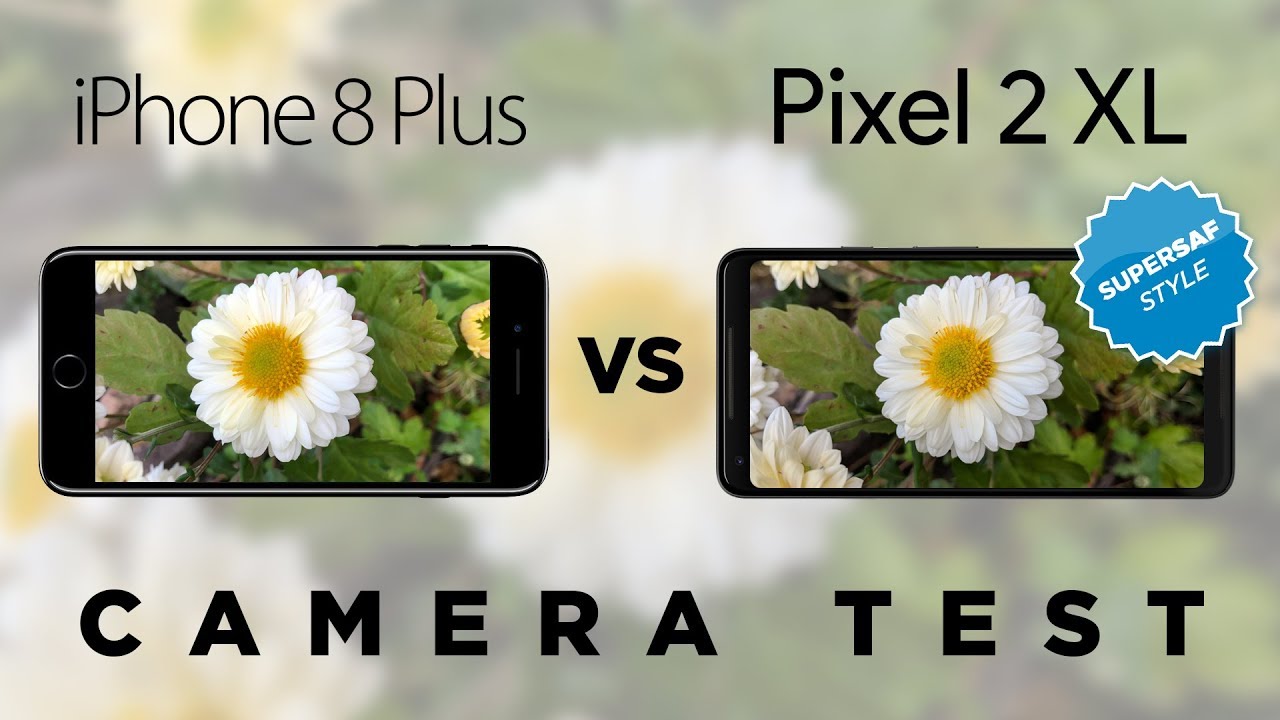




![Arcade1Up's Infinity Game Table: Board games on demand [EXCLUSIVE first look]](https://img.youtube.com/vi/yyUD07Me6mc/maxresdefault.jpg )












