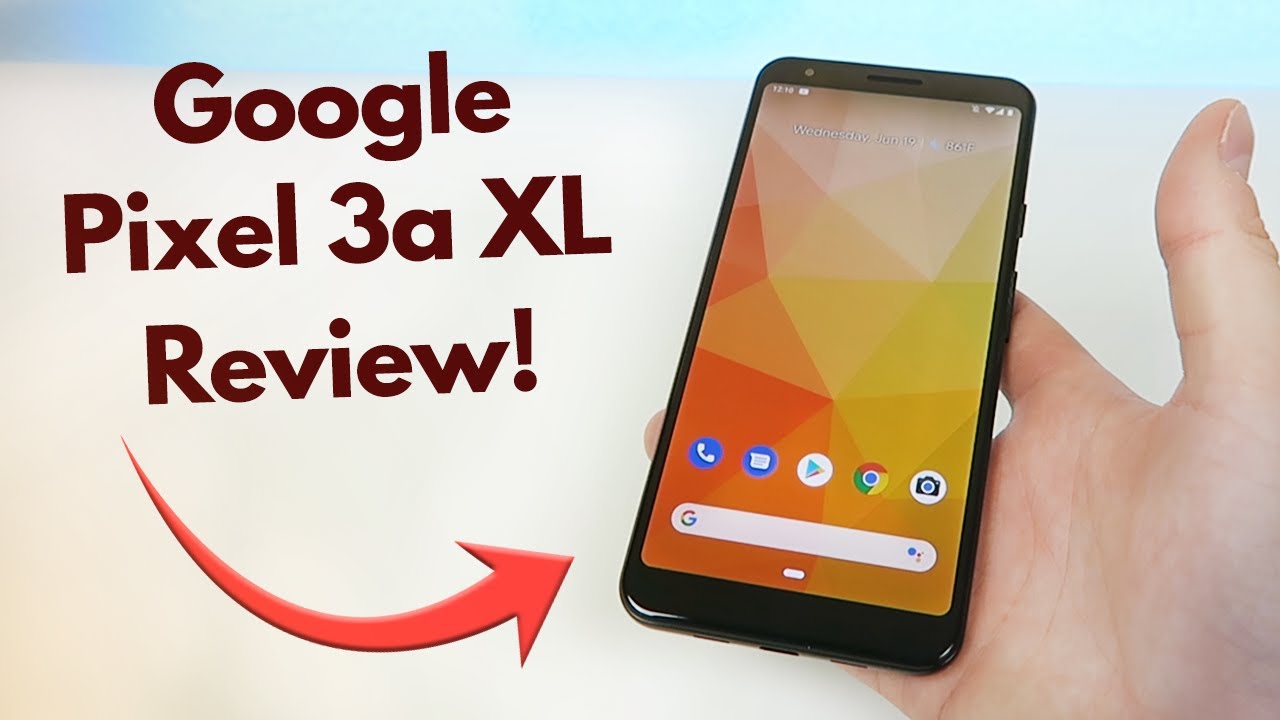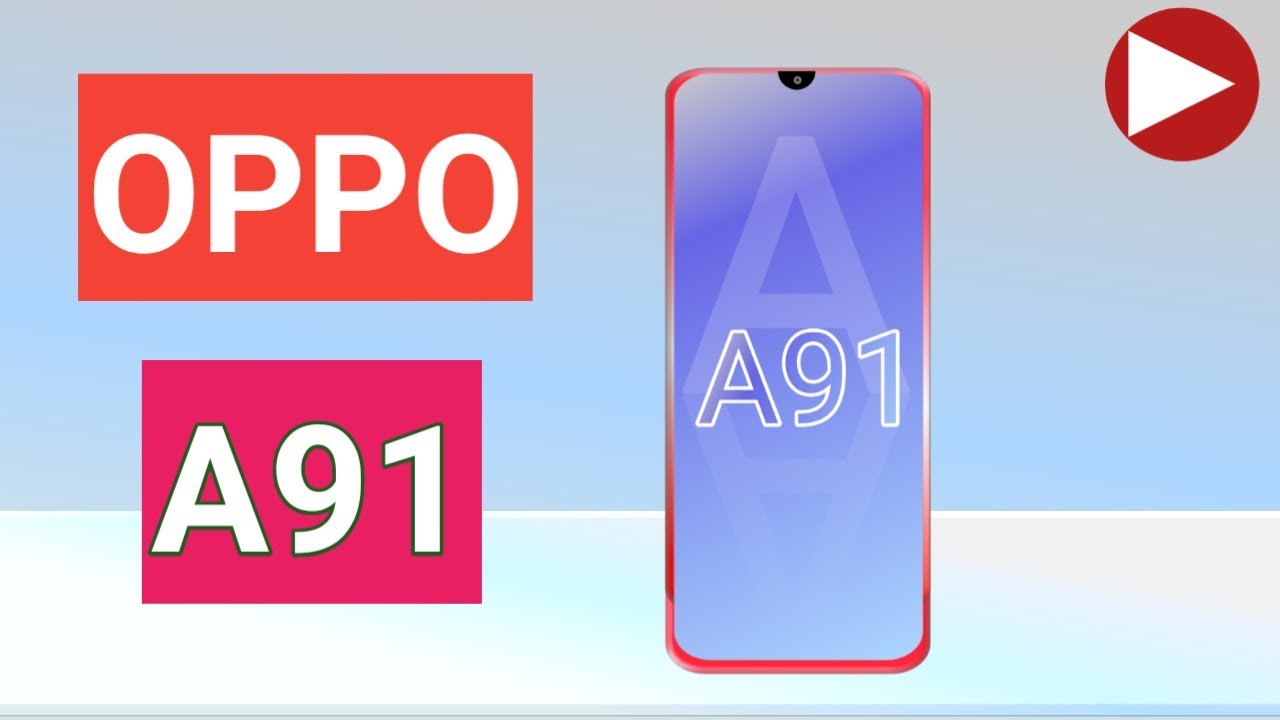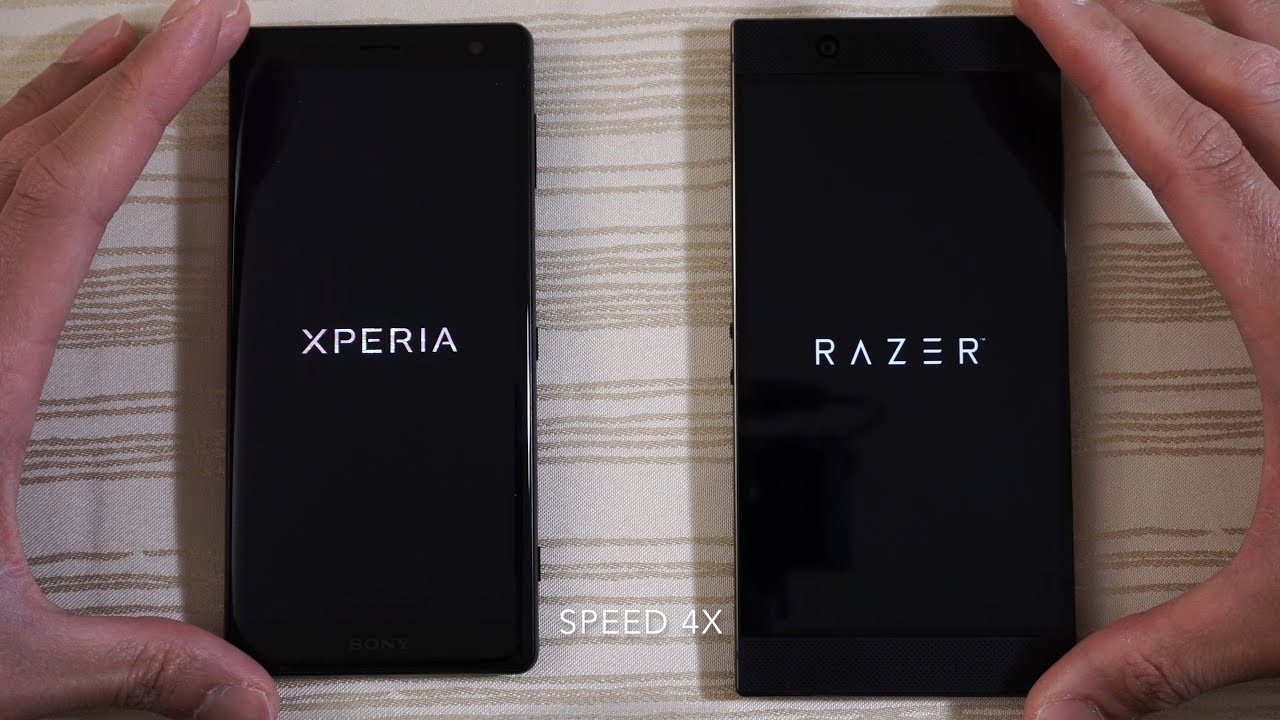Razer Kishi + iPhone 12 Pro Max = Mobile Gaming Powerhouse! By David Addis
Hello everyone David here, I don't really cover any one thing on this channel, it's sort of whatever piques my interest at the time um and I wanted to show you the racer, fish or fish. Let's say: fish um, it's a game controller for your mobile phone sort of clamps in the middle and then the controller bits go on either side, and it has a very similar feel once you've got it set up to something like an Xbox or PlayStation controller. So if you're, a veteran from those consoles, um you'll feel right at home. Here, it's kind of a good way of turning your phone into something like a Nintendo Switch light. Obviously it only plays the mobile games on that platform, but more and more games now have controller support on mobile, so it's kind of a really convenient way of gaming on the move. So I want to look at some of those games and also how to set up steam link and PlayStation remote play so that you can stream games to your phone and use the controller while you're on the move or while you're on holiday.
Okay, let's go so. This is what it looks like when you get it out of the package. Um pretty compact little unit um, you unfold it. By pulling on these two little tabs here and then this plastic backplate comes out, and then you are free to pull it apart. Um, it's a little elastic.
So although it goes quite wide already, you can pull it a bit further um. I was a bit scared to pull it too hard at first, but I think it's sort of loosened up over time and then there's a lightning port here. So you line that up with your phone, and it fits the iPhone 12 Pro max incredibly well, actually in terms of the height, so it just sits in there very nicely and then around the back. You can see that backplate now stretching across, so you're now free to game. With this thing, uh, if you're worried about battery life um, there is a charging port down here, so you can charge it up.
While you go- and I think this little light here- is to tell you that your player one- so it's the first controller so just in case you've got other controllers already connected by Bluetooth um. You know that this is the first or second or third, whichever one you want it to be. You probably want it to be player, one uh so yeah, let's have a look at some games. So if you download an app called MFI controller made for iPhone, then it just lets you test out all the commands and make sure all the buttons are working and then loads of games are supported. So um, probably my favorite game on iPhone is gen chin impact and this works really well with the rakish.
So the only slight downside is that you have to keep going into the controller settings um each time you want to change it to use the controller um. I hope that's something they change in a patch, but once that's done um. It works incredibly well with the controller I've reconfigured the controls, so they're a bit more like the Witcher on PC um, but yeah. It's really nice. You know you get one controller, stick for looking around another for movement, and it's just really responsive and makes the game a lot more fun, because your thumbs aren't in front of the screen kind of blocking your view.
Another game, that's supported, really well is transistor, hey red, we're not going to get away with this. Are we- and you know you might be thinking? Oh, it's kind of a shame. There's no uh headphone jack uh or anything like that. But actually, if you've got a pair of uh Bluetooth, earphones, then uh that works just fine anyway, so in fact even more convenient because you don't have wires all over the place, so you do kind of have a headphone option that way yeah. So this is a lot of fun and again it just kind of frees your hands off the screen.
So you can see the whole thing um and uh yeah. If you're a veteran, Xbox or PlayStation player, then this is going to feel very normal and natural to you. Sky works particularly well as well, and if you're a fan of journey on PlayStation, then I think you're gonna, like this on mobile, it's very similar feeling game and um yeah. Once you have the controller um very similar feeling to play as well. So what's really cool is that some quite old-fashioned games like streets of rage, 2 or sonic, are um supported by the controller, and even though these are probably running in an emulator but yeah they work really well, and then there are some older games that have obviously been ported to phone like jade empire and that works as well.
So you know if you have a dig around you'll, find some games. You like that are well-supported. So, so far I've been very positive about this device. Uh. What about the downsides? Well, um! You know there are still plenty of games that aren't supported.
If you want to play Mario Kart um, you know you're still stuck to the touchscreen controls um. It doesn't even run in landscape and I think that's because Nintendo don't particularly want to cannibalize their own system on the Nintendo Switch um. Also, I would say the triggers are not quite as good as a kind of standard, Xbox controller, and they're pretty small. So I think racer didn't have a lot of space to work with, and they're good for what they are, and it does help keep the unit uh small and portable, but yeah they're, not quite as good a little mushy and small and yeah no headphone jack and the whole unit is kind of expensive at 100 pounds. But I guess, if you've already paid for a mobile phone, that means you're just paying 100 pounds to make it a mobile gaming system with a controller.
So that's not too bad. So one of my favorite things about the racer fish is that it supports uh steam link and PS4 remote play uh really well. So this is running on my desktop computer and streaming over the Wi-Fi to my phone and um yeah, and it's you know pretty sort of compact on this small screen, especially if it's meant for like a massive desktop screen. But you know technically, it works really well, and it means that I can play something like the Witcher 3 on my phone right here, and it runs really well. The cool thing is as well that all of these buttons have a function.
So you have your start button down here and then a kind of home button which returns you to the steam screen. If you need to, and then this works a bit like the select button on an Xbox controller. So this is all fine. If your desktop PC is on and running steam, it can connect easily that way. But what if your PC is turned off well steam can actually turn on the PC if you're on the same local area, network and wagon LAN is enabled, and to do that, you need to turn it on in the bios for the PC.
You also need to turn it on for the network card and then in windows.10 disable fast startups, because that is a feature that never properly shuts down your PC, and it means it can't be woken over the LAN. So once all of those options are enabled your mobile phone can turn on your PC in order to start streaming games over the local network, which is really cool, but if you're kind of on the same local network that suggests you're close to the PC anyway- and maybe that's not, you know all that useful um. So the very cool thing is that, with a little more work, you can set up a system to turn on your PC over the internet. And let's go through that now I suggest you buy a Raspberry Pi. I got the Raspberry Pi 4b from eBay for about 40 pounds and a case for a few pounds and then a micro HDMI adapter for a couple of pounds as well.
It didn't add up to all that much I installed Raspberry Pi, OS and connected that to my router. I then went into pigs settings and enabled ssh, so the secure shell login feature over the network and then on my router. I forwarded any ssh requests coming from the internet to the Raspberry Pi. So that means, while I'm out of the house, I can connect to my home IP address, VIP address on the internet and ssh into my Raspberry Pi 4 and from there once I install another package, I can send a wagon LAN packet over the local network to my desktop PC to turn it on I've, simplified that a little more by installing pi helper on my mobile phone and then creating a custom command so that I just need to tap that to send the wake packet to my desktop PC. So I am now out of the house, I'm on a different Wi-Fi um.
Let's see if I can log in over the internet and start up my computer completely remotely, so I'm going to open pi helper. So I should be able to see my Raspberry Pi over the internet and I can indeed see that I have a connection to it there. So I'm going to go on there and run my command around the command. I think that probably started up my computer. So now I'm going to try running steam link and should be able to start my game.
So it's checking so there you go, there's a nice green tick which shows that it started up the computer, and now it's ready to stream some games. So let's try something out: let's go electricity, so yeah, I'm pretty happy with that. It's not quite as good quality as playing it locally, um or even through some kind of professional streaming service like Stadia um, but it's good. You know, and it means that I can play something like persona 5 strikers, on my mobile phone, even when I'm on holiday somewhere, because I've got my own entire home cloud streaming game network now. So that's pretty cool similar thing with PlayStation remote play once you've paired the mobile phone and the computer um.
That should be good to go from any place in the world as long as you both have network connection- and here we go. This is my home PlayStation streaming over the internet to my mobile phone and being very usable with this nice controller um. Let's try again hello. Welcome to the Detroit experience, I'm an android, and I'll be your hostess. Do you know its name? I haven't got a clue.
Does it matter, I need information to determine the best approach, and one final thing worth mentioning is just how to put it away after you take your phone out like this. You just want to make sure that when you collapse it, you get these parts to kind of like interlock like that, because you don't want to break these small plastic pieces in the middle and then once it all goes together. It has a really satisfying click, and then it's ready to go back in your rucksack. So there you go. I think this thing is pretty cool, and I look forward to traveling somewhere in the future and playing full fat desktop games on my mobile phone.
I think the downside is the selection of games that you can play on mobile natively, mostly because the price of games on the app store has to be so competitive because there are so many freemium and cheap games that a lot of companies don't see the point in porting their game from PC to mobile phone. But when you can use steam, link and PlayStation remote play, you kind of get around that. So it means that you have actually a pretty good games library after all, okay, I hope you found this video useful. If so, leave me a like down below, and you can help me out by subscribing to my channel as well. Okay, see you next time.
Source : David Addis