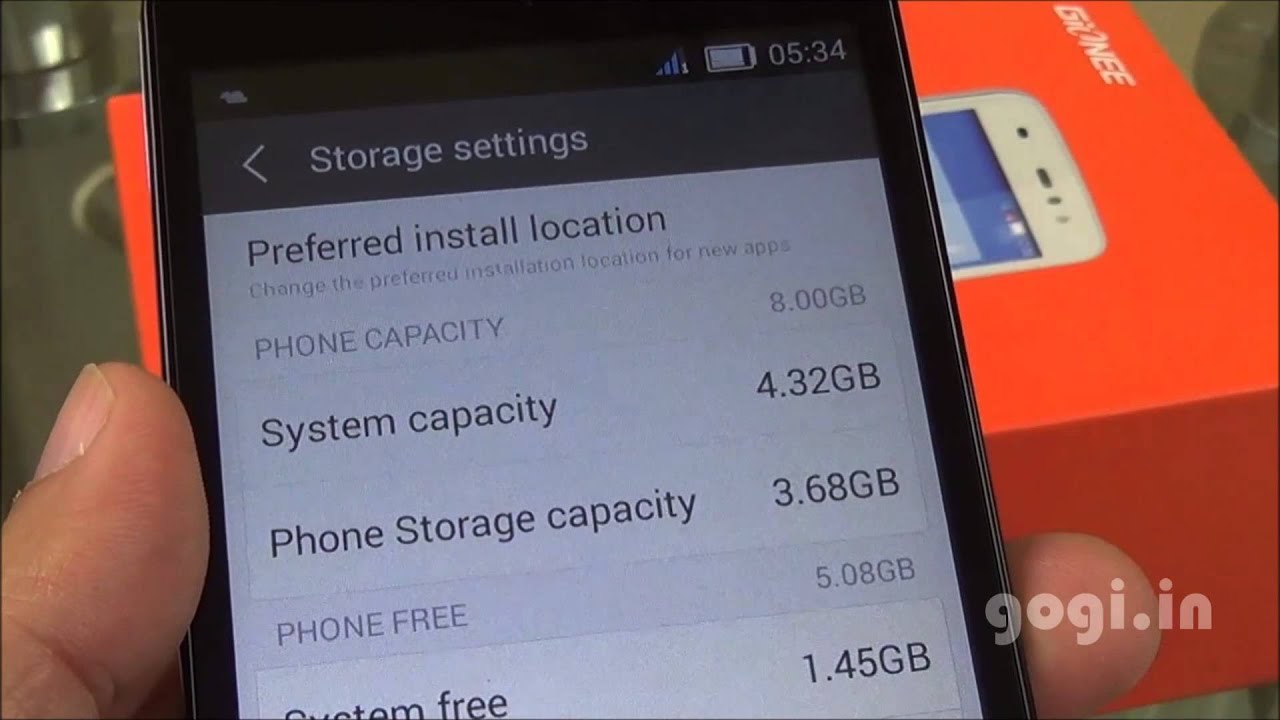Galaxy Note 20 vs Galaxy Note 10 - Wait or Buy Now By Jonathan Casey
I recently decided to put down the s20 ultra, give up the old, iPhone 11 Pro and switch over to the note, 10 plus, once again, first android gave me the typical welcome back by delivering an overwhelming number of software updates. However, once the dust all settled, I was greeted with a seemingly new experience. I kid you not. It was almost like a different device thanks to one UI 2.1. In fact, the experience has gotten so good with so many new features. It got me thinking if I was looking to upgrade.
Should I pick up the note 10 plus over the note 20? Well, let's talk about it to be clear, the experience of the note 10 plus prior to one UI 2.1, wasn't bad. In fact, it was great and 2.1 just built on an already solid foundation. The note 20, of course, will come equipped with the latest version of one UI. Now, whether it's one UI 2.5 or later remains to be seen. This means that it's going to be able to do everything.
The note 10 plus can do, and quite possibly a little more, but let's not get too far ahead of ourselves. Going back to the note, 10 plus one UI 2.1 didn't just bring a flood of new features which we'll talk about soon. It also brought noticeable performance improvements. The responsiveness and snappiness were kicked up a notch, making the note 10 plus feel slightly quicker compared to day one even settings received a visual upgrade by improving the layout inside of display software updates and Wi-Fi settings. Samsung made things a bit more tidy easier to access and improved usability by making things physically easier to navigate in a functional sense.
Apps can now be forced to stay open in order to prevent the need for pages to refresh or reload, which really helps take advantage of the 12 gigabytes of ram. On the opposite side of this, you can now put applications into deep sleep, forcing them not to refresh and continuously stay active. In the background, this brings more performance improvements and prolonged battery life. If used properly. These are just a few of the improvements and additional enhancements.
Samsung has brought to help fine-tune the note, 10 and note 10 plus experience. However, like I said in the beginning, there were quite a few new additional features brought over including camera enhancements. Since we don't fully know what the note 20 will shoot in terms of frame rate and other software settings, let's use the s20 ultra as our villain, the s20 ultra's front-facing camera can shoot 4k video at 60 frames per second. The note 10 plus can now do this as well. Pro video mode was a feature.
Many people, including myself, were really upset that Samsung removed from one UI. Luckily, Samsung brought it back to the s20 series and now with one UI 2.1. The note 10 series also has it speaking of camera modes. Single take is also on the note 10 plus, even though I rarely use if it's nice to see that they've added it Samsung also added nighttime hyperlapse, which, if I'm not mistaken, we saw first on the s20 series. The same thing is also true for custom color filters for the front-facing camera and smart selfie angle, which dynamically adjusts the crop based on how many people are in the shop.
I think one of the most slept on features that we first saw on the s20 is the ability to switch between the front and rear cameras while recording video and again. This was brought over to the note 10 and the note 10 plus there are several other changes within the camera. App, including usability changes, image, processing and AR emoji is now part of a larger umbrella. Section titled ar zone is AR feature management done right, offering many modes in an easy to read and easy to find location, there's even a mode for the time of flight 3d depth. Sensing camera built right into the app rather than having to be a totally separate, download, so good job guys outside the camera app.
There have been a plethora of new things, added that were s20 specific prior to one UI 2.1, quick share and music share are now available on the note 10 series, if you're unfamiliar with these features, check out the card above, even though the video is about the s20 ultra, it's applicable to the note 10 series, if you're running one UI 2.1 the messages' app now has a category section if you're big into organization and have like just a lot of conversations going, the gallery app has been updated and now has the ability to zoom and crop, which I use all the time on the s20 ultra due to the 108 megapixel sensor, there's also a better photo editor with many new settings to adjust, including the ability to resize your image. My files now has ftped and SMB protocol support for people utilizing their own private network storage. They even added additional support and functionality to good luck. For instance, multi-star now has support for multi-focus. If you didn't know, multistar allows you to run apps side by side.
That typically, would not be allowed to do so. Multi-Focus ensures that, if you're using the app on the bottom, then the app on the top won't time out or stop running NASTAR is also not working on the note 10 series as long as you're, not using the gesture based navigation. This allows you to customize a navigation bar with tons of icons, colors sizes and various other settings stay tuned for an updated tips and tricks video where I'll be going over. Many of these new features. The Samsung keyboard has a new look, plus it's improved with additional features such as search.
Google, translate support and Samsung pass, there's an option to use an Endo gesture and the ability to keep the symbol panel open. All of these things were on the s20 out of the box, and I suspect that they're going to be on the note 20 until it gets one UI 3.0. Lastly, DEX has even seen improvements there's now screen snapping, which makes organizing and multitasking between apps a little easier. Multi-Touch gesture support on track. Pads is now a thing on the note, 10 and note 10 plus, which makes multitasking and navigation much easier, plus DEX routines can be set up for when launching into DEX mode.
So that way you can automate apps to open as soon as DEX mode is initiated, and you can begin your workflow based on your location, even like I said, Samsung has done a great job with the Galaxy Note, 10 and note 10, plus turning an already great phone into a refreshed version of a phone. That's great now don't get me wrong. The note 20 will be a better performing phone. When we compare the benchmarks of my s20 ultra that has 16 gigabytes of ram and a snapdragon 865 versus the note 10, plus with 12 gigabytes of ram and the snapdragon 855, you can clearly see the s20 ultra scored higher. This is to be expected and a prime example of how synthetic benchmarks don't equate to real world use.
I use my phones religiously day in and day out. Personally, I hardly notice a difference when it comes to performance. The biggest differentiator between these two phones is the 120 hertz display, which is immediately noticeable and makes the s20 ultra seem like a much faster device. But this is almost like a mirage since, when dropping the s20 ultra to 60, hertz things become nearly identical. I think this is also going to be the case with the note 20 versus the note 10 plus.
That said, there are things the note 20 will be able to do that. The note 10 just can't, and it's going to be a hardware limitation. This includes higher resolution photos with better noise reduction due to the larger sensor.8K video recording, of course, has to be mentioned and, of course, 5g. Additionally, this is a great transition to probably the biggest reason why many people would choose the note 10 over the note, 20 and that's price, no note, 20s price is yet to be released, but most sources are saying the note 20 is going to start at 9.99 with the plus and the ultra models being even more expensive. The note 10 plus initially came with the price tag of 1100 for the gigabyte model and 1200 for the 512.
At the time of this video, you can grab one for between 800 and 900 new. If you go the used routes, then you can grab one for less than 700 bucks in some places. Of course, the price will go down even more so keep your eyes open with those numbers in mind. I want you to think about all of those features we went over and all the improvements that Samsung has pushed to. The note 10 series now comment down below and, let me know, do you think the note 10 or note 10 plus, is potentially a much better value than the note 20.
Even if we don't know the exact pricing at this point I think it's safe to say we have a good idea and what to expect from the note 20 in terms of price. If you enjoyed this video, let me know by giving it a thumbs up subscribe for more videos, just like this click, the bell to be alerted when those videos go live and, most importantly, just have a great day. You.
Source : Jonathan Casey
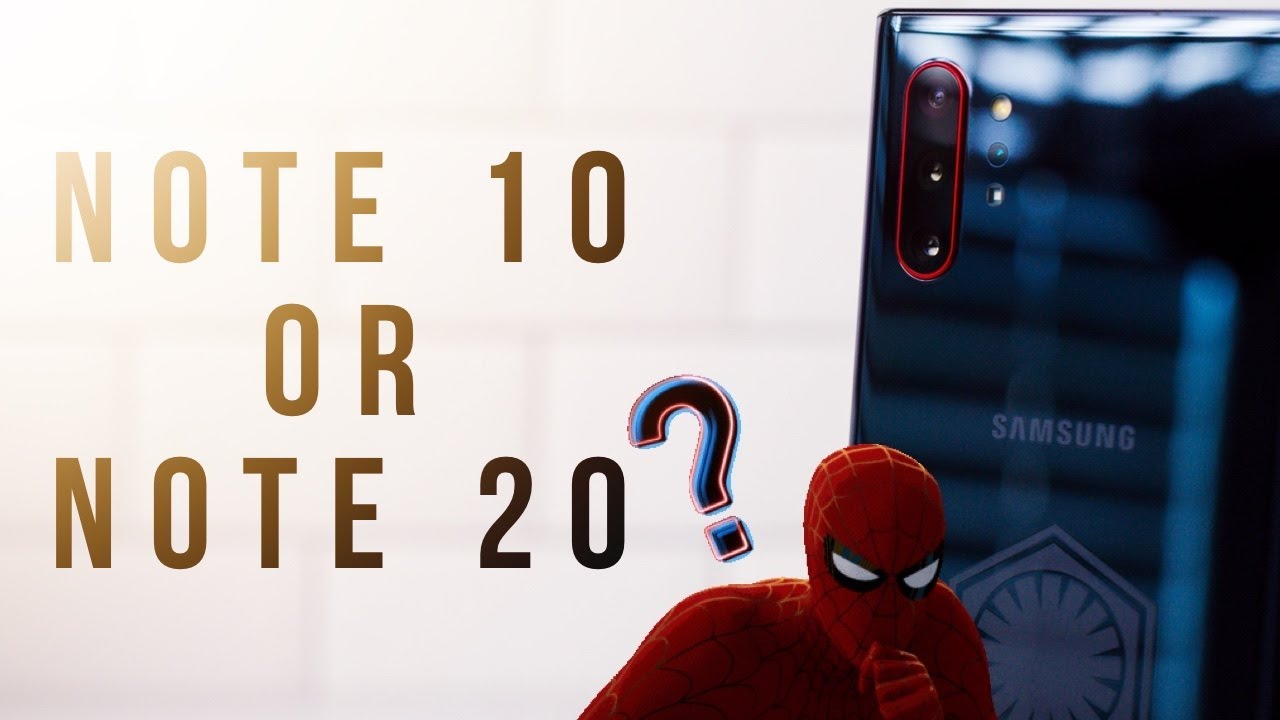





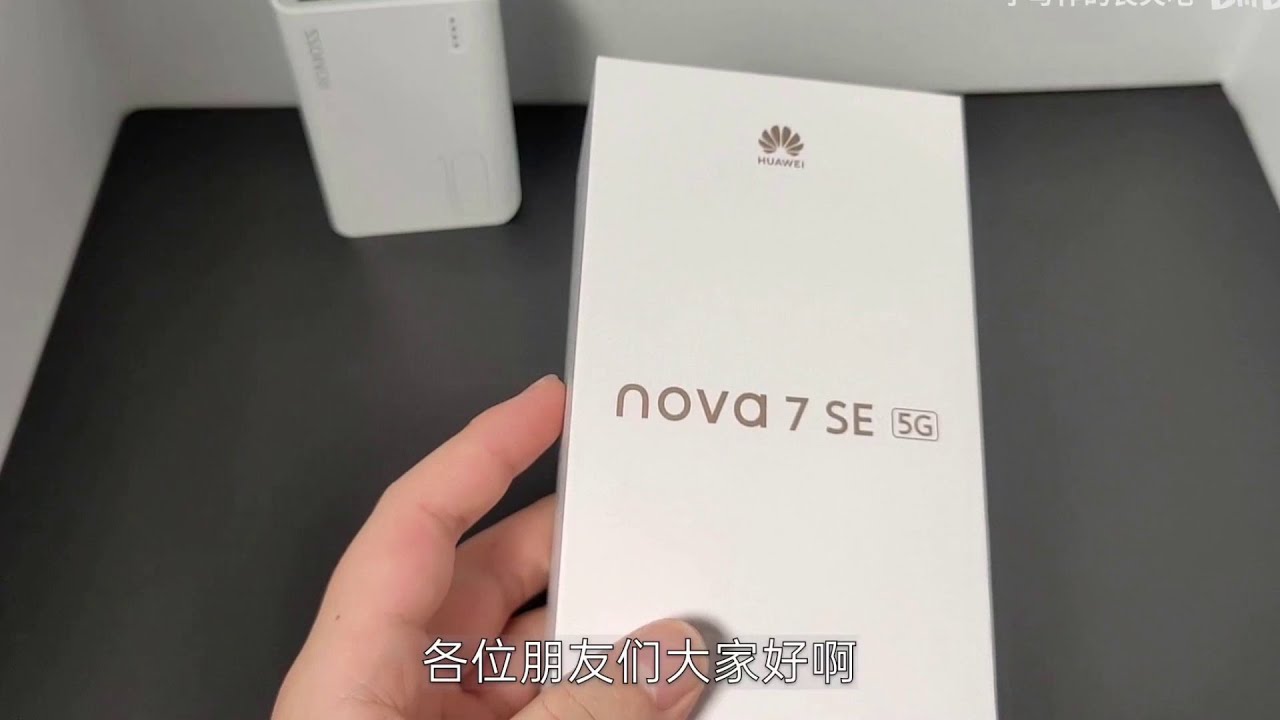

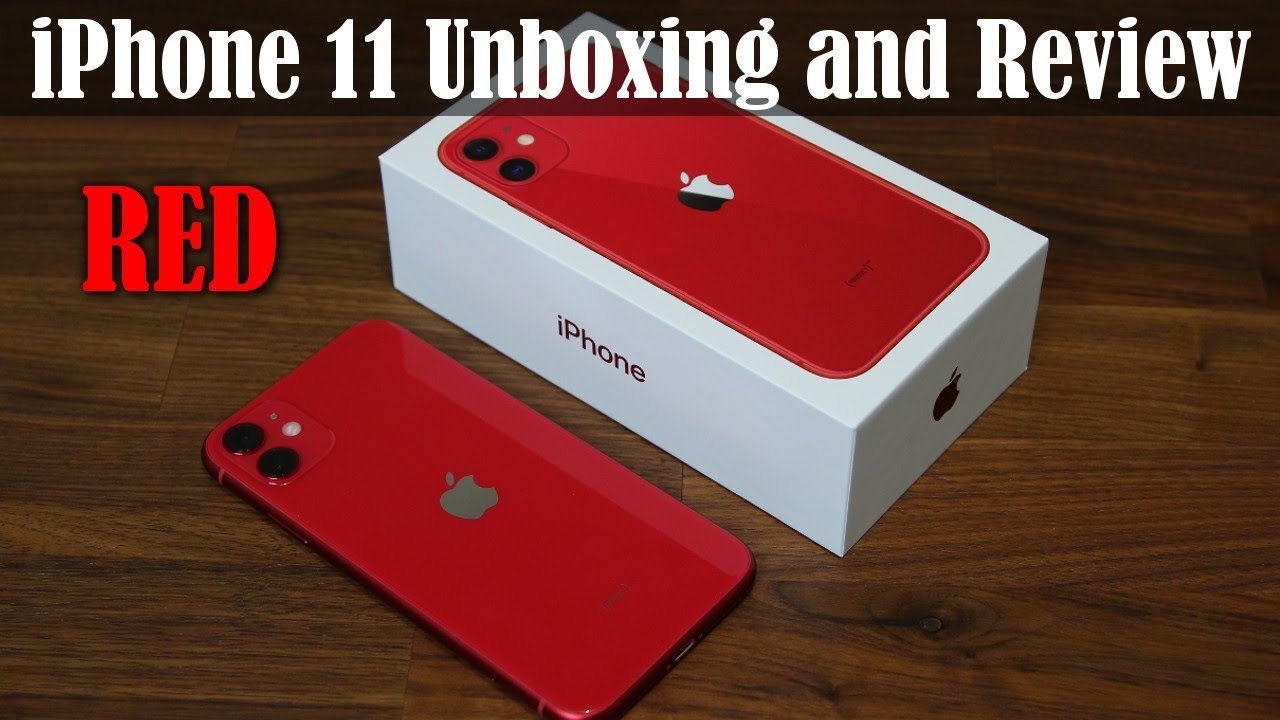

![Samsung Galaxy Z Flip One UI 2.5 Features!! [5G Model]](https://img.youtube.com/vi/xHVCxSJd-xQ/maxresdefault.jpg )