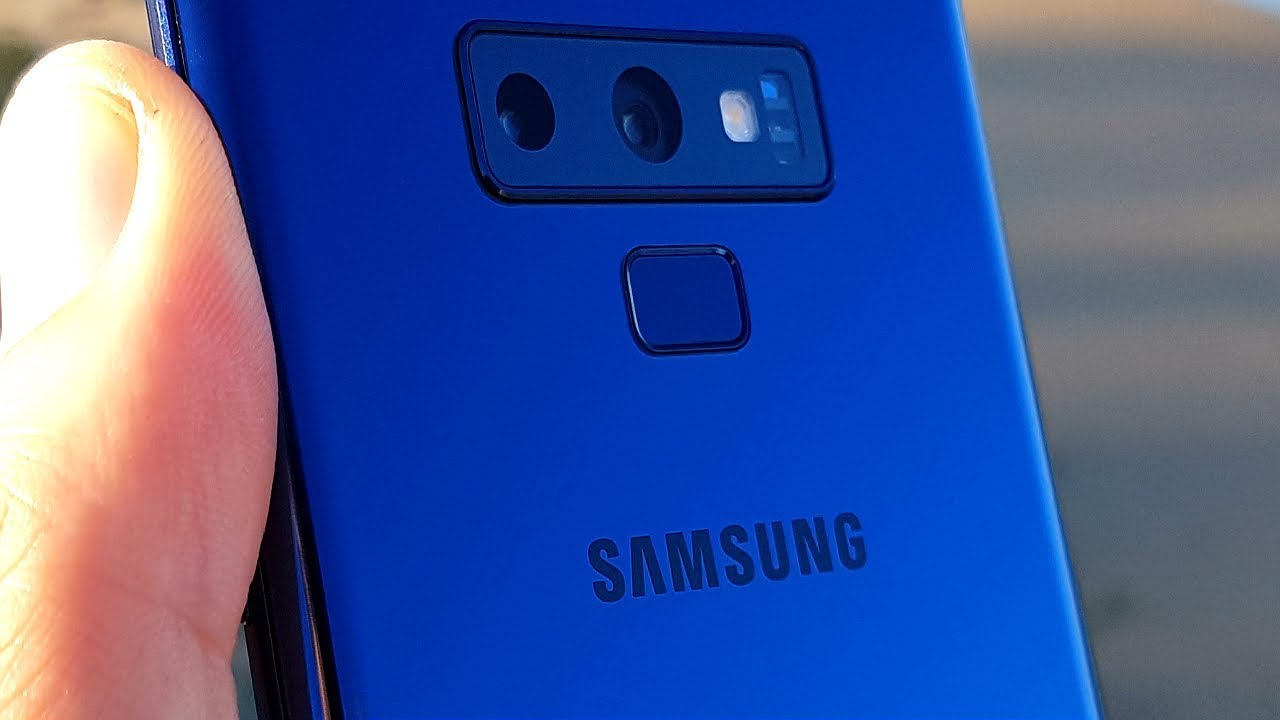Finally "Real" Xbox Gaming on iPad Pro 12.9… By Average Tech Guy
What's going on average tech guy here today we are back more tech and more reviews and from the thumbnail you can see that we are now able to play full legit Xbox games on our iPad. So, let's talk about it. We know for a fact that we can connect our brand new Xbox controllers, the x series and the s series, as well as the older model, one series controllers to this device right here they connect through Bluetooth. They do have rumble features, but none of these games that we're gonna talk about today will actually work with the rumble feature. Now this thing actually has capabilities for Xbox cloud gaming. I'm just going to lift this up, and I'm going to show it to you right here, cloud gaming.
So in order to get that so the first thing you're going to want to do is visit this website right here, which is Xbox dot com, slash play once you go there. It's basically going to take you to this home page now from this home page is where you actually have to create that widget. So, in order to create that widget- which I already have you just come here, and you go to add to home screen so when you get back to your home screen you're going to have this application that says cloud gaming, I want you to click on cloud gaming, and it's going to basically take you to this application now. So any games that you have on your Xbox account and remember you do have to sign up to have an Xbox account uh. The first two months are normally free for the cloud gaming beta, but you can sign up go to microsoft.
com. You can actually sign up to. I think I got two months for like a dollar or something like that, just to try it out, but any of these games. You can actually go in here and play now. What I can say about some of these games is that they are just like the console version of the game, so like playing new super lucky's tale, the gaming is still a little fluid, but there is just a tiny bit of lag when you're doing certain things when you're pressing certain buttons and if you just notice the gameplay here it still looks perfect.
There are really no skips, no issues with the color and with the new iPad m1 screen, you're, getting tons of vivid, colors, you're, getting tons of brightness and everything really looks nice crisp and clear with these games, and you can even take it back to old school with banjo-kazooie. Now I was shocked when I saw this game because I played this a long long time ago on that 360, and it still feels the same as if you like the old school type of Crash Bandicoot gaming style. This one is going to be the one for you and then, if you like racing like who doesn't like a good racing game, we actually have forza horizon 4. , I'm not perfect at this, but it really doesn't help either that there is a lag in this gameplay from the controller to the actual iPad, and I'm not sure if it's just because we are streaming. Hopefully we can get the cloud beta working a little better, but for right now, race games are not going to handle as good as they should forza.
I keep running off the road, and it's just it's really hard to control the vehicle that you're in, but the colors the pictures, the graphics everything, looks really, really awesome, while you're playing these games and if you're in for a good marvel versus cap com, you do have access to marvel, vs, cap com infinite, and what from what I can say is like I said on the other ones before the cloud gaming gives you a lag, you do get a really decent lag on pressing buttons and doing combos and things of that nature. So just keep in mind when you're playing some of these games. This is a beta version and there are some bugs. You will get a lag, and it's not really anything that you can do about it right now, but just hang in there. This is Baylor like we mentioned, and hopefully we will get a full version of this in some kind of shape, form or fashion so that it will work perfectly.
This iPad is the one with the m1 chip. It's supposed to be like the most powerful thing out there right now, so hopefully it can handle this. I've tried it on several networks and I still get that little of lag and, like I said it's not a ton, but it's just enough that it takes the precise edge off of the games that you are playing. So hopefully this has been able to help. Someone out, remember: xbox.
com play go by and check it out and when you get there make sure you click on the little box with the arrow up and add this application to your home page. That's the only way you're going to be able to do this until next time be sure and give me that big thumbs up, and please subscribe. Average tech guy out peace.
Source : Average Tech Guy