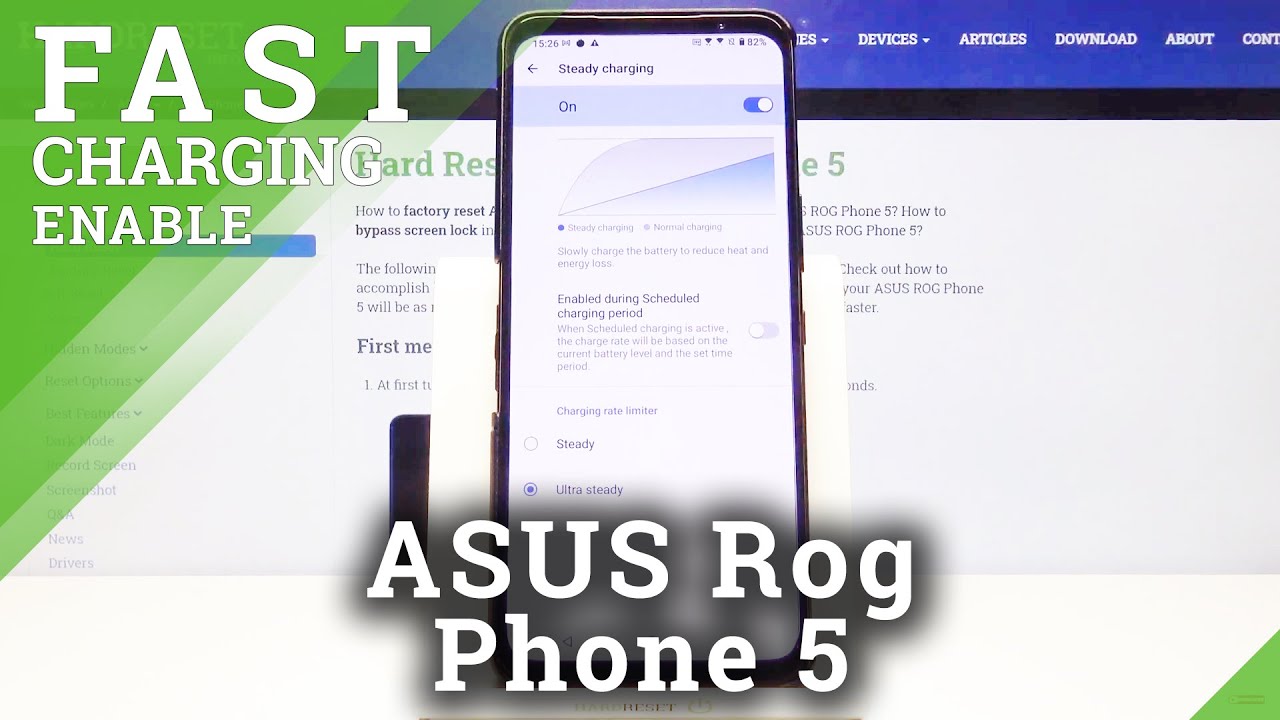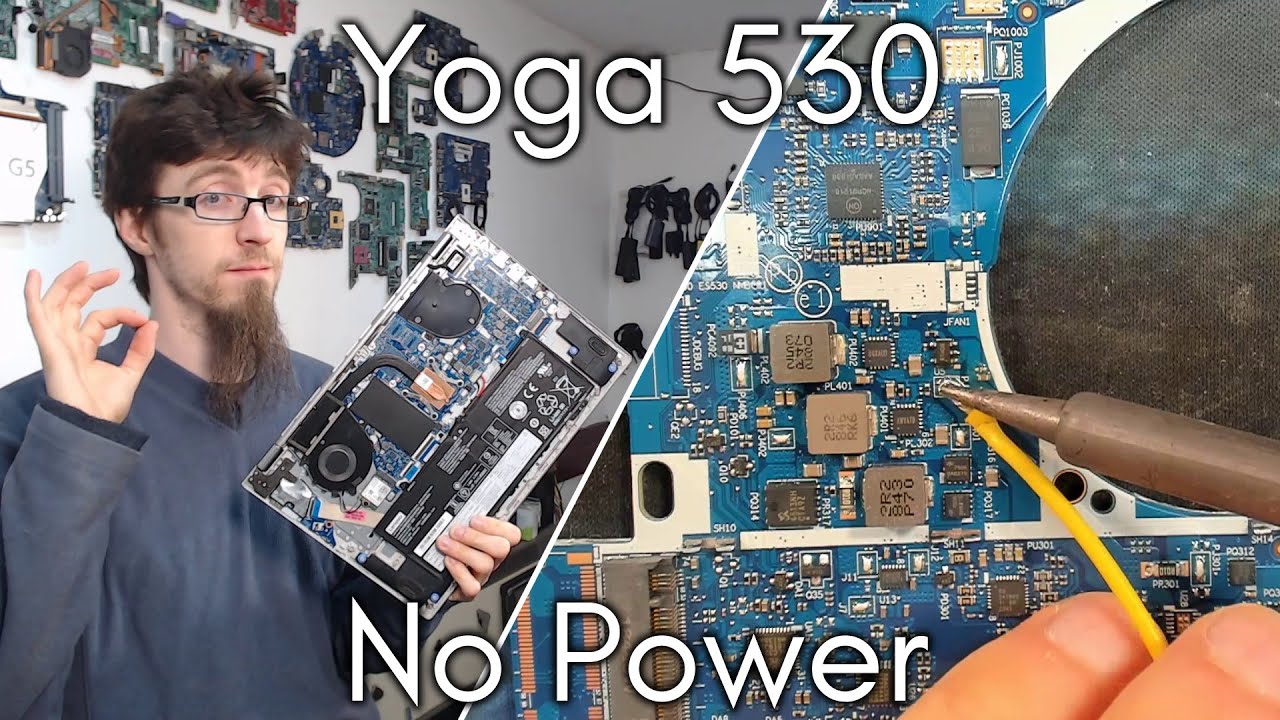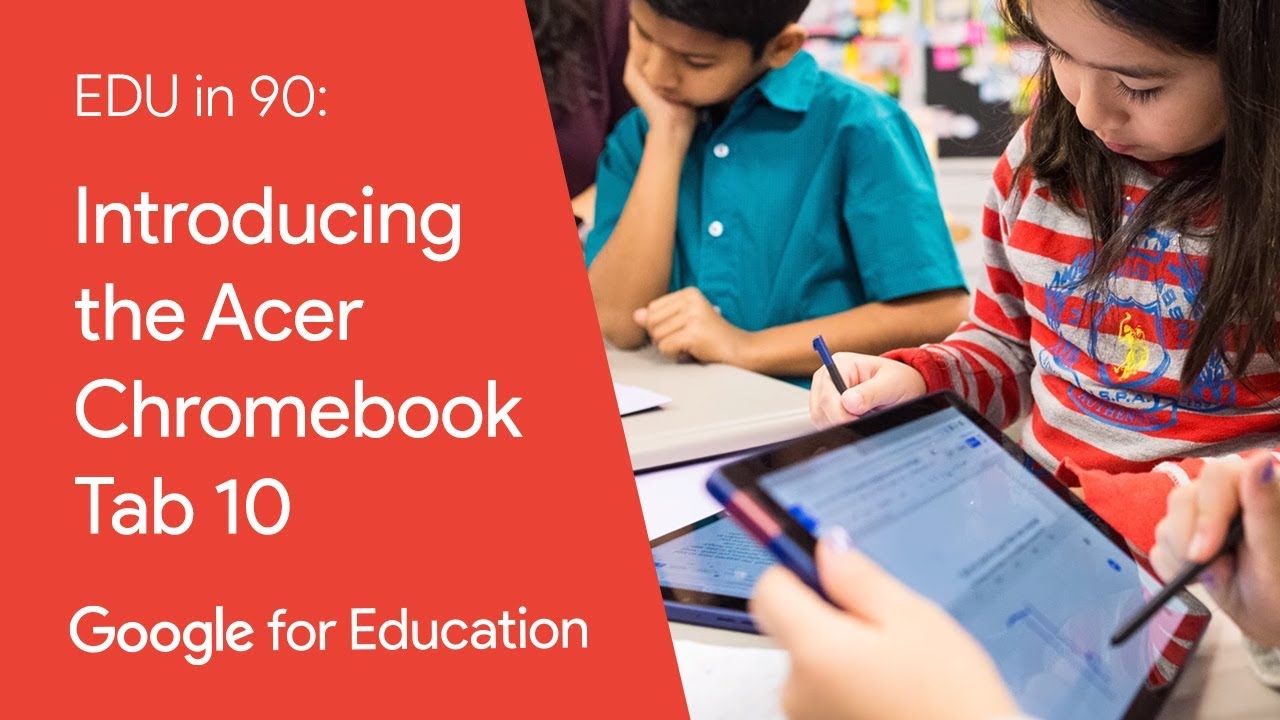EMR vs USI Stylus - Which is best for Chrome? By Promevo
Hey everyone marks here with promise TV, and today I'm finally talking about this. That's right, the stylus or stylus is styli. Guess what we determined a few weeks ago that there wasn't a wrong way for me to pluralize them, but I wanted to see what the buzz was on these kinds of tools. So if you want to skip ahead to the part where I talk about my test, I'll, put a link in the description below, I also put our shop link down below um. So why do we need these styluses? Well, as my co-producer jams put so eloquently during our pre-production, we believe these should be included with more devices or at least offered as an accessory to purchase, because we all need to move away from a world with our dirty fingerprints all over our screens, but the true why this matters uh is really simple to me, and that is this. If chrome supports a stylus standard, then it's going to give app developers out there reasons to support using the stylus, and that's just simply put right as it is now.
Stylus support in chrome is a little on the weak side in my opinion, and not that it doesn't work, but there's no killer app, as they say in the business if this still doesn't really make sense to you just go ahead and compare this to the iPad Pro and the Apple Pencil and look at how apple supported that device and their app support led to the brilliant procreate application, which has revolutionized creating digital art for artists all over the world. Google needs to share that love with us here. It's one of the reasons why I so frequently ask you all: what are you actually using your stylus for on chrome, as I hope to uncover that killer application that really utilizes its features or, if you're listening, Google make me a procreated style app, for example? Okay, so there's a few versions of this technology available out there. So, let's go through all of them. First, the easiest one that almost only exists now when you go to trade shows rip live events they'd give you that worst pen ever because it wasn't a pen, it was just a rubber tip that you could use on touch screens, there's no actual technology on this one outside whatever mold they used to form the pen and the rubber tip and the tip is just rubberized, so it simulates your finger uh.
These actually work, usually surprisingly, well for being the dumb version of the technology. But it's the same problem. You have with your finger: it's not a very focused area of contact. The other two main versions of these technologies are EMR and USI styluses. The first is EMR or electromagnetic resonance, like on my older Acer spin, 13 that I'll be using in the review.
Today, the pen gets its power using EMR, which is really just a fancy way of saying it's powered by the device. Your display has a grid of wires throughout the surface, which generates an electromagnetic field. Then these electromagnetic fields are picked up by the pen when it approaches near the surface. I actually think dogs can see these frequencies, so whenever I use one at home, I like to pretend I'm a wizard, and he seems none the wiser then there's the USI stylus. This stands for universal stylus initiative.
That's right! Everyone at big stylus got together to form a coalition. Apparently what this ultimately means, though, is that the pen itself is powered, so they usually take a weird battery like the quadruple a because apparently the people at Duracell and energizer are also part of big stylus, a lot of them like the one I'm using today that I got off Amazon. It's not the Lenovo one. It's a knockoff brand that I could get finally sent to me. Uh this one charges has a rechargeable battery and charges via micro USB.
So what's my take, who wins? It's tough to say, uh first off, I kind of feel like the USI stylus wins because it works universally. It's in the name. The idea behind the USI is that it was supposed to make it way easier to have a stylus available for every single device without having to have some internally branded EMR pen to work. For your specific device and then on nothing else, um so which is better overall, you know I mean in a form factor, and I'd, say the USI style eye. They end up being more like a regular pencil I'd, say it's a little easier to hold in my hand the EMR pen, not a problem, but they're, typically much smaller, because it's really just a pointer device, that's cutting through electromagnetic frequencies.
So again I think my vote's going to lean there on the US iPad now the one area, I think the USI did not do quite as well for me, and that could be the nature of just this particular off-brand that I was able to acquire um. I found its responsiveness overall marginally like just enough for me to say to you that I thought it was slightly less responsive than the uh than the EMR. But again a lot of that could come down to the fact that there's just not a lot of great app support for it. So I think really here, I'm gonna. I'm gonna ultimately give the win to the USI stylus, because that's the way we need to move.
We need everything to have the option uh and if everything has the option, there's a universal standard. It's going to be way easier, like I said at the beginning of the video for people to make great applications that support this, so that we can do really cool things and that I can get closer to going full chrome in my life. So I can do art and edit video and all that stuff on chrome devices, because that's what I am ultimately showing for so on that what'd, you think. Do you have an uh, USI stylus that you really like? Do you prefer EMR styluses, or maybe you like those rubber tipped ones? Well, guess what this one has that weird rubber tip at the end, I'm not really sure why it's they made it look like an eraser. You can't erase that way.
Um! That's just how art apps work, but let me know in the comments. Let me know what kind of questions about chrome or things you want to learn about in the meantime and guess what, as I promised think last week or maybe the week before, we heard about a bunch of really cool new devices from manufacturers, and I legally can't tell you about them until I'm allowed to tell you about them, but stay tuned so smash that subscribe button hit like share videos. You know it and I'll see you next time with some cool new products.
Source : Promevo