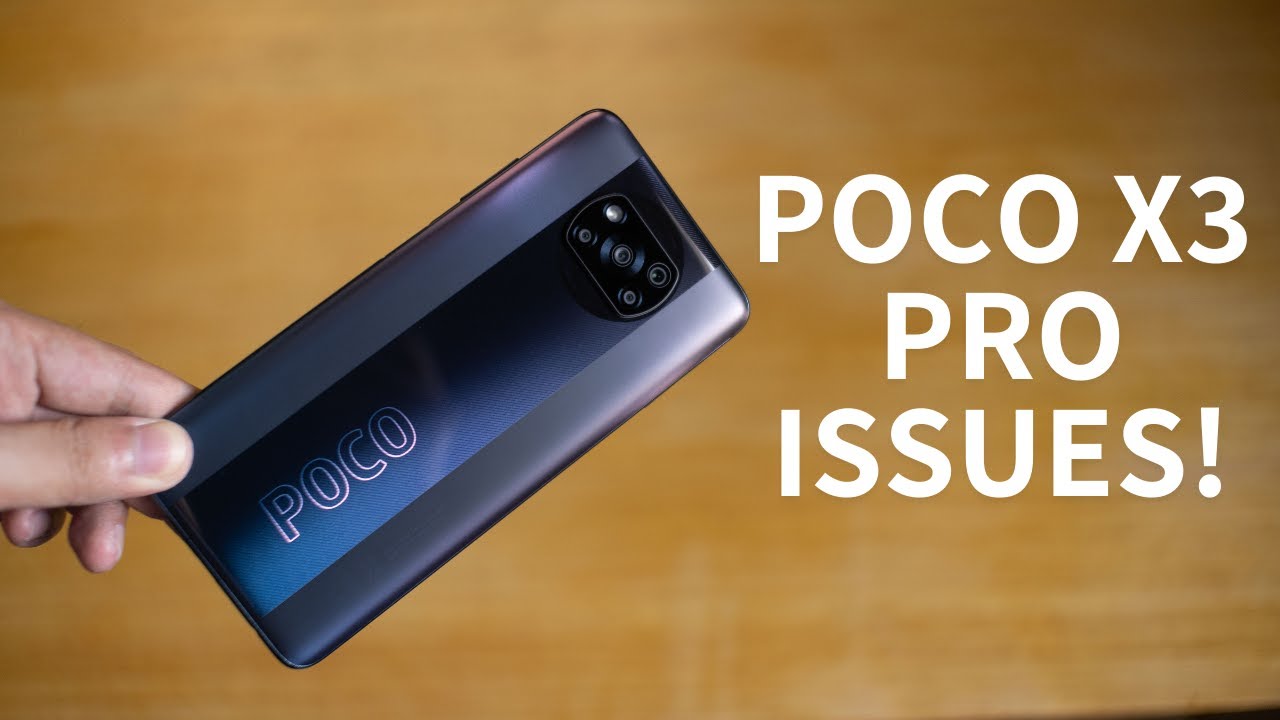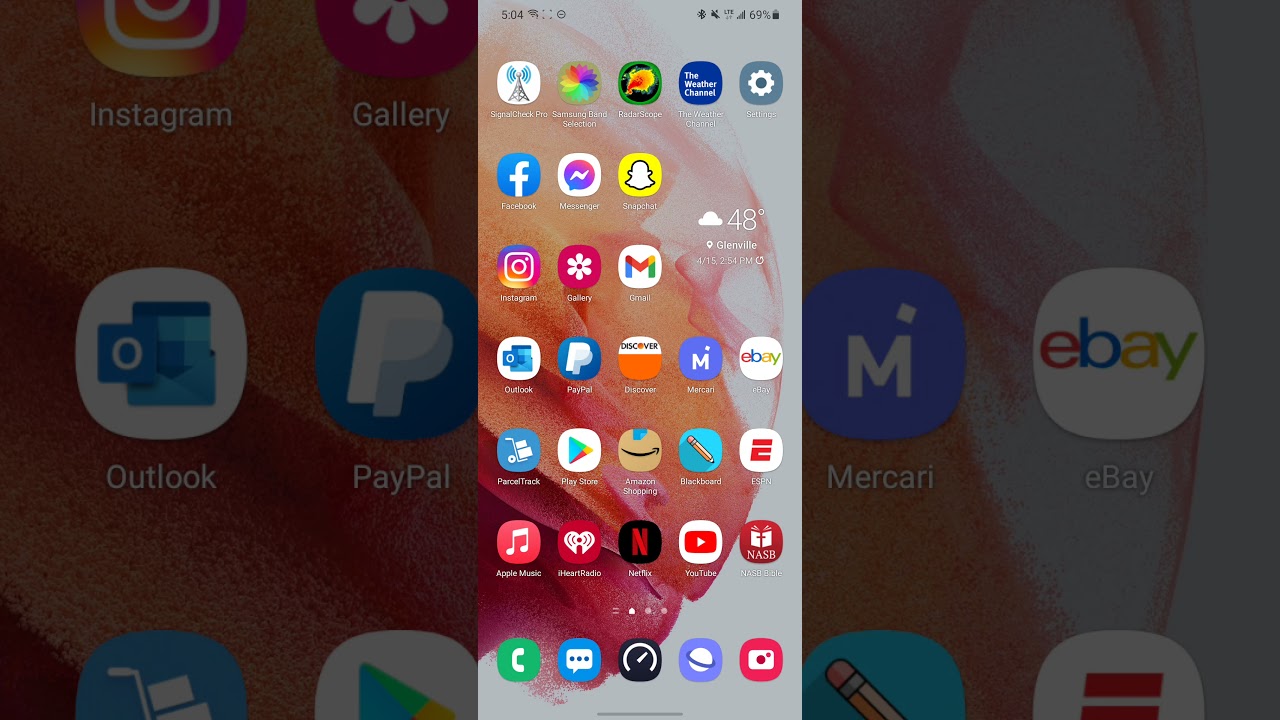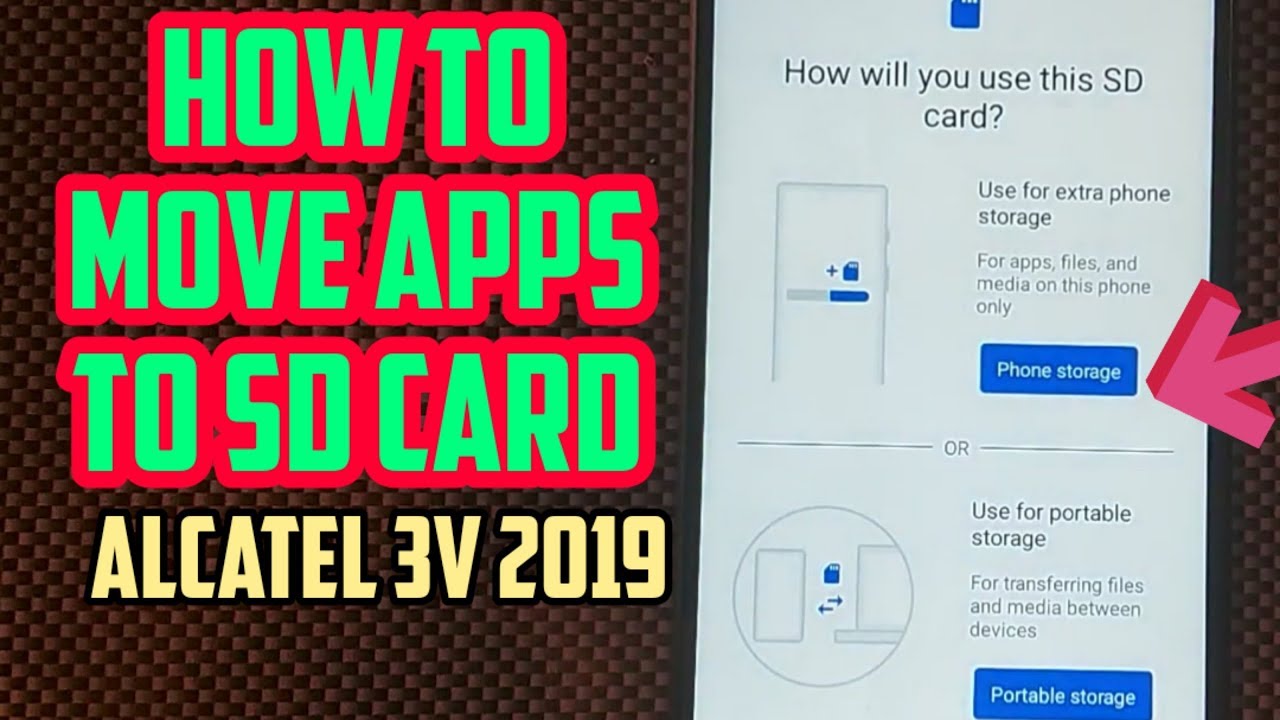Disable Fast Charging Option - ASUS ROG Phone 5 and Battery Features By HardReset.Info
Welcome in front of me, I have also reconned 5, and today I will show you how we can turn off fast charging. You have to go for the settings, find battery then move to the battery care, and when we are here we get the steady charging. So we have to simply enable this feature and when you go here, we can set the charging rate limit, steady or ultra steady, and when we make it, we will slowly charge the battery and will reduce heat and energy loss. So that's how we can basically turn off fast charging and take care of your battery. If you find this video helpful remember to leave a like comment and subscribe to our channel, you.
Source : HardReset.Info
How
to
tutorial
technology
Settings
tips
asus rog phone 5
asus rog phone
Asus ROG
rog phone
asus
android
Video Guide
FAST CHARGING
to Enable Fast Charging
Fast Charging of ASUS
Charge Phone
to Activate Fast Charging
Fast Charging Feature
Fast Charging Feature for ASUS
to Disable Fast Charging
to Charge ASUS
to Speed Up ASUS
to Speed Up ASUS Charging
to Begin Fast Power Supply
Fast Power Supply
Fast Power Supply of ASUS
Phones In This Article
Asus ROG Phone 5 Android smartphone. Announced Mar 2021. Features 6.78″ display, Snapdragon 888 5G chipset, 6000 mAh battery, 256 GB storage, 16 GB RAM, Corning Gorilla Glass Victus.
Asus ROG Phone 5s Pro Android smartphone. Announced Q4 2021. Features 6.78″ display, Snapdragon 888+ 5G chipset, 6000 mAh battery, 512 GB storage, 18 GB RAM, Corning Gorilla Glass Victus.
Asus ROG Phone 5s Android smartphone. Announced Q4 2021. Features 6.78″ display, Snapdragon 888+ 5G chipset, 6000 mAh battery, 256 GB storage, 16 GB RAM, Corning Gorilla Glass Victus.
Related Articles
Aug 14, 2021
Aug 16, 2021
Aug 21, 2021
Aug 21, 2021
Comments are disabled
Filter
-
- All Phones
- Samsung
- LG
- Motorola
- Nokia
- alcatel
- Huawei
- BLU
- ZTE
- Micromax
- HTC
- Celkon
- Philips
- Lenovo
- vivo
- Xiaomi
- Asus
- Sony Ericsson
- Oppo
- Allview
- Sony
- verykool
- Lava
- Panasonic
- Spice
- Sagem
- Honor
- Plum
- Yezz
- Acer
- Realme
- Gionee
- Siemens
- BlackBerry
- QMobile
- Apple
- Vodafone
- XOLO
- Wiko
- NEC
- Tecno
- Pantech
- Meizu
- Infinix
- Gigabyte
- Bird
- Icemobile
- Sharp
- Karbonn
- T-Mobile
- Haier
- Energizer
- Prestigio
- Amoi
- Ulefone
- O2
- Archos
- Maxwest
- HP
- Ericsson
- Coolpad
- i-mobile
- BenQ
- Toshiba
- i-mate
- OnePlus
- Maxon
- VK Mobile
- Microsoft
- Telit
- Posh
- NIU
- Unnecto
- BenQ-Siemens
- Sewon
- Mitsubishi
- Kyocera
- Amazon
- Eten
- Qtek
- BQ
- Dell
- Sendo
- TCL
- Orange
- Innostream
- Cat
- Palm
- Vertu
- Intex
- Emporia
- Sonim
- YU
- Chea
- Mitac
- Bosch
- Parla
- LeEco
- Benefon
- Modu
- Tel.Me.
- Blackview
- iNQ
- Garmin-Asus
- Casio
- MWg
- WND
- AT&T
- XCute
- Yota
- Jolla
- Neonode
- Nvidia
- Razer
- Fairphone
- Fujitsu Siemens
- Thuraya
Latest Articles
Sep 3, 2021
Sep 3, 2021
Sep 3, 2021
Sep 3, 2021
Our Newsletter
Phasellus eleifend sapien felis, at sollicitudin arcu semper mattis. Mauris quis mi quis ipsum tristique lobortis. Nulla vitae est blandit rutrum.
Tags Cloud (Most Popular)
samsung
review
android
apple
unboxing
technology
tech
smartphone
iPhone
xiaomi
Google
galaxy
comparison
tutorial
tips
how to
camera
Speed test
OnePlus
huawei
to
How
samsung galaxy
Settings
oppo
phone
iPhone 12
gaming
ipad
vs
Pixel
5g
sony
test
lg
redmi
ios
smartphones
iPad Pro
mobile
pro
hands on
google pixel
iphone 11
gadgets
battery
tech news
htc
2020
realme
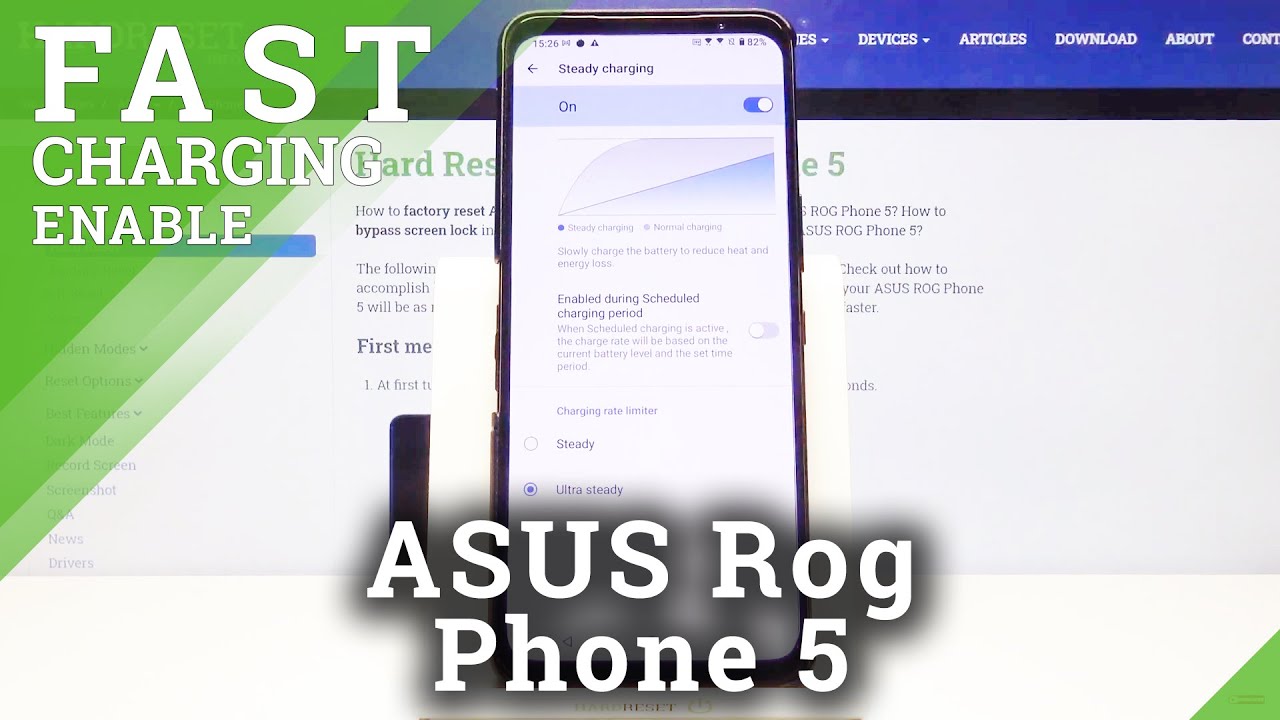





![[4K] Unboxing Samsung Galaxy A52 (Malaysia Unit): Impressive and powered by Snapdragon 732G](https://img.youtube.com/vi/VDpkRnSQMiM/maxresdefault.jpg )