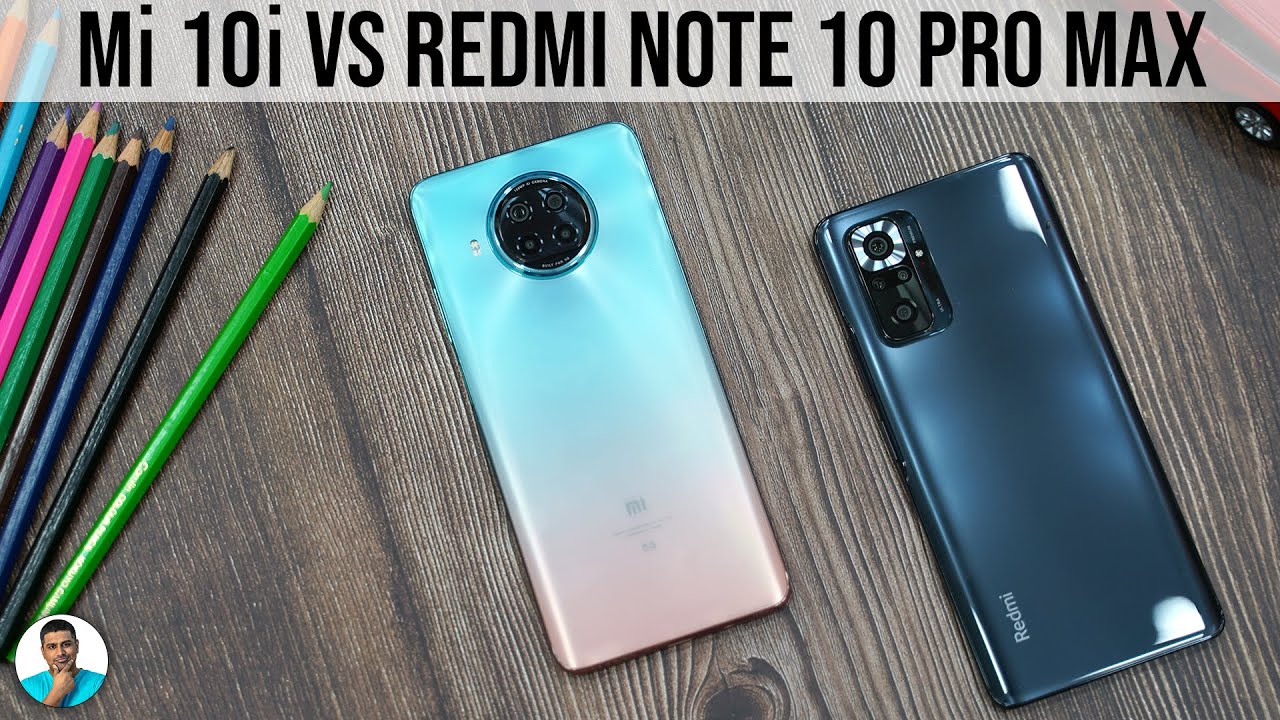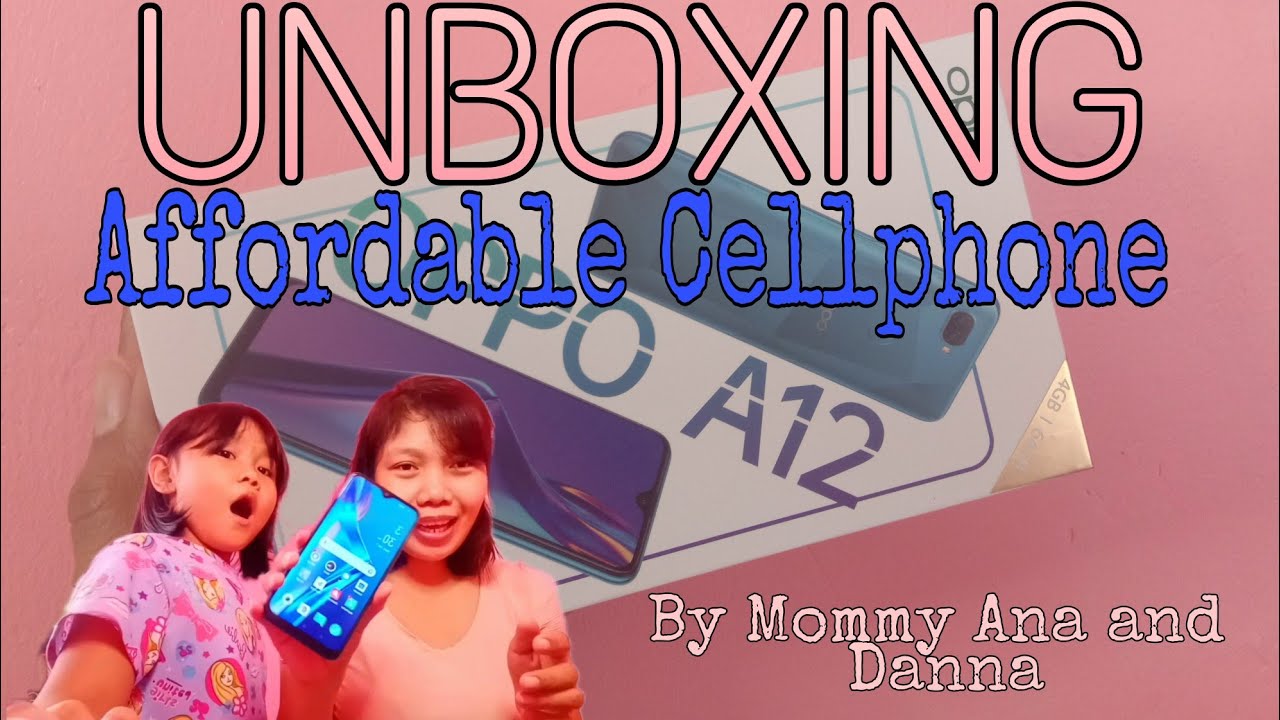DON'T BUY THE 2020 iPad Pro UNLESS... By Tech Gear Talk
The 2020 iPad Pro is the best iPad around hands down, and it's arguably, the best tablet period has the largest and best display the best speakers the best camera system, a beautiful form, factor, crazy processing power and a lot of other benefits which I'll talk about in a minute. But it's also the most expensive. In fact, if you get the 12.9 inch base model with 128 gigs of storage in either space gray or silver you're looking at a thousand dollars and that's the same price as a m1 MacBook Air and 250 more than the 256 gigabyte iPad Air 4, both of which would have doubled the storage. So does anyone actually need an iPad Pro? Is it a good value, and why would someone spend between a thousand and fifteen hundred dollars on a tablet? Those are not easy questions to answer, but let's get started. The main reason why I would get an iPad Pro. The one thing that no other iPad can compete with is the size if you're looking for the absolute largest iPad.
This is your only option unless, of course, you want to go with an older 12.9-inch iPad. Pro which you may still want to consider, I want to mention that the iPad Pro also comes in an 11-inch version which has all the same features. It's just as powerful same type of display and the only difference is the size, but that's a very similar form factor to the 10.9-inch iPad. Air 4. So make sure that the things that I talk about in this video are important enough to you to justify the added cost back to the size.
I love it from watching content browsing the web, taking notes using the Apple Pencil, 2, editing, photos or videos, or even just replying to emails and comments. This is my favorite iPad to use, and it's not just because the display is bigger, easier to use and gives me more real estate, but also because the added size means that the accessories are bigger and the most important one for me is a keyboard I'll get into some of my favorite options later on. But the larger keyboards are also so much more comfortable to use, and the good ones offer a much more similar typing experience to a laptop and sometimes even better. Next, let's take a look at the design, and this model only offers a slight refresh of the third generation iPad Pro we still have the squared off edges and the thin bezels, the USB-C port and a smart connector. The most obvious difference is the new rear-facing camera configuration with LIDAR, which I'll get to in a minute, and while this is a similar look to that of the iPad Air 4, one important distinction is that the iPad Pro uses face ID for biometric authentication due to the true depth front facing camera, whereas the iPad Air 4 uses the new touch ID sensor.
What's important to consider here is where and how you'll be using your iPad Pro. I mostly use it at home or in areas where I'm now wearing a mask, so face ID is awesome. I love being able to just pick up the iPad and start using it without actually really ever thinking about unlocking it. But if you're planning on using this iPad in situations where you'll be wearing a mask, then just be aware of the fact that you'll need to type in your password. The iPad Pro also has perfect battery life apple reports, something like 10 hours of surfing the web or watching video on Wi-Fi and in my experience that's pretty accurate.
It comes with an 18 watt, USB power adapter, but I usually charge it with a higher capacity charging hub, and it charges very fast. Moving on, we already talked about the size of the screen, but there's more to this display than just the size. It's actually the best display on any iPad we're getting the highest resolution at 2732 by 2048, fingerprint and anti-reflective coding. It's a DCI p3 display for more accurate color reproduction, and it's a true tone display, which means that there are sensors that measure the color temperature of the environment that you're in and then are able to adjust the display, so that white always appears to be white rather than yellow or blue. Next, it's a fully laminated display, meaning that the display panel, the touch layer and the cover glass are laminated into one single piece of display and glass, and this makes the screen thinner.
There is no air gap and the image looks like it's painted right on the screen, unlike something like the iPad 8, where you can see some space between the top of the glass and the image. If you let me choose, I'm always going to pick a fully laminated display on top of the way it looks. It also offers a better drawing and writing experience with the Apple Pencil, because the tip of the pencil feels like it's actually touching the content that you're creating there's one other important consideration here. If you are someone who's, not super careful with their devices, and you're likely to scratch the screen or even crack it, it will be more expensive to replace it because you're going to have to replace the entire display, rather than just the cover glass. Now you might be sitting there thinking, but the iPad Air 4 also has a fully laminated display.
So aren't they the same, at least on the 11-inch version? Well, no, because the biggest difference between the two models is the refresh rate. The iPad Air 4 is limited to 60 hertz and the iPad Pro is the only iPad to have a higher potential refresh rate of up to 120 hertz. The refresh rate has to do with how many times per second, the screen can refresh the image if you're looking at static content, if you're looking at an image, it doesn't really matter. But if there is motion on the screen in video games or even just a user interface of opening and closing apps, the higher refresh rate provides a more pleasing experience. The ipad pro uses motion technology, which apple says, offers more fluid scrolling, greater responsiveness and smoother motion content, and in order to conserve battery life, it's actually able to respond to the type of content, that's being displayed in real time and then adjust the refresh rate as needed.
The iPad Pro also has a brighter display at 600 nits instead of 500 on the iPad Air 4. , so we're getting 20 more brightness to help when we're working in bright conditions or outside. Now, a lot of people ask me if I can tell the difference if it's better and if it's worth it, I'm going to say yes, yes and maybe yes, I can tell the difference even when just opening and closing apps, yes, it's better, because everything just feels smoother and more fluid now back to. Is it worth it? Maybe once you get used to it, you really like it, but until then you kind of don't know what you're missing. So it's not like.
I've ever used my iPad Air 4 and thought. Oh, this is like a horrible display and I don't want to use it, but if I'm buying a device for four or five or six years, I'm probably going to want to go with the best display that I can get next, I want to talk about the camera system, speaker and microphone as far as the rear facing camera. The iPad Pro has a wide 12 megapixel camera and an ultra-wide 10 megapixel camera, so you're able to zoom out and capture more of the scene. The iPad Pro also has a LIDAR scanner, which is very useful for things like augmented reality. This is the best camera system on any iPad, but I think that you should consider whether this is a valuable enough advantage for your workflow.
I don't really use my iPad to create content, because I don't really walk around holding the iPad, taking pictures or shooting video, but I know that there are plenty of people who do because they love the fact that they can actually film edit and publish on one device bigger than a phone so like with every feature. It's only an advantage if you plan on using it now moving on to the front-facing camera, the iPad Pro has a 7, megapixel, true depth, camera which, as I mentioned, enables face detection. It also has features like portrait mode, portrait, lighting, animal and emoji. This is a perfect camera for video calls. So if you plan on doing a lot of Zoom calls you'll be happy with the quality of this camera.
Now, let's talk about the speakers, because the iPad Pro has the best speaker system that I've seen on any tablet as much as I like, the speakers on the iPad Air 4, the quad speaker system on the pro is better in every way. It's louder, each speaker is controlled independently, and it definitely creates a more immersive audio experience. It also responds to how you're holding the iPad, so the speakers will automatically adjust when you switch from landscape to portrait mode, which is pretty cool. If you plan on using your iPad speakers rather than airpods AirPods Pro whatever your favorite headphones are, the speaker system is definitely a reason to get the iPad Pro, and finally I'll quickly. Let you listen to a recorded sample of the mic so that you can get an idea of the type of audio quality that you should expect.
So this is a test of the iPad Pro microphone. I moved the iPad to the side, so I'm sitting right in front of the camera and, of course, I'm not looking at the screen, I'm looking straight at the camera, and hopefully this gives you a pretty good idea of what the iPad microphone is going to sound like the next feature I want to talk about is compatibility with the apple, pencil keyboard and other accessories, so the iPad Pro uses an USB port, and it's compatible with the second generation Apple Pencil. I like this pencil design better than the first generation. Furthermore, I think it's more comfortable to hold because of this flat edge. It offers double tap functionality, and it's also less likely to roll off the table again because of the flat edge.
I think it's also easier to pair and charge the second generation pencil, because it does both of those things wirelessly, so I can just put it on the side, and it's automatically paired with my iPad Pro, even though I just used it on my iPad Air 4. , and when I go back and forth again, all I have to do is touch it to the side, and it pairs. I mentioned this a little in a section about the display, but the 120 hertz, fully laminated display is my favorite to work with when using this pencil, it's the largest brightest and most responsive. As far as keyboards I mentioned this in the beginning, but the 12.9-inch iPad comes with the largest accessories, and one of the most popular choices is the magic keyboard which I have for both the iPad Pro and the iPad Air 4. , and I can tell you that I definitely prefer the larger version.
It's roomier, it's more comfortable to type on, and it's the best trackpad that I've used on any keyboard. Trackpad combo the magic keyboard also offers charging using an USB pass-through which keeps the port on the iPad free for accessories. I do want to point out that you can't use the pass-through port for accessories only for charging and, if you're interested in my full review of the magic keyboard check out that video, I'm also using the bridge 12.9 pro, which could be the best keyboard that I've ever used on an iPad I'll include it in my accessories video, but this provides an outstanding typing experience, maybe even better than the MacBook Air and MacBook Pro now going back to the USB port. There are a ton of accessories that you can attach directly. You can also use an USB hub to connect several devices at once and then still power the iPad and I use the hub for things like a card reader and an external SSD when I want them both connected at the same time.
Next, I'm going to very quickly talk about processing power. I usually add a disclaimer, because for a lot of users, the iPad Pro is more capable than they need in terms of processing power, they're, making a decision based on other factors and are getting the processing power as an added benefit. The iPad Pro uses the a12z bionic chip, which is new, but not the newest chip. That would be the a14 on the iPad Air 4. We actually see that the iPad Air 4 is more powerful for single core processing, with a geek bench score of 1588 versus 1119 on the iPad Pro.
But when we look at multi-core processing, the iPad Pro jumps ahead with a score of 4718 versus 41.56. The iPad Pro also has the most ram out of any iPads, with 6 gigabytes versus 4, on something like the iPad Air 4. , an example of where this might matter is when using procreate. If you're someone who likes to work with a ton of layers, then the additional capabilities in the pro could make a difference all right. Before I move on to the storage options and how much storage you actually need, if you like what you've seen so far and have gotten value from this video, let me know by giving it a thumbs up.
It helps the video and the channel, and it lets me know what kind of content you like, so that I can make more of it and if it's your first time here, hit to subscribe and notification buttons. So you can stay up to date on all the latest apple gear and tutorials. Now, let's talk about the storage options and how much storage you actually need. The iPad Pro comes in 128, gig, 256, 512 and then all the way up to one terabyte, if you're getting the iPad Pro primarily for its size, the display and the speakers and are mostly using it to view content surf the web work on web-based apps and even download some games.128 gigs is gonna, be enough. The system files use up about 12, gigs of storage, leaving you with about 116 gigs of free space.
Now, if you plan on downloading a ton of big games, taking a lot of pictures or shooting video with your iPad, then you're going to want more storage, you're, also going to want more storage. If you plan on doing photo and video editing with files that you shot on a DSLR or on a mirrorless or cinema camera, and that's because even though you can connect an external SSD with those files- and you can preview them when you want to edit with those files, the iPad will require you to first copy them onto the internal storage and storage is an area where I would get more than you initially think and here's. Why? If you plan on using this device for several years, you don't want storage to be the one thing that makes you have to buy a different device. So if this serves everything that you need, but a year down the road you end up having to upgrade to the next iPad Pro just for bigger storage, that's not the best use of your money, all right, so I would get the 12.9-inch iPad Pro if I was looking for the biggest brightest and best display. If I wanted the best speakers the largest keyboard options face ID the most and largest storage options and the best camera system.
If those features don't sound like they're critical, I would consider the iPad Air 4 and, if you'd like to see a comparison of the two click up there. I really hope I was able to give you a good review of the 2020 iPad Pro. If I did, let me know by giving this video a thumbs up, tweet it share it and if you haven't yet join the community by hitting to subscribe and notification buttons, you can always find me on Instagram, Twitter and Facebook at tech gear talk. You know what I always say: buy it nice or buy it twice. Good luck and see you soon.
Source : Tech Gear Talk