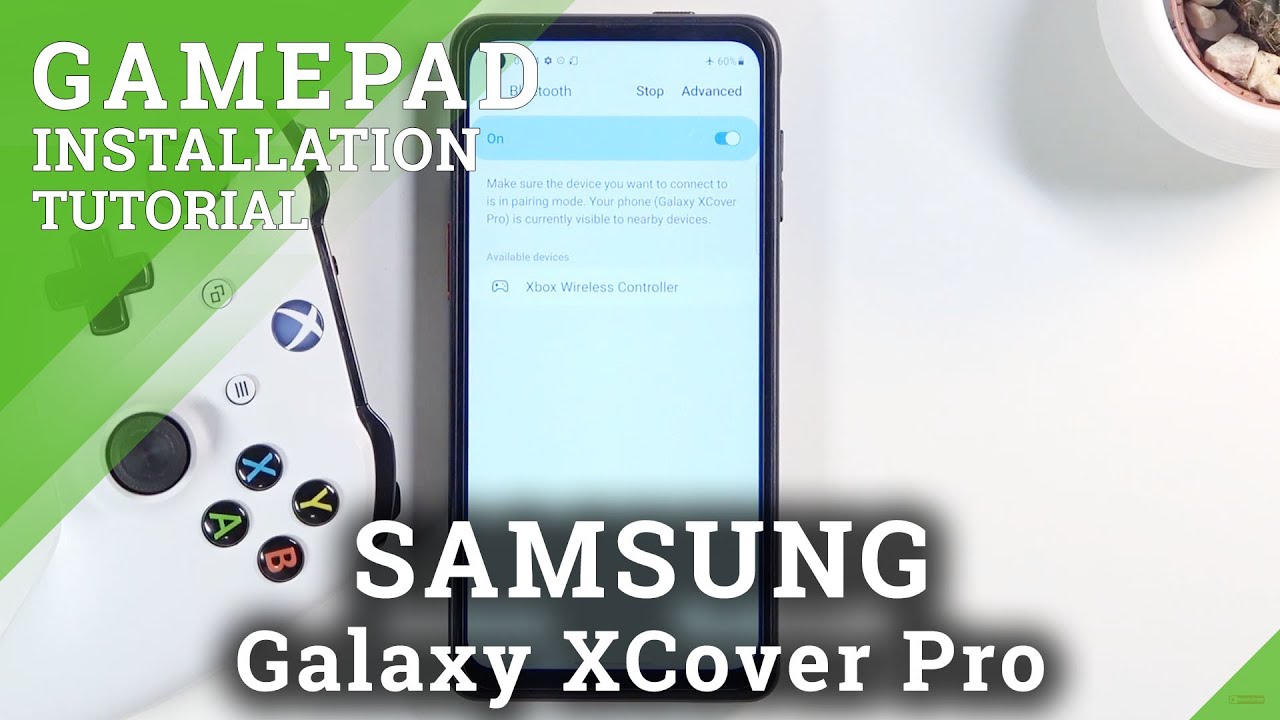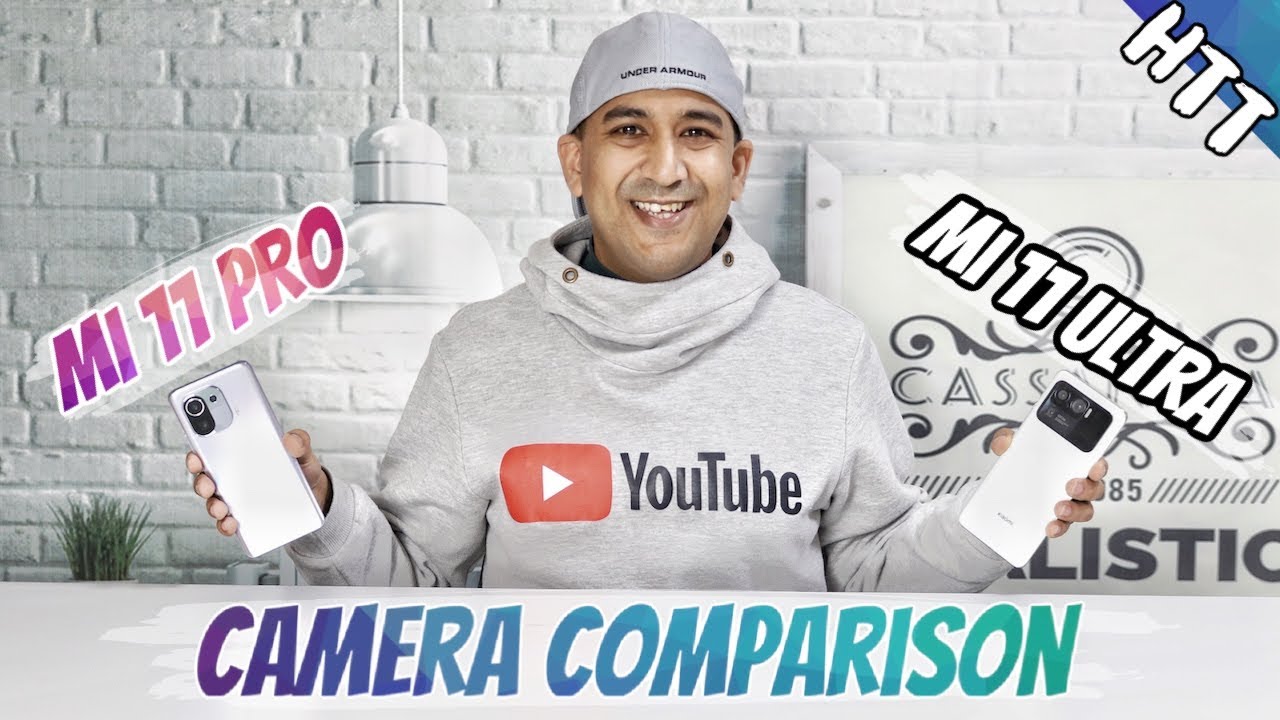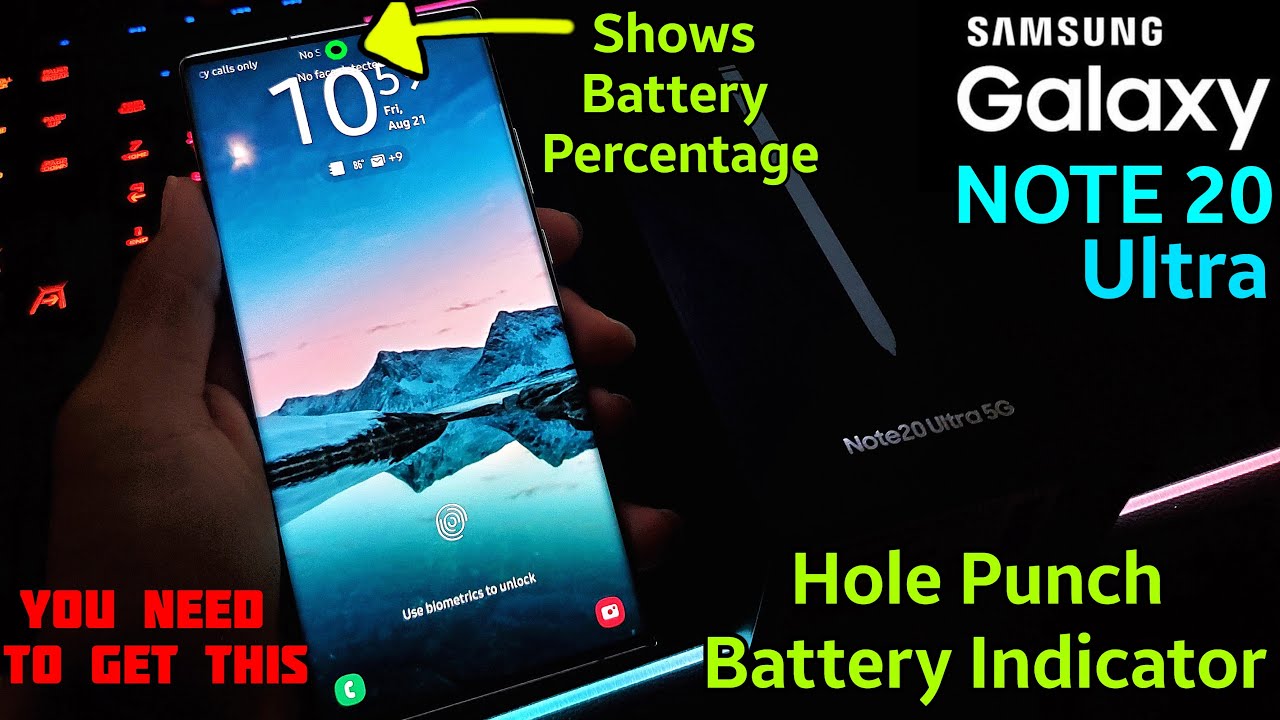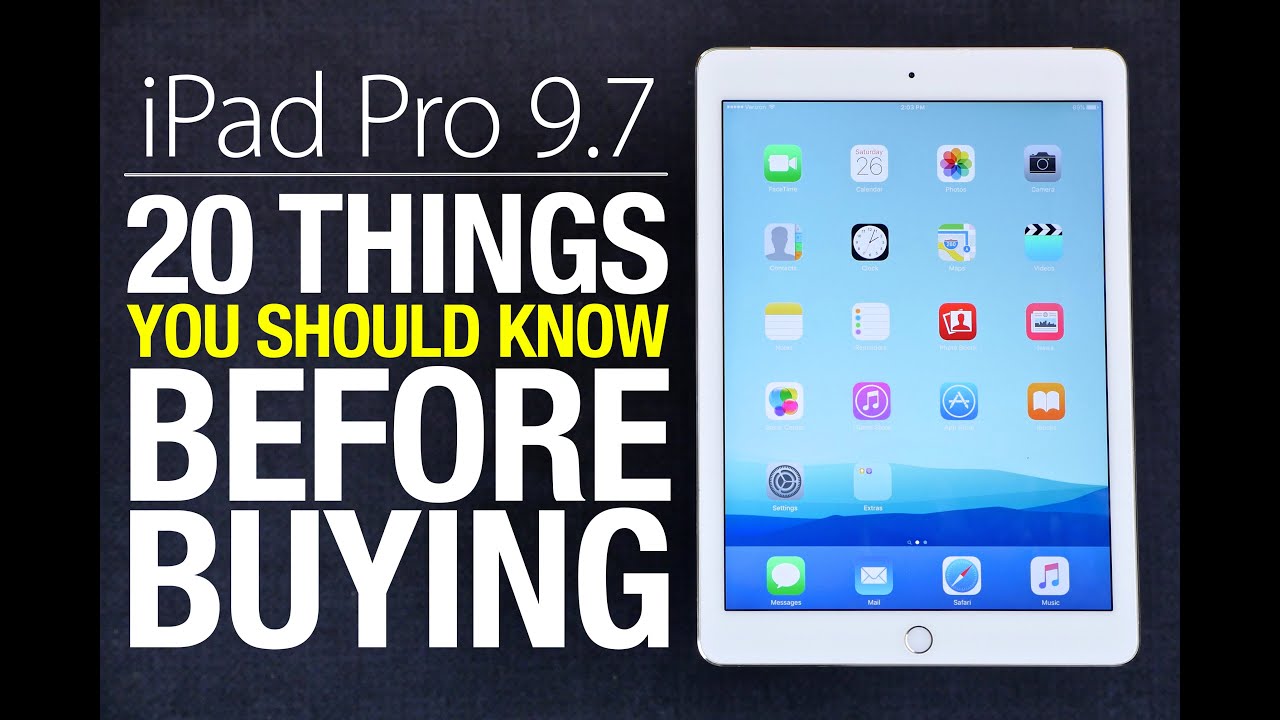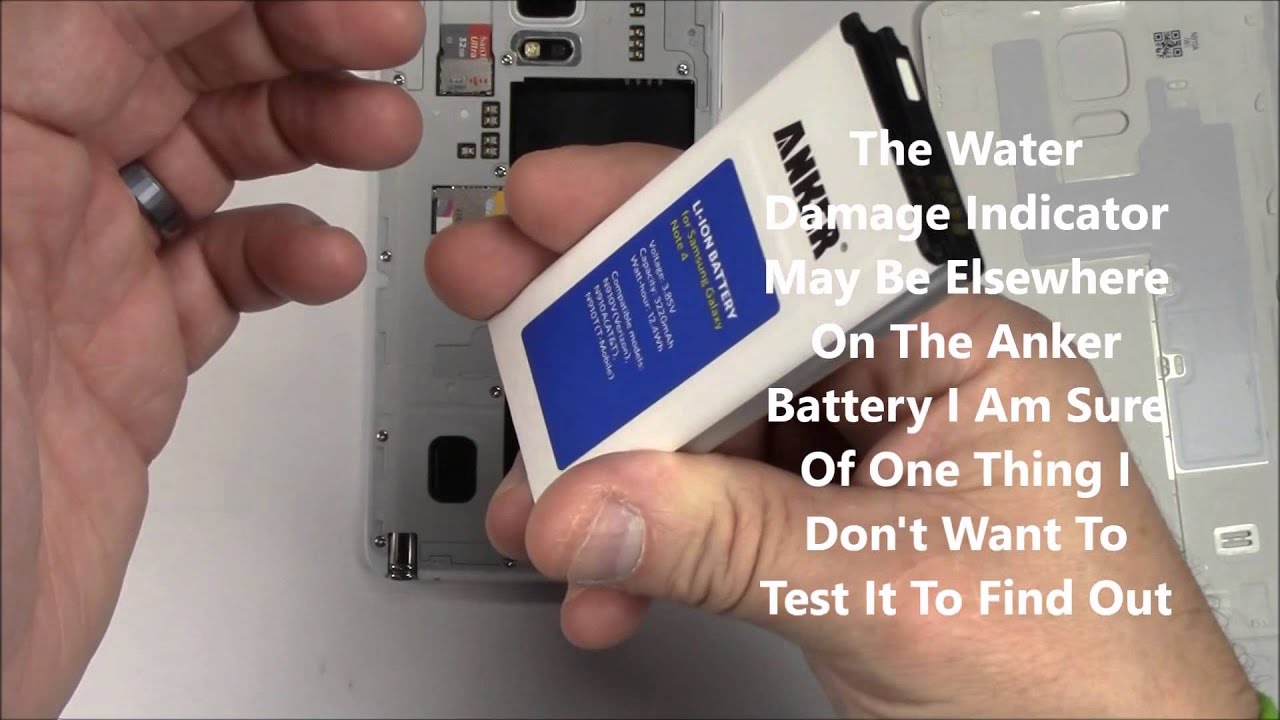Connect Xbox Controller on SAMSUNG Galaxy XCover Pro – Gamepad Installation By HardReset.Info
Welcome and from the Samsung Galaxy cover pro, and today I'll show you how to connect an Xbox controller to your android device so to get started. Let's pull down the notification panel find a Bluetooth, toggle and uh. Let's actually hold it. This will take us to the settings from here. We can enable it on our controllers. Actually, let me just start off by actually putting batteries in it, because there is none, so just slap some batteries in here and let's hold the power key.
As you can see, it will turn on. It will start blinking um. So you can see this is actually already connected to something I'm not exactly sure what it did connect to but anyway. So what you want to do now is hold this little button right here, as you can see on the camera, there's a tiny little button that is on the top right here and when you start holding it, the light will start blinking frequently and on your device simply go to your Bluetooth. Like I already showed you select the skin option, and it will start looking for devices and, as you can see, it's already found it.
So I just select it connect or pair yep, and there we go it's connected. As you can see, the light is now steady, it's not blinking anymore. So that means that it is connected, and from here you can simply use the device to navigate your phone. So there we go now. Game pad will work in specific games that actually support it, and if some games don't you could always download some applications from a play, store and basically map the actual controller as a touch input on the display uh to allow you to use these well any kind of controller and basically all the games now I'll mention before you start doing that there are some apps that I don't like it.
I believe PUBG is one of those that basically doesn't does support or allow use of a controller, at least when I tried it way back in the day. Uh they didn't, and they were also giving you message that oh they can ban you for that. If you try to do it, so just keep that in mind that some apps that don't support it and don't really want you to use this- might also won't have a way to ban you for using this. But basically those are the primarily multiplayer games. Anything single player.
The developer doesn't care you can play it. However, you like so yeah but anyway, that is how you could connect your controller to your phone and if you found this video helpful, don't forget to hit like subscribe, and thanks for watching you.
Source : HardReset.Info