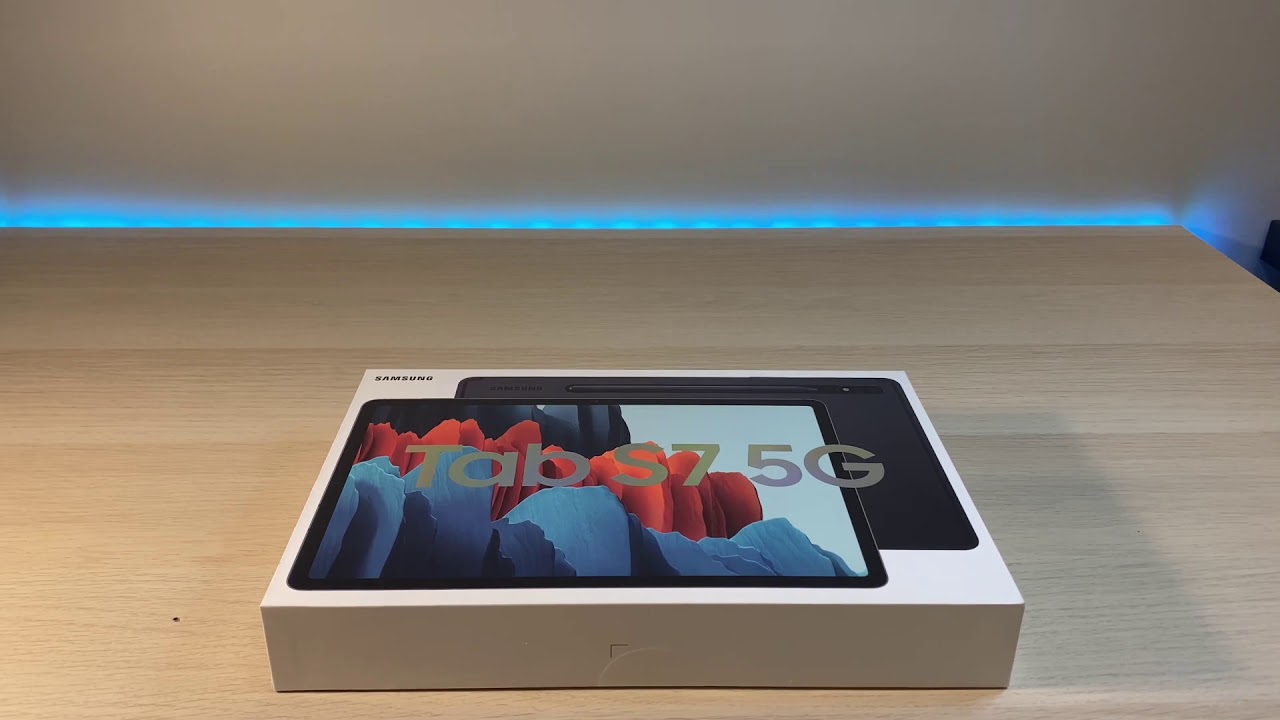iPhone 11 Pro: Apple Smart Battery Case $129 vs $34 Generic Battery Case (Watch Before You Buy) By iLuvTrading
So I have two battery cases for your iPhone 11 Perot. This one here is by Apple itself. This is the smart battery case, and this here is a generic battery case. This one here cost me $130 this one here cost me about $35. You have 1430 Williams on here. You have 40 800 Williams here this battery case here will basically give me about 50% extra juice on my iPhone 11 Pro.
This one here would give me about a hundred and fifty percent juice. Now, if I have my iPhone 11 Pro charge up to wonder-percent, this will basically last me one full day, if I'm using this battery case here on here, then basically I'd get about a day and a half if I'm, using this generic case on here, I basically can use this for two and a half days so one day and a half versus two and a half days. Now, let me show you both of these case a little closer. They look almost identical. You can see the camel hump that looks kind of similar on both of these.
Both these have this like rubber thing. On top, as you can see right there, this one here has the Apple logo. You can look down here, so everything fits in perfectly in both of these. The only thing is with the Apple smart battery case I mean first, the one of the big thing is you have this dedicated camera button here also because it is a smart battery case, you don't sit there and have to tell it when to start charging and when not to it doesn't automatically with this one. Here you have to do it manually as soon as your phone starts going down to battery juice, and you need to go ahead and charge it.
You need to go ahead and tell this battery case of charging, so you basically have to press and hold this down for my three seconds. It'll turn on it'll start juicing up your iPhone. If you wanted to turn them off, you basically have to press and hold again to turn it off again with this smart battery case, there's no pressing power off or on also this one here, I mean obviously have no dedicated camera button. Now both of these you can wirelessly charge. Of course, you can charge it while the iPhone 11 Pro is in there, but you can also charge it naked, okay.
So, for instance, if I go ahead and pop this on here, we'll know that this is charging. We see the orange light right there, so we know that's charging and the same thing with this one. Here you can charge naked and this one here doesn't have a light indicator, but I know it's charging, because I can see the red light down here, but also, if I put it sideways like that, I can look on the back and I can see that it is wirelessly charging right there. Of course, we can go ahead and use the regular iPhone cable too, and we can charge it as well. I can pop that in there you can see that that's charging with no phone in there and the same thing with this one here, if I pup plug this in you can see the orange light right there.
So it's charging the case now. The thing is: if you used a PD charger that actually came with the iPhone 11 Pro, like the USB-C to the Lightning port here, and you use the actual wall adapter, you can charge this one even faster okay. Well, it won't work for this one. This one will always charge in standard mode now. Another thing to note, too, is: if you have a iPhone, 10 or iPhone 10s.
Both of these will fit in here as well. Okay, this one will fit perfect. The only thing is, if you use it in this case here now, you can see the mute button cut out here on the generic brand. It's its much bigger than the actual Apple brand. So, for instance, if I go ahead and use my iPhone 10 here, and I pop it in here I mean all everything lines up perfectly: okay, even the mute button here.
Okay, however, if I put it in the Apple battery case, everything still works perfect here, except you can see the mute button. It's kind of like half way cover, so you can't really turn in the ringer on or off. However, everything else on here works perfect to take the phone out of the battery case, just simply just pop the top like this flip it over and then go ahead and slide that all the way out to put it in what you can do is just pop it in it's the same for both phones pop it in like that kind of, like tilt the top here a little and just slide it down, and let it go right into the Lightning port right there and the same thing with this. One too just go ahead and pop it in like that, and it's go ahead and slide it in every time. You connect it to a charging port.
The first time it's going to show that battery percentage so that soon as I push down on it, give it a second here, and we'll be able to see this only for like a brief second, and then it'll disappear anytime, we charge it again. That's gonna pop up, so we'll be able to see how much juice you have left on the smart case, and it shows the actual how much juice you have on the actual phone as well. You can also use a lightning cable and just pop it in there, and you can see it very quickly for a couple seconds right there, and then it's going to disappear. If you want to see it without having to plug it in or out you can, if you go into the notifications' area, if you swipe all the way down to the right look on the very bottom here, it says battery here you can see your actual iPhone battery percentage level left your smart battery case and whatever batteries yep hooked up to here. I have my Bluetooth Apple watched hooked up to here, so we're showing how much battery juice I have on my Apple Watch as well.
If you don't have this on here, just go ahead and click on edit down here, and then you want to go ahead and click the plus sign to add the battery and the battery widget should be on this top level here and once you do that you'll have it right here. You can also see the lip raised here on the apple battery case, which I like so basically, if you put your phone on the flat surface, and you move it around you're not going to scrape or scratch it and the same thing with this one to the lip is raised above the screen same as the apple battery case. I forgot to show you, but you can see. The mute button is perfectly centered here on the iPhone 11 Perot. But again, if you have an iPhone, 10 or 10 s, the mute button is gonna, be a little up, but this one here you can see how big the mute button slot here is, and they made it like this, so that you can fit an iPhone 10, 10 S or even the iPhone 11 Pro.
So, of course, like I said you can still wirelessly charge. This doesn't matter. If you have the phone in or actually out of the case, no problem there, we can still charge it via USB cable. Basically, what I'll do it'll charge up the phone first, and then it'll charge the battery case. Second, if you're using the wired earbuds, it's quite obviously it's going to work for the Apple battery case, but it also works for the generic battery case as well.
So now, I'm going to go ahead and show you how this dedicated camera button works, and I'm going to compare it to no camera dedicated button just using the phone app camera by itself. Okay, so if I want to go ahead and turn the camera on, I can have the phone totally like locked like this, and if I wanted to fire up the camera, just long press the camera button here, basically press and hold it for like one second, and it's gonna pop up, and now I can start firing. Photos I can use this button here to take photos. Another thing is to if I bring it up to video I. Can go ahead and use this button here to start and to stop another thing that I can do as well is if I just go ahead and open it up first, so let me hold the camera button down for like one second, this will pop up here now, if I press and hold this button up here, if I hold it, it's automatically starting a video recording right now and as soon as I.
Let go of this top button here. It's going to stop! Okay, even if I have it like. Let's say you have it in photo right here and of course, in photo mode, I can go ahead and just click. The camera shortcut button up here I can take photos if I want to take a video I just go ahead and press and hold down this button here. Okay, ready, I'll, take a couple: shots now: I need a video press and hold boom I'm, recording a video right here, and I'm still holding on to the button, because once I let go it's automatic II going to stop now how much faster isn't actually having the camera a dedicated button on here? Okay! Well, let's go to try on this phone here; okay, so if I wanted to go ahead and fire up the camera here, instead of just going like this pressing holding one second and then letting go you're on you're ready to start shooting this one here, I basically have to do this ready, go on shortcut button and then boom I can use the volume rockers down here to take the photo okay.
So you can really see it's not really that much time difference. So, let's go ahead and test this one more time. Let's see how fast I can bring up the camera and start taking photos we'll start on this. One first ready set go pick it up press it hold one second boom I'm already taking photos. Let's go with this one here, ready, I, gotta, pick it up shortcut and then boom.
This one definitely is slightly faster, but still not that much faster I. Don't think it's really a big deal now the biggest thing is $130 versus $35. Of course, with this one here, you get a dedicated camera button, which is like a second or a fraction of a second faster to bring up your camera. Another thing is a small battery case, so you never have to press a power on and off it automatically does it by itself once the phone needs juice and automatically knows, I turn this on automatically and start powering up your phone. So that's two great things about this one, however this, but this battery case it'll only give you 50% extra juice.
This one here will give you a hundred and fifty percent extra juice. Both of these can wirelessly charge. You can use your ear buds and knees, no problem so which one would I recommend out of these two I would definitely recommend this one here. Okay, that the biggest thing is because this one only gives you like 50% extra juice. This one here gives me more like a hundred and fifty percent extra juice, and this is more than $100 cheaper.
Now the thing is: if Apple was to drop this from 130 to like maybe sixty dollars, then I say you know it's probably worth it, but the 130 versus $35 hands-down again. This is definitely the best bang for the buck.
Source : iLuvTrading










![☘️ [Price] PU Leather Phone Case For Wiko Y81 Flip Case For Wiko Y81 View Window Book Case Soft Rev](https://img.youtube.com/vi/o5P9FVhbnp4/maxresdefault.jpg )