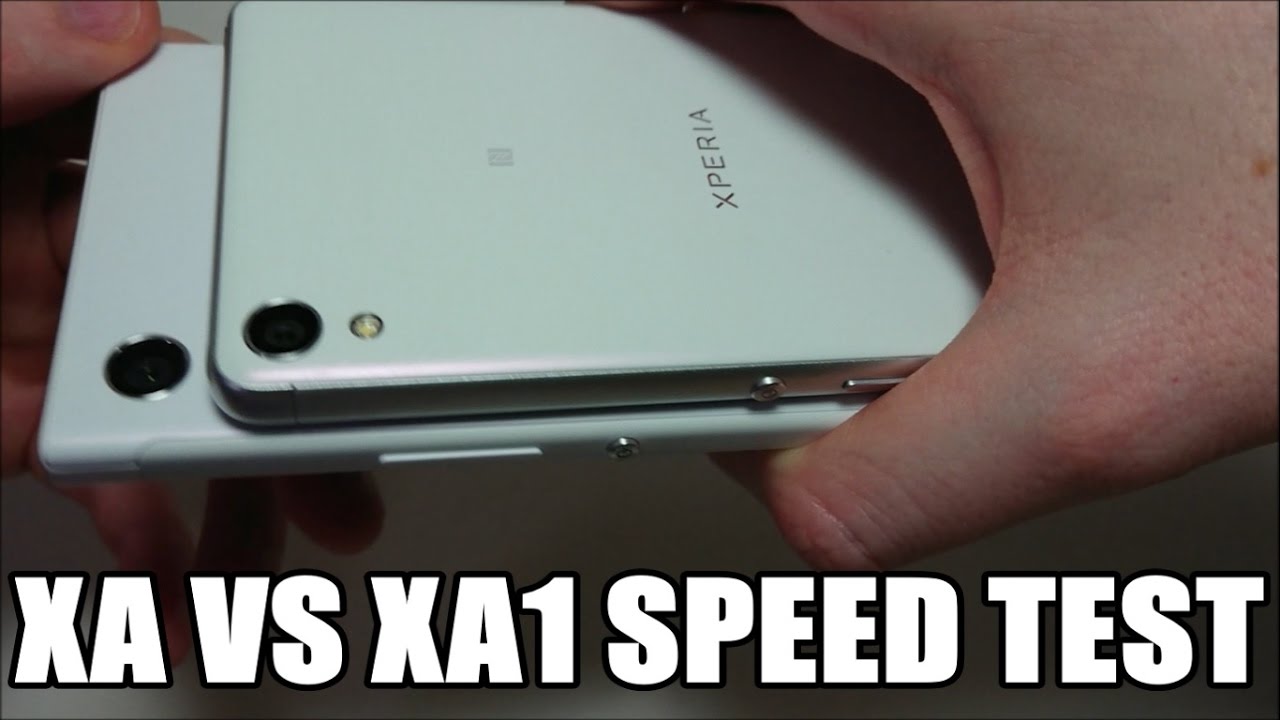BlackBerry KEY2 vs. KEY2 LE in 2020 By TechOdyssey
So I'm here today to make this video to talk about what the difference is between the BlackBerry mobile key to and the key to LE now. For some people. This may be a really easy topic of conversation, but lately I've had a lot of questions from people asking me what the difference is, which one is better, which one that you should buy, so I wanted to go ahead and do this comparison, video and talk about the different specs, the different features and take a look at both of them up close, so you can figure out which one is best for you and what the difference is, so before we get into this video I do want to say if this is your first time stopping by the channel. I appreciate you being here. If you enjoy the video, please hit the like and the subscribe button and the little notification bell down at the bottom, so you can get updates on the latest videos. Now, let's take a look at these two Blacker's all right, so the first one I want to talk about is the BlackBerry key -.
Now the blackberry key ? on paper is the best BlackBerry device that has ever been made. It has the best processor in it, it has the most memory, and it has a lot of things going for it. So if you want to spend the money and if you can find one of these brand new in the box, this is going to be the ultimate blackberry. Android experience that you can get. It's got the snapdragon 616 processors.
In there it has 6 gigabytes of RAM, which is very important with the BlackBerry Android operating system, because they have so many, apps and stuff loaded into the user interface that it kind of sucks up some memory. So 6 gigabytes was really ideal. It's running Android 8.1, which is not the greatest in the world nowadays because we're on Android 10, but they did just recently get a security patch in March. So it's nice that it is at least that up-to-date, because it had been a little while since we had a security patch. So beyond that you have a 4.5 inch, 1080p screen, which is nice. You have the 8 megapixel selfie camera.
You have. The physical QWERTY keyboard on here, which is also touch sensitive, has a capacitive layer on it. So you can use it like an extension of the screen swipe up down left right, all of those good things. It's really nice, especially in your typing, because you can just swipe back, and it deletes the words you have. The fingerprint sensor that's built into the space bar, which is really nice.
You have your power button volume buttons convenience key over here on the side. The convenience key is great because you can program it for different things to open different apps, it's really nice, or you can just have it open, Google Assistant, which is kind of how I like to keep mine. Another nice thing about the physical keyboard is with these individual buttons. You can program them for a short press or a long press to load your favorite apps. So if you're on the home screen, you can program T you hit T, it goes to Twitter, you can hit B.
It goes to boom beach or whatever you get. You can set that up. It's really nice or you can do f4. You know. If you want to do a long press, you know for F, then you can do that for Facebook.
So a lot of different layers of customization here and if that's not enough, you have the speed key now the regular buttons they work, fine, when you're on the home screen, but when you're in an app those hotkeys are disabled, because of course you don't want it to interrupt your app experience. You may, you need to use those letters for something, so you can hold the speed key and then press the corresponding letter, and it will take you to your desired app that you program for it on the back. You've got this nice rubberized texture to help hold on to the phone plus. It gives it a nice feeling, so you're not just holding on to metal. It has an aluminum frame on it.
Furthermore, it's a nice Blackberry logo here, and then you have the dual 12 megapixel cameras perfectly capable of taking portrait shots, and this is probably the best camera experience on a blackberry. Mobile device still have the headphone jack on the top. It's got a thirty-five hundred million battery, and it's got everything that you could possibly want, even in 2020 to enjoy the BlackBerry experience. So that's a little about the BlackBerry key -. Now, let's talk about the BlackBerry key ? LE okay.
So taking a look at the blackberry key ? LE now, you can see it looks very similar to the blackberry, key ? and that's by design. Now this is called the key to LE. It does not stand for a limited edition, as some people have asked. It stands for essentially light edition because it looks the same, and it feels the same for the most part, but it has lighter specs. So talking about some lighter things in here, the phone itself is lighter because it's made out of a polycarbonate frame, whereas the key to has an aluminum frame.
So this is essentially, the frame is made out of a reinforced hardened plastic, which is fine, just don't go and try and snap it in half it's its not that big of a deal, but either way polycarbonate still has a headphone jack. The rubberized back is actually a little different and the logo here, instead of being like little metal pieces that are in there, it's just kind of like I guess it's kind of like a sticker, but I do actually like the feel of this dimpled texture on the back, as opposed to on the key tube I. Think it's pretty nice, but it does have a Snapdragon 636 processor, and it's still an 8 core processor. It's an improvement over the 625 that was in the key one. It's got the cry cores all the good stuff.
Furthermore, it is more powerful. Furthermore, it is a little better at playing some games, then the key one which is nice. Furthermore, it has 4 gigabytes of RAM, which of course was a step-up from the original key one which had three. This came in two different size configurations. There was a cheaper version.
You could get that had 64 gigabytes of stuff, sorry 32 gigabytes of storage, but it has 64 baselines for the most part. Just like the key to does. You can get the key to read additions that has 128 but the key tubes. Essentially, they both have 64 gigabytes of storage. It also has an 8 megapixel camera on the front.
It has a 13 megapixel and a 5 megapixel camera on the rear. So you can still get your portrait shots, which is important, but the cameras on this or not as good as the key tube. It does have the physical QWERTY keyboard on here. It is a little smaller, and it's actually a completely different typing experience, the key to keys. They feel a little more spongy, they have a longer key press on them and the feedback is just a little different, and it has a larger space bar.
This one is a smaller space bar. The keys are a little closer together, and it's just slightly smaller than key to keyboard, but it's a little bigger than the key one. I think this was a really, really good. Happy medium on here and actually it's my favorite typing experience out of the BlackBerry mobile devices, but this one does not have the capacitive touch sensitive keyboard, so you can't do any of the swipe gestures, but this phone was also $200 cheaper than the key 2, because the key to MSRP when it came out with 649, which was kind of a lot for a lot of people. But if you wanted a blackberry, most people were happy to pay it.
Then they came out with this one for 49, so 200 bucks cheaper. You lost the touch sensitive capability. You don't have as nice of cameras, you don't have as powerful word processor yeah you get the hint. It still has the same four and a half inch screen modified 1080p resolution and both of them charged with the USB adapter and overall honestly, the court performance is very similar in many regards okay. So if your question- or your concern is, is whether you should buy the key to here are the reasons why you should buy the key to if you want a better overall camera experience.
Now I'm not saying this, where, if you just want to point the shoot and take pictures, I mean you need to legitimately care about there being a difference, because there is a difference in the camera quality, especially in lower light. Now the low-light photos on the key to oh by no means great, but they're much better than the key to LE now, when you're, taking normal shots out an ideal, sunlight, there's not a lot of a difference. Really, there's not, so you're going to have to really care about that to the touch sensitive keyboard. If you just have to have the touch sensitive keyboard, you use the passport, you use the preview used a key one and that you absolutely have to have it then go ahead and buy this one, because it's super important now, if you want to play any games or if you really want to have the more RAM and the better processor then also go ahead and buy this one, but I can tell you from using both of them that the day-to-day core experience really is not that different. At all now reasons you should buy this one if you have not used a nitrate before, and you would like to try one out.
This is the best one to buy, because it's going to give you the core blackberry experience at a much cheaper price point, you're more likely to find one brand new. Also, if you don't care about these swipe gestures, if you use a previous blackberry- and you just didn't- use the swipe gestures on the keyboard that much you should buy this one. Besides, if you want one that has a bunch of different color options, this might be something for you too. The BlackBerry key 2 came in black and silver and then a limited edition, red color, which is astronomically expensive and impossible to find the key to LE all three colors are widely still available that champagne color. They have this slate color that you see right here and then also an atomic red which looks really nice.
So those are kind of some reasons why you should buy one versus the other. The battery life is really about the same. This one does have a thirty-five hundred million battery in it, but it has a snapdragon 616, which is more powerful that burns up more battery over here in the key to Le. We have a three thousand William battery, but we have the Snapdragon 636. So honestly, the battery life is very similar.
The best was the BlackBerry key one with the 625 processor, because it had a larger battery, and it had an s'more power, efficient processor, so really they're about the same in here as far as better experience. But overall, if you just want a blackberry, and you don't care exactly what all it does other than the fact that it runs the latest and greatest Android apps, it is still semi getting security updates, at least until the License Agreement ends at the end of August, and you just want to use one. Then I would say to get the key to Ellie. If the key to Ellie came out before the key to I would have been perfectly happy buying it and using it. This one is very nice, but it is much more expensive and the baseline performance is really not that big of a deal.
If you look back at the BlackBerry 10 devices, you look at the leap, you look at the z10, you look at the classic. They all had the identical same specs in them. They were just a different or slightly different form factor. So when you talk about the key to LE it's, not that it's so much of a lesser experienced phone, it just doesn't have the same hardware. That's because it doesn't always you don't necessarily need it if you're just doing social media, you're, typing you're, reading, PDFs, you're doing work, and you like having a physical keyboard.
This right here will do just fine. So not saying this is a bad phone. I, totally love this phone, but I. Don't really feel like it's worth the price tag that's out there nowadays and to try and find one brand new you're going to pay out the rear to try and get it. So if you think you're getting a lesser phone with this, it works like a champ.
So that's my video on the differences between the key to and the key to LE which one is better and which one should you get if you're in the market to pick up a new Android a phone in the year 2020? So that's all I got if you have any questions or comments, please feel free to leave them down in the comment section I'll get back with you, I guess in the beginning, if you enjoyed the video, please hit the like and the subscribe button and a little notification bell, so you can get updates on the latest videos. Thanks for watching I appreciate you being here, I'll see you guys next time.
Source : TechOdyssey