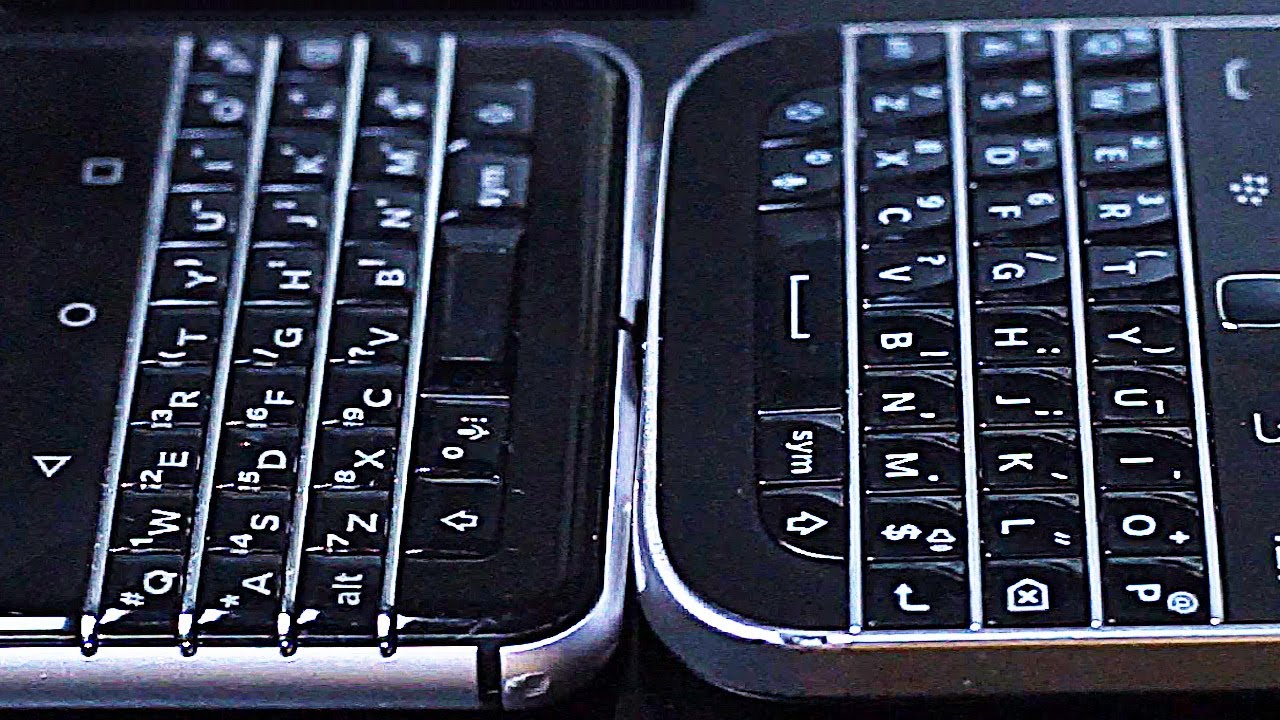BlackBerry Classic vs BlackBerry KEYone QWERTY Keyboard Battle By The Cut
Physical QWERTY keyboards are gradually becoming a thing of the past. Manufacturers are offering less and fewer options for mobile users to use physical keyboards on their devices, but this doesn't mean that there isn't a demand for them as if you're watching this channel you're, probably a fan of physical keyboards yourself and are wondering what you're going to do in the near future. For your qwerty typing needs these two devices, the blackberry classic and blackberry key one, while already have been released, both offer excellent physical keyboards with different characteristics that you might find to your liking. So if you're a fan of physical keyboards- and you like this kind of content- don't forget to subscribe, hit the like button and leave a message down below so without further ado. Let's get right into it and released roughly three years apart, the blackberry classic and the BlackBerry key one offer two very different experience, both in terms of software and typing. If this video won't go too in depth with the two operating systems that are found on both of these handsets, but rather we'll focus on the actual keyboards, the typing experience and what fans of QWERTY keyboards can expect from these two handsets starting off with the blackberry classic, you have a much harder plastic feel than compared to the rubbery keys of the key one they're, not nearly as beveled up as the key is on the key one, but they do retain very good backlighting.
As most BlackBerry handsets do. The keys on the classic are actually much larger than found on the key one and, as you can see, the width of the keys on the classic are roughly the same as the key one, but the height is much higher in terms of key travel and clickability. The classic also has much more depth when you press down on each of the keys, you also get a much more satisfying click whenever you depress a key on the blackberry classic. All this being said, though, depressing keys on the BlackBerry key one because of its rubberized soft texture is actually much more comfortable than on the blackberry classic. The keys, while a little smaller than on the blackberry classic, are very well-placed and designed.
So your fingers know exactly where you are on the keyboard, while you're typing I was happy to see that the placement of the alt capital and symbol keys are at roughly the same positions on the blackberry classic and the blackberry key one. One thing that is not worthy, though, is that the space bar button on the key one is significantly shorter than what's found on the classic. This is surprising, considering that it also contains a fingerprint reader. So if you were to rate the two for the actual keyboard in terms of tactile sensation and layout, the blackberry classic actually wins, even though it's the older phone, the widely-spaced keys, are a pleasure to type on and, of course, you have little nub, which is a joy to use, so now we'll get into the typing experiences of these two handsets. What I can say in a nutshell, is that they're, both very BlackBerry in nature, as the keys and the predictive text on both of these devices feel like a blackberry phone through and through the alternate and Shift keys work like a charm and entering numbers or symbols, while typing have never been easier on the classic and that he won.
They both feature different types of back buttons and the blackberry classic is notable for having a mouse. Now. What I can say is that the major difference between the typing experiences on these two phones lies in the form factor. The blackberry classic is a much shorter device, as the key one is much taller than the classic, and one trait that has always been reported with the key one is that it's actually quite bottom-heavy when you're typing on the keyboard. That being said, though, the rubberized keys are probably one of the most comfortable ones.
I've typed on with any blackberry. So with that and the excellent screen found on the key one. I actually found myself typing quick emails and texts much more often when using this device. On the flip side, the classic was just perfect for typing out longer documents and email. That being said, though, the classic was perfect for typing out longer documents and emails, as there has never been a more quick and effective typing experience.
The keys are just so perfectly positioned and small form-factor really helps keep this phone in my hands for long periods of time. So, if you're looking to buy a QWERTY phone with a keyboard to tailor to your own personal needs, my advice to you is that if you're looking to type out longer, documents get the classic as there's nothing on today's market, with its form factor and typing experience. If you're working looking for a full working Android phone, so you can quickly respond to text messages and emails and the key one with is 4.7 inch display very comfortable rubberized buttons might be the perfect device for you. So there you have it folks, two different BlackBerry's, two different keyboards and two very different typing Experian. As a personal fan of the QWERTY keyboards I use both of these phones for two very different applications.
What do you think? Would you use the classic for typing out longer documents? Would you use the key one, so you can quickly bang out text, messages and emails, leave a message down below, don't forget to subscribe, and thanks for watching?.
Source : The Cut