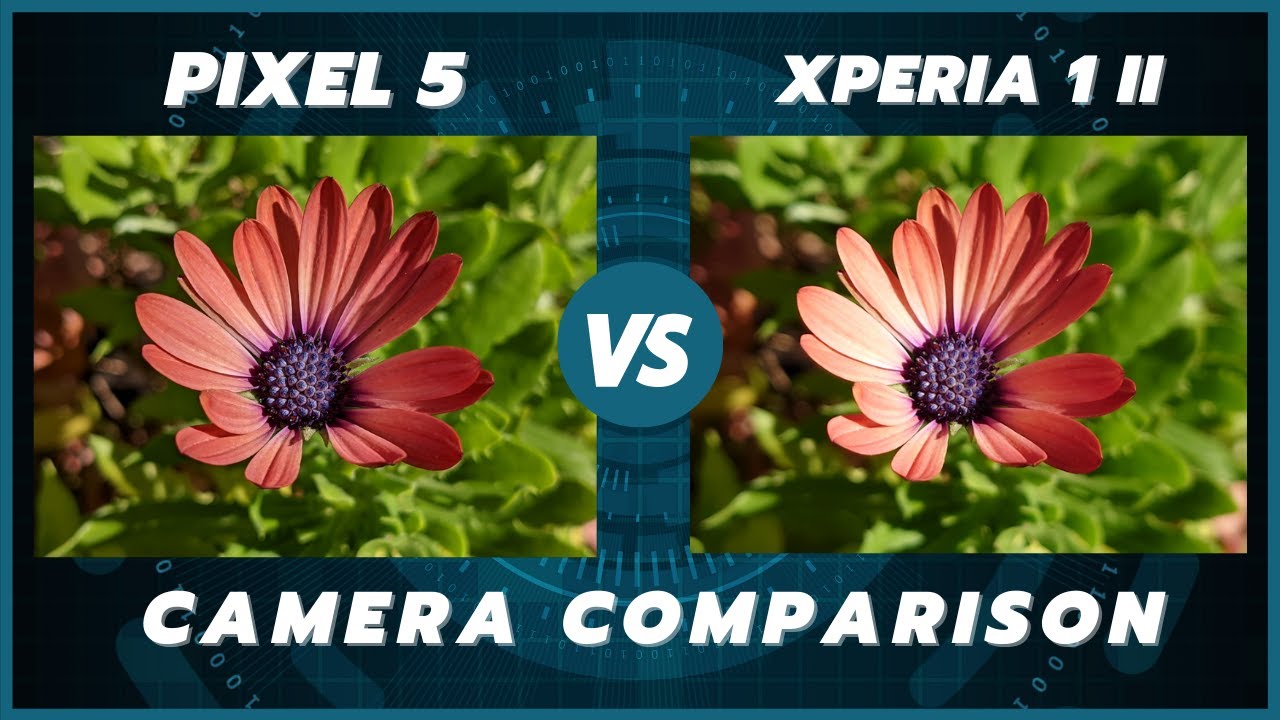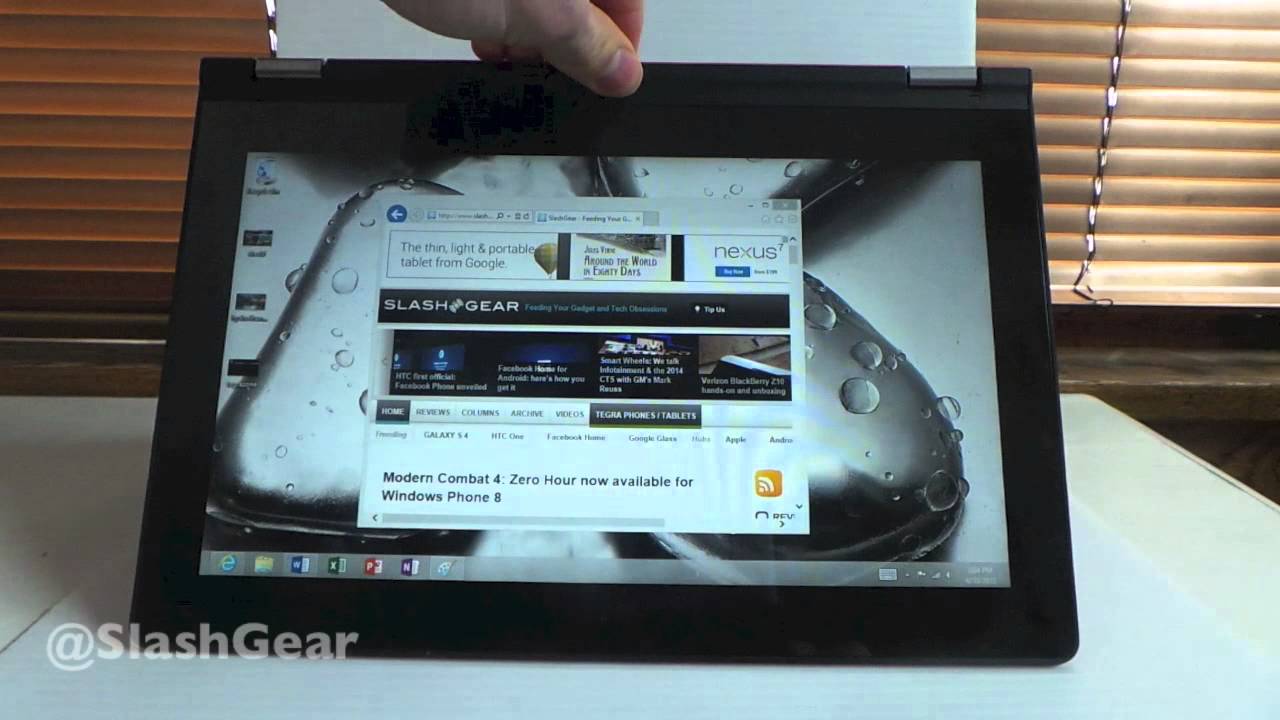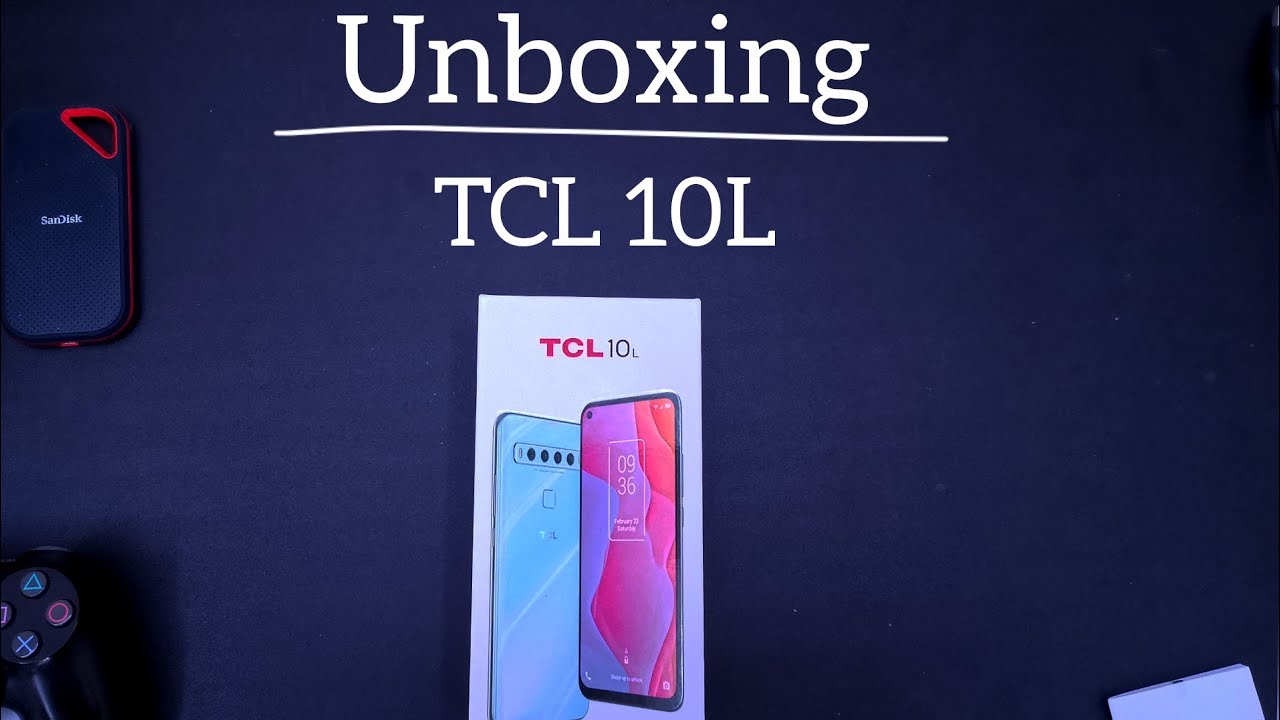BEST USB-C Hub / Dongle - What to buy?? 2020 EDITION By Matt Granger
Hey folks, back in 2017 I did an epic USB comparison, looking at over 20 different hubs to see which had the fastest transfer speeds and which was the most stable. Now a lot has changed in those last few years, so I've gotten in a new batch of the current models to see what are your best options today. Take control of your online experience with Word VPN go to Word VPN comm, four slash Matt Granger and you can get 70% off their three-year plan. We use Word VPN on all of our different devices in the studio and at home, computers and phones, and it allows you to access geographically restricted content on all of your favorite streaming services as well as staying anonymous. Whilst you're browsing Word have over 5,000 different servers around the world, and the number is always rising so visit. Word BPM comm forward slash Matt Granger for their best current deal and use the code Matt Granger to get an extra month for free now.
The first thing you need to know is that USB is just an interface. It refers to the type of plug that you're using but the actual protocol. The technology that's inside there can vary wildly and actually result in up to 10 times variation in speed and, as my testing has shown again in this time, around looking at big brand names or the highest priced one on the market doesn't necessarily get you. The best results, there's some big surprises amongst the ones that I've tested this time around. So let me run you through USB different protocols to begin with, so let me be clear: the protocols vary hugely in performance, and it can be unclear even looking at the spec sheet, what the hubs are really running.
What the interface into your computer is going to be, and then what they interface out to your devices are going to be. They could inside actually be running anything from USB 1.1, the USB 3.2 generation, ? or even Thunderbolt 3, and looking at the results we got I think we have all of those different variations, so just to lay it out. USB 1.1 has been around for decades. Now it's the square shape USB a pin, but a lot of us familiar with, but it can actually be hidden inside a USB see hub. Now they are only capable of 12 megabits per second.
If you jump up to USB 2, that's up to 480 USB 3 can do five gigabits per second 3.1 10 gigabit per second 3.2 James 2 can do joule, 10, gigabit and then Thunderbolt 3, which is denoted by the little thunderbolt icon, and the number 3 can do up to 40 gigabits, but they're all running through what looks to be the same cable but note to get the ultimate performance. You need your computer and the port that you're connecting to and the hub and the device you're using and the cables all to be running at the same high level. If you get a USB 3.1 capable drive, but then you connect it to a hub using a USB, 2 cable. You are not going to get anywhere near the same performance so throughout this I'm, using the best quality cables, and you really want to consider that in your overall strategy to get the best performance now before I jump in and talk you through my testing methodology. I should let you know this is going to get technical.
So for those of you who want a to long, didn't read at summary, just check the description below I will link out to all the products with my best picks in each category, and you can check out the full specifications check if the port options suit your needs, and you don't have to sit through all of this, but make sure you hit that subscribe and like button before you head off to choose something, but for my fellow geeks, let's jump into this and go deep. So back in 2017 I actually beat a couple of rounds of different testing, because I found as I was going through. That, for example, using the spinning drive, despite the interface I, had the drive itself was the bottleneck in terms of speed or that the hub might be the issue or that whatever was the different media. It was hard to identify what exactly was my bottleneck. So this time around I'm actually just went straight, and I still did several rounds of testing to make sure you know they were all going to cope with an old device using a USB to connection and then eliminated.
If I use some slower formats of SD cards, different options in terms of drives before narrowing it down and getting to the fastest options with the best cables and knowing that my machine is up to it. So then, whatever the bottleneck is it's going to be the hub itself, so the specific media that I'm using in this test first off is a US to 300 megabits Sony card. It's the latest generation, and it's just about the fastest on the market, then I'm using a Samsung t7. These adjust out. This is running USB 3.2 and any of the tests I do with this I'm using the two different cables. It comes with that's USB, C, 2, C or C 2, a depending on what the hub has available.
Then I also have a: u 85 the previous generation Samsung. This is running USB 3.1 same deal with the cables so in terms of tests, I plug the device via the hub into the computer, using the best ports on the hub and ran a Black magic speed test on the SD card, to see what read and write speed it was able to achieve, and then I also did that with the t7, then plugging both the t7 and the t6 into the hub computer via the hub I transferred 16 and a half gigabytes worth of video files from the t6 into the t7 and I timed it to see what the overall speed was and for those devices. Some hubs have a true Thunderbolt 3 out and in Port I also used a NVMe Thunderbolt 3 pluggable drive to test what there read and write speed is using the black magic disk speed test and for all of those tests. I was also running a 4k monitor out off the hub on any of them that had HDMI or DisplayPort said they were outputting, 4k plus doing that test. At the same time, that seems like a more real-world kind of test, rather than just isolating it to do the single test now to check the computer port and media Cape capacity before doing the test.
I first off tested the SD card in via a pro grade, US to dedicate the card reader, that's got dual ports, and it connects by a USB, see it's just about the fastest on the market straight into the computer. That was getting 200 right and 260 reads. So that's our benchmark on the SD card, then, with the t6 plugging it directly in using USB Server see it was able to get 491 right and 530 to read the t7 jumps ahead and could get 859 right and 900 reads. So a significant boost there. Now the machine I'm testing on is the 2019 16-inch, MacBook Pro, fully loaded that has 4 Thunderbolt 3 ports, so plugging that directly in and running the black magic test, we've got a whopping 1983 right and 2606 read the read, actually outperforming the internal SSDs of the apples, so pretty crazy.
So that gives us an idea of the potential of the machine and the port protocol. So we know any differences that we're achieving with these media is to do with adding the hub into the equation. Okay, so first, let's narrow down the field here, a little this guy that TGD it feels well-built, but it had really averaged transfer speeds and as soon as I had three different devices connected to it at once. It just kept failing and ejecting everything. So it's out next up the verbatim, probably the most well known name in the whole test.
It also continually failed on the transfer, and it's incredibly flimsy it's out another big name, the Boleyn. Now this is a nicely built device. This is actually a Thunderbolt 3 unit, but it has no SD card reader on it, and it only has a single USB three and then the other one is a USB 2. So unless you need dual HDMI outs and that didn't work nicely, I think for most people, this doesn't offer the port variation, and it's one of the most expensive in the test. Also, the speed just wasn't that good, so Welkin is also out.
The same is pretty much true of this hi skew, dual plug via cable unit, feels nicely built. It also supports two monitors: it's also expensive and relatively slow. So unless you need the dual monitor option, that's out the race. Ooh feels flimsy, it's big, and it's low, and it's expensive out. The same is true of the van masts out now the Lava and the Tarot grade were both middle of the pack that both nicely made.
The Tarot great even has an extra plug on unit that does have wireless charging, so you can use it with it or without, and it does actually work, but they had middle of the range performance and there are options here that have the same performance that are literally less than half the price they're both out as well. Next up the FLE and the Hutu are two of our lowest performers out and that gets us down to 10 units. That's a little more manageable. Now from that, we can pretty much separate it out between portable options and studio options. Now the studio options also happen to be the Thunderbolt 3 options now, and they all require external power.
That's why I consider them studio. If you look at the difference in size, we're talking a huge difference, they are more stable. They have a lot more port options, but they require power, and all of them are quite big in heavy, so they're going to be something that you're not likely to just throw in your laptop bag. Let's look at the portable options first, so: firstly, the high ear cool single plug unit for the SD card that got 74, 70, seven read/write and on the t7 it got 423 415 read/write. It took 48 seconds to do the transfer from the t6 to the t7.
Now that's all middle of the pack. Okay. In terms of speed, however, it got really hot by the second test and I wouldn't be comfortable using that all day traveling, especially I, was in an air-conditioned house of the time. So for me that counts it out. Now the one.
It got an excellent 82 and 88 on the SD card, but it was slower with the SSD getting 412 and 416, and then it took 51 seconds for the copy. So if you're just looking for a portable lightweight unit, it's quite plastic, and you really just want fast SD performance. It's a pretty good value option, but the anchor is 1/3 less in price. It got even faster 86 and 90 on the st 419 and 416 on the t7 and only 46 seconds on the copy. So it's faster in every way, and it's a third cheaper, so goodbye, the or key anchor first one that gets to stay on the desk.
Now this is a funny one. The word Lima looking at it, I had no confidence. It got an abysmal, 13 and 17 on the SD card and a deathly slow, seven minutes to do the transfer. But oddly one of its two ports is excellent. I assume it is a true USB 3.1 in there, and it actually got 775 right and 893 Reed using the t7. Now that outperforms most of the units here by a good margin, that's really crazy.
It's only 10 bucks, and it's really lightweight. So if all you need is a single USB to USB a's performing pretty well, but in that case you could just get a new cable for your device or just a plug that this otherwise is kind of a waste of space. Next up is this unusual shaped cable unit from charge, and pro now, charging actually dominated my testing last time around for the portable units. My top two choices and the ones that I've been using myself are from this brand, this one's a little different. It's got a cutout, and it's designed to either be used on your MacBook, Pro or any device.
But it's got this cutout, especially for like an iPad Pro to be able to sit out of the way and still have pass-through for the speakers. Now it did actually perform quite well. It got 86 and 89 on SD, 422 and 411 on the t7 and took 47 seconds for the transfer. Now that's good in terms of performance, but it's limited in terms of ports, and you know it's kind of it's not as good as some of the options we have here. It's also a little pricey, but if you're looking for a unit to work across devices, including an iPad, then this is a good option.
So we won't throw this in the trash just yet next up our flush mount options. Now, as I said charge and pro dominated last year and again, this one is performing beautifully. Well, it's got Ethernet HDMI, a couple of USB threes, a USB-C, and it's using both of the ports on your computer. It's also got micro, SD and full SD, so it's got the full complement, so it's actually a bit slower than the cable on SD. It was getting 74 and 77, but it got an epic 862 and 915 on the t7.
That's incredible I mean that's a huge leap over everyone else in the pack. Now the copy speed was the best so far as well, at only 37 and a half seconds, it's really miles ahead and with all of those ports. It's quite good value. It is one of the more expensive ones for a flush mount. But if you need all of those ports, that's a great option, but out of nowhere comes the techsmartt now, I have to say that's a brand name that doesn't inspire any confidence in me, but the performance is insane.
So this got it basically outperformed the charge in everything, except for the t7 rate. Just by a hair, it got 85 and 90 on the SD, 864 and 914 on the t7 and 37 seconds flat on the transfer, but the downsides are it has no HDMI, so no external monitor, and it has no Ethernet. So you know, whilst this one was tested running an external display, this one is ever so slightly faster, but it wasn't running a display, and you don't have that option. So you need to compare what ports are actually going to need. If you don't need Ethernet and HDMI.
This thing is an absolute bargain, and it's blisteringly fast, but as I said both of these are flush mounted to your computer, and they require both of the ports. So, if you're using a hard shell case on your computer, like I, normally do you can't actually get these flush mounted against it. I found this, which I had no confidence in a plug extension, basically that you plug in, and then it plugs into the computer and, to my surprise, it didn't diminish the performance very much at all. We're talking like a percent in terms of you, know, drop. So, if you're looking for the fastest, then you want a portable option that you're, just gonna use when you're out and about I would suggest one of these two I'm going to circle back at the end, to talking about it a bit more and if you are using an external case.
Like me, this is only a few bucks. You can pick that up and then use it without having to Jimmy your case on and off all the time that way you keep your computer, safe I'll, also throw a link to my actual case that I use in the description, because it's great when you go to sell it so nice to have your laptop without any scratches thanks to the exterior having been covered the whole time. Finally, we have our Thunderbolt 3 options. Our first up is the Cal digit. It's not a brand that I was as familiar with, but this is an all-metal a really sleek little unit.
The power supply, for it is actually as big or bigger than it. It has 15 ports, including DisplayPort 1.2, check the link below to see the full port array of this and the others, because they're really quite complicated. The pluggable has nine different ports, including five USB 3.0 ports, and it's got a true Thunderbolt 3 in and out, and finally is the winner from my last showdown for studio options. It's the Oh W see it's still the most expensive option, despite being over three years old, but it's a sleek design. It's got all the ports, fourteen different options, Thunderbolt in and out, and it's still a great performer running through these in terms of their performance they Cal digit.
To begin with, it got an absolutely incredible score from the SD card: 172 and 229. That's a head of everything and by a hell of a margin, it's basically double the speed of the other actual hubs we tested here and getting close to what the pro grade was able to achieve about thirty shy on each of those metrics. It seems to be the only one, that's actually using a true uh2 interface in terms of SD card. So, if you're looking for the fastest backup for SD in studio, your search is over, you can just get this. It also got 593 and 7:32 on the t7 and took only 31 seconds to transfer the folder.
So again, a significant jump over these guys. The external power and heat management, really makes a difference now, as we also have an out and in for Thunderbolt I, also tested the pluggable drive in each of these three, the pluggable on this one got 15 22 right and 2586 Reed a great performance. Now the pluggable is a funny one I'm, a big fan of the company I've had lots of interactions with them because I own some of their NVMe drives, and they're always super helpful, but I'm really surprised. This giant unit only has nine ports, and it has no SD card. So we just couldn't even test that now it did better with the t7 giving 786 and 867, but the copy was actually slower at 44 seconds, but here's the funny thing for a company they're, so forward-thinking, the cable, the chips with it is just not high enough quality.
I thought that there was something bottle necking this unit, and it's actually the cable they ship it with. So when I switched it and use the cable that ships with the Cal digit, it actually performed better, so the t7 performance jumped from 786 and 867 up to 831 and eight eighty putting it at the head of the pack and the NVMe also did better that way, getting 15 20 and to 577, so a shame that a unit over $200 is shipping with a subpar, cable and easy fix, but still a pain. Finally, the old workhorse o WC it got 83 and 87 on the SD, 821 and 878, with the t7 and 45 seconds for the copy, which is actually slower than the. U techsmartt and the charging units on the Thunderbolt they've got four 1497 and 2582 using the NVMe unit. So long story short, if you want just the absolute fastest SD performance, the Cal digit gives you that with a bunch of extra ports, if you want the best performance you can get from a USB, 3.0 SSD, then it's actually the teach smart is giving it to you. But if you also want even it an HDMI and killer speeds and mobile, then it's the charge end pro again, but consider this.
You could actually get the techsmartt and the little spacer and the dedicated dual SD reader and a dedicated HDMI adapter all for cheaper than any of these studio options by a long margin, probably still saving $100. But it's really going to come down to specifically what courts you require. There are going to be people who need DisplayPort or dual HDMI or who need different audio inputs, that the studio options give you that the others don't or to be able to get a headphone port or all of this kind of thing. So you're really going to need to look at the test results that I'm giving you check the description below, but then also check out the specific port configuration even on the earlier ones that I tested, because two that look similar can actually have quite different, well, obviously different performance, but also different, actual ports. That they're offering.
So please do check out the links in the description to see the full details on all of these products and the specific models that I tested and the best pricing in your country. If you've enjoyed this, then please do like and subscribe turn on notifications for future videos, and I'll see you soon.
Source : Matt Granger