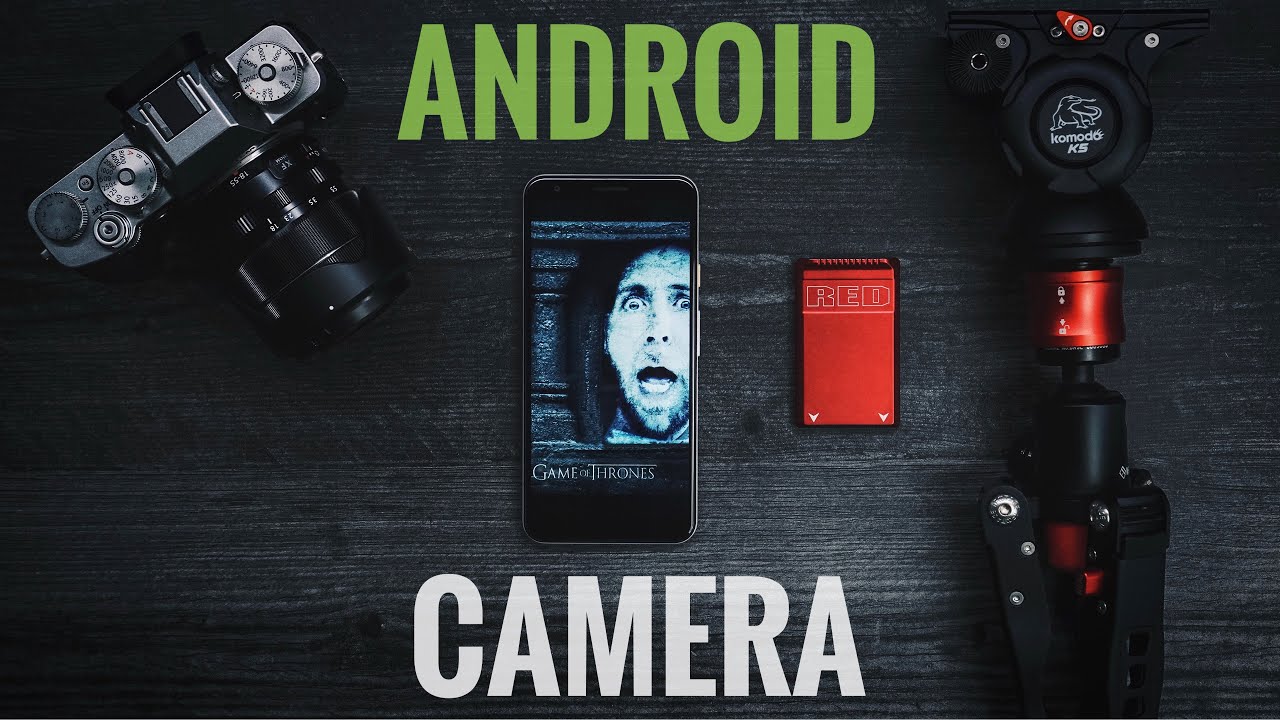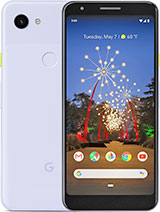Best Google Pixel 3a XL Camera Apps For Photo and Video By Jonathan Casey
Yo, what's going on friends, it's Jonathan and welcome back to another JC production where I deliver your daily dose of hotness and in this video we're going to be looking at some budget hotness we're going to be looking at the pixel three an Excel and what I feel are some of the best photo and video apps that you should download today now I'm, not saying that the Pixel 3a has a bad camera, it's got the same camera as the pixel 3, but there are some features that are lacking, such as you know: 4k 24 frames per second manual controls things like that, and these apps are going to help. You take your photo game and video game to the next level. So let's go ahead and take a look so go ahead and swipe over the first app we're looking at is the footage camera app now. This is a great app in terms of giving you manual controls, while still keeping some stock things from the stock app. You know available, so you have like HDR. You have the ability to do raw photo capture.
Furthermore, you have panoramas, but, more importantly, you get all the manual controls that you don't have from the stock camera, so you could adjust your shutter speed, your ISO and unlike open camera, which that was on my list initially, but I had to take it off because there's no manual controls for video, at least that I could find. So if you go into video, you now have manual controls for shutter and your ISO Plus. Have you tapped on these three little dots you can manually adjust your white balance, you can manually focus and what's really cool is when you start to focus, it will punch in like kind of zooming in to make sure that everything is in focus. You can see the manual focus zoom is enabled, which is just really cool, to make sure that everything is nice and tack sharp. You can also turn on and off the audio, and you can adjust the microphone level.
So this gives you tons of control and best of all, it's free, so go ahead, move on to the next app, which is film, Pro, and I'm. Sure, most of you guys have heard about film Pro. It is a very, very professional application if you are wanting to do video with your phone. So unlike camera and footage, it gives you tons of manual controls for video. So if you tap on you know these little colored circles, you can do white balancing.
You can assign a picture profile which is really cool for mobile, so you could have choices between natural, dynamic, flat and log version. Two and at the very bottom you can adjust the saturation and vibrancy. You can also select this little a right here, and this will give you your assist features such as zebras, and then this is another. Exposing type feature: I forgot what that is called, and then you also have false color, and you have focus peaking. Then, if you go into the settings here, you can adjust your resolution.
You can adjust your nitrate. You can also adjust the codec. Furthermore, you can select what kind of aspect ratio you're going to be shooting in. If you go under hardware, you can enable things like the metamorphic adapter for Moon dogs, and you can also enable things like the movie cinema robot, which is really cool. And then, if you go into frame rate, you can select your frame rate but, more importantly, if you're shooting in 1080p, so you can go up to 60 frames per second, and then you can record it in 60 frames per second, but have a playback in 24.
So it's going to do all the slow motion and camera, or you could select it to playback in 60 as well as record in 60, so it plays back in 60 frames per second. So it's really cool what you could do with this app, and it is very, very professional. It's also kind of pricey I think um. It starts off at like 5 bucks, but if you want like the log and all the professional controls, then ends up going all the way to like 10 or 20 bucks. Furthermore, it does get pricey, so we'll go ahead and bounce back to the home screen.
The next app is Snap seed. So if you guys have been following me for a while, then you know I'm. A huge fan of snap sees snap Steve is a free photo editing application, it supports roll, it gives you tons of control and just honestly, nothing better in the market. In my personal opinion, then snap see when it comes to editing your photos for free, so we'll go ahead and dive in a snap seed. You can see I got a photo pulled up right here, you could do different, looks you have portrait smooth pop accentuate.
All of these are basically like Lutz or filters they're a little more detailed and filters, and some of them look good. Just straight out. You don't have to adjust anything like that. Doesn't look bad I mean it's got some weird artifacts going on because it's a JPEG, so it's not lossless. But if you wanted to do a full-on manual edit, you could do current and then just hit the little checkmark go under tools, and then you could see all the different things you can adjust right there and keep in mind.
This is a free application. In fact, I do a lot of my thumbnail editing with Snap seed. That's how powerful this thing is, and yeah I really like this app. Definitely a must if you have any Android phone or iPhone download, Snap seed you'll. Thank me later so go ahead and bounce back to the home screen.
Retouch is really, really cool because it's basically like Photoshop in your pocket in terms of object removal. So this is a little tree say we want to remove that light pole right there we'll go to object, removal and then the brush is selected, we'll just paint over that light and hit go boom gone. That is insane that is just I. Don't even know that that is just awesome to be able to do that in your pocket. Moving on to the next app, we have background remover, and this is really cool if you like to get more creative with your shots, and you wants you to know kind of put you somewhere else or put something else somewhere else, I, don't even know it's free.
Let me show you how it works, so you want to tighten up the photo. The best that you can, so we'll go ahead and do that it's done, and then it's going to pull up the actual control. So we could do like an auto one. So you're going to select the points where you want the background to start getting removed. You can see it did a little and then just dragged for a similar color, and so that's quite a bit.
We can do magic, so this here is gonna, be kind of the same. It's going to detect like the different colors and stuff. So you can see as I drag. It's not going to get the white unless I go into the white, of course, but it's doing a perfect job at removing that background. But anyways you could remove the background with this, and then you can use something called superimposed to place the image on a different background of your choosing.
So let me just go into that app because they're kind of like side-by-side, so you have the background remover here, and then you have photo layers, which is to superimpose app will go into photo layers and let me show you what I did earlier today. You can see where I've removed his face from the Game of Thrones area right there and then what I did was I put my own face on there, because you know I'm I'm hung to-- instead of john snow, I'm Han ? season, 9 confirmed. Let me just show you, so we'll go into photo layers and boom there. You go. That's what I'm talking about so go ahead and bounce back to the home screen you have in shots in shot is cool.
If you don't have a computer, and you really don't want to edit video on a computer, you could edit your videos right here and in shot on your phone, it's not as good as Lima fusion on iOS, but it's still really intuitive fairly easy to use, and I definitely recommend it. It's free. But if you want all the features of course, you do have to pay for that. Pro membership go ahead and bounce back we have unfold is good if you're big on Instagram stories, so we'll go ahead and go to the plus sign here, I'm going to show you what I mean we'll name this sample and create, and we'll go to plus, so we'll pick a template from down here. So we'll do maybe this right.
So we have a top, and a bottom will add this guy up here, and then we'll add my lovely face on the bottom. So now you have kind of like a little grid that you could post on your Instagram story, and then you just download it and then post it, but it also works for videos. So you could do two side by side videos. You can get really creative with the template that you're using. So you can also do like.
Maybe a photo up here and then add some short text, or you could pay for other templates because there are a ton to choose from. So we will go to the little shopping area here. They're like a dollar ninety-nine someone $0.99, but it gives you a lot more. Flexibility and creativity with your Instagram stories, so definitely check out unfold. The next step is great for content, creators or filmmakers, trying to record the screen on your phone, or maybe you want to put a different screen on your phone, or maybe you're, doing like an ad, and you want to showcase an app.
This is how you're going to do it, so chroma screen puts a green screen with tracking points already on your phone, so what you would do is you would record this, and then you would have whatever screen or picture video that you want to put on your screen then track these points as you're moving your phone around and then go ahead and chromate out the green and then put that image on your phone, and because this is tracked, it should follow your phone screen perfectly, and it's going to give you some pretty creative shots. I have to say this is also free. The final app is called film source is an app for filmmakers that need to stay up to date on content and information. It gives you all the different filmmaking channels on YouTube, podcasts and articles. All in one app, so you don't have to hunt anything down and go to multiple websites or multiple channels.
It's all at a nice easy to read format within this app, and you could just find it right there. So this is really, really awesome for staying up-to-date on information, whether it's gear or you know, tips and tricks, so definitely check this out if you're a filmmaker well friends, that does it for me in this video, if you enjoyed it, make sure to smash that thumbs up button, as it shows you're part of the production team over here at CCC productions, and you want to deliver me. Hotness I want to deliver you hotness, and together we create a fire pit that is fire IFIC burning people with all the insane hotness we're bringing. If you guys like this content- and you want to see more Pixel 3a contents go ahead and hit that subscribe, button, make sure to click that Bell icon. So you can get that ring a ding ding ding dong when new videos go live if you've any questions or want to give me some feedback or give an idea for the next video leave them down below.
In the comment section and I will talk to you beautiful skin creatures in the next video.
Source : Jonathan Casey