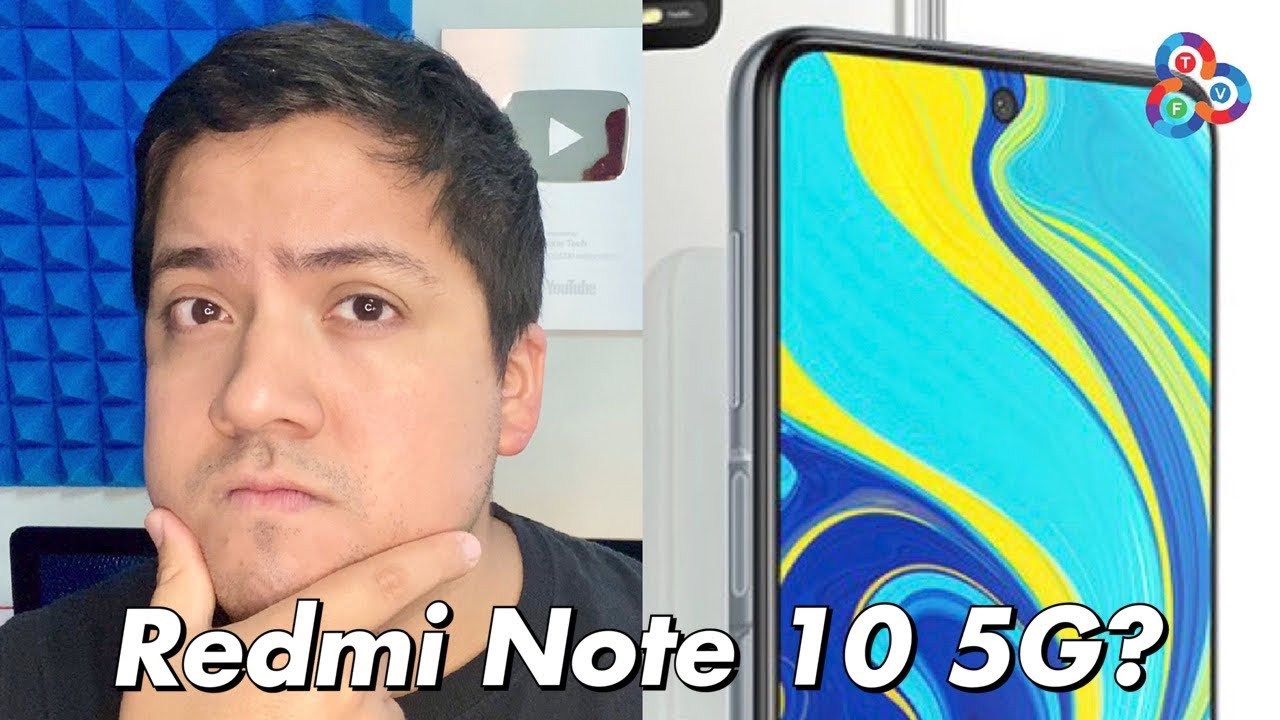ASMR Unboxing the Razer Phone 2 and Wireless Charger By Mashable
Hey guys, I'm Mashable senior tech correspondent Ray Wong, and today, we're gonna be doing something different. We're gonna be unboxing the Razer Phone 2, and the Razer wireless charger, and it's gonna be an ASMR experience. I hope you're ready for it. Let's do it. So over here I've got the Razer Phone 2. Ooh, look at this box.
I'm gonna move this aside. So I don't think this is the full retail version, but I'm gonna show you what it looks like. So I've got some paperwork here. Looks like it's from the CEO. Okay, I've got the phone here.
Ooh, it's wrapped up in plastic. I know you guys love plastic wrap. Ooh, that's satisfying. Plasticky! So we've got the phone right here. It's already got fingerprints on it.
Here's the back. It's glass this time. Sounds like glass. The front, oh, it's metal. Let's try these buttons out real quick.
Clicky! How 'bout the power button, that's also a fingerprint sensor? Oh, I turned it on. Anyway, let's talk about the phone itself real quick. You've got some really nice front-facing speakers, two of them, stereo. You've got an eight-megapixel camera on the front. You've got dual 12-megapixel cameras on the back.
One of them is a telephoto, just like the iPhone. I don't know how well the cameras are. On the front, you have a 5.72-inch IPS display. It's supposed to be really good, and uh, also, it has a Quad HD resolution, so no edge to edge, but, looks decent. Okay, I'm gonna start this up later, but, so far, the phone feels great.
It's glass, ooh! Look at that! Can you see that? There are LEDs, and you can change that to 16.8 million different colors, and sync them with notifications, that's kinda trippy. So, feels good, fingerprinting, metal body, solid build quality, great button sounds. Let's see what else is in the box. Oh, okay. Looks like paperwork.
Sim card dual ejector. Metal, oh, look at that. So look at that, it's a Razer, it's engraved inside. It's a cut out, pretty neat. Okay.
Also, very nice card stock. High quality. Ooh, stickers! I like stickers, look at that. I can peel one of these stickers off. Ooh yeah, I like that, Razer branding.
I gotta take that off. But yes, a variety of different stickers. This looks like it's a lot of paperwork. Instruction manual in case you don't know how to use a phone. I'm not gonna look at this.
Here's what is in the box as well. Big, big power adapter. Also covered in plastic. Okay, it says Razer on it, that's pretty cool. It's a fast charger, and it's also USB-C.
Pretty neat. There are some headphones in here. Oh no, they're not headphones. This is a USB-C to USB-C cable. It looks like it's braided so it won't fray easily.
There's also a silly sticker on the cable. Check this out. The cable is green inside, that is attention to detail. Alright, also a headphone jack dongle, yes! With a sticker, ah, I can't even get it out. Not green inside though.
Let's connect this guy to the phone. Let's connect the cables to the phone. Alright, not bad. So that's really it for the phone, there's nothing else. If you like boxes, I guess this is the way to go.
Nice box! Solid. How 'bout this guy? This is the wireless charger. It's a stand, so it says it has Qi charging, three coils for a wide charging surface, a base stand that adjusts, and Razer Chroma glow. More paperwork. A sticker! It fell out of the paperwork.
Another power adapter. Looks like the same. Here's the stand. Ooh, check that out, check that out. Yeah, this'll flip up.
How do I do this? How does it work? No seriously, how does this work? Is that it? What am I doing wrong? Oh, okay! Very gently, it flips up. Smooth. There's the power port on the back. That's it. This cardboard is not as good as the other cardboard.
There's, oh there is something else in the box, I almost threw it out. Another very nice USB cable. This one is not green inside though. So let's plug this guy in. And put the phone on top of the charger.
Okay, so we got the charger plugged in. It's glowing green. Ooh, it's glowing this other color as well, blue. I'm gonna hold it up for you guys. I've got the phone, I'm trying to set it up, but it requires a huge, 571-megabyte update file, so it's gonna be a while, but let's pop it on the charger.
Did you see that? It changed colors. Now it's in yellow. It's red. What do the colors mean? It's green. You can't tilt this stand back vertically.
I guess you could lay it flat, let's try it horizontal. It's not charging though. It's still not charging. Maybe it won't charge until I update the phone. This is definitely not working.
Why is it not working? Alright I guess I'll wait until it updates. But check this phone out. Here's the charger again. There you go, it's flat. So the charger itself is a hundred dollars.
The phone is eight hundred dollars, and it comes with some decent specs for a 2018 phone. Qualcomm Snapdragon 845 chip. Eight gigabytes of RAM, 64 gigabytes of storage. You'll also get a microSD card so you can max that sucker up to 512 gigabytes. Uh, there's also some kind of, uh, liquid vapor cooling chamber, I guess it's good for gaming.
So if you play a lot of mobile games, maybe this phone is for you. Should be pretty good sound 'cause two front-firing speakers. I can’t say much, I can't say much about the cameras. They sucked in the first phone, so hopefully they're better. But wireless charging I guess is pretty neat.
Every phone does that. No headphone jack, so that kinda sucks, but you get the dongle and you get USB-C. And fingerprint sensor, kinda flat, but okay. At least it's there. Gotta give it to them, buttons are nice.
Oh, and it also runs Android 8.1 Oreo, supposed to be update to Pie soon, so, we'll see how that goes. In the meantime, I'll update this phone and hopefully in the next year I'll be able to tell you what I think if I ever get to. Anyway, guys, thanks for watching, this is the tech unboxing ASMR. If you wanna see more of these videos, let us know, and we'll try to do more. Bye!.
Source : Mashable