Apple Watch Unboxing & Setup By Unbox Therapy
Hello everybody, hello, hello, hello, hello, what's up guys Lew here back with another unboxing video, and today it is the Apple Watch, not the Apple Watch sport, the legit stainless steel, Apple Watch. This thing has been anticipated by many people: I think they sold 10 million or something already. So there are some advantages to the Apple Watch over the Apple Watch sport as I flipped the box here you'll see it has a stainless steel enclosure 316l. It also has a sapphire crystal Retina display and a ceramic back now. In this case, I've got the black leather classic buckle. So let's go ahead and open this up.
As you know, with anything coming from Apple, you get this really nice presentation Apple. They really know how to do an unboxing experience. Look at this look at that unveils this fancy box here: okay, I'm, not gonna, open that yet first, let's look at what else is inside here, a manual in a couple of different languages, showing you how to get the things set up, how to use it, how to charge it so on and so forth. I actually ordered one of the first charging docks for this watch so expect that on the channel very soon we have any standard looking Apple power, brick the magnetic charge, cable, which is quite long longer than the lightning cable that you get with the iPhone, for example, and then on the other end, you have the magnetic portion that will connect to the back of your Apple Watch, a lot of the docs that are coming out still utilize. This cable, you just run it through the dock.
Instead of having to get a completely different setup. Alright watch itself, MMM, that's a nice box. It's got like a suede on the inside here. Here's the watch itself, Wow, there's an essence of quality here in the experience. So far, most definitely so leather band, with the classic class classic glass Wow, looks, looks really nice in this stainless steel again with the ceramic back.
This is the 42 millimeter size. Let's go ahead and try it on and see compared to this g-shock. Oh, it's not too bad. I probably could handle a larger one to be completely honest with you, so you just put it on like a standard watch. This, like I said, is the classic wristband.
So that's what it looks like mounted up on my wrist. It looks like it has a bit of a charge. So, let's see if it boots up here, okay, so we're doing the setup process right now, as you can see, you first start by selecting your language, and you can get a sense right now for how this digital crown works for scrolling through lists. Okay, so now it wants to pair up immediately hold the Apple Watch up to the camera. Aren't they cool, okay, very cool pairing process? It's asking me for my wrist preference.
So left is where I will wear it, use Siri or don't use Siri, alright, serial Google channels, I'll, give you a chance. Siri adds a password. Do I need a password on my watch now I'm going to say no for now, so it says: I'll get an alert when it's done? Syncing. Okay, we are on I got a haptic buzz on my wrist, and I am greeted with this watch face right here. No events today, not a big calendar user.
It's got the time which it found from the phone. Obviously the weather, I guess yeah the weather up there I can change the watch face. There are plenty of options in here. You've got, it was set on one called utility, followed by modular, simple skipped, one, their motion, astronomy, color, solar, chronograph, Mickey. Of course, we're going to go with Mickey tapping his foot periscope.
Look at that. I just got a periscope notification right on my wrist as we are making this video. So this button here brings up my contacts here. I've got the weather I like this modular watch face, gives you a few options in one spot. This button here brings up all of your different apps you've seen this probably demonstrated on the official keynote and whatnot.
But this is essentially how you navigate camera. Wonder what that does. Oh, I can activate the shutter cool I can activate the shutter from the watch. That's very cool! So since it's a smartwatch, its objective is to move notifications from your phone onto your wrist. That means text messages emails, but let's go ahead and take a closer look around the hardware.
Instead, you can see on the front here we have what they're calling the sapphire retina display again. This is different from what you would get on the sport model. If you haven't seen my sport model scratch video scratch test, video link it down in the description. I know a lot of you have, but this is supposed to be an upgraded version or a harder surface which should be less likely to be scratched. You have a stainless steel enclosure, as I mentioned before.
Here you can get a closer look at the digital crown very smooth operation and then the other button on the device on the back. Here you have your heart rate sensor in this location here for health and fitness people. If you can't tell I'm one of those people, this is also where you charge the device to this is where your charge cable is going to connect. Let me go ahead and test that out there. You go, but just it just kind of fits right on there.
Anyway. That's also where you have your heart rate sensor and there's a little inscription around the outside, which has your serial number as well. The watchband identifies itself as natural leather and the 42 millimeter version as I understand it. This clasp down here is once again stainless steel 3, oh hi, lunch guy. You know what I like what that he does.
He honks the horn like a wild man right, but then he gets out of the car and goes in checks case. You didn't hear the honking, my horn, okay, for a quick size. Comparison here, I have the Apple Watch on the far left. This is the LG G watch and this is the LG G watch our LG G. This is one of the biggest smartwatches I've ever had, but, as you can see, the Apple Watch does trend on the smaller size as far as overall dimensions are concerned.
Okay, so there you have it. The Apple Watch, 42 millimeters, stainless steel. It's a pretty looking thing, no doubt about it. The unboxing experience, as you can tell very special, very elegant. This is by no means a review.
Video I just got the thing I'm looking at it for the first time, if you enjoyed this video, make sure to leave a thumbs up down below subscribe. If you haven't yet, and I will catch you on the next episode, it's time to go start installing some apps.
Source : Unbox Therapy







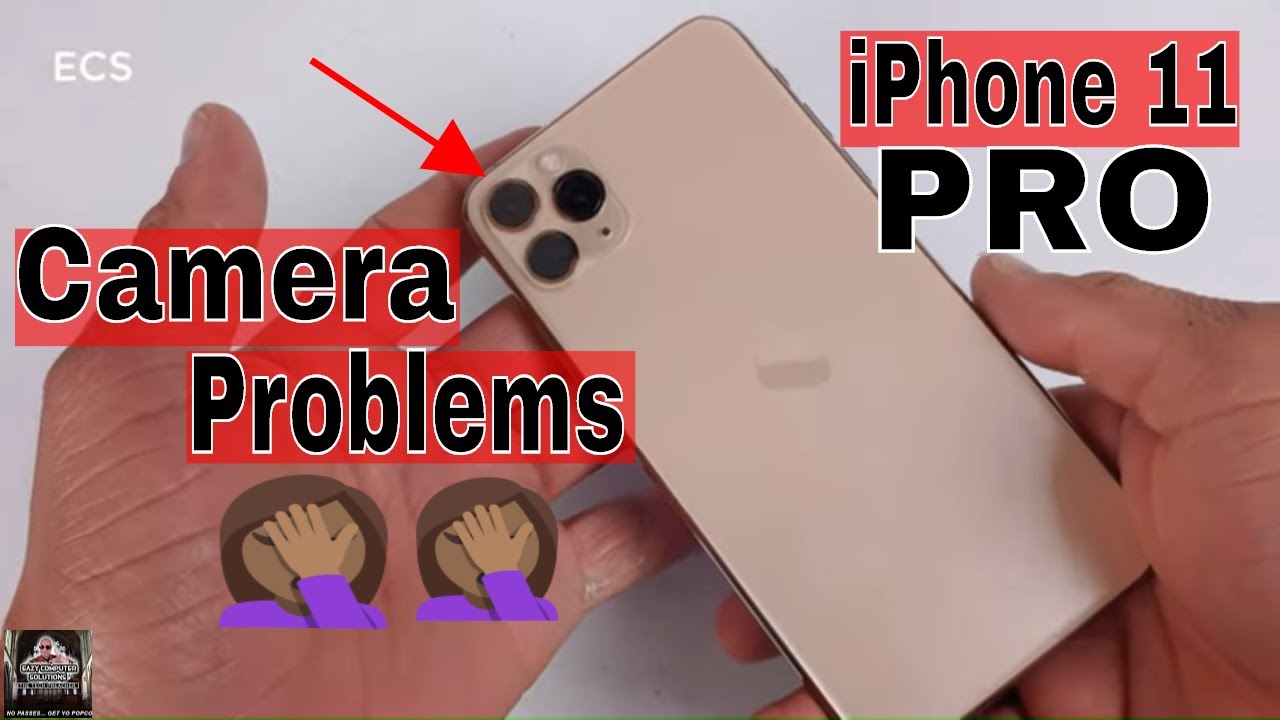

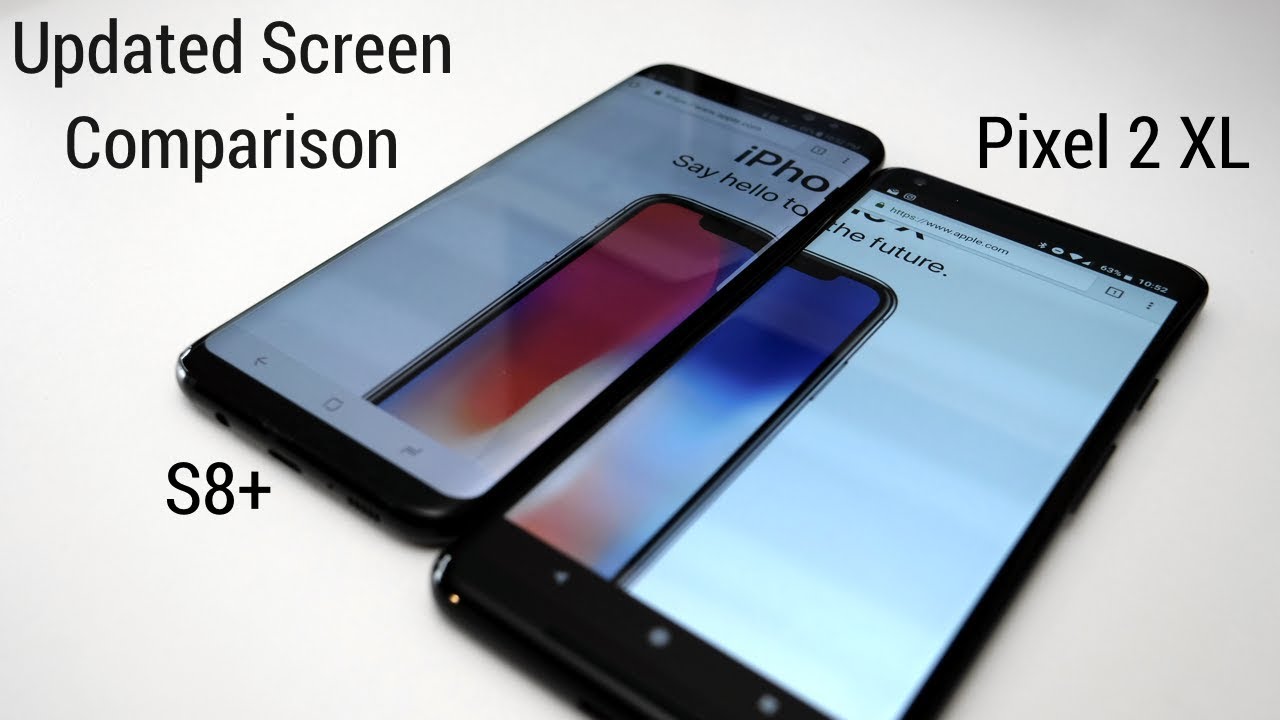


![Meizu M6 Note [UNBOXING]](https://img.youtube.com/vi/1kxS3b0WwLo/maxresdefault.jpg )













