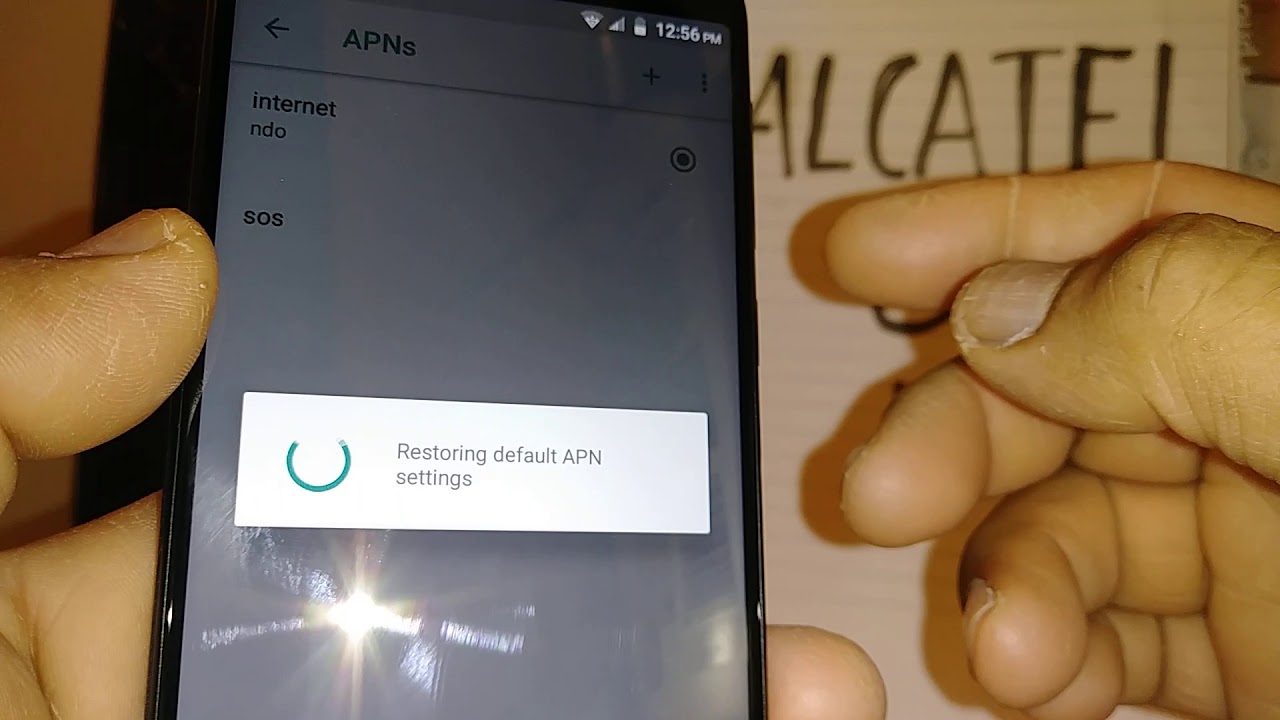Apple Watch SE Unboxing, Setup and First Look By zollotech
Hi everyone Aaron here for Zollotech- and this is the Apple Watch SE. This is the latest or least expensive version, as you can see here, Apple Watch, SE silver aluminum case 40 millimeters. Now this comes in at 279 or 309 dollars. If you want cellular it's 329 or 359, depending on 40 or 44 millimeters. Now, let's go ahead and open it up here and see what we've got, so we'll open the bottom tabs here, and we've got the watch itself and the band beneath that. So let's set this aside and take a closer look now.
This is a really thin box and that's because it doesn't include a power brick. So here's the band. Let's take a quick look at that. Let's take this off here and this is a 40 millimeter. This actually took a while to come in.
In fact this was supposed to be for my wife. She wanted the SE instead of the series six and here's the band itself. So let's go ahead and take this out, and you can see that's the band 40 millimeter right there, and it's pretty nice, looking a little thin there for me and let's go ahead and open the watch. So we'll pull this little tab here. There's one on each side, we'll pull the tab and then take the box top off.
Now the SC comes in gold, silver and space gray, with an aluminum body only you cannot get it in stainless steel or titanium, like the series 6 that I have here. So you've only got that option now inside the box, you've got a little quick start guide and then your little warranty pamphlet, and then you've got a charger. No power. Brick, like I said before, so you've got the charger like you would expect, but you will need your own power. Brick you'll see it's USB-C and then, if we just pull this out of here, you can charge it now.
If you have one of the stainless steel or edition titanium ones. This is a stainless steel ring, so it's a little different, and then we've got the watch itself. So let me set the box aside and take a closer look now, unlike the titanium version, you don't have a little slip-on sock or whatever you want to call that with this particular version. You've just got this little covering here, that's paper, so this is the watch itself. It's 40, millimeter and just for a comparison here is 44 millimeters on my wrist, so it is a little smaller and then also it's pretty thin.
It's actually thinner than the previous versions, and it's got the same glass that you get on all the aluminum ones. So you can't get sapphire crystal on here, but you do get a dual-core. S5 CPU you've got the same water resistance up to 50 meters. As you can see around the ring, it will tell you exactly what it is so again, this is the Apple Watch. Se, let's go ahead and well, let me put the band on it.
Just take a look at what it looks like there. We go. This won't fit my wrist, but let's go ahead and boot it up. We've got the same exact design as the series six, but this does not have a couple different things that the series 6 does. So what it does have is like.
I said that 50 meter, water resistance, fall detection, there's no ECG, but according to apple, it still has the irregular heart rhythm notifications, high and low heart rate notifications, and that's it along with GPS. Again, you can get cellular. If you have that, so you'll see we can pair it here. So let's go ahead and pair it to my iPhone. So you've got watches.
You can add multiple watches now, so we'll just add another one. I need to delete some of these from before, but we'll just set it up for myself right now, and you'll see it will switch here in just a moment, and we'll just put this inside this here. So it can see with the camera the actual watch itself. So we'll wait for that. There we go.
It says your Apple Watch is paired. Do you want to restore from a backup or setup? Is a new watch we'll set it up as new I'll wear it on the left wrist and while we're waiting for that, you can see here. It just says: 40 millimeter aluminum case designed by apple in California. So we'll wait for it to connect, and then we'll need to maybe even update this. There has been an update since it's released, and so we'll wait for it.
It says please continue set up on iPhone, so we'll wait for it on the iPhone. So while we're waiting for it to set up I'll just show you side by side the differences between the 44 millimeter and the 40 millimeter, so we have the smaller 40 millimeters on the right. As you can see here in aluminum, the one on the left is the addition version in titanium. And then, if we look at the top here, you can see that it is a little different and then on the other side, you can see you have the same two speakers there and the bottom is basically the same, but it doesn't have the same sensor. So let me show you that I'll take the band off here, just move it aside, and you can see the sensors on the bottom are a little different, so the series six on the left, the SE on the right.
So it's a little different that way. So now, let's continue set up on the watch or for the watch on the phone. We'll hit. Ok and it says, do you want bold text and what size we'll just leave it alone we'll hit continue, and then we need to create a passcode. So we'll just create a passcode, and you do that on the watch.
So we'll create a passcode here, and then we go back to the phone, and it says: keep your Apple Watch up to date. Will it continue? Do you want to set up Apple Pay I'll, set that up later emergency SOS, which is included with this one we'll set up- and this is the apparently it's the cellular model, so we'll skip that for now and then do we want to install apps, so we'll choose later, and the Apple Watch is syncing? I actually did not know. I picked up the cellular model. Furthermore, I thought I picked up the Wi-Fi only, but that's okay either way is fine. Furthermore, I don't know that I'll set up the cellular, and then it's showing us how to set up or how to use the watch.
You have to go through this tutorial. You can do that hit done and you once you've got a checkbox for each one. Furthermore, you'll know that you're at the next one and then another comparison here on the left. I have the series 3 38 millimeter on the right. I've got the new 40 millimeters, so you can see the display differences.
The display is a little larger, a little nicer looking, but you can use the same watch bands. Here's a side view, so you can see the digital crown. The newer watch is slightly larger, but it's very slight again: let's take a look at the sensors. You can see the sensor difference on the old versus new and then again speakers on the side. First, where the microphones are it's a little different with the newer one? Now again, on the side, I want to show you.
The older watch is slightly thicker than the new one, so you can see the older watch on the left, the 38 millimeter and the newer one on the right now the watch is set up, so we'll go ahead and hit ok here and let's get out of that and let's go on the watch itself. So you'll see it says your watch is ready, press, the digital crown, and one thing I'm not sure if I mentioned before is this- does not have the always on display, so we'll hit the button here. I felt it vibrate, and now we're at the main home screen. Now. If we go to well, let's press and hold the digital crown, and if we zoom in and out it's it seems pretty fast.
Let's go into an app such as noise here, and you do feel a little of haptic feedback as you scroll up and down now. I didn't feel that before so hit the button again, and it seems fairly responsive at this point. It should get the same day and a half or so or two days of battery life, and it's got all the same workouts and everything like that. However, it doesn't have the blood oxygen sensor or ECG, so you do get the new emoji app, for example, you can go into that and this will give you an idea of how quick it is to load, so we'll let that load, and now we're in so. If I go into the same app on my series, six on the left: let's go into it see how long it takes to load it's taking a moment.
So it's not horrible, but you get the idea now with the SE. You won't have the new blood oxygen sensor, so you won't have this on the SE, but you do get the compass, so we'll go back into the watch here. You've got the open the wrong thing, we'll go to the compass, and you'll see we have the compass. We just won't have regular elevation measured all the time you do have it. If you want it, though so you're missing out on basically the ECG and not a lot more.
But there are a few features like I said before, that you don't get, but for the price it's pretty reasonable. However, if you have said an Apple Watch Series, 4 or 5, I'm not sure that you need to update you do get all the new watch. Os 7 watch faces and things like that. So if we go through, let me switch here we'll go through and go through all the new watch faces, so you get all the new ones, the artist and chronograph pro and count up all the new ones that you get with watch OS 7 should be present here. So you do get all of those, so you're not really missing out as far as that goes.
But again, if you have a series five or s or four, I would stick with those for now. But if you want to update to say a series, six from a series, four then go ahead. If you have a series three, then it may be time to get a c or an s e, but maybe not you do get the nicer display. It's a little brighter as well, should be more power efficient and faster as well. So you get those extra added features, but let me know what you think about Apple Watch, SE in the comments below and if you'd like, to get your hands on this wallpaper I'll link it in the description like I normally do.
If you haven't subscribed already, though, please subscribe, and if you enjoyed the video please give it a like, as always thanks for watching this is Aaron I'll, see you next time.
Source : zollotech














![[HOT NEWS] Red Meizu Pro 6 Plus shows up in live images](https://img.youtube.com/vi/GTEEsxd2yFY/maxresdefault.jpg )