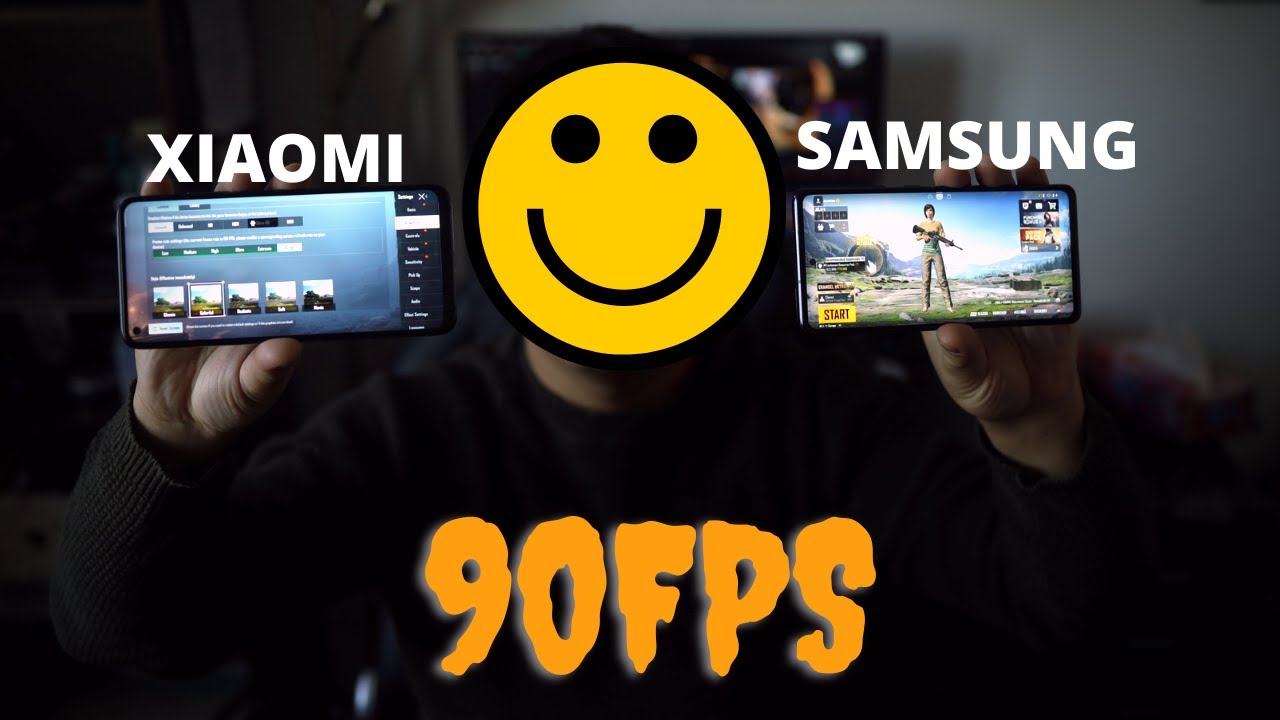APPLE WATCH SE unboxing + set up By Keiauna Gomez
Hello my loves it's Diana and welcome back to my channel. If you are new here, you should definitely subscribe to me. I'm going to be unboxing. The Apple Watch, it's actually Christmas day right now and um yeah. This is my main Christmas present that I asked for, and I wanted. I couldn't be more excited and grateful for it.
I wanted to do a little unboxing for you guys not like an unboxing channel, not like a pro okay, so don't judge we'll be doing like a little ASMR, I guess unboxing and then like putting it on setting it up. Maybe in like a month or two, I will come back to this, and I will show you guys like what's on my Apple Watch, if you guys want that, give this video a thumbs up. If you want to see that down below, but without further ado, I just want to open this. Let's just go ahead and get started with the unboxing okay. So this is the Apple Watch.
I got the SE gold aluminum case pink band sport, 44 millimeters, so let's go ahead and do like a little of an ASMR for you guys that was a little ASMR unboxing. I hope you guys enjoyed that. This is what it came in. It's this really cute little packaging. It has all the um designs of the Apple Watch bands and the colors watch band.
I got the pink one, as you guys saw, my favorite color is pink, so these are what the little straps look like, obviously came with the Apple Watch, so it came with the. I forgot to do like a little unboxing on this, so this is the little charger, so you put your Apple Watch on it, and it just stays on there it's magnetic, but the watch band came with two different bands, one that I'm using is going to be the small medium, because I have a tiny wrist. This one is a medium large. This part right here is the strap to like to connect them together. So it gives you instructions on how to put it.
On course, it came with the cutest little thing ever, and I love rose gold. Now, let's go ahead and put this on my wrist and get it all set up. I'm so excited hold it this way, and it's on. Oh, I turned on okay, it's low battery, so I'm going to charge it. While I do this, so it's charging.
Okay, continue. Okay, that took a little go ahead and set this up for myself um, I'm going to have it on my left because I'm alrighty, oh, that was fast. Okay, um, I'm just going to go ahead and click agree sign into my accounts, enable okay, that's good! I'm going to create a passcode which, obviously you guys, cannot see. Okay activity set up, I'm just going to press continue. Okay, daily move goal.
I feel like I'm going to set most of these up later on, like I said, I'm just going to come in later continue. I want to have new features. All the time continue. Emergency install all Apple Watch is syncing, so yeah. It just gives all your little instructions on how to basically use the Apple Watch.
I'm going to make a little folder like right away. I don't know if you guys saw but right here it had two apps on my phone. This is what it came with. So it came with the watch which is still syncing, I'm pretty sure, yeah, and then it came with the fitness, but it automatically already put it on my phone for me, so I didn't even need to like redownload any anything. Okay, so I left and then came back says on my Apple Watch watch is ready press the digital crown to start, so that's this ooh.
I made like a little oh okay, edit this. So I went to the face gallery to go check, so I'm gonna just go through and pick out which one I want right now. So there we go. I have two watch faces. There's my Apple Watch.
I'm going to go ahead and put it on for you guys. There is my Apple Watch. I love it, I'm so obsessed with it. I love the band, it's so nice. Furthermore, I might.
Furthermore, I want to get more bands and I also want to get like a bumper for it. This is the other watch face I put on, so that was it for my unboxing. I really hope that you guys enjoy this. I am so obsessed with it. Furthermore, I'll definitely show you guys in like a couple of months or so I what's on my Apple Watch and basically all about my Apple Watch and how I use it and stuff like that.
So definitely subscribe, so you guys can be notified for that video. I really hope that you guys enjoyed, and let me know if you came just to watch apple watches because either you're getting one or you're thinking to get one. I will see you guys in my next video. Furthermore, I love you guys so much. Oh, my god, I'm so excited you.
Source : Keiauna Gomez