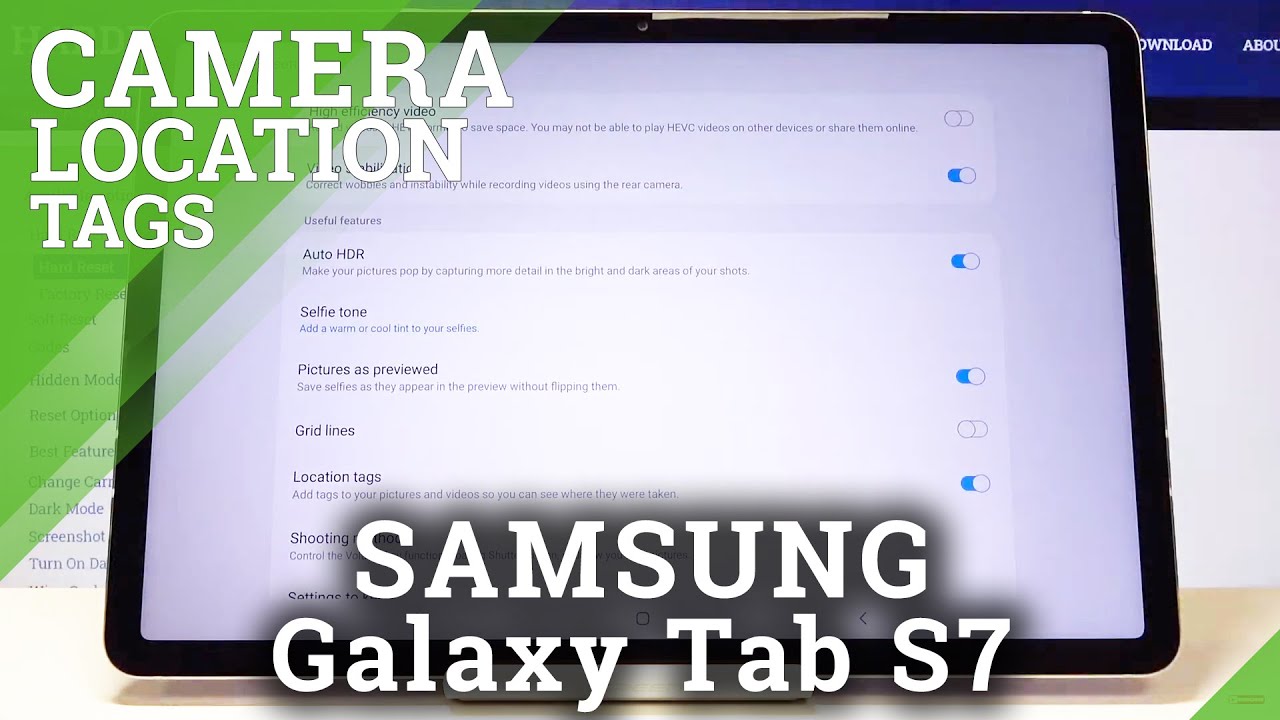New AT&T ALCATEL 4052R SMARTFLIP 4G Camera Flip Cell Phone! By macdaddypimpping
Hey YouTube welcome back guys so uh today, I'm going to uh unbox uh this. These are the two other, a t, Alcatel, four gigabytes, black pre-paid smart uh flip phone. By the way, these are the 4g LTE, not the 3gi version. So if you're currently using the 3g most likely, your service will get interrupted or at tor other company would not allow you to use any longer. So the phone is uh 24.99 that I got it from uh Walmart and then uh. It comes with a free shipping.
The tax on this is uh, four dollars and 35 cents and then uh total damage is uh, fifty-four dollars and eleven cents. So anyway, let's go and then uh unbox this, and then I'll show you guys uh phone. So there you go guys if you have a grandparents or anything like that, you want to get them. This flip phone instead of the smartphone, because the smartphone is too complicated for them to operate. So this is a dual color screen flip design.
It has a HD voice and a Wi-Fi support, large, easy to see keypad and a navigation key, simple menu. Large icon and a home screen shortcut integrated a Google Assistant, and it says available unlimited uh token text. So, even though this is uh prepay, you can use it with the regular, a t or if you have a circuit wireless, that is the part of the ATT company, so this is uh. What's it look like by the way I have a customer that uh give his dad this uh Samsung smartphone, but unfortunately it was uh having a difficult to uh use this. So he got it from his co-worker this phone, but unfortunately this phone- it is uh 3g, so 18 no longer allow you to use a 3g uh phone and in more so let's show you guys the text message what it says after we insert the car in there.
This is a t free message. We are always looking for ways to connect you to what you love faster than ever before. That's why we are taking steps to upgrade our network. We are sorry but the phone you are recently tried it to activate, won't work. Oops, don't worry, we can help you upgrade att.
com slash, upgrade help yeah, unfortunately uh well at the beginning, when we insert the sim card in here and test it out, it was working at the beginning and then after I guess, registered to attend this system. They notice this phone is an older model, and then they won't allow uh the sim card to operate. So, let's go ahead and open now one of this, and then we're going to test out the sim card. So I come with this clam clear case: wow, pretty big display compared to this one right here, and you get a nice big keypad. This is a present hole for on and off.
So this slid right here need to pry out open, just go around it all right! There's an oh there's, a sim card in here already, so I wouldn't. I don't need this one, because this one has an other sim already, and I guess there's a micro uh SD card right there, a slot, so I'm going to remove this in and then test out the old one, because this old one uses a regular uh sim card, a big one. So I took an improvise and then cut it now. I could take this one out: either use a scotch tape to tape it. The gold contact is gonna, face down, and then I'm going to insert it in okay, just like that and then take out this uh battery.
So this one is a 1350 meter, Henry and uh this one's a 4.2 volt normally is a 3.7. Oh, yeah right there is 3.7, and this is a lithium-ion battery. So let's go ahead and put this in there's a speaker right here, camera front LCD and then uh inner LCD- and this is by uh, Alcatel wow so loud, and here is the up and down button right here got the 3.5 millimeter jack and then a charging port right here. All right. I need to set this up.
It says a north SD card for the storage, just press, ok for English next, so I want to connect to the Wi-Fi just going to skip it for now and type theft. You have to click on, accept press left key to access app on the left, which is uh this one right here, and then you're going to press up key for a common use, setting this speaker, data, Bluetooth and airplane long press, ok to speak for Google, assist long press, ok to speak in a text field- okay! Oh there, you go guys. Let me uh try to make a phone call and see dell six one see how it allows this thing. I guess right here is a speakerphone. How can I help you today so yeah? That is a pretty loud? Well, you can access the map, YouTube, google, assist and then store.
Let's go and check out the mail, real, quick, no internet connection! Well, this one has the mobile data. So I'm not sure why uh, let's go to the setting real quick, so you go down for the picture. Camera would like to know your location, so click on allow, and then it says, welcome to camera, press left and right key to switch between photo and video mode. Okay, so right now it shows uh taking a picture, a camera and this one's the video mode. So I press this to record, or you can press over here for option.
You can choose a low standard, high quality and then uh press right arrow go to video press right arrow again, you can select photo mode or video mode and then right here is your call log. Your contact, your store, your message: google, camera browser gallery. That's your photo gallery! My ATT wow there's a lot of stuff here, music, and you could uh hook up the FM radio. If you have the earpiece, and it's this is a calendar calculator, video, playback, setting, clock, email, note, well, recorder, unit, converter and then our file manager well for a flip phone. This is a has many options, so let's go and check out the front open and close it in order to display it there you go well anyway.
Hopefully, you guys uh, give a thumbs up and then, like the video, please be sure to uh hit that subscribe. Button turns on that bell for notification or drop me in the comments down below and uh. Thank you for watching I'll, see you guys on the next video. I always you.
Source : macdaddypimpping