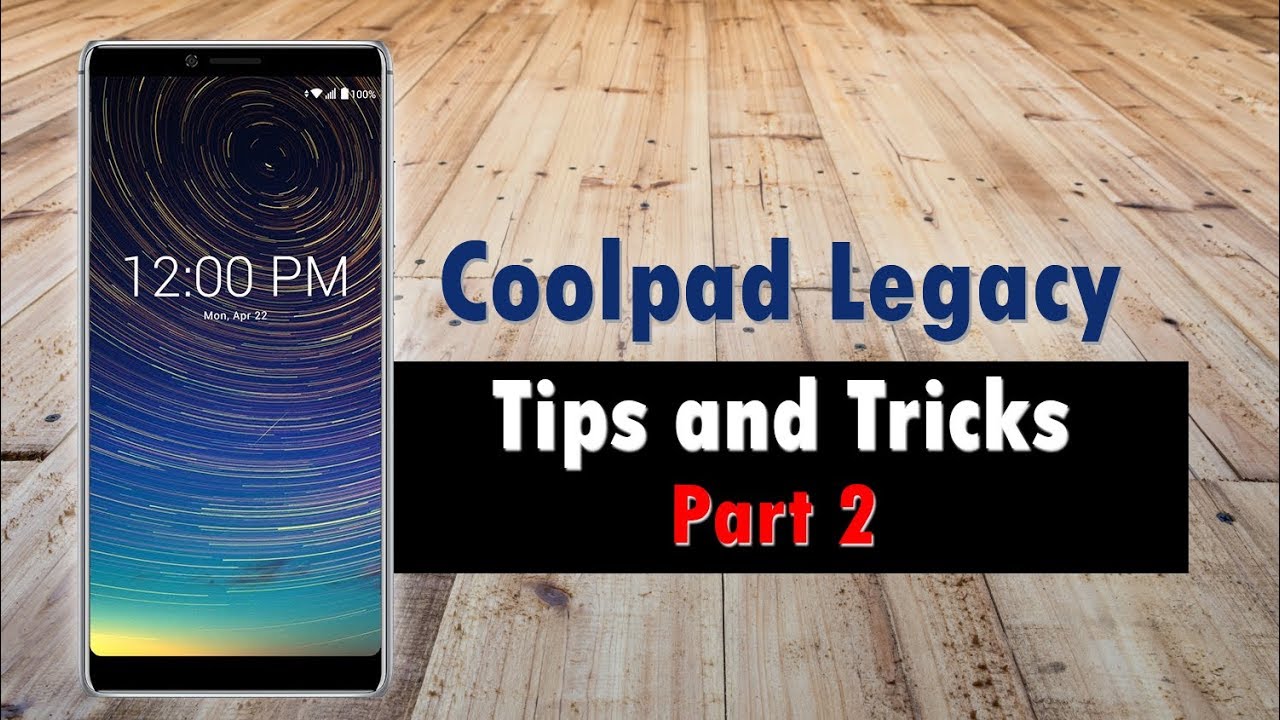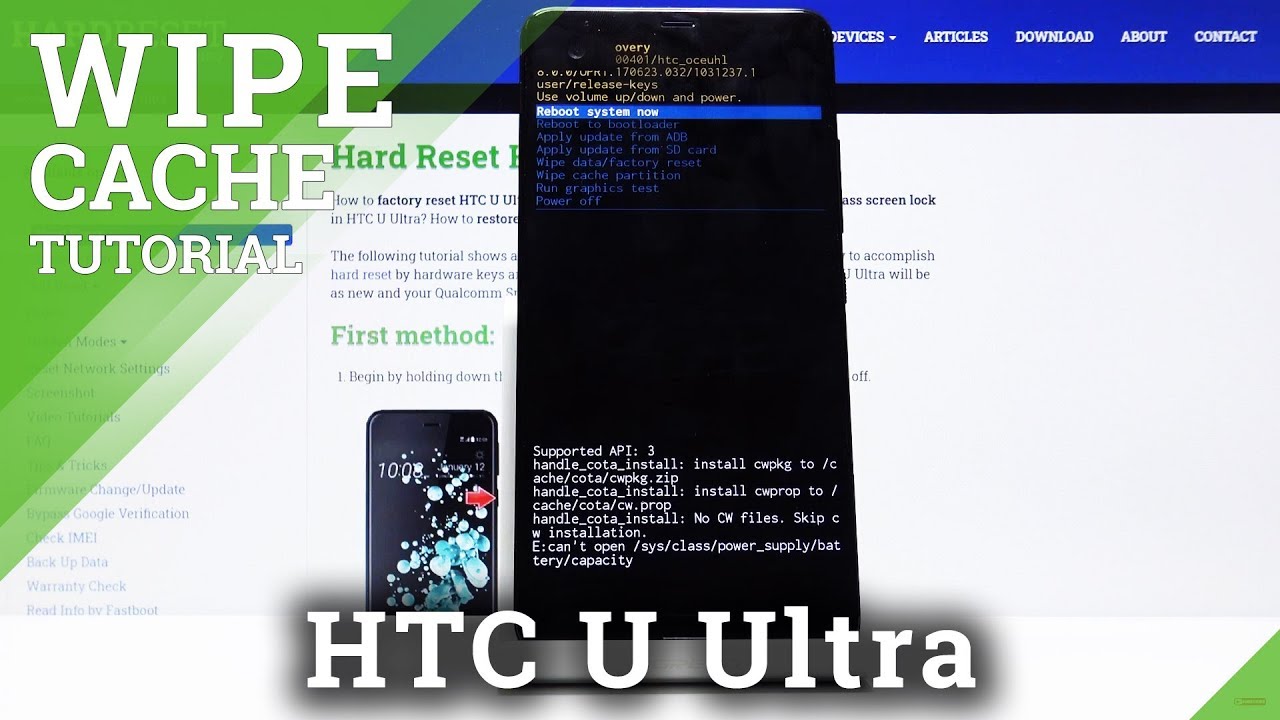Apple Watch SE Unboxing & comparison - Is it worth it? | Jodie Shoots By Jodie Shoots
It has been so long. I've forgotten how to talk, and every time I do talk, I feel so cringy talking to a camera, but we just got to do it in it. So hello, hi, how's it going um, I'm Jody. Thank you for clicking on this video. As you can probably see by the title today, I am unboxing an Apple Watch um. I haven't really been filming anything I've, just kind of been editing like old vlogs from when I was like, traveling or whatever, since we can't do that right now.
So, since winter's now like leaving us, I've started going outside and like exercising again and what I usually do is use the health app on my phone, and I was really curious about getting a pedometer I've been kind of looking into like different ones, and they're, so the price range of all of them is just like, literally from 10 pounds to 500 pounds, and I'm just like. I asked on my Instagram, like I put a story up asking what people thought I should get essentially like a poll. So if anyone who like reached out to my Instagram story about like what watch, I should get thank you for helping me out what drew me to the smartwatch was well this apple. You know the ecosystem kind of thing. I've got an iPhone and I love my iPhone, but I've never been bothered about smartwatches.
I have like a classical classic face. Watch like the normal one, with the hand which I really love. I wanted one that you can skip songs on, have the sos' thingy on it, which is good in emergencies, and you can't get your phone out straight away. So yeah I've actually been trying out two budget, smartwatches and which I will show, I think later on in the video how they compare but yeah. This is just going to be like an unboxing.
This Apple Watch for the first half and then I'll kind of go into how they compare with the budget ones after so yeah, lets uh, let's get into it, shall we, I wasn't sure which watch to get at first. It was between the series 3 and the SE. I ended up going with the SE just to kind of have like the middle ground one, and I also got the single loop band thing on the wrist which looked pretty cool. So, oh, so there we go. It's been such a long time since I've bought anything from apple.
I think the last time I must have been like four years ago when I got that phone. Oh, that is so satisfying, so I got the SE Silva aluminum case, 40 millimeter watch um and I also got a white band to go with it. I usually love like the pink nudge colors, but I thought I might try something different. I don't know how I would like it, but I thought it could go with more things. Oh, yeah hold open this one, so it's got like okay, cute okay, so this must be the silicone fellow loop.
This is the main watch. Are we ready? No, we are not ready, please, okay, some technical difficulties right now. Oh my god. Why is this so hard to open? Oh, are you ready? Oh, it's very cool. I like the way they package things.
So this, basically just tells you how to set your watch up, and here is the little guy itself. Oh, it's so shiny. You got the charge, I'm guessing. This is the charger that comes with it as well. So it's like a little wireless charger thing, and it just comes with an USB.
It doesn't come with a plug, oh okay, so it's magnetic when it pops on very cool. Let's get the band out. So when I was actually ordering this band, I was very confused about the sizes because you have the number sizes like one two, three four, when I was looking them up on YouTube, just like how these bands work or whatever they were. You basically had to go down two sizes because they were never accurate, which I thought was interesting. So I always make sure mine is on like well, not the tightest, but I like it.
So it doesn't move essentially, and I have tiny wrists. So my one, I think I got a size, one, okay. So here's what it looks like when you open it up. As you can see it's the white one here. Okay, that's cool okay, so it's made of pretty durable silicone.
Let's try it on. Shall we? Oh my god? No are you seeing this? How small this is? Oh, my god! No! Why is that so small? What should actually fit me? Oh, my god! Oh, it actually hits me. Oh my god. It might be like a smudge too small. Besides, that being like tiny, I think the single loop actually seems pretty good.
What actually made me want to get a single loop. I actually wear my watch on my right hand, and I'm also right-handed. So when I write and stuff it'll be easier to just not get the buckle in the way, let's see how to turn this bad boy on. Have I done it? Oh okay, it's lighting up now, so I just have to download the Apple Watch app onto my phone, bring your iPhone near your watch. Okay! I am doing so.
Oh, okay! So it's come up on my phone. Maybe I should move my camera, so you can actually see what I'm doing. Okay. So hopefully this is a better camera angle, I'm just using my laptop okay. So you can see it a little easier, set up Apple Watch.
If you haven't had an Apple Watch, you can set it up here, set up for myself. Kingdom. Oh, another thing I really liked about this watch is: if you go abroad, you can use the emergency SOS or like call anywhere, but with the series free. I think it was only in your designated country. Okay.
Hopefully you can see a bit better. Now Apple Watch, workouts uses your location, and they will write tracking Siri. I'm not bothered about Siri. Oh, bold text and size, that's very cool how you can see it works at the same time as this, I always find that great continues, Apple Watch, passcode the activity app on Apple Watch helps you sit less move more and get some exercise. If you like, you can set it up now.
Okay, let's do 600. Do 40. I don't think I'll be standing much during lockdown. So let's do okay, let's do six hours a day, then okay, so this is what I was most interested in. Was the emergency SOS? You can press and hold the side button to call emergency services if your Apple Watch is connected to your phone.
This will also send a message to your emergency contacts. I only found this out recently, and I thought this was so good. So if you're like running or whatnot and your phone's in your like waist belt thing or like on your arm- and you can't get to it straight away, you can just go one two three four five and then send out an emergency thing. I think it sets off an alarm as well, and then it sends your GPS location to your emergency contacts and calls the police or 999 essentially, which I thought was amazing. Um ford detection is designed to recognize ford, some apps on your iPhone work with your Apple Watch.
You can install these apps later. I will choose these later. I don't really want things like social media things on my watch. Furthermore, I kind of just want to keep it for its basic things and still use it productively, essentially tap to select swipe and scroll and move press and hold change, watches, face tap and swipe on the top edge of the screen to see your notifications, um digital crown, press and return to the watch, face and hold Siri turn to scroll, zoom or adjust, and the side button to show dock double click for Apple Pay, press and hold for emergency medical ID emergency services and power. Okay.
So that is my watch. It looks, I think it looks pretty cool, so she's currently just sinking the watch strap it actually feels quite comfortable, but I do think I will be swapping it for the number two, even though this is comfortable after like wearing it day in day. I feel like it might be a bit too like restrictive, considering it's silicone as well, so it only took about five minutes for it to all kind of sync, together with my phone, because now my Apple Watch is ready press to start, oh it vibrated on my wrist. Let me put you back down, so you can see what I'm doing, okay, so you're in a better position. Now, what do I do? Okay, so London, nine degrees? Okay.
So it's synced up with all my like phone weather, oh okay. So these are my apps. Okay, that's very cool! Oh, that was to eject water. Oh my god. That's so cool! So that's like if you go swimming and just want to get rid of the water.
So while this is actually sinking I'll, show you my two budget watches that I got to kind of compare it to, and then I'm going to do like a little comparison thing and then get back to you with my findings tomorrow. My little test, the first watch I got I'm guessing the brand is called Milo or Milo style. I paid about 25 pounds for this one. This is the watch as you can see. It's like this gray and silver color.
So I have been testing this on and off for the past few days. It has actually been pretty good, so you can sync up your like music to skip your song and your like phone texts, Bluetooth messages and all that, but on this watch, I'm not 100 sure if you can text on it, but I know you can definitely call you can type in your number. I'm sure there's a way to sync your contacts on here as well, but because I've just been testing it, I've just kind of been just looking through it. Essentially any notifications. I've got through my iPhone.
It would all come up through here whether it be like texts, Instagram WhatsApp. So the thing with this watch there isn't as much customization as you would get with the Apple Watch. Even though I haven't had the Apple Watch for literally five minutes. I have been watching a lot of videos on it, and I know this one is quite limited in what you can do. However, for its price, I thought it was pretty good, 25 pounds.
You can track your steps. It's got a calculator, you can call people on it. It's got an alarm timers like study timers on it. You can skip your music on it, your temperature, you can measure your oxygen and your heart rate. It doesn't have the SOS thing and the watch faces are a bit restricted.
Let's say so, you can choose the type of watch face you want, so it's very similar to the Apple Watch in the sense of like which one do you want, so this one's a rainbow one, just a navy blue one, a white one. I really like this one, but it was a bit awkward to read um a black one, and then this one. This is the second watch. I think the brand is called do fit. This is how it came, packaged it just kind of what came out the box.
It kind of looks like a Samson watch. This is all you can do. So it's a little more limited, and it took me a while to realize. If you want to use any of these functions, then you have to do it through the app which I thought was annoying so the things I actually wanted it to do. It didn't do unless I used my phone, which kind of defeated the purpose of it so yeah.
I thought this watch was actually a little weird. This one was about 45 50 pounds, which I thought was crazy. Considering this one was 20 pounds 25 pounds. One other thing I actually really like about this watch is because it asked me if I'm going to use my right hand or my left hand when you raise to wake the watch, it will work as if it's on my right hand, and it's pretty thin as well on the budget watch, because I wrote on my right hand, it only works as if it's with my left hand, if that makes sense, but yeah I'm gonna, wear both watches today, and I will get back to you tomorrow to kind of tell you my findings. Thank you for watching today, and I will see you tomorrow, hello.
It is the next day now, and I'm here to give you an update on my Apple Watch. Lets uh get into it. So last night, after I kind of finished filming, I just had a little play around a bit to see what was on it. So what I did was kind of update like the faces and stuff. So what I did was the emoji I made it look like me and it is so cute.
It gives different expressions that was cool and the other one I had, which I use the most is the time and your notifications, the date and then like the battery, but the best part about all the faces is you can customize it to? However, you want being in the top right. If you want it to be the battery you can or the date or your schedule for the day on my one, I've got my battery in the bottom left, and then my like activity circle thing in the middle bottom middle and then on the bottom right. I have my Spotify, so I'm someone who normally has a to-do list for each day writing everything down and crossing it off. I find that quite satisfying, but today for this test, I actually put all my to-do list stuff into my work, because my plan today was get up early, go out and exercise to test a watch take a bath, get ready and then film this so just kind of like a little simple thing and another little bits in between, and I found it very interesting. Furthermore, I'm I've never thought I'd be the type of person who would like electric smartwatches and electric like smart stuff in my day-to-day life, because I like my phone and I like- writing stuff down and crossing it out and whatnot.
But I find this quite helpful to kind of keep me on track. But let me talk about my actual workout thing that happened today when I tested the watch when I actually went out today to do my workout, I wore both watches, as you see in the little clip here so good morning, hello, I'm just about to go out to work out and actually test out both watches. I've got the Apple Watch on my right wrist and then the budget, one on my left wrist. As you can see, they both look quite similar. I learned a lot of stuff about it.
Last night put in, like all my like schedule for today, it's 1203 good afternoon. It's very cool. I will let you know how it goes with, like the statistics and stuff and the steps and calories and all that jazz, so um yeah I'll see a little bye. So for my workout, I went out for about an hour and a half two hours and I had a walk. Jog a tiny run um, but my main purpose of when I work out is light skipping or jump rope in America, and my one has like a little calorie counter, timer thing on it.
So what I usually do is try and reach for like a thousand calories on. It might not always mean that it's accurate, but that's what I normally aim for, which was about two point: seven thousand jumps, which is a lot when you actually like deep it, but anyway that's a story. For another day, when I first started out, I wrote my stuff down on paper. Results were both quite different so because I'm doing jump rope there isn't a setting for that, but even though there isn't a setting for that, there's like sitting for everything, including like indoor gaming, which I thought was but yeah, so I think I just put it on like an outdoor, jog or walk or something like that and with the budget watch it was just as is because I don't think those would work out. There was like a workout section, but it was just like, if you use say, for example, strata run tracker kind of apps, so let me start off with the budget watch.
So when I came back it said I'd done, 8741 steps, 4.95 kilometers and that I burned 248 calories and with the Apple Watch I had 489 active calories. When I was actually working out. I had done 3.67 miles and my total calories on this was 654, so quite a stark difference between the two. So, overall, when I was working out, I did kind of reach more for the Apple Watch and the one thing I really like about it is because I use Spotify I can choose which playlists I want to listen to like if I want to switch between the two or like find a new song, which I absolutely loved, and I thought that was a very nice touch with the budget watch. I can only like forward backwards to song or turn the volume up, and it was great to kind of see that I can reply to messages on my Apple Watch as well, even if it's on, like Instagram or whatever I don't have Instagram to scroll through on my watch, but I can get notifications if someone messages me, so I can just reply quickly and just say whatever and get on with what I'm doing so.
Overall, what are my thoughts? I've been doing some deep research into this, and I've watched so many unboxing. So many how I customized my Apple Watch and so many like. Are they worth it? Should you get a budget? One kind of thing and I decided to test them both out well three of them, but the other one was so trash. I just kind of returned it, so we'll ignore that one after using both of them for 24 hours. I can't believe I'm actually saying this, but I actually prefer the Apple Watch.
You see, I still feel like it's a lot of money for me personally, because as much as I love it, it feels too expensive to spend on me. I don't know I've just never seen myself with a smartwatch, but here I am like. Oh, look at me with my little smartwatch. I definitely think you get out what you put into it. I suppose I think if I hadn't ordered the Apple Watch, I would have absolutely loved the budget watch.
Furthermore, I mean I'm not a big android fan personally, but I found it very easy to use. Furthermore, I liked the little vibration thing that told you your reminders and stuff, but with the apple one I guess because you're in the ecosystem, it's just so easy, and the software is amazing. It's fast and it's got better calibration. I guess apple was the winner for me and I'm really I'm actually really surprised. I love how it's got like really interactive face, watches like it's 4 13, which is cool, and it says good morning to you that Mickey Mouse one as well, here's the time-lapse, one which is quite cool, so this is shanghaied, so here's the one I use the most, which is got that the date, the Spotify my activity and my battery and then what I'm planning to do.
So after this I'm planning to scrapbook my last one is my emoji one: look how cute it is. So if you tap her it just kind of does like random things. The customization of the Apple Watch is absolutely insane. The main reason I actually wanted a smartwatch was to just track my workouts and just kind of have options to change my music when I'm out that was it essentially it. That was all I kind of wanted and the stuff that really attracted me to the smartwatch was the emergency SOS there's like a lot of crusty dust, even about where I live.
So you know it's good to have like that extra security on your wrist. Those were the main reasons I wanted to get it, and the budget watch actually does all that minus the emergency thing. It changes your music for you. It has a calculator. Furthermore, it checks your steps when it came to like the workout and the smartwatch.
I think it really motivates you, and sometimes I really need that, because sometimes when I wake up, I'm like I'm not, I don't want to do nothing and I try to work out um earlier in the day as soon as when I wake up because the later I leave it the more I don't want to go out and work out, and if it's raining forget about it, I'm just not this unknown, but with the Apple Watch, it actually kind of motivates you to do it and kind of goes come on. You need to move a bit more or, like you know, walk about for a bit but yeah. I think both of them are very good watches to use oh and the battery on both of them was about the same about lasting a day. So I think the Apple Watch has actually really exceeded my expectations and how much I would actually use it. Considering I'm very much a paper pen kind of person now that I've actually got one I'm actually seeing the benefits of it and the encouragement to move more, which I definitely want.
I really want something to encourage me. The highly customizable features really makes the watch your own. Instead of it just being a watch. It really makes it your watch, which I think is a very interesting point and yeah I'm really excited about the future. Essentially minus the big dent in my bank.
I'm excited so yeah. I hope this video is kind of helpful for anyone out there. Furthermore, I'm sorry it's a bit ramble and all over the place, but I just kind of wanted to spurt my thoughts and thank you to everyone. Who's actually been on this smartwatch journey with me. It's been a ride like anyone who's.
Just messaged me to help me like kind of choose which one I wanted honestly you, the real ones. Thank you, I'm just going to leave it there, really I'm going to try and make some more videos. So, if you're interested please subscribe, um, maybe I'll do like an update video of how I'm getting on with it in like a month or so. If you're interested just, let me know but yeah. I think I'm going to leave it there today, and I really do hope.
This video helped you and yeah comment down below. If you have a smartwatch or like a budget one, or you know your thoughts on this video and um yeah, I'm going to go now. I will see you in the next video um see ya bye. You.
Source : Jodie Shoots