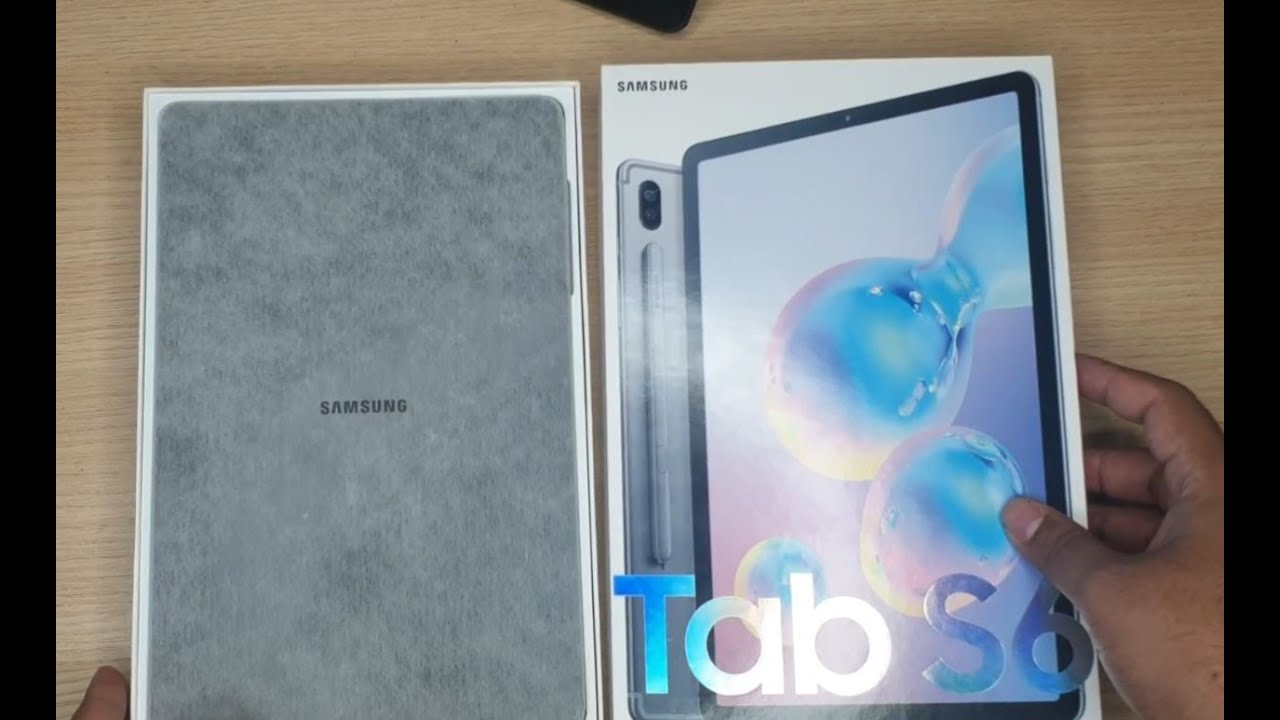Apple iPad Pro 9.7" 128GB Silver WiFi | First Setup & Quick Look By James Chia
So I'll just set this up as a new iPad, so a 50% battery out of the box, hello, look what let's do a slide to set up well I'm going English we're going! Australia chooses another like so I'll. Do that, so I've connected to the Wi-Fi, and now it's going to take a few minutes to activate the iPad. So the benefits are yeah. You can do it without I'm having to connect to the computer, so touch ID so start placing by finger or thumb, so I'm. Just doing my thumb just go through that process have to keep so just the grip. So, for example like this continue, so I'm just going to do zero, zero, zero, zero, no, zero, zero, yes, okay! So app data will set up as a new.
You can also move data from Android. Let's, let's see that okay, so you just download this thing, and you can move your stuff from Android. So that's interesting, but we'll set up as in your iPad, so setting up my Apple, ID I agree. I'll turn off for now. Apple Pay I'm, assuming this is obviously not for purchasing in store, but rather online.
So add credit, debit or store close and use. Apple Pay right from touch ID to make purchases easily and securely right from your iPad. So I'm assuming is going to use your fingerprint to do that. That's pretty interesting! So I will just do it later. I won't do that.
iCloud keychain, don't restore okay. I can turn on later. Siri I will turn on Siri, hey Siri, hey Siri, hey Siri, so I'm just doing in different tones, hey Siri, how's, the hey, see, look, hey Siri! It's me, I think I stuffed up one of them. Diagnostics, don't send true tone. Okay, so iPad automatically adapts to ambient lighting conditions.
To make color appear consistent, different environments. You can change. This I will continue, so you can choose to see without, but I will continue because I want that so get started, alright, so we're in the iPad itself. Let's just what can we do? First, let's just go through it's the first thing, the camera. So as you can see, that's a really nice quality display.
Even on my 4k, you can see that yep location, I, guess I, allow it. Okay, let's take a few photos, so you can do what other modes you can do, video mode, slow mode time-lapse. What else you get square panoramic and pretty standard from Apple I'll show you a bit of multitasking, so this iPad can do multitasking so say this is my calendar, and now I want to add something else. So, let's just say Safari then I open, Safari I can pinch, and I can adjust. How much of OOP looks like that's the limit if I rotate it then I'll be able to move that even more so half and I can actually work on this book.
See yeah, so I can just do that, and I can work on this at the same time. So that's the beauty of multitasking. Now, obviously, calendar has limited its width, but if you move across then I can bring them back. So it looks like it can only be activated from this side. So I want to bring the clock up, and can do that yeah.
So that's pretty handy, it's pretty nice. So it comes with Pages, Numbers and Keynote, so that's kind of the equivalent of Excel Word and PowerPoint. You also get iMovie GarageBand, all full and people into it. So, as you can see, available capacity is one to four, so it's technically not 128 gigs and then the available is 109. So if you guys wanted to know those things, that's good to know, I'm not sure what else is there to show for the actual iPad itself the design is um innocence.
It's got the four speakers on each side, and then you've got that connector. So yeah. This is a really nice really. Nice iPad feels good. You can see that the shiny Apple logo, that's purely a reflective kind of silver metal thing yeah.
Maybe we can do it. We can do a quick, Syria demonstration, hey Siri. What is the weather like in California 41 degrees in sunny in Sacramento California, the United States? Today it will be hot and sunny between tomorrow in the fourth of August 2016, with a high temperature of 41 degrees. There you go in terms of fingerprint reading I'm. How fast does it unlock one? Two there's about two seconds: let's try it sideways yeah, it's quite fast, actually one two and then try that again see if I won.
Okay, so I think the best way to do it. ? press one ?, then just leave your finger there and that's quite quick, whereas if you were to unlock so like that, so if you do it unlock it like that hold it, there takes a little longer. Let's compare that again. Ya know a little quicker, I find but yeah. That's it for this video like it.
If you liked it dislike, if you disliked it leave a comment below if you have any questions or any comments, and I'll try to get around to answering those for you as soon as I can subscribe to see more videos like this in the future I'm, especially for the Apple Pencil video, as well as the Signet case and yeah I'll, see you guys in the next one.
Source : James Chia






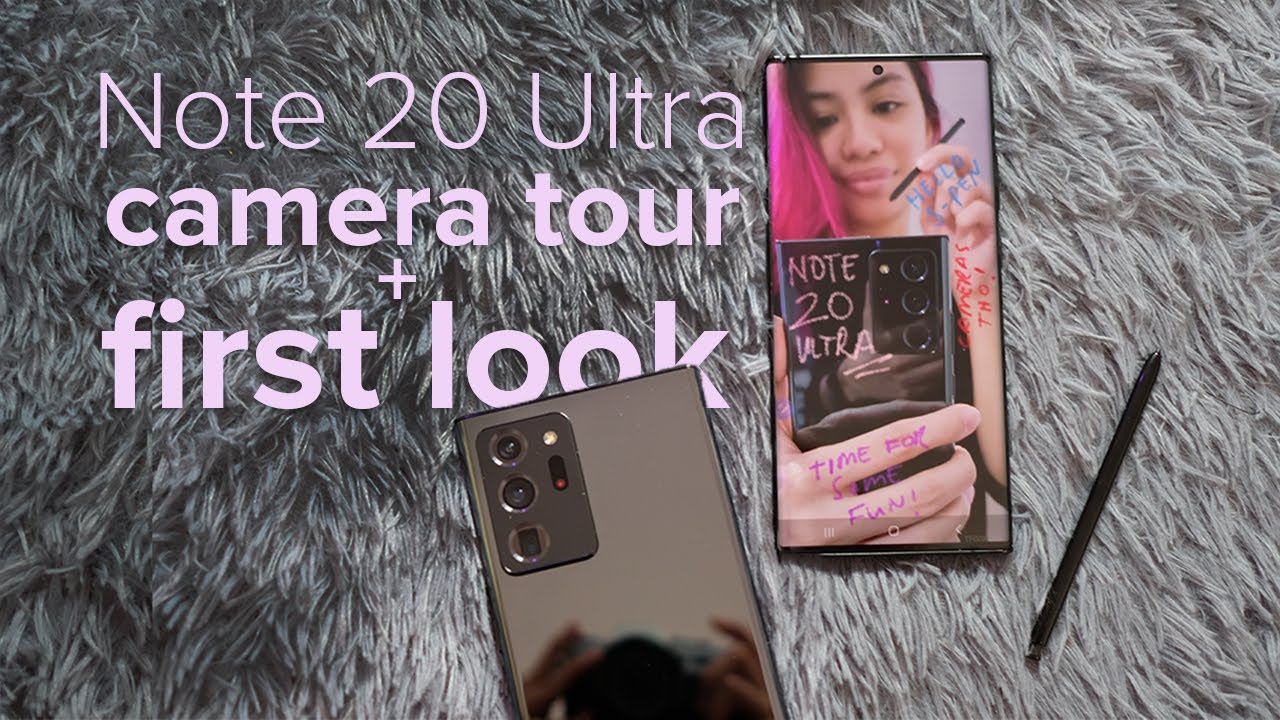

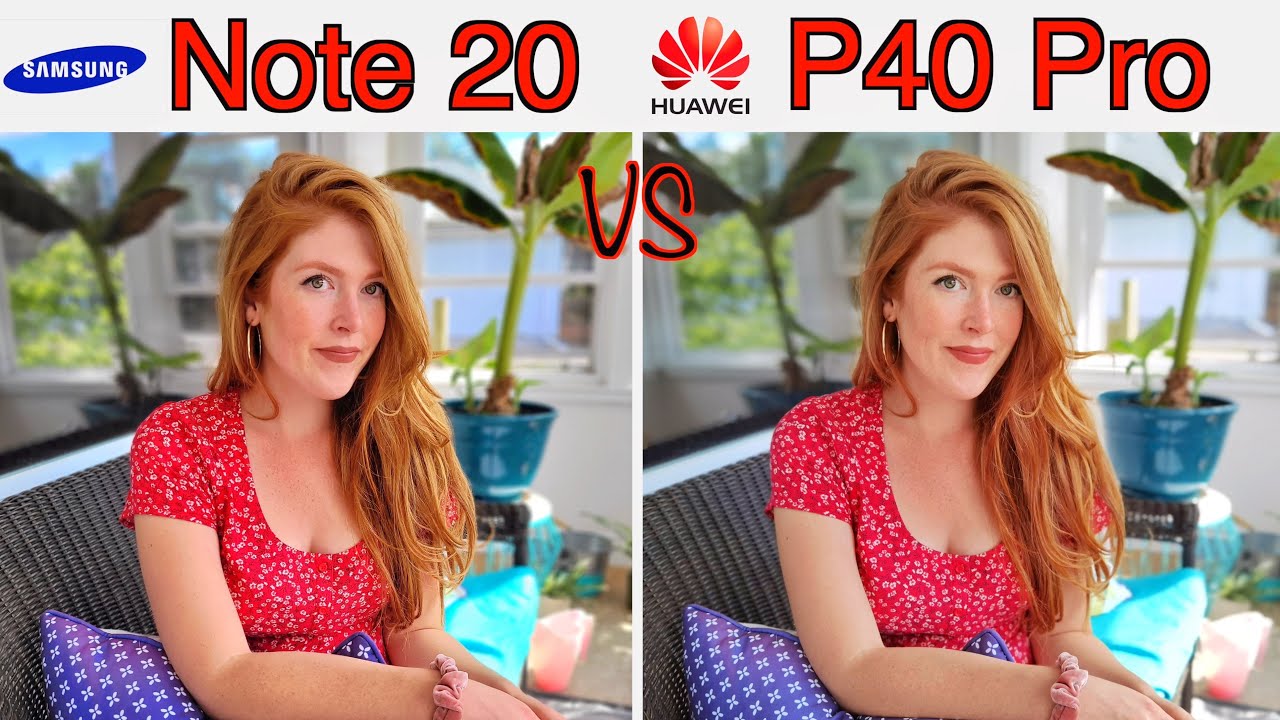
![Galaxy s20 ultra Exynos 990 vs Snapdragon 865 SpeedTest[Part2 Link in Description]](https://img.youtube.com/vi/ucZUcfuRz-w/maxresdefault.jpg )