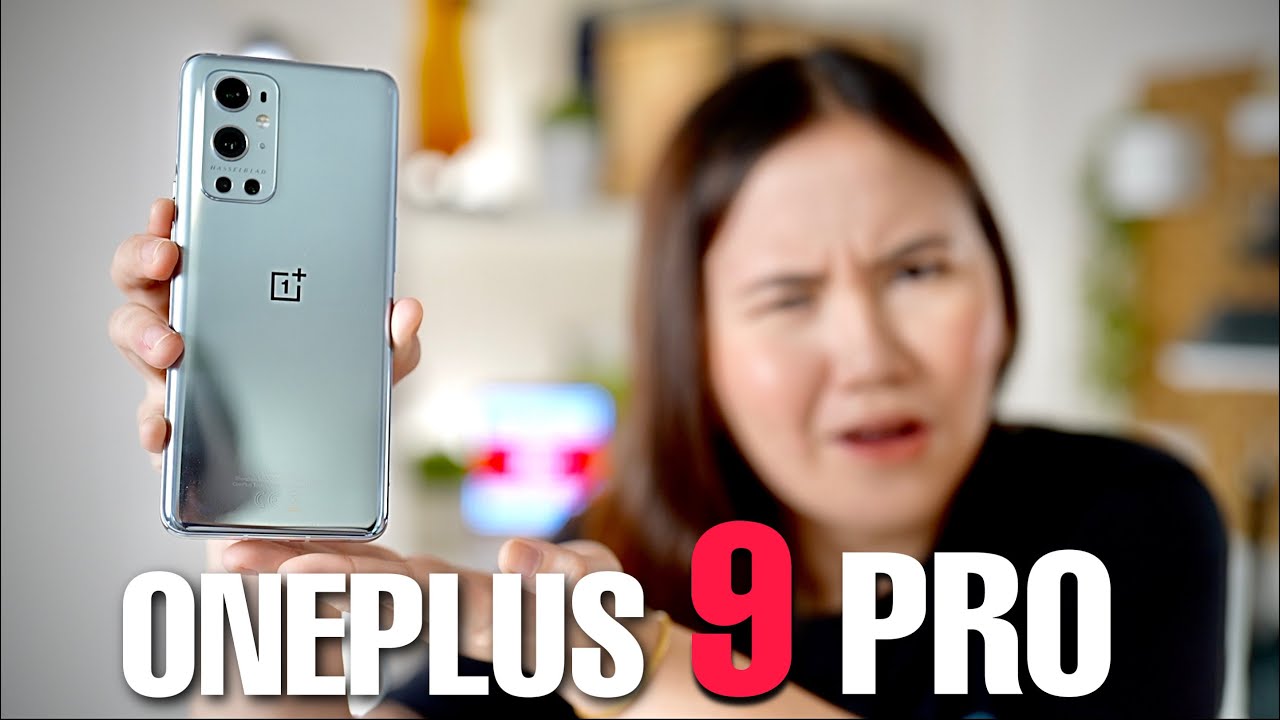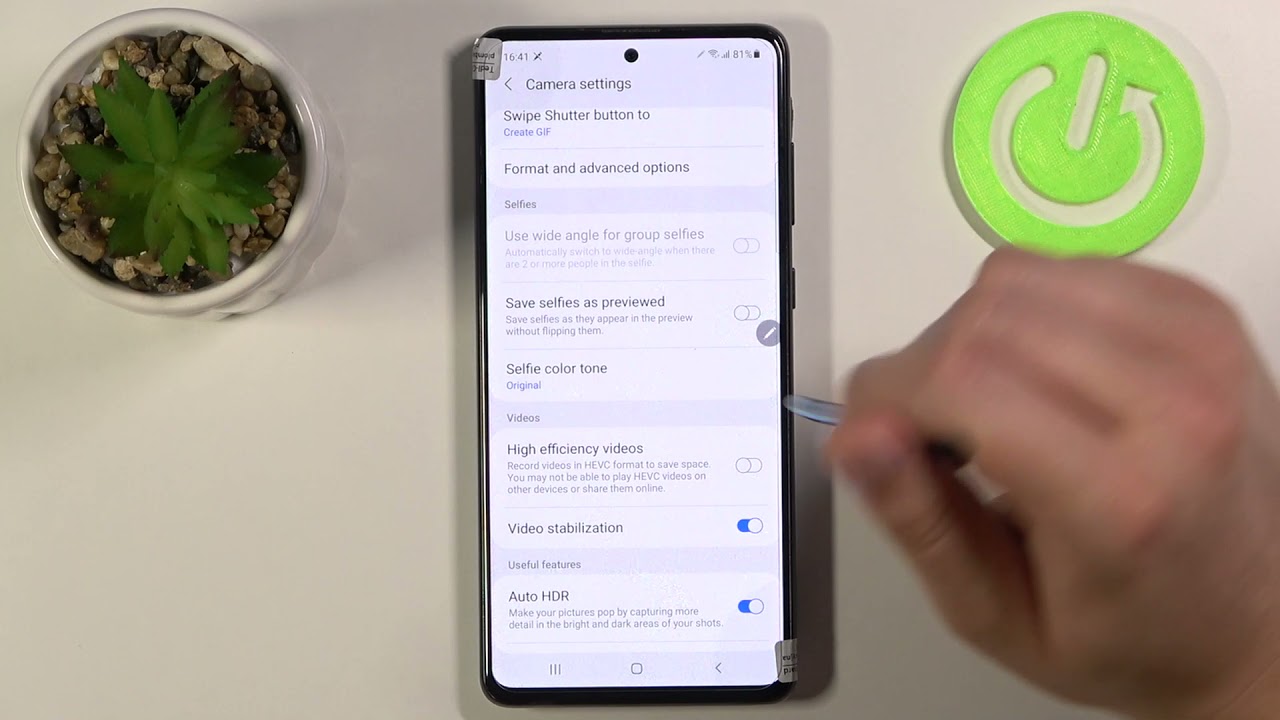Alcatel SmartFlip Unboxing and Hands-On By Paul Tech
Hey, what's going on everybody, Paul tech here and welcome back to another unboxing and hands-on video today, I present you with the AT&T Alcatel, smart flip, so a big shout-out to Alcatel for sending this device out to me, so I could share with all of you now the Alcatel smart flip is going to be a very affordable device. It's currently retailing for $60 at your local AT&T store or online, and I've, even seen it as low as $30 on Best Buy's website. So if you decide to purchase the Alcatel smart flip, this is basically the same type of box. You will be receiving I'm going to unbox this, for you share with you all the contents that is included, and I'm also going to give you some hands-on, some detailed, hands-on with the device. So let me go ahead and cut these sides of this tape here. So this is a fresh unboxing.
I have not seen the device whatsoever. So, as you can see lifting the top portion of the box, we got the Alcatel smart flip sitting right there on top. So as you can see, AT&T branding, so this is gonna. Be a flip phone, so I believe this is my first flip phone unboxing on this channel, so we go ahead and remove it from the box, and we'll just take a quick glance at it here. Let me put this off to the side, because I want to share with you everything else.
That's included with the purchase, you're going to get a safety and warranty guide and your Quick Start Guide as well- and this is very detailed. So this is your first smartphone or maybe your first Android device, whatever the case may be. This will give you some detailed information about your phone. Alright. Next, you're going to get your charging cable here and your wall brick.
So it's one single piece, so you don't have to worry about. You know the wall break, getting lost, it's all just connected, and it's micro USB charging on this you're also going to get a removable battery a 1350 William power battery. So this should actually provide some perfect battery life for this smartphone, alright to the device itself here. So take a look at this bad boy. We have so again AT&T branding to the front.
It's going to take a look at that right side there, so, as you can see, got your volume rockers to the right-hand side, very, very easy to reach microphone to the bottom of the Alcatel. Smart flip, your micro USB charging port and your headphone jack to the left-hand side, and let's take a look at the back of the smart flip here. So you get a message here: a pre-installed sticker about the removal of the SIM card. You'll also add a micro SD card up to 32 gigs on this device. Now, with this device being constructed, mainly a plastic, the back is going to be removable, and that is going to get you access to your AT&T SIM card.
You can also input a micro SD card up to 32 gigs to expand the internal storage. Alright, so I got the battery here and go ahead and place that into the Alcatel smart flip. There we go and go ahead and place the back cover back on it. Just snaps right on, and I'll go ahead and remove this back sticker here. So you can get a clearer picture of just how the back looks as you can see backfiring speaker there Alcatel branding to the back and go ahead and remove this sticker to the front of the display there, and what that external display is coming in with a size of 1.4 4 inches and getting a 2 megapixel front facing camera flipping open the smart flip for the first time wow. This is so very cool because again, I haven't used a flip phone in many years, and this is not your traditional flip phone by the way like you've remembered from the past.
This actually has a lot of features and functions of today's modern, smartphone. Now, as you can see the red button there, that is gonna, be your power button, you just long press on it, and it powers up the phone Alcatel powered by Aka OS, so I'm going to go ahead and get this all set up, and I'm gonna, give you some more detailed, hands-on with the Alcatel smart flip, so I'll be back in just a moment. Alright, so I'm back I've been using the device now for some time, and it's actually a pretty cool device to use it's actually kind of nice to go back to something so simple and basic as the Alcatel smart flip and this device is very pocket friendly, come in with a weight of 4.16 ounces, even the volume rockers on the side. There are very tactile and responsive, which is really nice, they're, not loose feeling or anything like that. You get a soft matte finish to the back next I want to talk about.
You are that this display here, so this display is coming in at two point: eight inches and if you're wondering can you interact with the display just by touching it? No, you can everything is controlled with this wheel here and what you do is just press up and that will take you into your quick toggles, and you got full function just by pressing upwards to control, brightness, airplane mode, Wi-Fi, your camera Bluetooth and your cellular data as well as ringtones and alerts. So if you want to go back just press that red button that I just pressed and then to the left side there, if you press on the left to that wheel there in the center, that will take you into these four applications. So you got your Google Assistant onboard, which is pretty fantastic, and you also got a store pretty much like the Google Play Store, but not quite the same applications. You got some, but not all of them and I do get this connected to Wi-Fi as well as 4G LTE through AT&T. So I got data on this as well.
So as you can see, we are in the store here, and you got a variety of applications that you can actually download. So there's quite a bit of games, as you can see there and then scrolling over when it comes to social media applications, you got WhatsApp Facebook and Twitter, so you can actually download those three applications use them on the Alcatel, smart flip and then again you got some additional applications that you can go ahead and download. So you know: you've got quite a bit to choose from I. Have to make a separate video on the apps that are available. I did download a game here, and it's actually pretty easy and simple to play.
I mean you'll control the game by basically pressing the numbers, and you look right left and jump, so I mean you can have some fun. You can play some games with the Alcatel smart flip, which is actually pretty cool. Then you also have available is the Google Assistant, which is actually pretty fantastic to see here. So you can go ahead and just use the microphone speak to the Google Assistant, or you have some additional options to the bottom. There, like tell me a joke, open YouTube that you can go ahead and choose, but the best way to interact with the Google Assistant.
My experience is with the microphone. They also got maps on boards. They got GPS with this, and then you also have YouTube, which is pretty fantastic. I love the 5. You can actually watch YouTube on this device here now when it comes to the internal display, it is coming in at two point: eight inches.
The resolution is pretty low. It's coming in at 320 by 240 resolution, so you know it's not the highest quality, but nevertheless you can still watch YouTube videos on this display. If you want to go ahead and search for a specific video on YouTube, just long press on the ok button, that'll bring up the speaker and just say what video you want, and it'll. Just basically, you don't bring that option up. If not you're going to have to go ahead and type in and typing on this, it can be a little time-consuming because you got to kind of filter through the letters that you want to choose, and it can take a little of time so, like I, said using the microphone searching for something, it's definitely the best way to go about that.
Now, when it comes to the backfiring speaker, it's actually pretty decent I mean it doesn't get super loud, and it's not super low at the same time, so you're getting a decent, fast firing speaker on this. What it comes to watching YouTube videos, I did watch a couple. Videos using this device and all the videos ran perfectly fine. I was able to watch all the know, videos that I was interested in viewing angles. Yeah, it's not going to be the best, but still it is pretty cool.
You can watch a YouTube video on this device. Now, if you press to the center there, that's going to get you into your app drawer and, as you can see there, you got call log. You got messaging. So when it comes to your messaging application, you're definitely going to be able to send out text messages receive them. One thing that I did notice, and it's the same thing when you're trying to search for something for there on YouTube or sending a text message is that it is just time-consuming.
Are you have to kind of cycle through the letters you want to choose or the number? And you know it depends on if you need to send a text right away, that can kind of delay the text from being sent. So what seems to work best is, if you just long press in the center okay button, then we'll go ahead and bring up your Google Assistant, for example, hi. How are you today wanting to get together for lunch boom? Just like that and that'll be the easiest way to send out your text message, or you can go ahead and type it. If you want to all right, you got your browser option there, your gallery Google contacts your store and then let's go ahead and jump into the camera. Now, so we'll just go ahead and just take a quick look here, so you can kind of get an idea of the type of quality you can expect from this device.
Again, a two megapixel camera you can be able to take. Some photos shoot some videos off this. It's probably not going to be the best quality, and you probably only want to take photos and videos in perfect lighting conditions like I am, but you know you can definitely take some photos and videos with this device all right. Next we're going to go ahead and see what else you got here: music, application. You got the calculator.
You got your clock, you can set an alarm on this. If you need to you can set up your email, FM radio, which is a really cool application to have so with the headphone jack there. It is plugging a set of headphones, and you can use that as an antenna and listen to FM radio, and then you also got your video email again. You can set that up. You got notes, calendar and into settings here, real quick, so you get your airplane mode.
Wi-Fi Bluetooth on this, so Wi-Fi has been perfect on this device. It hasn't disconnected to me on me whatsoever. You got your sound option. There display its go ahead and go into display because you can also switch up at the wallpaper, so you got some pre-installed wallpapers. As you can see, you got about nine different wallpapers, and they actually look really nice.
They have some nice color to them. So if you want to, you can go ahead and switch up that wallpaper from either of those nine they have available. You got a screen lock on this. You got some security features here. Furthermore, you can go ahead and set up a four-digit passcode, which is a good security feature to have next when it comes to this storage again, four gigabytes of internal storage, so my recommendation is: if you are going to be downloading apps, taking some photos, you definitely want to go ahead and get that micro, SD card of 32 gigs to expand this storage.
Now again, you can also use the Google search on this. If you prefer. So again, you got your Google Assistant or if you want to go ahead and just type in something that you're interested that you want to look up. You can definitely do so I'll go ahead and type in AT&T here and, as you can see, it does have the predictive text and an 18 t is to the bottom, so I'm just going to go ahead and click search, and we'll see how this loads up, so it actually loads up rather quickly again, this does have the Qualcomm Snapdragon 210, it's a quad-core processor, and you also got 512 megabytes of RAM. So you know that's what you got under the hood there.
Alright, then not to mention you also get this external display coming in that one point: four inches TFT LCD, and it's going to give you. You know the date the time right there, your battery percentage, so you got that available and I did make a couple phone calls on AT&T s network using the 4G LTE and the call quality was actually perfect. Caller said they did hear me perfectly fine. So with a couple calls I did no issues there, so that's pretty much it for my unboxing and hands-on of the ATT Alcatel smart flip. If we're interested in this device, I'll drop a link in the description below of this video to AT&T as well as Alcatel website.
So, if you're looking for again an affordable, easy to use basic simple smartphone that does offer Google services, then the Alcatel smart flip can definitely be a good option for you again, links are in the description below of this video. Everybody doesn't forget to hit that thumbs up button and subscribe to the channel. This is Paul tech, and I will talk to you on the next one. Bye.
Source : Paul Tech