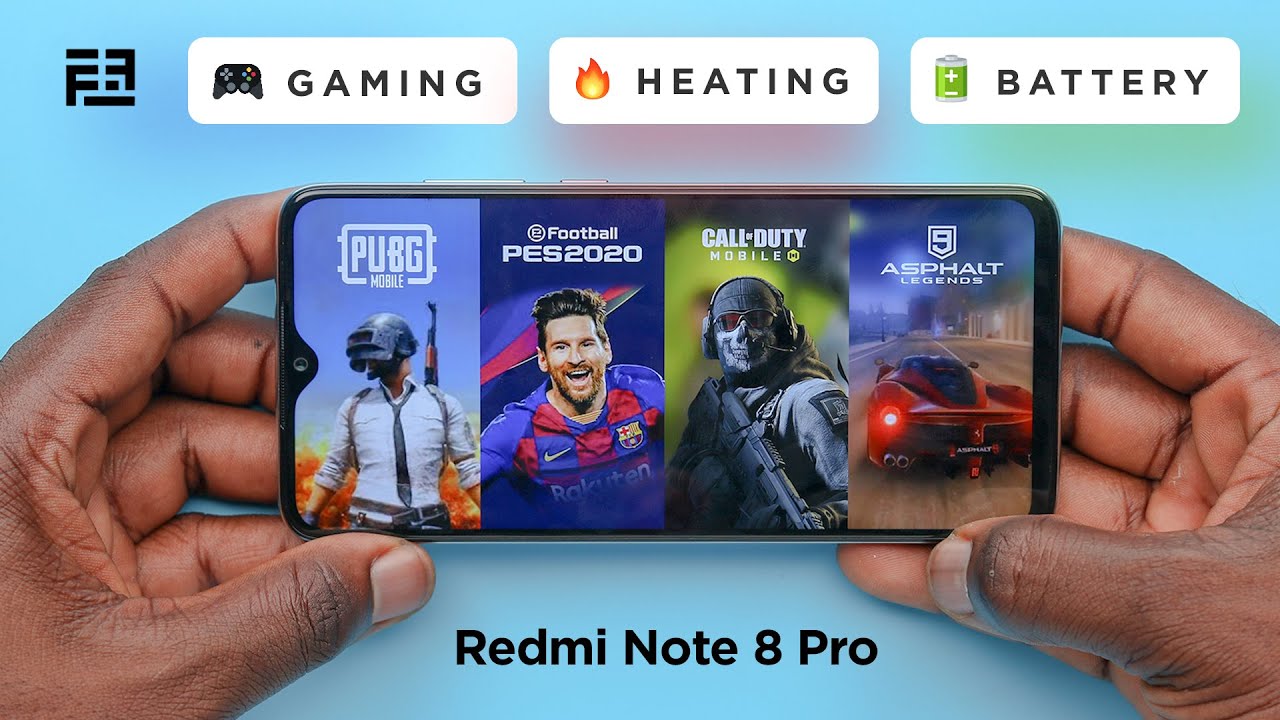Alcatel 1SE FRP BYPASS NEW BY LUCKY By WAY OF INFO
Okay guys today we learn how to remove google account from one Alcatel e model: 50 30 d, okay. First, we have to make hard reset press volume up and power button together and when you see Alcatel leave power button but keep pressing volume up button. Now you see the recovery menu press volume down button to go factory data reset, okay, but first wipe cache partition, yes and then slide down apply web data factory reset. This is a Chinese model, but you can reset select second option to reset wait until phone completely turned on okay, now reboot system, no uh and after resetting weight phone completely turned on. Then we can start process of fr preset. Thank you.
Okay, guys now select your language, which you prefer to do. I prefer English and then start press start button, skip and connect your Wi-Fi connection, I'm putting my own okay. Now you need one sim card with pin code. First, we have to check this phone. Has foreign see um, don't copy? Okay, this phone has a Google account.
Then now go back completely, and now you have to put take the sim card sim tray off, but first press the power button and then take off the sim card and leave phone for a few moment as turn it screen off uh now press the power button to turn on the screen. Now you can see here is a notification. Okay, now press slide right or okay. Now, look at guys the screen capture option this one where you can find a press plus. Okay.
Now you have a screenshot and then click on share the screenshot. Okay, now you see the Gmail press long press on Gmail icon, then you will. I want this. Gmail app info options appear. Click on app info, okay, now install unknown app advanced is nothing work, go back and click on open, go back, click on notification, not working additional app setting.
Okay, now right here, m o r s and find more use Morse code. Okay, now press play button and wait, then press on option icon and share it, and now you can slide on and then go here. Log on icon you will see here is one option is setting click on setting. Then you will see history and privacy in setting click on it. Then you can find YouTube term of services.
Here, click on YouTube term of services. Okay, now you'll see the Google Chrome I icon term and condition and accept and continue click on. No, thanks asking about on the passing okay, now right on the top bar search option and write, google account manager, 8 0.9. You can see okay now search you can download from here, and you can download any kind of website that you like it go down download it go back. Add now the system ask you about security and click.
Ok to start download in this while go back and find FRP bypass. APK again you can download here. Okay, go down to find download link here is the download link is FRP bypass 2.0. You can download. Now, click on download click on download, okay now go to chrome menu and find download option.
Then first, you have to install android game. Google account 8.9 game chrome will ask you about setting unknown application, click on it, unlock allow from the source and then install google account manager 8.9. Now your Google account manager app installed. Click on done now go to the installation FRP bypass, APK click on it. Okay, FRP, bypass app is installed.
Okay, now open it. Okay, here we go now. Click on option bar and browse sign in click on browse sign in click on term and condition is okay. Now you can put register this device with your own Google account. So I'm putting my own rock f RP 30 at the rate gmail.
com okay, go next, then put your own password, I'm putting mine! Please don't! Watch my password! Okay, okay! Now go next! Wait! A few minutes! Okay, your phone google account is registered with this device. Now you have to go restart your phone to click, restart press power, button for three second and clicks on restart and again. Okay, now your Alcatel device will reboot wait. A few seconds of guys, please subscribe my channel for more update to support me. I will bring more updates about software and hardware solutions.
Okay, thank you. Okay, guys! Now you can see the phone is restarted. Okay, the phone is restarted. Select next skip don't copy. Now you can see your Google account FRP, your Google account is just rock FRP, 30 or Gmail is ready.
Now, click next, okay accept skip. This screen. Log skip anyway continue next escape. No, thanks finish here. We go.
Allow launcher to access your account: okay, okay, okay, okay, now guys your phone is unlocked from Google account, but not complete. Yet you have to go settings. Okay, your phone is registered with the new account you're on account now search here, reset find reset option. Raise all data factory reset, make a reset complete reset that will erase your all data from your phone, including your FRP, google account and another accounts so delete it. All click on delete it all confirm again: okay, now your phone will reach reset and restart begin um, hmm before okay, foreign, okay, guys now click next skip.
You can skip continue when you don't have a Google account, then you can skip your Wi-Fi connections. Option next escape escape escape, skip anyway, dance monkey, dance, monkey, dance, okay, okay, finish: okay, okay, guys! Your phone is now completely turned on, and you can see accounts. There is no account in. There is no account okay, so your phone is now unlocked from Google account. Okay, thank you for watching.
Please subscribe my channel way of info for more update and supporting me. Thank you.
Source : WAY OF INFO