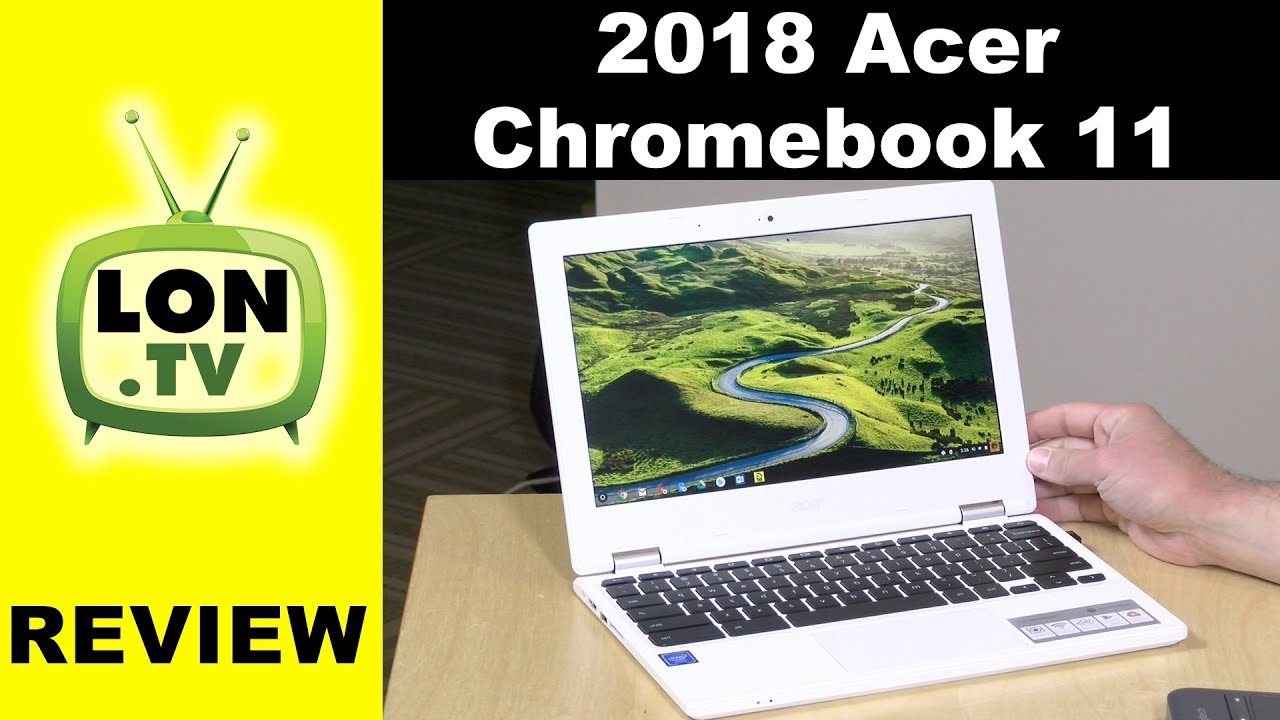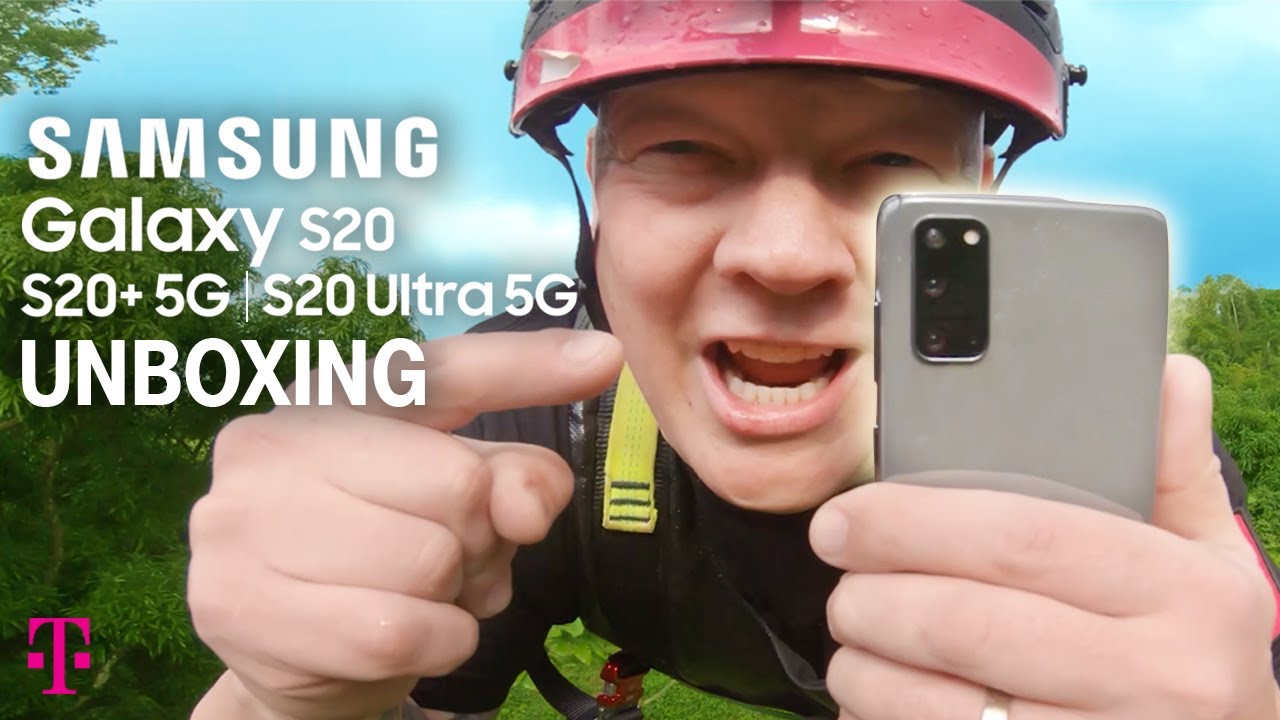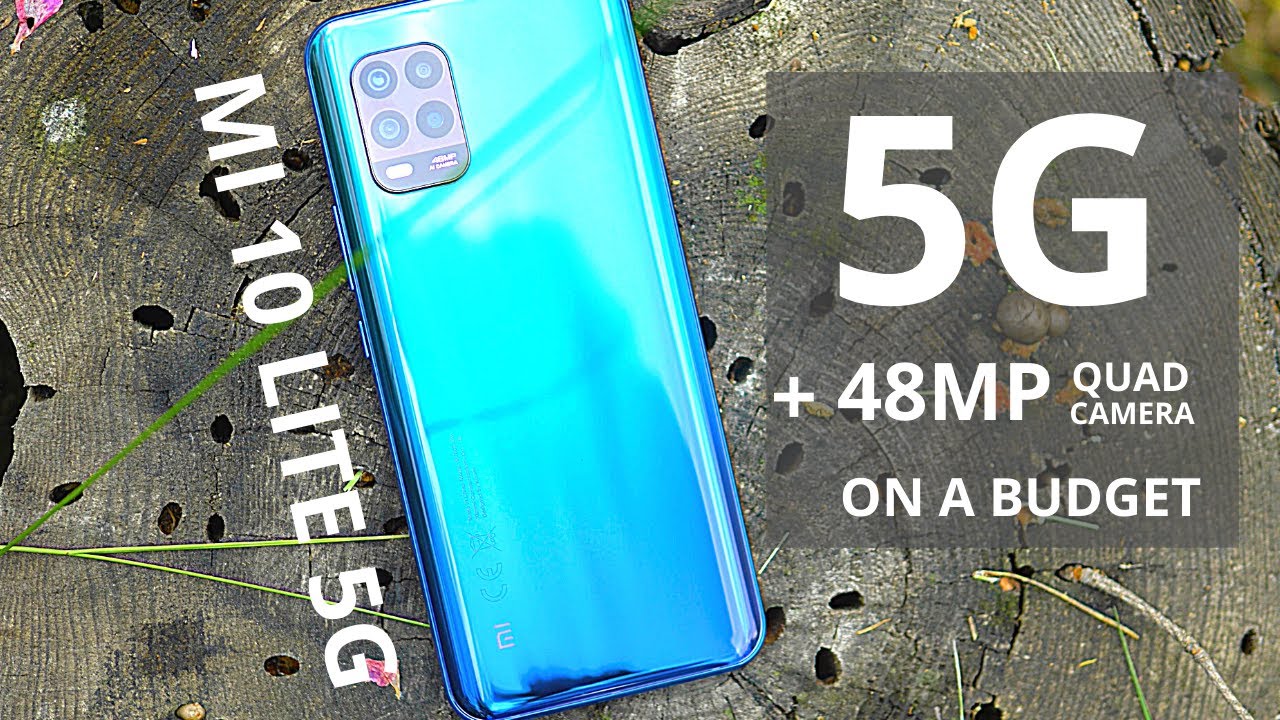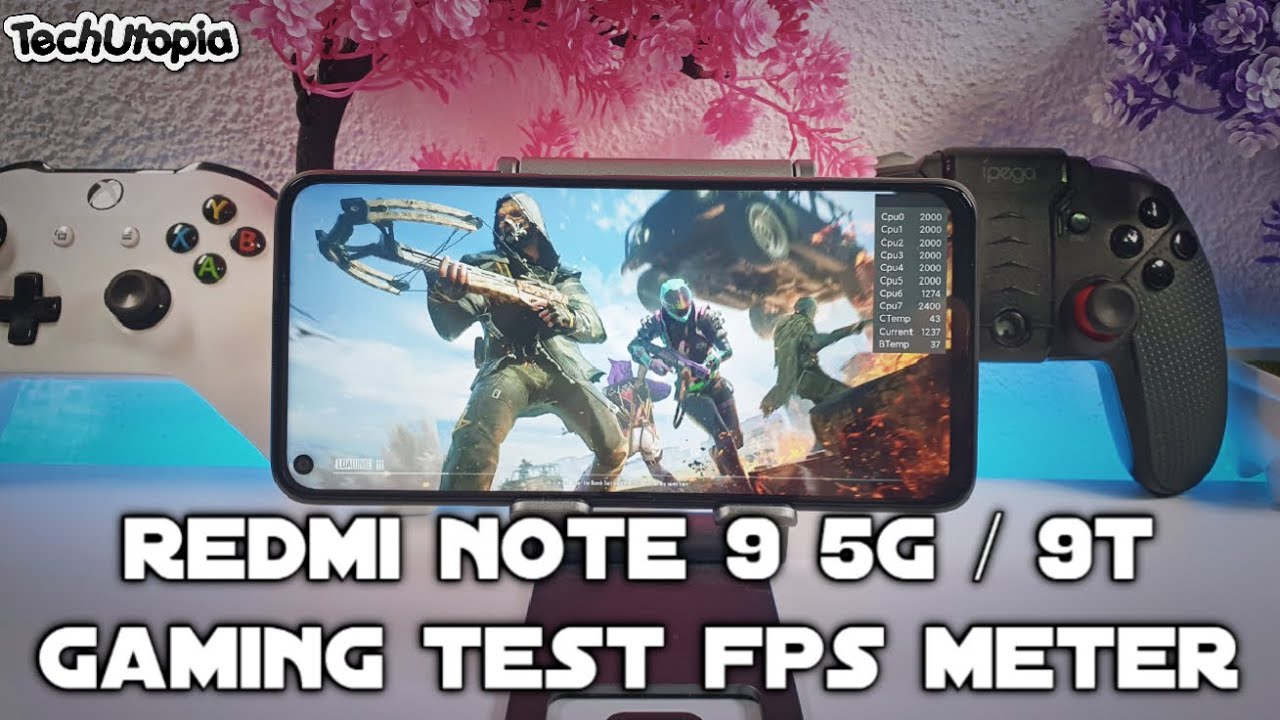Acer Chromebook 11 2018 Review - $189 with IPS Display! CB3-132-C4VV By Lon.TV
Hey everybody, it's LAN siphon, and we're taking a look today at the Acer Chromebook 11. This is the 2018 edition of their low-end model. We have looked at this before, but that was the older one. This one is the newer one, and they've got a bunch of different configurations on them. This one is the least expensive that I could find at the moment at 189 dollars, and it's powered by an Intel brass, well, an 3060 processor, which is an older chip, but new to this particular model of Acer Chromebooks. We're going to take a look at this and see what it can and can't do, and we'll also look at where Android is at on Chrome OS as well in the video, but I do want to let you know in the interest of full disclosure.
This came in free of charge through the Amazon vine program. However, all the opinions are about. ? here are my own. Nobody is paying for this review and no one has looked at what you're about to see before I uploaded it. So, let's get into it now and see what this little laptop can do.
So, let's take a closer look now at the hardware again 189 dollars with the Intel n 36 T processor, built in 4 gigabytes of RAM on this one, but only 16 gigabytes of storage, which is not a big deal for Chrome, because Chrome puts everything in the cloud. But it might be an issue if you do intend on installing a lot of Android apps on the device which, of course require more local storage. So that might be one impediment. If you are planning to do a lot of Android on your Chromebook, you might want to look for a version of this with more storage, and they have a bunch of different versions in this 11.6 inch form factor. They've got an i5 version that sells for five hundred and twenty-nine dollars with eight gigs of RAM and 64 gigs of storage there's also an i3 version available for about four hundred and thirty bucks, and they also have an Apollo Lake version of this, which I'm assuming is finless and a little faster for about three hundred dollars.
There's a lot of different choices and SKU offerings that Acer has on this, but they're not making everything available in all markets. These are largely education devices, so you may or may not be able to find one of those other configurations. There I really like to display on this, and this is the same display they had on last year's model. It's a 1366 by 768 eight display, but it's IPS, meaning that it's super sharp nice and bright. It's a little muted here, just given how bright the casing is here in my studio, but the viewing angles are great on it: the nicest display you will find in a sub two hundred dollar laptop and if you are looking for a nice and sharp display, stop right here and just get this one, because this looks just superb for the price point you do.
You don't usually find IPS displays like this on Hardware this inexpensive. So that was a great thing to see them continuing with. Here weighs two point: four three pounds or 1.1 kilograms, so very lightweight, very tiny to carry around with. So if you are looking for something that isn't quite disposable, but it's cheap enough that you can bring it with you everywhere and if you lose it, you lose it. This is really a great machine for that and very, very lightweight battery life.
They say is about ten hours, I! Think it's going to be closer to 8 or 9 hours, depending on what you're doing with it, they've you turn the screen brightness down and stick to some basic web applications. You'll, probably get closer to the 10 hours, but I'm looking at about 8 to 9 on this one, which I think is fine for a sub two hundred dollar laptop. Essentially here I really like the keyboard. These are the standard, chrome OS keyboard layout, so you do I. Have nice keyboard spacing here it's a decent keyboard to type on travels, pretty nice on it.
I do like how Google imposes this keyboard design on all of their manufacturers, so one Chromebook feels kind of like the next one, which is not a bad thing. One issue I do have is with the trackpad. It does require a good amount of force to click. It's not the nicest feeling trackpad, so I was hoping they'd, maybe give you a better one here, but again you're paying less than 200 bucks, and sometimes you get the cheap trackpad as part of that I'm willing to go with that, given just how nice the display is on this one. On the side here, you've got your power input here.
There's no USB-C on this one HDMI out for plugging in external displays. This should be able to do a 1080p output without issue. Here is a USB 3.0 port, so you can plug in hard drives and that kind of thing, if you need to do that, it also has a full size, SD card slot here, and it sits flush to the side of the laptop. You don't have to worry about. Having a card stick out.
If you do want to augment its onboard storage, they will be allowing Android apps very soon to make use of this external storage. You can't put apps on this, but you could store data from those apps if those apps support it. On the SD card, so that might be useful for offline viewing of Netflix or Amazon, or something like that. So it's good to see that that sits flush. So you have the option to expand the storage if you need to, and on the other side here, you've got a Kensington lock if you want to lock it down on a desk.
This is a USB 2.0 port right here for slower devices like a keyboard or a mouse, or something like that here. You've got a combo headphone microphone jack. It does have two speakers on it for stereo sound, but they don't sound all that great so for better fidelity, you'll probably want to plug your headphones in, and this right here is a spacer there's nothing here on this particular model, but I would imagine other models have a port here that might make use of that spot on the plastic casing. They're, obviously trying to save some money on the molds, but this one does not have anything in that spot. In case you're wondering what that is, I thought it was a power switch, but it is not.
The power switch is right here on the keyboard, so it's a pretty nicely constructed laptop. It is all plastic, but it feels nice. It doesn't feel all that cheap to me. The hinge here is pretty solid. It stays put wherever you place it down.
It doesn't wobble around too much on a desk. They also put a metal plate here on the top lid, so it's all plastic and then there's this metal plate protecting the screen when it's closed up. So if something falls on it, that might give you a little more protection, so it looks like they were trying to find ways to ruggedize this without increasing the price and I think it will fare pretty well there. This is, though, not a two in one, even though its hinge looks like it is. This laptop will open up to about here, so it doesn't lay flat, nor does it flip around.
They do have a convertible two-in-one version of this. That turns into a tablet. You can flip the keyboard around that costs a little more, but if you're looking for something like that at around this price point, they make that for you running with the Chrome OS. So let's take a look now and see how this performs. So, let's kick things off with some web browsing we'll head over to the NASA.
gov website and see how it loads up. So it does come up pretty quickly. This does support wireless AC. That's how we're connected right now. So if you have one of those newer, AC wireless routers you'll be able to take advantage of that speed, and it feels pretty snappy for basic web browsing and running around the web and I think that's what these Chromebooks are designed for, and it feels like it's doing it quite nicely on here and again.
You've got that really nice display to look at too now we did notice when we were running a 60 frames per second YouTube video, that it was dropping some frames here in there, especially when there was a lot of motion on-screen. This is not an unusual thing for these lower end Intel based Chromebooks, and it's a matter of YouTube, not optimizing their website properly. For these high-end Intel chips, they can actually play back these videos with no drop frames. But again it's an optimization issue. I complain about this all the time and will continue to do so until they get it right.
But it's not going to be an issue for most Netflix and YouTube content that you're watching that's at 30 or 24 frames per second just know that if you are a 1080p, 60 connoisseurs, you will notice some drop frames here in there as you're playing things back, and you might get a little better performance if you load up the YouTube Android app on this device instead and on the browser bench org speedometer test, we got a score of 17 point four. This is a benchmark test that measures how quickly the computer can process JavaScript applications which are kind of the backbone of most of the modern web. Apps you'll be running on your Chromebook, so the score is kind of low, even though it feels a little zippier than that score suggests, but again we're looking at a sub 200 dollar laptop with an older processor and I think this is about where you'll end up I think next year, when they hopefully come out with a version running with the newer Apollo Lake processors, we'll see a jump in performance for the same price point and hopefully the same battery life. So let's take a look now at its ability to run Android apps, because when you get this, you will find the Google Play Store will be available to you if it isn't, when you first take it out of the box, do your updates, and it should appear, although if you got this through a school or an institution, many times they disable this functionality. But retail customers will get access to this, and this is the Google Play Store, all the apps that are out there for other Android devices will appear here.
Not all of them will run or be available, but many if not most will- and you can go through the Play Store here- download the stuff you've already played with by the way I did try to play pub G Mobile on this computer. It did not work, so some of these things might allow you to install the apps, but they may not run. Some may not be available, because the Intel chip here is not what is being run on most smartphones out there. So it'll be a hit or miss thing, but I think a lot of the popular stuff ? pub G should work on this. If you are looking to play around with Android on your Chromebook now I've got the Android version of Microsoft Word here running, so you can get some degree of Microsoft Word functionality on here.
You can also, of course, use their web-based version of word, which might be a little easier to navigate, partly because you can't really make the screen smaller here. I did try to adjust the view here to go down to something lower than 100%, but it keeps just zooming it in and doesn't give me the option to really make it any smaller. Although one thing I've noticed with this recent update is that now some apps allow you to make the window any size you want before they were kind of locking the window size into being full screen or a smaller portion of the screen, but really no flexibility. Now, if the Android app supports that you have the ability to make the windows any size, you want, so you can kind of tile up windows here and have them in different portions of the screen. So we can resize the Google Play Store here and get that going.
I have that on screen with the word application. I can even fit in my Google Chrome browser here too, and this is why it's nice to have 4 gigs of ram on something like this, because you do have the ability to have some things run in the background for you there. So that is a good thing. Let's take a look at a game that does run on it, maybe a couple just to see what things you can do with this Chromebook. So here's an example: the kind of games that you can probably run on this without issue.
This is packed me in 256 kind of endless-runner Pac-Man game that I actually like quite a bit. It seems to run as well as it does on my mobile devices and the kind of game that I think you'll be able to run on here, and there are plenty of these available. So a lot of your favorite foam based games, I think are going to run fine on this. Let's take a look, though, at some emulation which might push the processor a little more now, because you have access to the Google Play, Store and Android apps. You can run some of these emulators that allow you to play classic video games.
So here we've got wave race running on a Nintendo, 64 emulators. It seems to be running at full speed, actually really nice performance, I think the Nintendo 64 and the Sony PlayStation 1 are probably about the limit that you can get to work on this, but I'm. Finding Bluetooth controllers like this one worked just fine, so a lot of the classic games from the 90s on backwards. You can load up on here and have some pretty fun times playing classic video games on a pretty low-cost device here. That normally would just be a web browser, but now has significantly greater capabilities with that Android store now built into it and I think this remains a very good deal.
I know a lot of people pick this one up because they were looking for something thin and light and inexpensive. This checked all the boxes, and it's not bad to look at the display is really nice and if you are doing a lot of word, processing or web browsing or something on the road I don't feel. This is compromising all that much. It is a smaller display. But again it's IPS in looks like something that costs a lot more.
So I am very positive about this device, as I was a year ago, I'm eager to see if next year we get some faster processors on it, but I think for a lot of what you might do with a Chromebook. This one should still continue to be adequate, even though it's running about a year behind on its processor as it was last year, so that'll do it for the Chromebook 11 until next time. This is LAN Simon thanks for watching this channel is brought to you by the Lon TV supporters, including gold level supporters with black item blues music, our podcast Chris Allegretto and Kalyan Kumar. If you want to help the channel you can, by contributing as little as a dollar a month head over to land, TV, slash support to learn more and don't forget to subscribe visit. LAN TV, slash s.
Source : Lon.TV