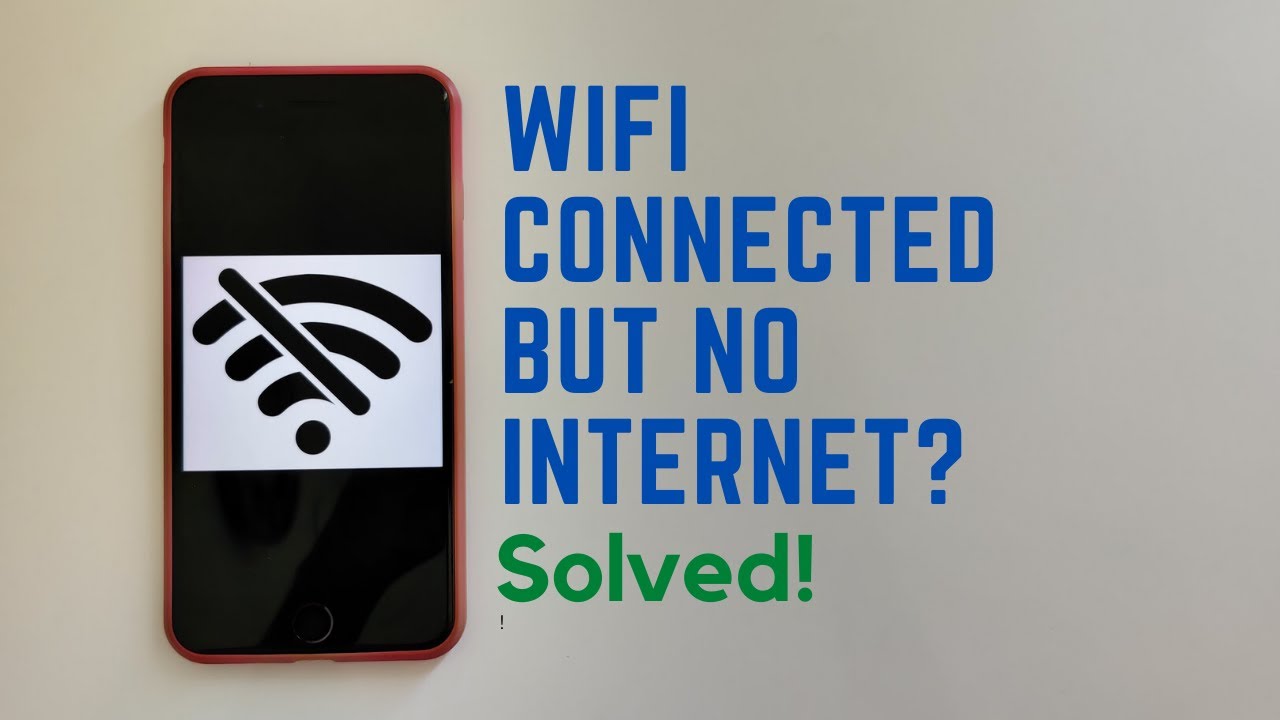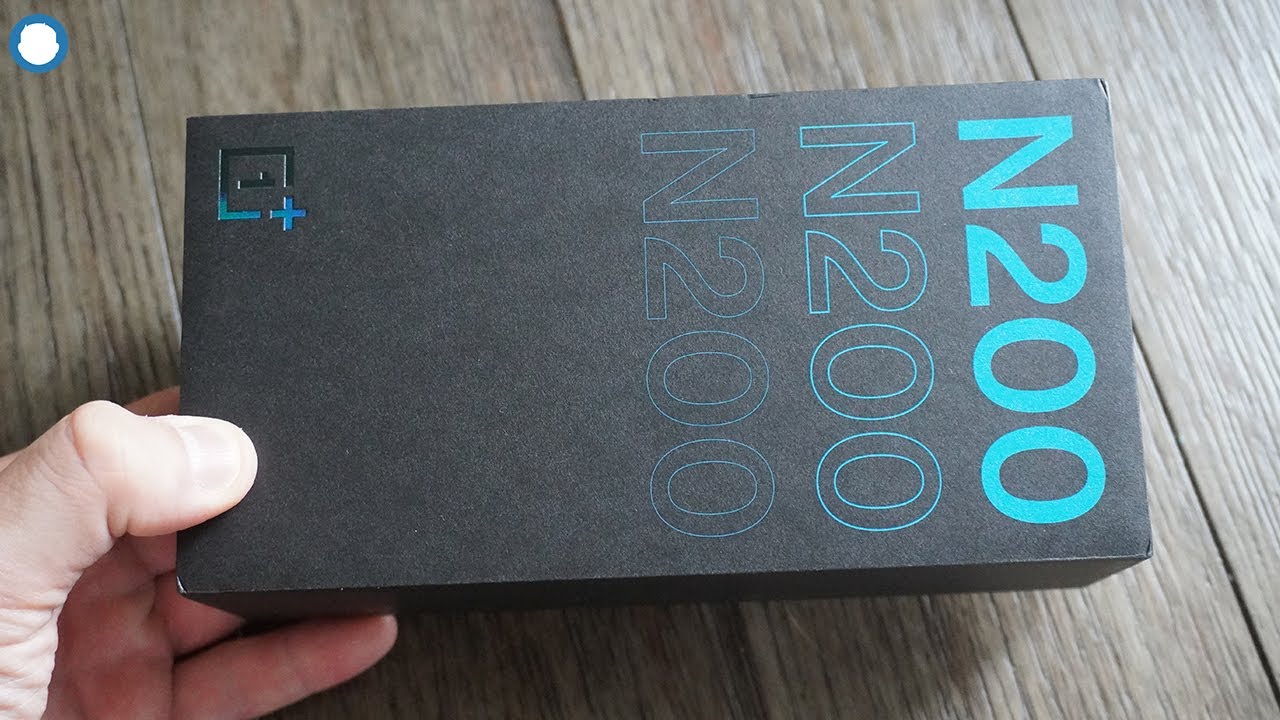A Lightning Fast Phone For Emulation and Gaming! Red Magic 6R By ETA PRIME
Hey, what's going on everybody, it's eta prime back here again today, we're going to be taking a look at a pretty awesome, little gaming phone from Nubia, known as the red magic 6r. Now this is going to be coming in cheaper than the red magic 6 or the 6 pro, but it does lack a few features that that gaming phone has, but when it comes down to performance, this is packing that same snapdragon, 888 chips up to 12, gigabytes of LP ddr5 ram and a beautiful AMOLED display at 144 hertz. Now, whenever I do a video on a gaming phone, the main thing that I'm focused on is the performance, be it native android, gaming or emulation, because after all, if you're going after a gaming phone, that's exactly what you're going to be doing on it. So in this video we're going to be taking a look at some native android gaming and emulation plus we'll take a look at the built-in gaming features that this phone packs. So inside the box, you're, obviously going to get the 6r. We also have a 30 watt, fast charger, USB type-c, cable and USB type-c to 3.5 millimeter audio jack. Unfortunately, they have removed the headphone jack on the 6r.
When it comes down to this screen, it's a 6.67 inch, ammo led up to 144, hertz and inside the settings we can go to 60, 90 or 144. Obviously running at 144 will drain the battery quicker, but it does look perfect running at that refresh rate round back here. Like I mentioned, we don't have a built-in fan, like the other red magic phones do, but they have packed in some copper, cooling, pads and a vapor chamber cooler, and since this is running that snapdragon 888, we should get some perfect performance out of this thing over here. On the right hand, side we have our power button volume, rocker, and they've also kept two of those programmable shoulder buttons up here, and we can change the sensitivity on them. I've become a big fan of these when they were first released.
I didn't use them much, but when it comes to gaming on a phone without a controller, these definitely come in handy for games like ginseng impact, PUBG or Call of Duty mobile. There is a really responsive under the screen fingerprint sensor, so you can unlock your phone really easily. You can also do face unlock or just set it up as a pin code. It's really up to you. I do like the design of the 6r they've, definitely slimmed it down from the 6 and the 6 pro, given that we don't have that built-in cooling fan, but I kind of wish they could have slim this camera bump down just a bit when it comes to the specs.
We have that snapdragon 888. This model here has 8 gigabytes of LP ddr5 with 128 gigabytes of storage, but you can opt for one with 12 gigabytes of ram and 256 gigabytes of storage, a 6.67 inch AMOLED display at 1080 by 2400 up to 144 hertz with 770 nits of brightness, it's rated at 100 DC ip3 plus. We have 360 hertz of touch response on this thing, so there's basically no input latency when you're using the touchscreen they've slammed four cameras around back, but the main shooter is 64 megapixels. We also have an 8, 2 and 5 and around front we have a 16 megapixel, selfie shooter. As for the operating system, we have android 11 with red magic 4.0, plus we have that red magic space 4.0, which allows us to kind of up the performance on that snapdragon, 888 plus there's some cool little features built in like programming, those shoulder buttons and an on-screen fps counter. So far, everything's been super smooth and I really expected it to be, given that we have that snapdragon 888, I have the refresh rate set to 144 hertz, and I know it's hard to see on camera, but it does make a big difference going from 60 to 144 on a screen like this.
Everything is just really fluid when it comes to these red magic phones. One of my favorite things is the game space and on the other devices we had a dedicated switch on the side, but this one here you will have to do it through software, but once it boots up, as you can see, we have a little interface here where we can go through and choose our games. But it's not just a new launcher. There's actually a lot of different settings in here. I've already got it set up to show the on-screen fps.
This is built into game space and if we swipe over from the right here, we have a bunch of gaming centric settings here from showing that on-screen fps counter macro. We can have an on-screen crosshair and from game enhancement. We can actually change the way, the GPU and the CPU work and with super performance, it's going to tell you that it's going to heat up more, but this is going to give us the maximum performance out of the CPU and GPU for lower end stuff. I usually leave it on auto, and it seems to work fine, but with harder to run games like inch and impact. I do like setting it up with super performance and with the shoulder buttons.
We can totally map these. We can set them anywhere on screen you're just going to put it over a touch spot, and you can use that shoulder button as kind of physical little button and when I'm using this, it's mainly in first-person shooters the left one goes for my zoom in the right. One goes for my trigger button, but yeah the red magic game. Space definitely comes in handy, given that this is a gaming phone, we will get into some gameplay testing soon. But the first thing I did on this was run some benchmarks and the scores are actually really impressive.
So from the left to the right, we have geek bench 5 single core 1087, multi 3637, looking perfect on the single and multi, even for a snapdragon 888 right in the middle, we have 3dmark wildlife, which is a Vulcan benchmark for the GPU total score here.5823 and I also ran the work 3.0 performance test from PC mark 11 804 and the final benchmark I ran was an tutu. We came in with a score of 835 753. It defeated 99 percent of all other users that have used this benchmark and uploaded their scores to the server overall, really impressed with every benchmark that I ran on this unit. I mean we're getting some amazing scores, so it's definitely a powerful phone now, it's time to get into some gaming, even though we have that 144 hertz display it doesn't mean that all games are going to run at that frame rate and most of the time they need to be on the white list to even go over 60. Games like PUBG and Call of Duty mobile will only go up to 60 right now, as it sits, but I've actually seen this in the past and with something like Minecraft we're at 120, but in the future, once this is white listed, we will be able to go to those higher frame rates on this device.
So real, quick, let's go ahead and get into some Minecraft gameplay. Like I mentioned, we are kind of set at 120, but uh at 20 chunks. It's not going to run at 120. If you took those down, you could get that kind of frame rate, but right now we're around 100 fps, which is more than enough for a game like this, and we have more than enough power to play something like Minecraft and when it comes to these gaming phones. One of the main features I look for is HDMI over USB type c, and this does support it.
If you have an USB type c to HDMI adapter, you can pick them up on Amazon for pretty cheap. You can plug this right into your TV or, if you have one of these portable monitors with USB type c video in it will work with it. This one happens to be touch, so it will work with the touch functionality on the phone itself, but yeah. This is something I always look for in these gaming phones, and it really does come in handy, but keep in mind. You don't need a portable monitor like this.
You just need a cheap, USB type-c to HDMI adapter, and you can connect it to the big screen in your living room. So what I'm going to do now is just plug this into my game capture. It's going to make it easier on me to capture footage on this device, and we'll test out some more games, and then we'll move over to some emulation. So, first up we have pub g, I'm at HDR settings with the frame rate set to extreme, but remember, like I mentioned, we're not white listed to go over 60 fps, so uh, it's just not gonna! Do it. Even if I wasn't plugged into HDMI, we can only hit 60 on the built-in 144 hertz display and when this does get white listed, keep in mind that over HDMI you're only going to get 60 out, but, as you can see, PUBG mobile is running really well.
So let's go ahead and move over to Call of Duty. Mobile you'll see the fps listed on screen with all the games. I'm going to be testing we're at high settings here. Extreme frame rate we're only at 60, but it's running great, I'm using those built-in triggers on the phone left side is set up for aim. Right.
Side is set up for shoot, and it really does help out with the snapdragon 888 you're, really not going to have any issues running these games from Google play. The final game I wanted to test here was gentian impact. I do have this set to a mix of high and medium settings because even on the snapdragon 888 trying to take this up to 60, it does struggle a bit. If you wanted to run this at ultra settings, 30fps it'll work just fine, but trying to squeeze that 60fps. Even with a high medium mix, you will see dips when there's lots of effects on screen.
It's just a hard game to run now, it's time to move over to a little of emulation, you're not going to see any SNES or dream cast or even m64 emulation in this video, because it's going to run it just fine. I went with PSP 3ds game cube and Wii here's PSP using the standalone version of DP SSP Vulcan back in 4x resolution with chains of Olympus. It runs amazingly checking out some 3ds emulation, and this has definitely come a long way, I'm actually using the Ciara mm build, which you will have to side load. In my experience, this does work out a little better than the official version that you can get from the Google play, but we're at 2x resolution. You will see a dip down every once in a while that fps counter over on the left-hand side of the screen, but it's trying its hardest and this emulator is only getting better and better.
Here we have some game cube emulation using the standalone version of dolphin. This is automotive. One of the harder ones to emulate is when I always like to test we're upscaled to 720p, and it's doing an amazing job here. Taking it down to native resolution, you can get a constant 60 all day, but I did want to upscale it a bit, and you will notice some drops every once in a while, and finally, at least for this video, I did want to test a Wii game, Vulcan back in still upscaled to 720p tatsunoko versus cap com running great up. In the top right-hand corner we have that fps going, and this game just performs amazingly on the snapdragon 888, so yeah the red magic 6r is definitely a solid gaming phone.
The screen here looks absolutely amazing.144 hertz is super smooth. Unfortunately, as it sits right now, it needs to be white listed, so we can get higher frame rates in those native android games, but when it comes down to it, this thing's got the snapdragon 888 and up to 12 gigabytes of LP ddr5 you're, going to get some amazing performance out of it, but that's going to wrap it up for this video. I just kind of wanted to get the performance testing out of the way I'm going to spend about a week with this, and then we'll come back with another shorter review. Video on it. We'll do some battery testing and things like that.
But if you're interested in learning more about the red magic 6r, I will leave a few links in the description and, if there's anything else, you want to see running in the next video. Just let me know in the comments below, but that's it for this one and like always, thanks for watching.
Source : ETA PRIME





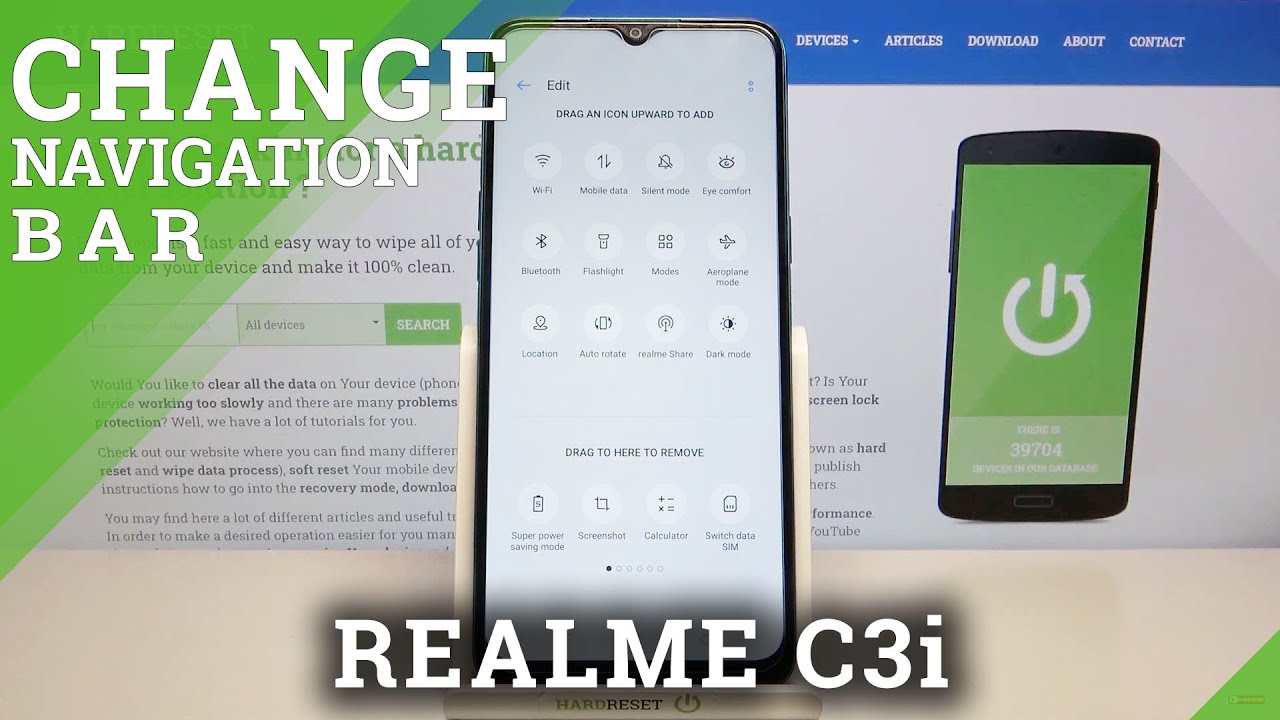



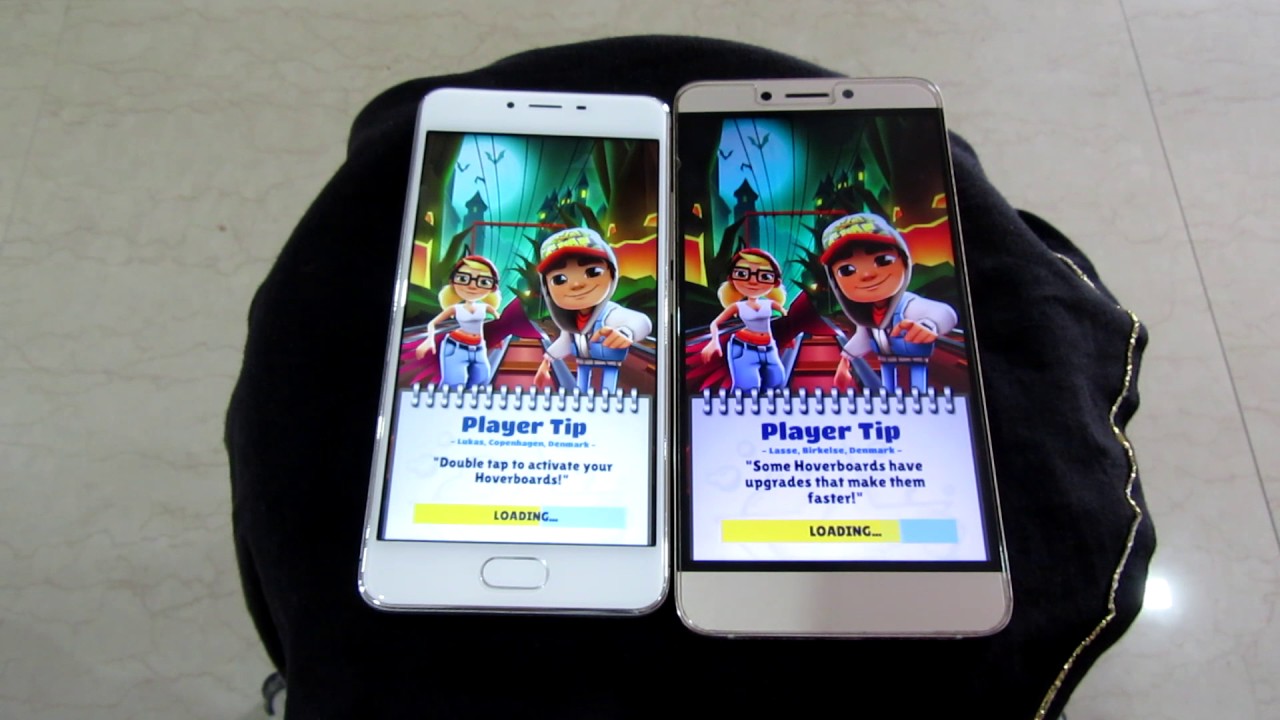
![iPhone Fast Battery Drain after iOS Software Update? [Fixed]](https://img.youtube.com/vi/hSBQbRHiIN8/maxresdefault.jpg )