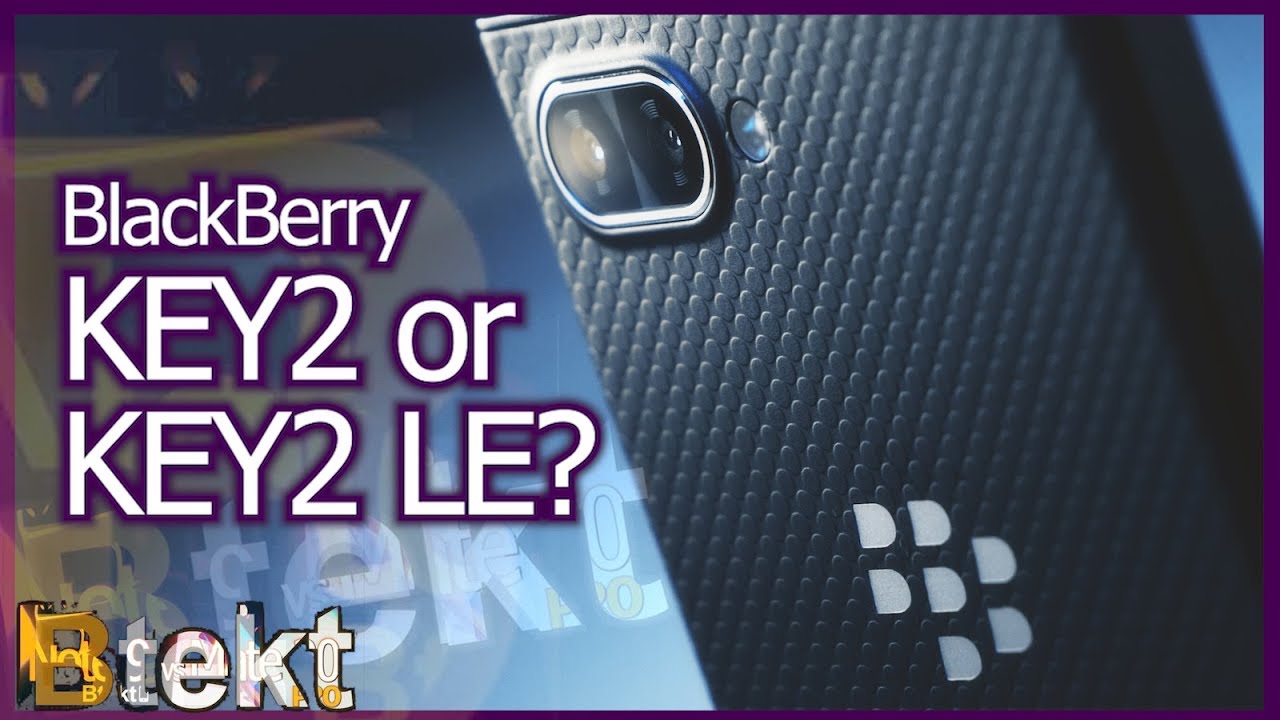8GB vs 16GB M1 MacBook Pro - How much RAM do you NEED?! By Max Tech
Hey guys this is Vadim with max tech and in this video I'm going to answer the question that you guys have been asking me for days now and finally, we have this video. Of course, we've been working overtime. I've got coffee right here, because I'm tired all right. We have eight gigs of ram on the m1 MacBook Pro right here. This is the base model for thirteen hundred dollars, and this model has sixteen gigs of ram. This is the model.
That's fifteen hundred dollars in this video I'm going to be focusing on comparing the differences to see if the extra eight gigs of ram is worth it and also to see if this model, the base model with eight gigs is enough, because this new unified architecture for the memory- it's definitely so much better and so much more efficient than intel machines, as you guys saw in our previous videos when we compared the intel models compared to the new m1 models. So without further ado, let's get into it. The first test we're going to run, is geek bench 5, which is very sensitive to ram or memory. So we have eight gigs right here. As you can see, 16 gigs right there, let's go ahead and start the benchmark now, what's really awesome about this, video is max was able to find an app that is able to measure the sensors correctly right here.
It's I statistics. I think right here we show the ram. We show the processor power, we show everything, and I've also got the temps, so this one is at 27 degrees, this one's at 30 right now, so that's awesome that we found that now this is interesting. The eight gig model has less than one gig free, as you can see right here. I don't know if you can see that less than one gig free, whereas this one has 6.6 gigs free. So this is actually using more than eight gigs of ram to run this test.
Look at that this one has less than 200 megabytes of ram free, look at that less than 92, so it looks like it just used a lot of ram for a test, so it's definitely being limited all right. We have our scores, and this is hilarious, guys, basically, the same exact score. Only two points off on the multi-core 7463 compared to 74.65 so for geek bench, even though we saw that ram difference, the scores are identical all right, just because I'm curious I'm just going to run one run of cine bench r23, and I'll also open up. I statistics to see if there's any difference in ram usage right off the bat we have less than 500 megabytes free, definitely using it up and over here on the 16 gig model less than three gigs free. So it's using much more than eight gigs, so we're definitely getting an advantage here.
Let's see if it makes a difference in the final score guys. This is insane as you guys can see, on these temps. This one's at 59 degrees Celsius, this one's at 57, while running cine bench. This is crazy because the intel models would hit close to 100 degrees like within 20 seconds. These are so cool.
The fans are completely off and silent. I cannot believe this all right. We have our scores, and they're, basically identical 7600 7600, no difference here at all, so the ram didn't really help, but I am going to run this again just because I'm curious about the temp, so I'm going to run it a couple more times, and I'll get back to you guys. This is extremely impressive they're, both at around 70 degrees Celsius, nowhere near the 90 to 99 degrees that the intel models would always run while doing cine bench. I have my thermal camera right here.
As you guys can see. The 8 gig model is at 35 degrees Celsius, it's pretty cool, 36 degrees Celsius for the 16 gig model, so they're, basically the same, and this is running so much more cool compared to intel models, 70 degrees Celsius- that's that's nothing! The fans haven't even turned on its insane. Now, let's move on to the Logic Pro music production test. We have the new Logic Pro benchmark. You can just google it and find it previously we're able to run about 94 tracks around that, or we ran it again, and we were only able to get like 85 tracks.
So I have them both loaded up 95 tracks, let's see if having more ram 16 gigs instead of eight will basically give you better results. So let's go ahead and run this test. Oh, that used all the ram used all the ram they both overloaded. Okay. So I'm going to turn some off here all right.
I cut it down to 90. Let's run it again, I mean this one's only got three gigs of ram free, so it's using more than the eight gigs this one's got like 121 megabytes free. I mean we're. Definitely using up that ram, they're, not skipping a beat all right. They both made it all the way through.
So I think I'm going to add two more tracks: retest it they're both running 93 right now, as you can see, the CPU percentage is both at around 80 to 83 percent. So it's using a lot of the CPU and for this test it's an overload test. So if the wattage spikes a little too high- and you don't get perfect computation or computing, it'll overload the system and so far with 93 we're perfectly fine. Now this is interesting. The 16 gig model overloaded on 94 tracks, but the 8 gig didn't, so it looks like ram, isn't a big deal, at least when you're running a ton of tracks.
Now, if you have a lot of third-party plug-ins that you know use a ton of ram, obviously you already know that, so you're going to want to go with this 16 gig model, but in a test like this really no difference. Now, let's move on to Xcode programming, doing a build test, and I'm happy to report that maxim. Pimento sent us a new, updated version of the max tech Xcode benchmark, and it is working. So let's go ahead and run it all right. They are both building and you guys should see the CPU going up to 100.
Here there you go 100 right there, 100 almost 94. Actually, it's not fully maxing out, that's interesting! There you go now. It's a hundred percent. Both are 100, let's see which one finishes faster. Look at that guys we're at over 3600 3800 on that build only passing 3000 right now on this one.
So, so far, there's a difference. Looking at the ram usage, this one has 5.4 gigs free. This one only has 500 megabytes free 122 seconds on the 16 gig model. The 8 gig is still going 136, so 136 seconds on the 8 gig 122 on the 16 gig. So for this Xcode test, the 16 gigabyte ram model of the m1 MacBook Pro is 11 faster than the 8 gig model.
Now, of course, this is going to change based on how ram intensive your builds are in Xcode, but to see an 11 difference with 16 gigs versus 8 is pretty refreshing because so far we haven't seen any differences, so at least in Xcode you do get a little more performance. Now, it's up to you to decide if spending two hundred dollars more for 16 gigs is worth 11 percent more performance, but what's really impressive, is that eight gigs isn't really limiting it that much at least not as much as people would expect, because when they see eight gigs like whoa, eight gigs is nothing, but obviously this unified memory is extremely efficient. So, honestly, it's not really bottle necking it so far. Alright guys! This right here is the ultimate test out of all the apps we've ever run before Lightroom classic is the most ram intensive app, as you guys can see, on our 27-inch iMac for 2300 the eight core model. There was a massive difference just by upgrading the ram, as you can see in this chart now.
What makes this test even more interesting is that Lightroom classic is not updated for Apple Silicon. It's still running the old x86 model, that's optimized for intel, so it's running under Rosetta to translation or emulation. So it's not going to be perfect, and it's not fully utilizing that unified memory. So it's going to be interesting to see if 16 gigs really helps this test out. The first thing I want to test is simply switching between photos.
So a lot of photo editors. Do this: let's see if the 16 gig is faster, all right guys. I don't know about you, but 16 gigs is not really making it have less lag now. These are large raw photos, 42 megapixels, and they also have a lot of added changes and effects on them. So really no difference.
Switching between them now I want to test out some adjustments. Look at that perfectly smooth for exposure. Contrast perfectly smooth guys this is under Rosetta. If you thought you had to wait for an updated apple, silicon version you're wrong, I mean both of them are the same. This one was perfectly smooth.
Ah, it's so impressive. Now for the main test, we are going to export these photos, and this is where we should be seeing a difference. Hopefully we should be seeing a difference all right. I got my stopwatch ready right here, and we are about to export. I am going to open up, I statistics, to see the ram usage guys.
This is insane look at that we have less than 400 megabytes less than 300 megabytes free of memory on the 16 gig model. It's utilizing everything same thing with the 8 gig, so this is obviously being limited in Lightroom classic, and I can already see the progress bar advancing on the 16 gig model. This is interesting. I'm now starting to hear the fans on both of them, and that's because we are using some graphics as well up to around 44 of the GPU is used along with a 100 CPU, so the fans are definitely on alright guys. I have the results and I don't know if this is impressive or not, but the 8 gig model finished in 3 minutes and the 16 gig model finished in 2 minutes and 43 seconds, so you're really only saving 17 seconds with the 16 gigs of ram, even though we saw that it was completely using all of it.
Furthermore, I mean so far. The 8 gig model is very impressive, because that's not that big of a difference. But what will blow your mind is that we already ran this test with the 2020 iMac. The 27-inch eight core models with 16 gigabytes of ram, just like this m1 MacBook Pro it cost 2 300, and it finished this exact test in 2 minutes and 50 seconds. This m1 MacBook Pro with 16 gigs of ram, is faster than the desktop iMac, with 16 gigs of ram that cost 2 300.
Now we are seeing a difference between the 8 gig model and the 16 gig model, but to be completely honest, 17 seconds that you're saving going for 16 gigs, honestly. Isn't that much? I totally expected a much larger difference, because this is running under Rosetta, and this was using all the available memory. The main takeaway for this test is that eight gigs is not really limiting you because it's running under Rosetta, and it's almost as fast as a 2 300 iMac. That was just released like less than six months ago. Now, let's finally get into video editing with Final Cut Pro now I have a five-minute test: it's 4k h.264, which is a very standard format that a lot of YouTubers use- and this also has extra cuts and added film grain and let's go ahead and export and see if there's going to be a difference. In the time now.
Looking at our ram usage, we've got less than 700 megabytes on this MacBook Pro less than 600 now and less than three gigs on the 16. So it is using more than eight gigs to run this export test all right. They both just finished with the exact same time for exporting these three minutes and five seconds. That is actually very impressive. You know why, because even the best i9 16-inch MacBook Pro took around 3 minutes and 20 seconds.
The reason for that is because that speed on the 16 inch was limited by the video encoders. The GPU was completely fine, but these are limited by the GPUs. That's because these new m1 mac books have new video encoders that are faster than the ones that are in the 16-inch MacBook Pro. So these are blowing away every 16 inch, at least for regular 4k h.264 video editing, which is absolutely mind-blowing. Now to make it a little more interesting.
I have a 10 bit, HEC 60fps clip it's one minute on each of these, and I'm going to export this all right. There you go the 16 gig finish a split second sooner, but one minute and 12 seconds for both of these. So for this kind of task, no difference in ram all right. Let's run one more test. This is 8k redraw, a one-minute clip which is going to be exporting to 4k UHD.
So let's go ahead and start it all right guys. This is actually very interesting. The 16 gig model, the GPU, is 100 maxed out, as you guys can see right there, but on the 8 gig, it's only running at about 80 percent, which means it's probably being limited by the memory, as you can see, there's about a hundred megabytes free on the gig and about one gig free on the 16 gig. So it looks like in this more extreme 8k redraw test, we're finally starting to see a difference in video editing. This is actually very interesting because the 8 gig should be maxing out the graphics to export this as fast as possible, but it's not and because of that, looking at the temps, the 16 gig is at 62 degrees Celsius right now, but this one's at 47.
It's staying cool because it doesn't have to do that big of a workload just jump down to 42 degrees. Now, just because I'm curious, I want to look at the temps here. The 8 gig is at 32 degrees Celsius compared to 35 degrees Celsius on the 16, so this one's definitely being used much more. As I can see, it's 70 degrees Celsius on the chip itself compared to 50 degrees Celsius on the chip wow. This is a big difference.
It's being used much more. This is insane guys. These are the results that I have been waiting for. The 16 gig is currently at 76 77. The 8 gig is only at 16 guys the 16 gig model just finished.
The 8 gig is at 21. That is incredible. I'm gonna wait for this to finish, while the eight gig model is finishing up, I'm about to blow your mind, this 16 gigabyte, m1 MacBook Pro for fifteen hundred dollars, finished the export in five minutes and 59 seconds. Guess how long the export took for the 16-inch MacBook Pro with the i9, a core processor and 32 gigs of ram with the 5500?m graphics. That model is priced at 3500 3500, compared to 1500, with the 13-inch m1 MacBook Pro.
That model took five and a half minutes compared to this one. Taking five minutes and 59 seconds, keep in mind that the 5500?m graphics is much more powerful than the one in this model and with 16 gigs of memory compared to 32 gigs on that 16 inch.29-second difference is honestly not that much so if you're thinking that 16 gigs is a limitation, not really I mean this is performing close to the best 16 inches. That is just mind-boggling. Alright, guys, the gig model is finally finished with the export. Let me remind you, the 16 gig took 5 minutes and 59 seconds.
The 8 gig took 13 minutes and 57 seconds, so the 16 gig model is over 2.3 times faster in this crazy 8k export, and that is definitely worth the extra 200 for the 16 gig ram upgrade. Now. Let's finally answer the main two questions that we have is it worth upgrading from 8 gigs to 16 gigs of ram well for the most ram intensive app, which is Lightroom classic. We only got 10 percent faster or better performance with the 16 gig model, which is honestly not that much and even in Xcode it was 11 faster with 16 gigs of ram. Now I personally think that it's not worth spending the extra 200 unless you're extremely serious about squeezing every little of drop of performance out of the m1 chip, because 10 performance, that's not a dealbreaker for most people unless you're doing this kind of stuff all day, and you need it to happen.
Asap. However, in the most extreme video editing, 8k redraw, which is crazy footage, it is definitely worth it because you're getting 2.3 times faster performance with six gigs of memory, but for anything else for regular 4k, editing, HEC things like that. There really isn't a difference, so eight gigs is surprisingly totally fine, and it's performing so well compared to the previous intel mac books, even the 16-inch model. So in my personal opinion, most people should be fine going with the base 8 gig model, and they really shouldn't worry about performance, because it's doing so well better than we expected and to make it even better. Amazon is currently selling the base model for 50 off, so if you're interested in buying this model definitely check out the link down in the description below now to answer the second question is 16 gigs of ram limiting.
I would say no, because this is performing almost the same as a crazy high-end, 3500 16-inch MacBook Pro that had 32 gigs of ram. This is performing almost the same with a weaker GPU with only 16 gigs, so apple's unified memory is extremely efficient, and it seems like 16 gigs, on apple's. Unified memory is similar to 32 gigs with the old intel systems. So it's extremely impressive and 16 gigs isn't really going to limit you so there you guys have it. Hopefully this test answered your questions on memory and if it helped you out, go ahead and click the circle above to subscribe, because we're really trying to hit 500k subs before the end of the year.
Thank you guys so much and definitely check out those two videos of the m1 mac books compared to intel over there. Thanks for watching, and we'll see you in the next video.
Source : Max Tech