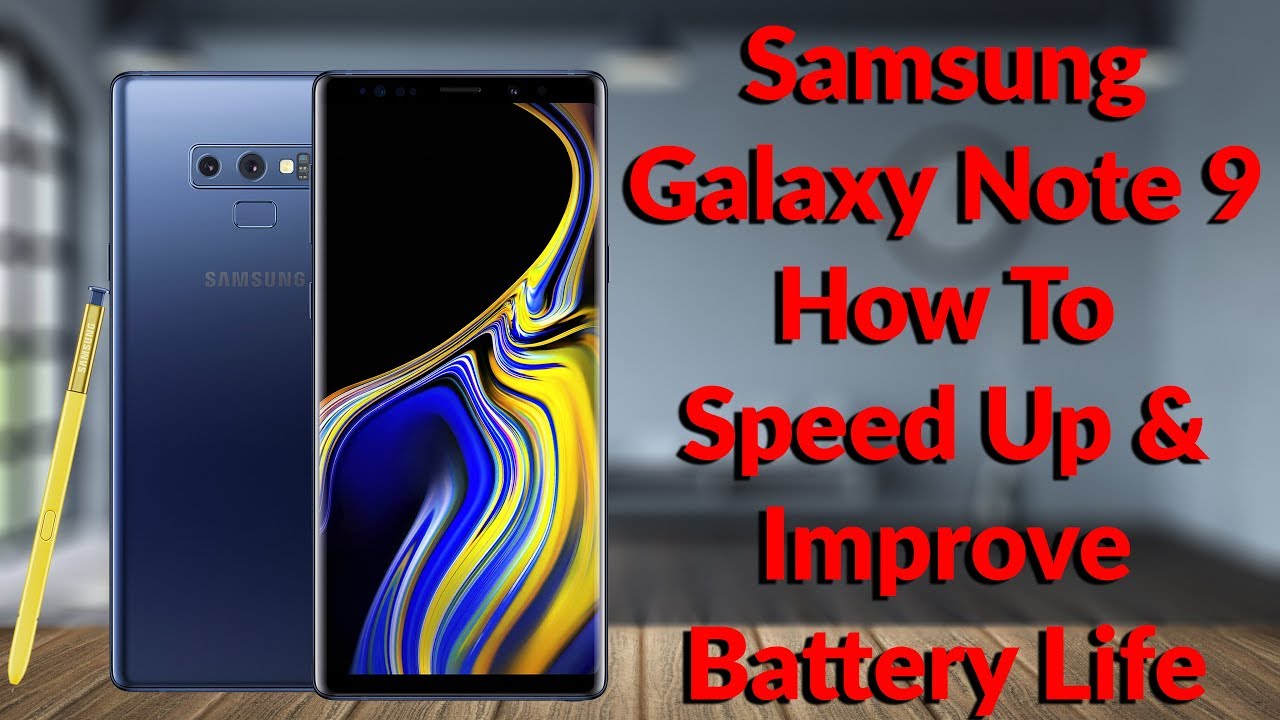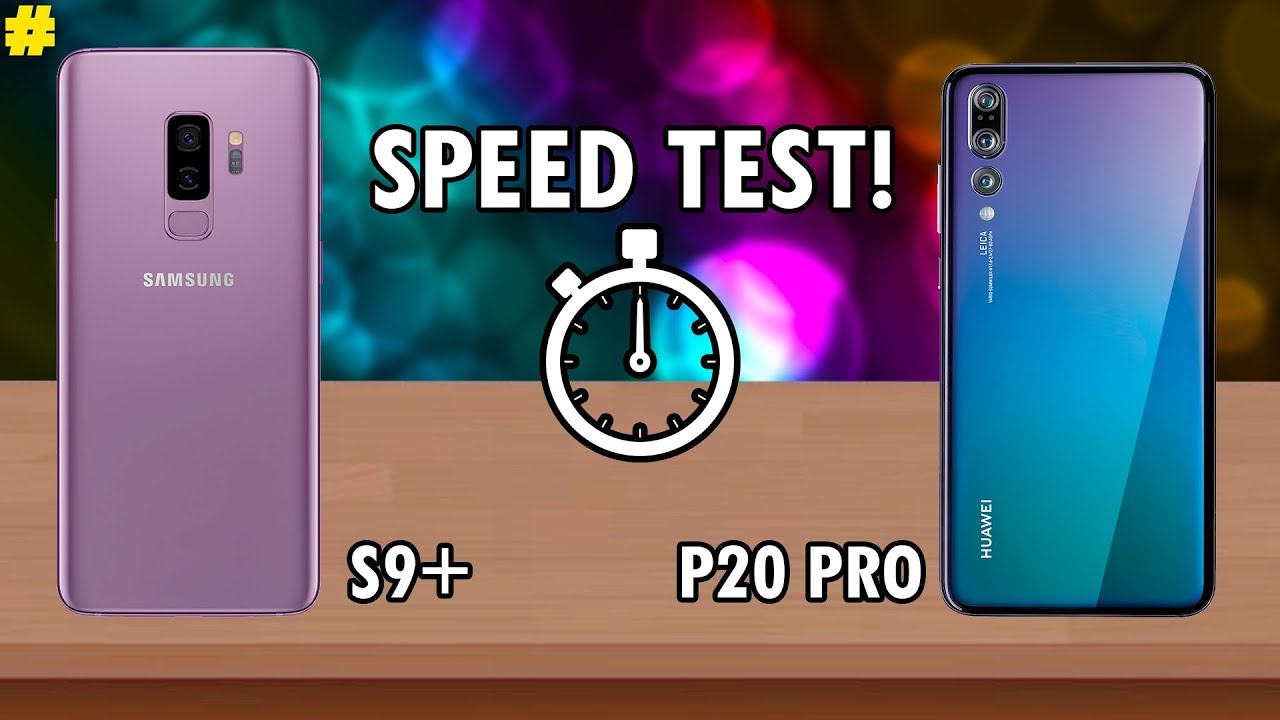8GB vs 16GB M1 iPad Pro - Multitasking RAM STRESS Test! By Max Tech
Whoa, did you guys see that right there? This is a m1 iPad Pro with 8 gigs of ram, and this one has 16 gigabytes, which is absolutely crazy for a tablet. So today we're gonna, put him head to head and find out. Are there any performance differences when you're using them normally and then do we get any performance differences once all that ram is filled up on the 8 gig, since that ram is shared between the CPU and the GPU? We're seeing a lot of people being pressured to spend more money on the 16 gig version, which you can only get if you buy the one terabyte or two terabyte models, because they think they need to have it and me personally, I need to figure out which one of these do. I need to keep so let's go ahead and put these heads ahead and find out now before I get into the real world photo and video editing tests, as well as background app management to see if the gig will shut down the apps much more often than 16. I want to go ahead and restart these machines to clear out everything and then do a baseline reading. Let's go ahead and start these and see if one of these turns on faster than the other nope.
Exactly the same, so the ram is completely clear: let's go ahead and open up geek bench 5. As you can see, we have eight gigs on this side and 16 gigs on this side. We're going to go ahead and start out with a CPU test. Now, personally, I'm really curious to see if we're going to have any differences. I know.
Sometimes, if you have extra SSD space, that SSD will run faster and as far as ram, I don't really expect that to be, but who knows, we might get surprised and bam. We have our results, and it looks like as far as multi-core the gig is actually slightly faster. It's not much of a difference, but it is slightly faster, and it's actually slightly slower in single core and looking through the detailed tests. Pretty much everything is matching up which is kind of what I expected, but we will see if these results differ. Once these machines have their ram maxed out now, I also want to go ahead and do a graphics test.
All right- and it looks like in this one there's- actually a bigger gap with a 16 gigabyte coming in at about 2 faster, still, not a huge deal, but let's go ahead and move on to the next test, and that is going to be geek bench machine learning. This is a brand-new test. I'm going to check this out right here and then afterwards we will start loading up the system with maybe some games, some other programs before we do more performance tests and bam. Look at that. The score is almost identical, going slightly to the 8 gig model, and this is running with the core ml back end.
So let's go ahead and close that, and I'm going to start by just opening up each one of these apps over here that way we can get some different apps load in the background, and these are all pretty simple ones: let's open up safari and let's open up, maybe five or so tabs. So it's interesting, I don't know if you guys saw a difference there at the end, when I would switch to the new tab that I just opened in the background, it would be instantly on where here it actually wouldn't open it until I clicked on it. That was very weird. So let's go ahead and close that, and I'm going to get into my next test, which is the brand new 3d mark wildlife, I'm going to go into the unlimited mode to get a 4k test. Let's go ahead and get started here, wow that is a really fast test and looking at the results, the frame rate's almost identical 109.7 compared to 109.4. So it looks like in that test.
Nothing has really changed. Let's go ahead and open something else, I'm going to run GFX benches metal, and it looks like we have 52.76 compared to 53.1, so slightly faster on the 8 gig. So far the results are almost identical, as I've been testing this. The only thing that I've actually noticed is that it seems like the 8 gig, takes a little longer to start up these tests, and I'm not sure if that's because that's to clear out some ram or who knows, but we're going to go ahead and push these to the test. Even more, so I want to go ahead and open up.
Google Chrome we're going to get some more tabs here. I don't know how you guys are, but me personally, I usually have a ton of tabs open because I'm not great at closing them on my tablets or on my phone. So how about we go ahead and do 10 and what I want to see like we saw in safari. Is it going to actually load up everything in the background by itself, or is it going to load up once I actually go into that tab? So let's go ahead and press on both of these okay. It looks like they're both running the same way, and it could be a difference in chrome, so it doesn't actually load it up until I press into it all right.
Those are really quick and let's go back into safari, and I want to see if those other tabs remained open. All right that is open there, both are open. There try the last one both are still open all right now. What I want to do is open up a couple of games just to fill up extra ram in the background, and then we're going to get to photo and video editing. I'm going to start out by opening up photoshop on both of these we'll go ahead and open up this high quality stock file.
Look at all that detail right there so far, so good and then now oftentimes, I'm also working in Lightroom. So let's open that up, I have these 50 raw images that have a bunch of corrections, applied, they're, 42, megapixels, quite large, and these are stored locally on the iPads. So let's go and open them up and see if there's any difference in responsiveness. So far, no everything is super smooth, let's go ahead and zoom in here. That looks great.
Let's mess with some adjustments, both of them are awesome and with all 50 of these edited raw images selected and with a bunch of background apps and games open along with photoshop. Let's go ahead and export all of these. I'm going to go ahead and export these to the camera. Roll and we're going to start our timer, and it looks like they are almost done, and the results are basically identical bam. The first one got done and the second one bam.
The difference is literally four seconds. We have three minutes in one second, compared to three minutes and five seconds, and now I'm going to keep this whole thing open, and I'm going to go ahead and open up suffusion, and here I have a 4k project opened up, and this project is quite difficult. I have a bunch of effects added on to here. I have color grading effects. Furthermore, I have um some slow motion clips, some that are sped up, so I'm going to go ahead and pause this here, I'm going to keep it at 4k.
We have megabit per second, so we're going to have a high quality video and bam we are going now. I have to say that these new iPads are insanely fast with the new m1. They were actually exporting faster than the m1 MacBook Air running Lightroom, the same exact version, which is crazy and after this export we're going to go ahead and see which applications remained open. So let me go ahead and hit lap wow, okay, so that was almost identical, but the 8 gig model actually was about 2 seconds faster. We have 57 seconds compared to 59 seconds for this project, and the last thing I want to do before we go through all those apps is run another geek bench 5 test with all those apps open.
In the background, all those pro apps, let's go ahead and hit run here. All right. We have our result, and it looks like the score is basically the same as before, except actually this time, the 16 gig is both slightly slower in the single core and in the multi-core, but it is very, very close. So that is interesting. You guys saw all those tests, the performance didn't really matter.
IPadOS is very well optimized. It's optimized to be used with two gigabytes of ram. Three gigs four gigs six gigs like on the previous iPad pros and then now eight and sixteen, but with that said, let's go ahead and see what stayed open in the background and what got closed, so I'm just going to go through we'll swipe through geek bench is open, video, editing open. We have this file ready to be saved wherever we want, so that file is just sitting there go through back to geek bench there. Let's do it this way.
Let's go and open up photoshop whoa. Did you guys see that right there did you guys notice that the 16 gig model closed photoshop there, whereas the 8 gig model kept it open? That is really bizarre. All right! So let's go ahead and jump back into what should we try? Let's try, um! Let's try gentian impact, okay, open there on both. Let's try, GFX bench open on both. Let's do 3d mark open on both.
Let's do YouTube here. Okay, all right settings opened up right here. It looks like both of them, probably reloaded just what's on the screen. Let's try iMovie. I have a project right here.
Both opened up. Okay, how about pages same keynote opened up numbers? Nothing. There clips looks like both of them reloaded all right. Let's do GarageBand, okay, we're still there on both, I have to say iPadOS is so well optimized. Let's do our Apple Store, okay, okay, there we go.
I thought this one was closed, actually for a second, but actually just refresh everything faster than our 8 gig model. Let's do let's do geek bench ml crazy, open on both photos? Okay, it looks like both of them reset or at least to this viewer, and then the last thing that I'm interested in is safari and chrome. So, let's start out with safari, I was saving that bam. Okay, same exact thing: there next tab. Both there get an ad pop up all right.
It makes it difficult last one both opened up right here, the video stopped, and the last one is going to be chrome because we all know how chrome runs. At least you know on Windows and mac who knows on iPad, but I guess we'll see three, two one bam: okay, we don't want to paste there, but at least this base tab opened up. Let's carefully switch to the next one, wow great, that one's awesome, no issues wow. So with all of that, what is the final verdict and which version? Would I recommend buying? Well, as you guys saw, the performance is basically the same, even with all those different apps open the background, and then we're doing crazy, photo editing raw files, 42 megapixels from a pro camera, doing 4k video, editing, photoshop, open. All of that performance did not matter.
The 8 gig was not any slower at all and then, as far as opening apps, the 8 gig actually did better. It kept a ton of apps, open games, productivity, everything tabs, and it actually kept photoshop open as well, whereas a 16 gig closed it. That was very weird. Maybe it was just a software bug, but both of these work, great and eight gigabytes of ram is not a limitation. So personally, I would not spend extra money to get a model that has a terabyte or two terabytes of storage.
If you want the extra ram keep in mind apple is charging 200 bucks more this year for the one terabyte option than last year because of the extra ram that they pair with it. They don't give you the option to have eight gigs or 16 otherwise, so I don't think it's worth it, and you also have to keep in mind that developers when new apps come out. They are going to optimize for 8 gigs of ram not for 16, because most people are going to buy the lower end units. So that is my opinion now, if you guys want to see more videos, click that circle above to help us reach 1 million subscribers before the end of this year and then over there. We have two great iPad videos that you guys will definitely enjoy.
This has been max and I will see you in the next video you.
Source : Max Tech