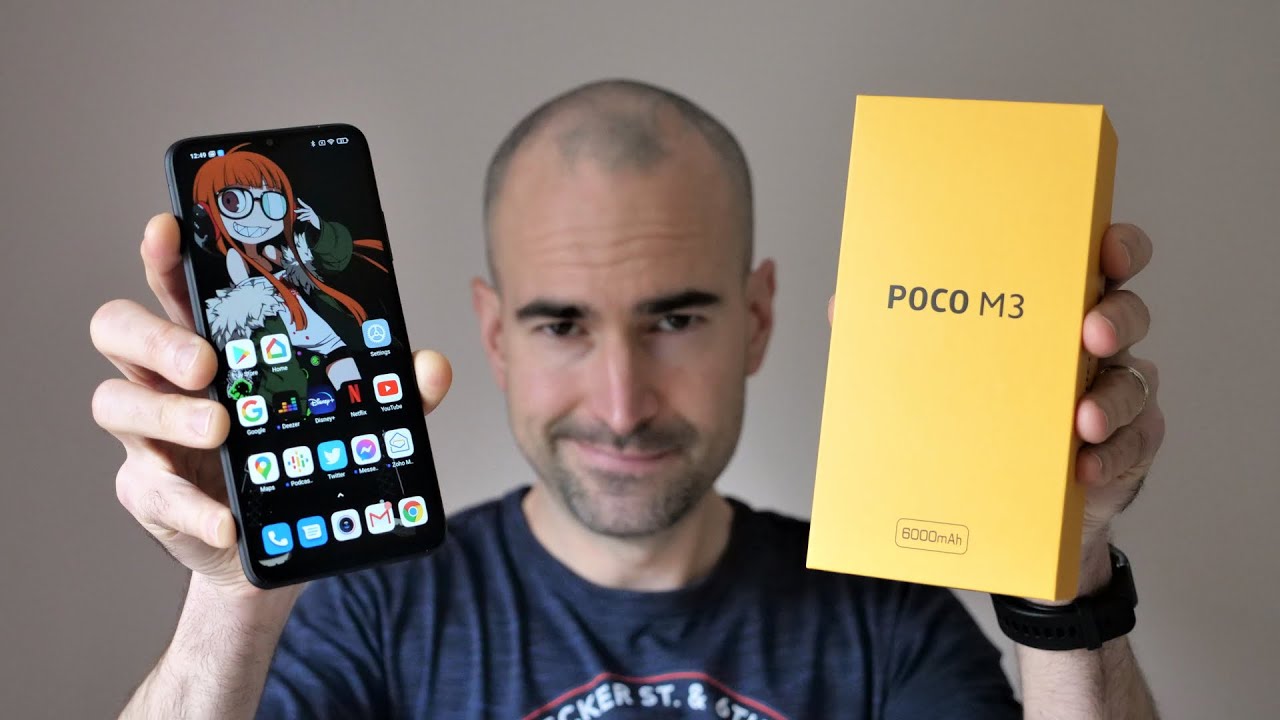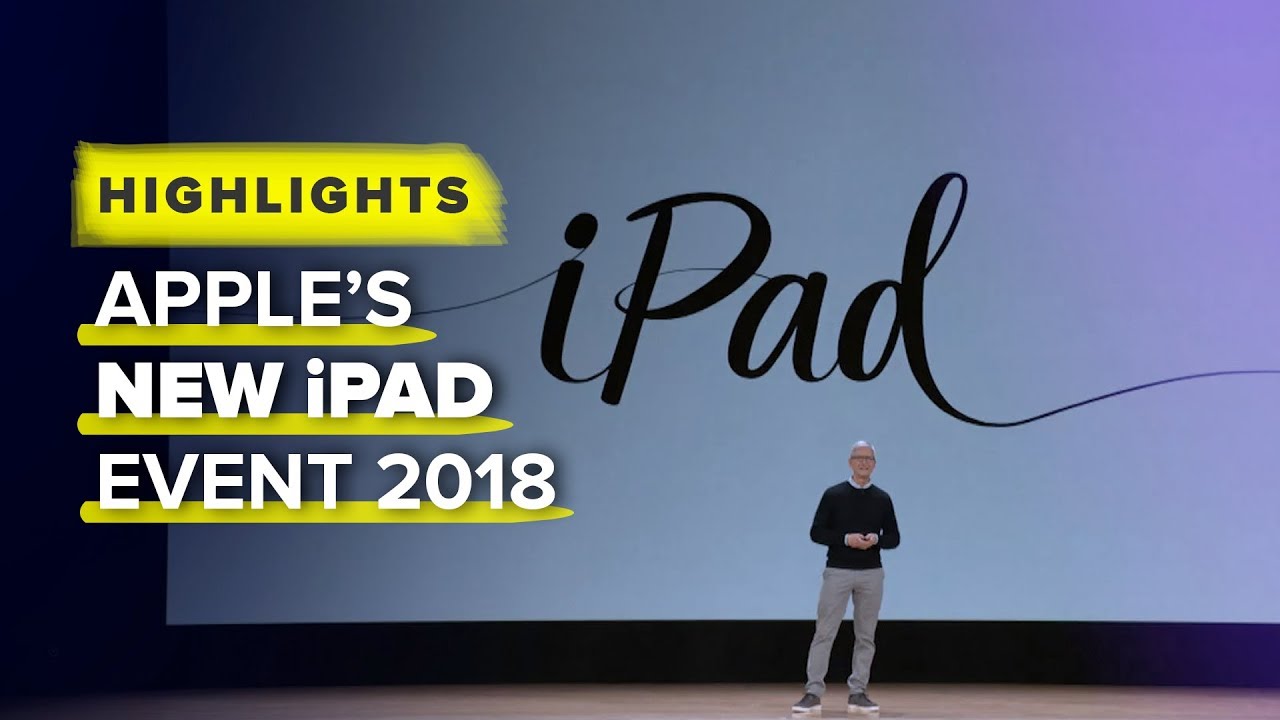5 Reasons Why Galaxy Note 20 Ultra DESTROYS the iPhone 12 Pro (Max) By sakitech
Hey guys suck here from Saudi ticket in today's video, we are going to give you guys five crystal clear reasons as to why the Samsung Galaxy note 20 ultra, absolutely destroys the iPhone 12 Pro and the pro max. So let's dive in and get started right away. Now I do want to let you know. We are using an iPhone 12 Pro over here, but the same reasons are also going to apply to iPhone 12 Pro max because between the iPhone 12 Pro and the pro max, the differences are minimal. Basically, the iPhone 12 Pro max is just slightly larger, with a few other minor improvements. Anyway, let's dive in and start with reason number one in fact, you're staring at reason number one.
It is the fact that the Samsung Galaxy note 20 ultra, simply has a better, more futuristic design. Look at that frontal display on the note 20 ultra and on the iPhone 12 Pro and tell me, which one actually looks more modern. The note 20 ultra has a small, tiny cutout. It's got thin bezels on all sides, except maybe the bottom. The iPhone has thicker bezels a huge notch on the top and when you are watching movies playing games enjoying any kind of video content having a whole cutout does not get in the way of the full immersion.
You expect from a nice and large display. It is essential to note that the iPhone 12 Pro does have a high quality display, but the notch, the thicker bezels, simply do not compare with the look and feel of the Samsung Galaxy note, 20 ultra with its tiny hole, cutout and super thin bezels, and of course, on top of that, that's not everything. If I go into my settings on the note 20 ultra, if I- and if I go into my display right here, you will notice that under display settings we have the motion smoothness option where I can switch between standard mode and adaptive mode. That increases the display refresh rate to 120 hertz and that simply means you're going to get smoother animations and scrolling. So the phone is going to feel much faster and smoother than the iPhone.
Now. The iPhone has some amazing super smooth animations. But when you use this phone, when you go up and down left and right- and you feel that super smooth motion and then when you switch over the iPhone, it actually feels laggy. Okay, it's not really laggy, but it feels laggy, because the smoothness option here simply destroys the 60 hertz display that we have on this 2020 smartphone. It's supposed to be a flagship one of the top smartphones in the world, but does not have 120 hertz has a notch.
So in the display department. I think the overall experience is way better with the Samsung Galaxy note, 20 ultra. So that's number one. Let's move on to reason number two now there's nothing that the iPhone 12 Pro max has. That makes it dramatically better than the note 20 ultra.
However, the note 20 ultra does have one feature known as the s pen. That does make it dramatically better. It is a little tool that simply adds another dimension of functionality to the note 20 ultra, let me show you what it can do now. First and foremost, it allows you to do super precise sketching because you have the s pen tool. Now you can do the same thing on the iPhone, but you're going to have to use your fingers.
It takes much longer, it doesn't have the precision and the capability of the s-pen. You can do it much quicker and with much more detail. If you have the patience and the skill you can draw something like this. On your Samsung Galaxy note, 20 ultra no problem with the s pen, and you get all the tools you get the pencil tool, the pen tool, whatever you want, you can get them right from here. You get access to all the colors that you want.
So it certainly is a very nice tool for creators, the s-pen, but that's not everything that the s-pen is capable of. So if I were to go home first, first and foremost, I can navigate the phone with the s-pen, which is just a nice little feeling as you're doing stuff. You can take quick notes. You have access to an air command menu, as you can see that has all these options, for example, let's just say I want to make a quick note. I click on plus to start writing on it, and I'm good to go again with a precision of a pencil and paper.
That's one thing and, like I said we have all these tools in the command center right here you click the button. The menu comes up, and you can select the areas of the screen. Take screenshots write on it. Whatever you want to do, that's another option now, there's one more thing that the s-pen can do, which is also amazing. You can use the phone.
I mean the pen as a remote control to control the phone from a distance, because this has Bluetooth functionality. So let me give you one example: I'm going to go to my gallery and here's a bunch of photos right here, so I'm going to scroll down just pull this up. Now. Look at this. I can press the button here.
Okay and it's going to go to the next photo. I can press the button. It's going to go to the next photo now this can happen even from a distance. I'm doing this from a distance. Now my hand is away from the actual camera.
Look at that now when I double press it goes back, so that's the Bluetooth functionality, which is also fully customizable. When I go to my settings, if I go into my advanced features and if I go to my s pen, these are known as the air actions. I can completely customize what my s pen does for certain applications for the gallery. For example, when I single press the button next item double press previous item and I can customize all these options in the gestures. So it's a fully customizable experience.
It allows you to sketch write, navigate special software functions and also the Bluetooth, remote control functionality and, of course, you can also control your music play pause next track if you double tap and all that good stuff. So that's reason number two. Let's move on to reason. Number three now reason number three, the Samsung Galaxy note, 20 ultra is in fact a productivity smartphone. It is a great professional tool on top of all the other features it has now it has a built-in functionality.
If you go to your control panel and if you swipe over you're, going to see an option known as the DEX functionality now, when I click on the DEX functionality, what I can do is I can project a desktop like work environment onto a high definition, TV wirelessly. Now I can do it with wires. If you prefer to do wires, that's fine! You have that option. You can connect this phone to a TV via a HDMI, cable or if you have a smart TV, you can simply project the entire phone onto a TV in a desktop-like environment, wirelessly, and then you can attach a keyboard and a mouse to your phone, and you can use the whole thing as if it was a computer. So not only is this thing a smartphone, it is also a basic computer check.
Emails writing typing word. Processing spreadsheet, processing in a desktop-like environment is in fact possible. So that's reason number three. Let's move on to reason! Number four! So when you buy these smartphones, they both come with a certain amount of storage. Now this one comes with 120 gigabyte storage.
This one also comes with 128 gigabyte storage. When you buy the base models, the problem is: if you want more storage on this phone after you buy the phone you're stuck at 128 gigabytes, and that's not good. If you take a lot of photos and record a lot of high definition, video with the Samsung Galaxy note 20 ultra. If you are about to run out of your storage, you can simply buy a little micro SD card with up to one terabyte, and you can add that storage to the phone using the micro, SD expansion bay, so you're not limited to 120 gigabytes that you have purchased the phone on initially, you can actually add one terabyte of extra storage. These are the kind of things you want to think about when you're buying a phone am I going to be stuck at the storage that I purchased the phone at? Is it going to be enough or not? And if it's not, then I want something that allows me to actually expand the storage.
So that's reason: number four: micros expansion, add extra storage. Now, let's move on to reason. Number. Five final reason: the note 20 ultra destroys the iPhone 12 Pro alright. So, as you know, with the iPhone 12 Pro, we have a new feature known as the mac safe option.
So I have this MagSafe charger and can basically magnetically connect this charger to the phone to charge the phone, but the Samsung Galaxy note.20 ultra has something better, and also I do want to mention that the max safe charging is nothing new. It is simply wireless charging with some magnets on it. You can wirelessly charge any other smartphone, no problem without the magnets, just by placing a phone on a wireless charger. So even though this looks cool, it is nothing revolutionary. Now, in comparison, the Samsung LC note 20 ultra and the Samsung phones in general have another option known as wireless power share, so the back of the phone can actually be used to charge other devices now just about everybody.
These days have some type of wireless buds. Now most people with the Samsung phones might have Galaxy Buds, and the good news is with the wireless power share. You can charge your butts on the back of your phone just like that now, if you have Apple AirPods, and you try to charge it on the back of your smartphone, it's not going to work. However, I can still charge these guys over here all right. So, even though this phone has that wireless mac save option, this one has regular wireless charging and wireless power share, also known as reverse wireless charging.
Again, let me just quickly demonstrate what that looks. Like I'm going to go here, I'm going to pull this down, and here it says wireless power-sharing. I can click on this, and it's going to say ready to charge. Then I flip the phone over okay, and I grab anything. I put it right here.
Look at that. It started to charge this as a matter of fact, it's so funny you can grab the iPhone and start charging the iPhone on the back of the uh Samsung Galaxy note 20 ultra with the wireless power share option. So, even though this option is cool, I think this option is much more practical and much more useful in real life, because if a battery dies off your earbuds, you can just charge it on your phone, and you're good to go all right. So those were five reasons why I think the Samsung Galaxy note 20 ultra destroys the iPhone 12 Pro max and for many of these features, the iPhone 12 Pro max does not have an answer. If you guys agree with me, drop your comments down below.
If you guys disagree with me, drop your comments down below and let me know why and of course, for now guys have a fantastic day. Alright, alright! So if you found this video useful make sure to subscribe to Saki tech by clicking that button and also click that bell icon on the side to make sure you get notified every time, I upload a new video and if you do use Twitter, Instagram or Facebook, you can follow me at Saki tech online to get the latest updates as well. Alright have a fantastic day.
Source : sakitech