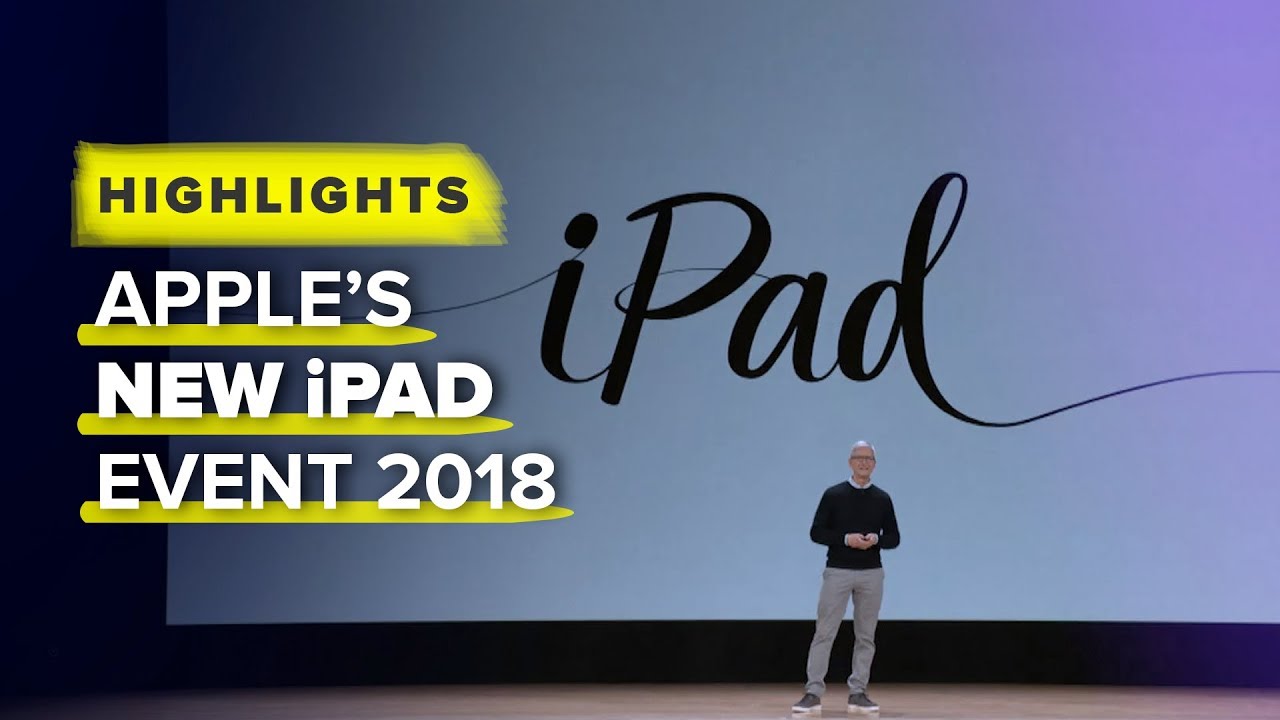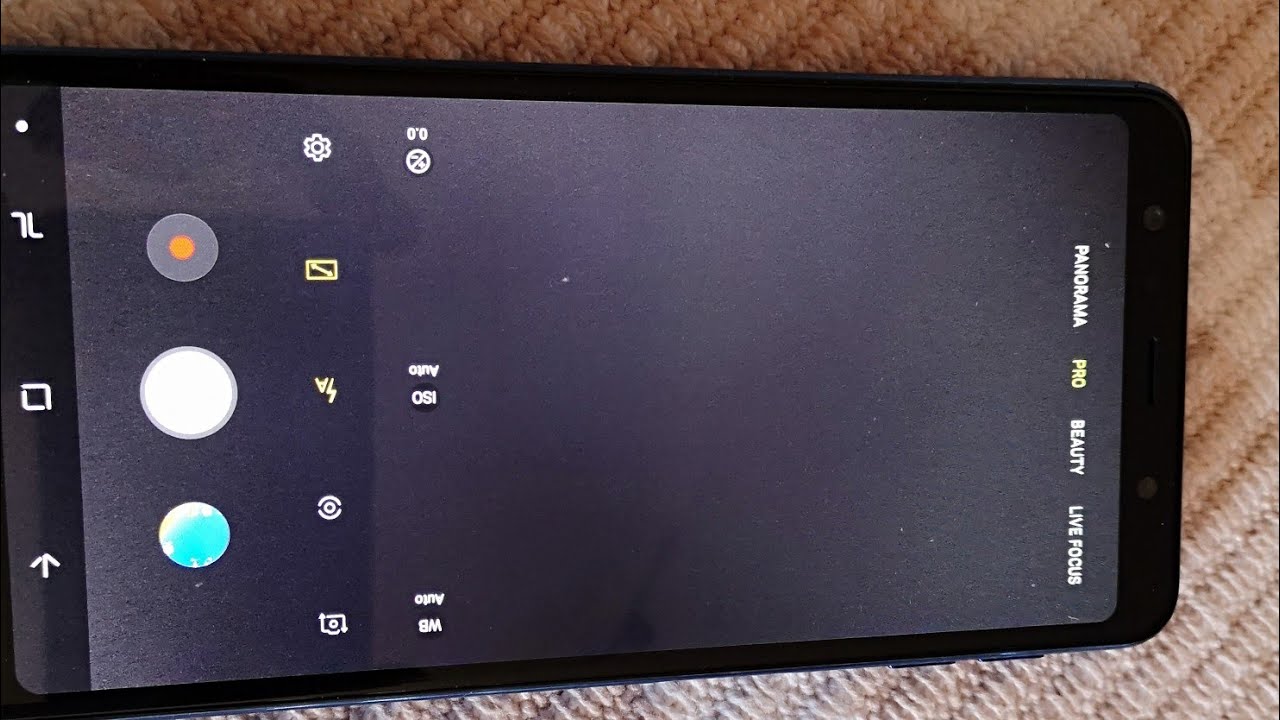Apple's new iPad 2018: Event highlights By CNET
Moments, like this means so much to everyone at Apple. They inspire us to create even better products that help kids learn and unlock their amazing creative genius. Today, we're going to take those experiences even further and to start it off we're gonna talk about iPad and to do that, I'd like to invite Greg Zosma cup to the stage Greg. The new 9.7-inch iPad takes everything people love about our most popular iPad and make it even better for inspiring creativity and learning. Apple Pencil and iPad Pro has become the creative tool of choice by the world's most demanding pro artists, illustrators and designers. It's incredibly fast fluid and precise, and it feels completely natural to use.
But we wanted to bring that amazing experience to even more people. So now our most affordable iPad has support for our most creative tool. Apple Pencil we're providing a high resolution touch system with sub-pixel precision to this iPad. This will enable ultra-low latency pencil support and the same tilt and pressure sensing that had made Apple Pencil such a hit. It's so versatile for the things you do every day at school, like taking notes, Apple Pencil works beautifully with the built-in Notes app and markup.
It's now just so easy to mark up a worksheet assignment or screenshot and, of course, the great education apps like explain. Everything that already support Apple Pencil will work with this new iPad, and it goes so much further. There's an incredible universe of apps designed for Apple Pencil, an iPad Pro that will now be available to everyone and more and more iPad pencilled enabled apps and new uses for Apple Pencil. Just keep coming. This iPad comes loaded with all the other great features built fried pattern: Iowa's 11 and our terrific apps, like GarageBand clips, iMovie notes and the work suite they help can help anyone be more creative.
And since we've made both the hardware and the software, nothing comes even close to offering the powerfully simple or magical experience that iPad can, and even if all these enhancements were pleased that were able to offer this new iPad for the same $329 starting price for you for consumers, and we're super pleased to offer this to schools. For just $2.99 it's available to order today, and we'll start shipping to our customers and arriving in stores this week. Now, let's talk about something really cool, augmented reality: AR is about combining digital with the real world, and iOS is the largest AR platform in the world, and we believe an R is going to bring an entirely new dimension to the classroom, enabling new ways to learn. Well, the ape that this iPad has the power of the a10 fusion, combined with the big beautiful Retina display, the advanced cameras and sensors that enable incredible AR experience is simply not possible on other devices. Ar on the iPad helps students experience and understand these concept much more deeply than they ever could before the last app I'm going to show.
You are one of my favorites. It's called Raga media by design mate. It allows you to experience biology in a way you never could before, but the magic via our students can place a virtual frog right on their desk, and they can explore the inner workings of that frog in a way they never could with a real frog and instead of dissecting a frog which can have both cost and safety implications, not to mention some serious implications for the Frog students can dissect a virtual frog with our Apple Pencil. They can even take a built-in quiz to identify the individual organs. We just love this stuff, so that's iPad and, as I said earlier, great teachers and powerful technology are an incredible combination.
So now I'd like to invite Susan Prescott to the stage to tell you about all the things we're doing for these great teachers. Teachers are the heart of the classroom, and we know it takes dedicated passionate teachers to fuel students curiosity and to guide them to their full creative potential. So we want to help teachers use our products to create engaging and personal learning experiences for all kinds of learners, but we want to help you do more to communicate and connect with students and give them the personal attention they deserve. So today, I am very excited to introduce a brand-new app called schoolwork. Schoolwork is a free, cloud-based app.
That makes it easy for you to assign handouts to tap into the power of apps that make the iPad amazing and to get visibility into each student's progress. So, let's take a look when you open schoolwork, you can see all your classes as well as any upcoming assignments. It's easy to create handouts for your class with PDFs or web links or documents. You might want to send your class, a simple field trip reminder or a group project assignment, or maybe today's math homework, it's literally as easy as sending an email, but we just saw some amazing apps in our ecosystem that let students and teachers in the classroom learn and create in ways they never could before. So we knew schoolwork had to do more.
It had to go further so today in schoolwork we're introducing a groundbreaking new way to bring apps into your classroom. Now, of course, student lets, you point stuff up: students and teachers. Schoolwork will let you point students to an app and that's great, but that's not enough. What's really cool is we make it easy for you to assign students a specific activity within an app so with one tap, students can go directly to that activity. You wanted them to complete, for example, this is the integers' activity from the clue top now.
Assigning an activity within an app is as easy as assigning a worksheet, but can it be just as easy to check on their progress with schoolwork? It is, and with just a tap I can see a detailed view of all the students work kind of incredible. So this means their documents, their projects and detailed view of how they're doing even on their app activities and that's important for many reasons. But one is we think it will allow teachers to be able to tailor to the needs and the potential of their students by getting this kind of view. We're really excited about that so today, I am so excited to announce, we're building a brand-new curriculum to inspire a new kind of learning experience, and we're calling it everyone can create. Everyone can create as a program designed around the idea that technology can unleash kids, creativity and their creative genius in the classroom and applying these concepts can lead to deeper understanding and demonstration of what they know in any subject.
Now, like everyone can code, teachers have free teaching and learning resources, but with everyone can create, we focus on developing skills in four creative disciplines, music, video photography and drawing, and those are very powerful ways for kids to express themselves. But we know civil creativity isn't just about art and music. It's so much more. The real magic comes when you apply those skills in the classroom to subjects you're already teaching, for example, in photography, skills like composition and lighting can show mathematical patterns that exist in nature or a kid can use drawing skills like sketching texture or shading, to bring out more detail in a history report record audio and add background tracks to bring the mood how you felt when you heard a speech or heard a quote like this. We choose to go to the moon in this decade and do the other things not because they are easy because they are hard fun and those space sounds were from the new GarageBand sound pack.
That jaws talked about key video concepts like setting and composition and narrative can come to life by telling stories. In any subject like this, video from Nicole's class in Baton, Rouge Louisiana living cells, reproduce through a process called mitosis. First, the cell gets ready to divide by duplicating its DNA the chromosomes line up along the center of the cell. The proteins pull the chromosomes, apart to opposite sides of the cell, a membrane forms around each set of chromosomes and the cell pinches in the middle to form two separate daughter cells and that's mitosis. Such amazing work in so much kids can do in the classroom, and there are student guides full of real-world examples and projects to help students build their skills and, of course, there's a robust set of teaching materials that include lesson, ideas and class activities for any grade level and include assessment tips and sample student work.
I hope you understand why we believe iPad is best at engaging students in new learning experiences. It's perfect for helping kids unleash their creativity and have freedom of expression. We believe everyone can create, will develop and discover new skills for kids, and we can't wait to see what they do with it. Everyone can create. You can preview today with more content coming this summer, so you can be ready.
This fall in the classroom.
Source : CNET