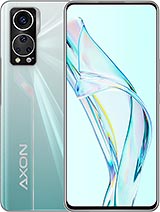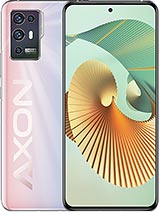ZTE Axon 20 5G Unboxing: Under Display Camera! By Tim Schofield
Hey everyone Tim Schofield here and ZTE just sent over their axon 25g for us to check out, and this phone has an under display, front-facing camera. So I'm really excited to see it in person. We'll take a closer look at that, but this is also their new sunrise, yellow color that they offer anyways we're going to unbox the axon 20 take a quick look. What comes inside and then, of course get a close look at the phone itself. Let's get started opening up the ZTE axon 25g, which does have the Qualcomm snapdragon 765 g processor inside in case you're wondering we're. Going to set the phone to the side for just a second here's, a quick peek at that yellow, color and see what else comes in the box.
You get a sim ejection tool, quick start guide, warranty information, but also always love when they include extras a case that we will put on the phone. A pretty soft touch feel case has some axon branding etched into it, but I do love that it actually has the yellow color that the phone has so that you're not sacrificing the color, but you still get that protection. It does come with a power brick. This is a 30 watt, USB type, a brick and you're charging cable, USB type, a to USB type c, and one more welcome extra is an USB type c: the 3.5 millimeter headphone jack adapter. Now, let's move on to what you came to see the exon 20.
, let's go ahead and peel off this paper, revealing that yellow color. This is actually it has a really soft touch kind of leather feel to it, and you'll notice. It does have that axon branding. So when you do compare it to the case, I would say the case, maybe is just actually no looking at it. It is just about the same color.
It looks very similar in person anyways. Let's go ahead and power the phone on and take a close look at the hardware while it boots up down at the bottom. We have our sim card slot, which also couples as a micro SD card slot for expandable storage, USB c for charging microphone and a speaker along the right side of the phone. You have your buttons, a couple volume rockers and a power button which has just a little of texture to it, so you can differentiate between the buttons up at the top just a microphone and notice. How minimal that camera bump is overall worth noting and on the left side you have absolutely nothing and a close look at that yellow color.
It does have some texture to the back, giving it a little of grip as well and again. Nice soft touch feel I do like this color, it's unique. Now on to our camera system. This is a quad camera system with a 64 megapixel main lens. You have an 8, megapixel, ultra-wide angle lens and then two more lenses at 2 megapixels one is a macro lens and one is for depth.
Sensing anyways I'm going to run through the startup process. Talk about anything noteworthy, we'll take a close look in just a second, but you can already tell that you don't see a front-facing camera up towards the top. You can set a face unlock with it. However, let's set up the fingerprint scanner as usual: just go ahead and set our thumb down on the in-display fingerprint scanner that is included moving it every time there we go now go ahead and use the edges of our fingerprint all right. There we go all set took a little of time, but that's fine as long as it works, we'll test it out in just a second, and you know what just for the sake of this video, let's actually set up the face unlock so creating face we're going to put it in the center, and that says, enrolled.
That was actually probably the quickest face. Unlock scan. I've ever seen we'll go ahead and test that out in just a second, and we are all set up and ready to go, and this is a 6.92 inch. OLED display again with no camera cut out no notch up at the top. The display is 1080p, and it looks like just from swiping through screens.
It is not enabled, but you can enable 90 hertz, so I believe it's 60 hertz out of the box. Yes, so screen refresh rate 60 years, but you can bump it all the way up to 90 hertz, which gives it a much smoother, look and feel to the operating system. A few more display settings. You have display optimization to optimize the screen. You could turn that on or off you also have a dark mode.
Furthermore, you can enable which will turn the OS darker you'll see up towards the top just better for your eyes, I like to schedule mine, so nighttime is actually dark mode. Furthermore, you also have screen effect to warm and cool the display to your liking, interesting top area settings where you can hide the status bar if, for whatever reason, you'd like to do that, and of course, a close look at the display, specifically up towards the top, because I really want to show off this really cool technology, they have to hide the camera under. The display obviously makes it look better than if you had a punch hole right in the middle. It's really cool to see. I hope this catches on more much better than having a notch as well.
Now, when it comes to the technology, you can kind of see a bit of a square if you have a certain screen up where the display actually covers the camera. Now, with that being said, with the screen like this, when it's darker, when I'm holding the phone at a regular distance, I can't tell at all that there is a square, but when you go complete contrast and go to a white screen which is when it shows up the most you'll see, you can start to see it a lot more, especially on camera. The camera makes it look worse than it does in person, but when it is white you can definitely see it specifically if, for example, you're in an app that has a white backdrop like the whoops, let me go to the settings app here, so it will show up at all times, so you can kind of see it. But again, it is much better than if you just had a black hole right in the middle there for a punch out it's noticeable and again the camera's making it look worse than it does in person, and obviously you're not just going to be on a white screen all the time when the screen's a lot more dull. I can't even see it from where I'm standing right now.
You might be able to see it on camera just because you're really close out of the box, the axon 20 has android 10. It has their own skin. On top of it as well uh I was hoping to see android 11. Hopefully they push out an update soon. If you were wondering this, has a 4 20 William hour battery.
Now, let's go ahead and use the fingerprint scanner real, quick test that out, I'm not looking at it. So it's not using my face currently uh, but it does seem to be pretty accurate. Pretty quick! Now, I'm going to point this at my face, and we'll see if it actually unlocks. Oh, you saw that padlock go. Let's try it one more time just quickly watch the padlock boom that is actually really quick.
I can't get over how quick that it actually recognized and scanned my face can't forget: let's throw on this included protective case again very similar texture, just about the exact same color, and it's a very minimal case. It will protect all the corners. It leaves the buttons on the right untouched and there's a look at the top and the left side so overall, again very minimal, and I am really happy that they kept the same color because, obviously, if you get a phone with this color, you don't want to actually cover it up with the case. Finally, let's quickly hop into the camera app, maybe snap, just a couple quick pictures seems to be actually pretty responsive with the shutter speed, and obviously you can go ahead and zoom in 2x. This is digital, zoom press it again, and it goes to your ultra-wide angle lens and if you do want to turn on macro, go into more and macro is right there now, let's quickly flip to the front-facing camera, and actually that was pretty instant it.
There was no delay whatsoever when switching you also notice a cool uh animation up towards the top, where that front-facing camera is, and here's just a quick selfie that I took it looks fairly soft overall, I think some AI just kind of softened my face, but there are some controls to make it uh less soft, so I have to mess with those going forward, but it still looks pretty solid anyways. That is everything I want to talk about for now, with the ZTE axon 25g drop comment, let me know what you think really cool, that they have added this under display camera technology. Uh, you love to see it. I mean I really hope this catches on, and you start seeing less and less punch holes and notches overall drop a comment. Let me know what you think be sure to subscribe as well a lot more content coming soon be sure to give this video a thumbs up and as always guys thanks for watching.
Source : Tim Schofield