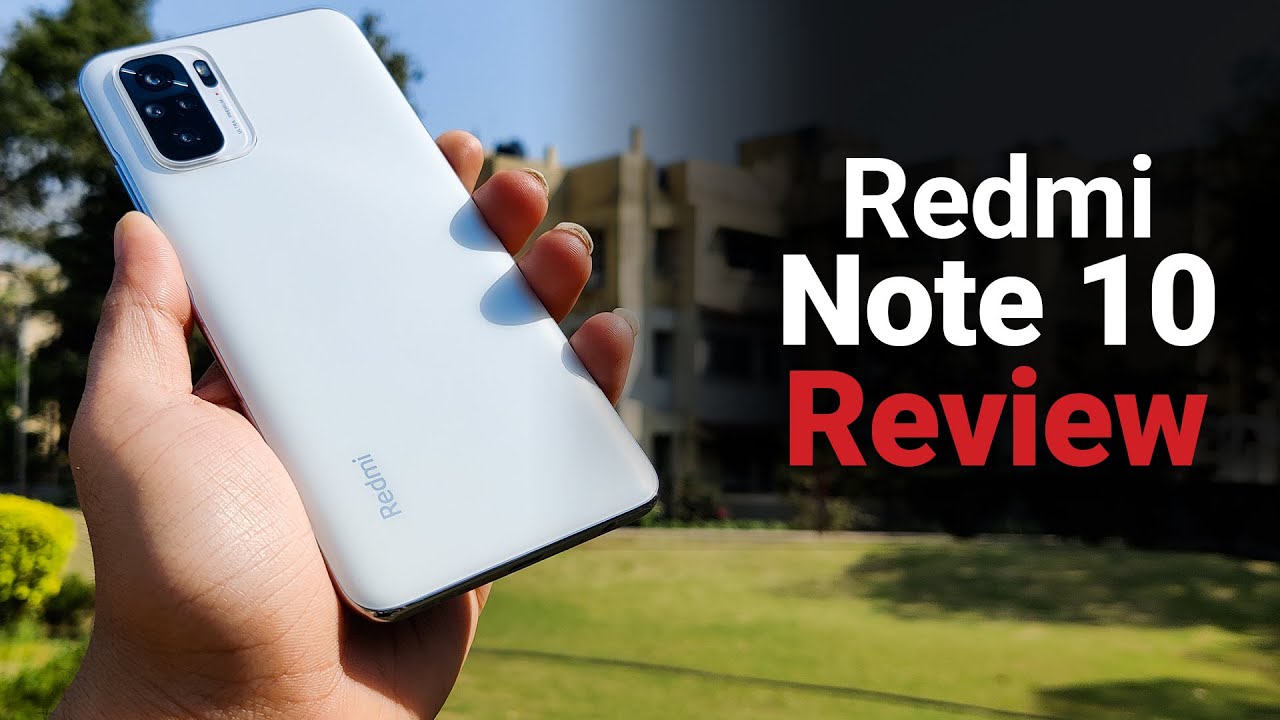Xiaomi Redmi Note 9T 5G unboxing + camera tour! By Isa does tech
The Xiaomi Redmi Note 90. Yup, that's what we're unboxing today good day, you beautiful people welcome to ISA tech, where we do tech in your life in style and for today's video, the first video of the year we have the Xiaomi Redmi Note 19. , yet another phone from Xiaomi we're looking at what could very well be one of the more affordable 5g phones. Aside from that, I don't really know much about this phone. What the specs are what it can do so time to unbox. Here we go guys and girls, the Redmi Note 90.
It is our typical box. It says Redmi Note 90 with easy access to the Google apps you use most at the bottom here. Furthermore, it tells us that I got the daybreak purple one purple. Just like my nails. We have the four gig 128 gig versions.
Let's know what's inside, but we're going to take a look for ourselves designed by Redmi. It says that's the phone right there, though we're gonna check out what else is in this box first, so here we have simple tool, user guide, warranty card and a handy dandy, jelly case right off the bat. We can see that cutout is a circle. Well, I mean guys. This shows that the cutout is a circle.
Come on. We see what else is in the box. We have the power brick, we have the USB cord to the phone now, of course, this tells us that this is powered by a MediaTek dimension 800u with dual 5g. Yes, folks, this is a 5g phone. There is a 48 megapixel high resolution camera with a 13 megapixel selfie camera.
That's also a 5.53 full HD, plus dot display with dual speakers and 5 000 William hours battery power with 18 watt charging. Let's take out the plastic ooh. First, this totally matches my nails. Look at that! That's a nice purple! I like it, not sure if you can see this phone has texture on it. That means it's a little more fingerprint repellent.
That is most definitely not glass, but it looks good. I mean I honestly didn't plan this, but this works out. So on the back, we have the three cameras, plus a flash that is barely any bump and what's pretty interesting about this is how this back sort of extends to the size, and here we find the volume rocker fingerprint scanner and power button and, as you can see at the bottom, that's sort of like a continuation from the back, the back and the sides and the bottom and the top is one whole piece that is the USB port speakers and audio port, of course, we're wrapping that Redmi 5g branding and then on the other side, we have the sim tray. Let's see what this packs. Yes, that is a lot of slots, so two sim slots, plus a micro, SD card slot, and we have a pretty smooth top.
I think you have speakers up here as well and if I'm not mistaken, that is an infrared remote thing. Yeah, most Xiaomi phones have that which is a very, very cool added feature anyway. Let's power this up and in the meantime a montage, oh right, folks, you know what it is. It's camera tour time, oops. First time right, allow location you get to pick, which is the function of the shutter when you press and hold, so I'm going to go for video hi, so hello.
Welcome to my room. We have the photo mode and can we zoom? Yes, we can. We can zoom up until 10x and wow. My mirror is dirty again. I'm sorry for that.
You guys. Can we do a wide, no white on this right up here we have flash settings HDR settings? We have AI settings. Oh, you see how quick that is. It recognized me as a person. You have your different filters here.
You have the beautify mode and then here Google Lens right. Let's see what's up here, so you can choose the photo settings. Timer settings movie frame mode again, one of my favorite Xiaomi effects we have gridded straighten macro mode, is hidden under here. Wait let's take out the movie frame mode yeah! So that's macro mode and that's why it's not focusing because you need to be like super near your subject. You have tilt shift.
You have timed on burst the right. We have the portrait mode right here and, as you can see, you can do an aperture of one up until an aperture of 16. , again quick tip the larger the number, the smaller the aperture, the less blur you have and the smaller the number, the larger the aperture size and more blur up here we find setting so size timer. You have the movie frame mode guidelines, straighten and even more settings on the right side. We have more, we have the night mode.
Can we zoom in yes up until 10x zoom out? No, there is no wide 48 megapixel mode again you guys main shooter is 48 megapixels, but it uses pixel binning to do better photos.48 megapixels, though you can still shoot on that. That just means bigger photos for you. We also have the short video mode, which you guys know is one of my favorite modes. Basically, you can shoot here. It has different settings like speed settings, you can add background music and this mode is designed so that when you shoot this short 15-minute video, you can short 15 minutes.
You can immediately share to your social media. Your social media should pop up here for those of you who don't get why this is here. This is basically an android phone solution to iPhone shooting better photos, because the solution really is to shoot with a native camera. So there you go, and then you have different filters over here. Also beautify, kaleidoscope mode.
This is Trippe stuff and up here you have the option to shoot in 7, 20, 30 or 1080p 30. You have settings grid lines and yeah. We also have panorama mode document, scanner, always, always useful, Xiaomi's, blog mode again, really, really easy to shoot short vlogs for social media, even just b-roll. With this it gives you templates and then all you need to do is hold the phone up, and it edits and does everything for you. You can shoot like a whole sequence in like five minutes.
It's amazing! I love this and yes, I've also tried this in a couple of my camerae, vlogger, so check out I'll put links somewhere. So, finally, you have slow motion mode. Can you zoom in on slow motion? Yes, up until 3x and under settings we can do 960, fps, 240 or 120 and that's under 720 under 1080. Can we do? Oh, we can only do like 120 in 1080p, and then we have a time-lapse mode, and also we have the option to edit the camera menu. So that's always cool on to the other side.
We have video hello, my gosh, it's so obvious that my mirror is dirty, I'm so sorry. So here you have flash settings filters. Wait there we go. You have filters, you have a beauty mode. You also have the option to shoot in 4k.
Wait not when beauty mode's on okay, so you can shoot in 4k, 1080p, 60, 30, 720 fps. You have a movie frame mode on video which makes there you go everything even more dramatic. You have grid lines straighten a macro mode on video, but that's only at 720p. It shows me see right and finally, we have the pro mode. You have white balance, you have an aperture wait right, no, that's focus, that's hot aperture, and then you have wait auto there you go, so you have an aperture.
No. This is shutter. What am I saying? Sorry, you have a shutter one over four thousand and thirty seconds ISO, and you have flash settings up here. You have frame average, whatever spot metering, 48 megapixel mode filters, you get the drill, you guys then wait. That's photo right.
You have pro mode video, so that's always nice for people who shoot stuff on their phones now selfie time. So you have beauty filters over here. Oh, look at how smooth it makes me. Do you see that wow? Okay, it's too much but wow fresh? So maybe down here again, I love the beauty mode. You guys! The beauty mode helps me like not fuss about, like my makeup or my face, but it's something good to help.
You enhance your face. There is nothing wrong with the real you flaw and all, so we have here well the option to shoot in 1080p 30fps. You still have the movie frame mode. Here you have red lines. What else right under photo mode? You have flash settings HDR settings.
I always put that on auto. You have a over there, and then you have size. Timer movie frame mode, even on selfie nice, you have bombshell my favorite selfie tool that just makes taking your own photos even easier, and then you have time that bursts down here you have oh, an even more detailed beauty filter. So you have beauty slender, big eyes: okay, okay, no slender, a little of smoothing no big eyes, and then we also have different filters on selfie on portrait mode. Selfie, hello, as you can see behind me, it's all blurred now, and you can adjust aperture settings here from f1 to 16.
You also have different flash settings and up here size, timer movie frame mode palm shutter. So that's good, and we are back now if you've seen any of my unboxing videos. I cannot leave you without showing you some sample photos if it permits- and this moment permits so some sample shots, and that was it for our quick unboxing and camera tour. For the Redmi Note 90. , I like how this phone looks, and I love that inadvertent nail matching now what I know about pricing and availability about this phone I'll put in the description box below.
So you can check that out and, of course, like any unboxing. This is just my initial look at this phone, so I will need more time with it. To make my mind up about it. Let me know if something like a camera vlog test is something you'd like to see on the note90. If you want to see how I use my tech on a daily basis find me online, that's ISA does underscore on Instagram, Twitter and TikTok.
That's it for today, you guys until next time you.
Source : Isa does tech