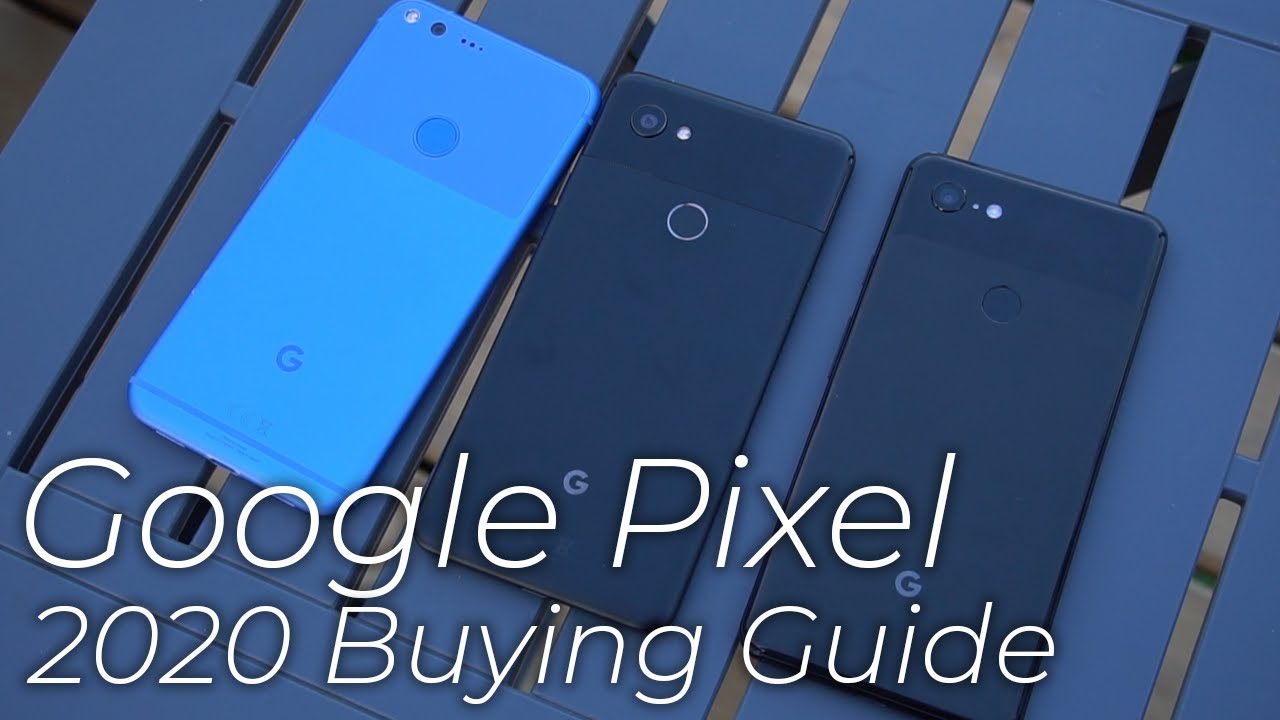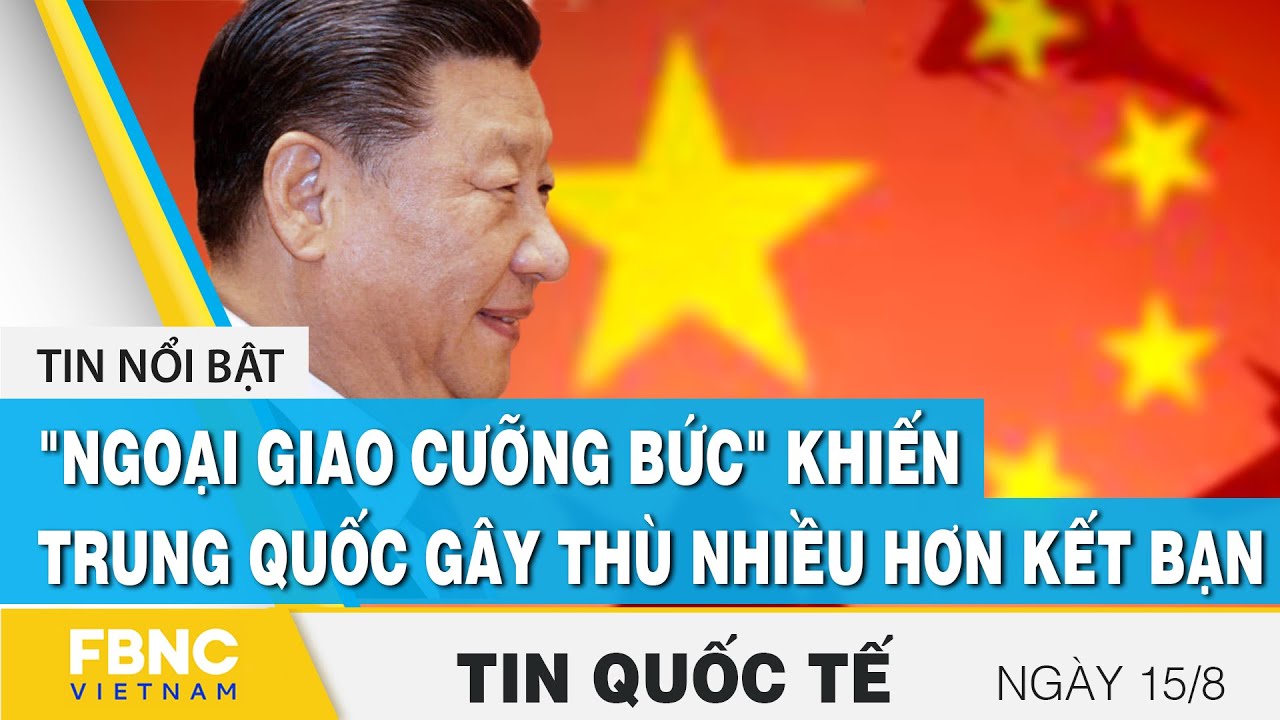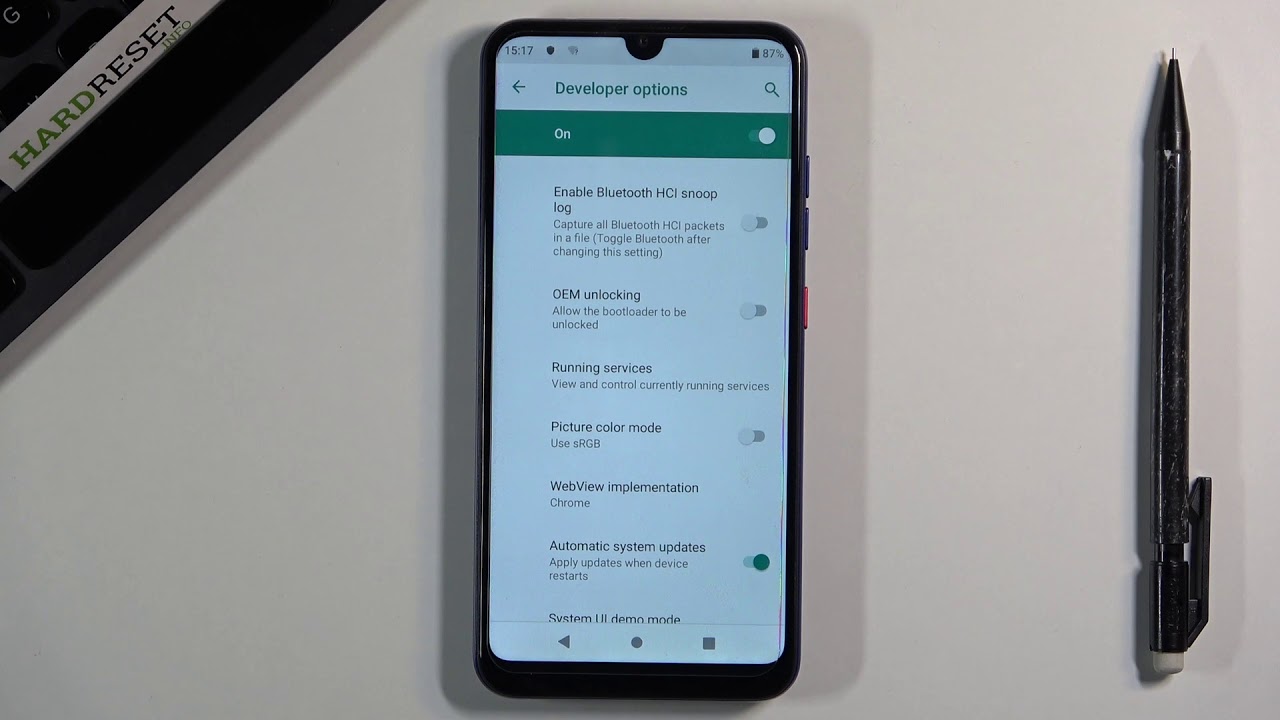Xiaomi Black Shark 4 | Unboxing & Gaming Review | Best Budget Gamer Phone? By Tech Spurt
Now we've seen bugger loads of fresh new game and smartphones launched the past couple of months, but the majority of them also come with a rather hefty eye water and price tag, which is where Xiaomi's black shark 4 comes in. So this absolute unit may not pack ultra premium specs on like the rogue phone, 5 or Lenovo's legion, dual 2, for instance, but it's certainly got enough smarts in there to cope with any game. You chuck its way. It's got dedicated gaming features, and it comes with a price tag, starting from just 429 quid now Xiaomi's black shark 4 will be available here in the UK from April 28th going to whip it out that box. Take you on a full on tour of the hollow in the software and really test out the game and chops as well with a good bit of gentian impact and from what the latest greatest tech please do. Poke subscribe.
Ending that notifications bell cheers so. First up, let's see what you actually get inside that box and what we got is one smartphone, thankfully, a rather stiff protective cover stiff a big all chunky, brick of an adapter that you could probably bring an elephant with a highly thrilling, type-c, USB cable, with USB written on it, just in case you weren't sure, and even some stickers in case you have to be eight years old. So that's the box. Now, let's stop piddling about and get to the good stuff. So here we have it Xiaomi's black shark phone.
I've got to see if all the gaming smartphones I've reviewed in 2021. This definitely looks the least like one. It's definitely got some of that game and smartphone DNA packed in their like the crazy angular camera chassis, but it's definitely not got that sort of bat. Mental overall finish: that's the likes of the rogue four and five and the legion dual 2 rock. In fact, beyond the funky holographic x, design on the back end, there it's actually fairly restrained.
What you have here is a metallic frame sandwiched in between two slabs of glass. There's no mention of gorilla glass. In the official specs, so I'm not sure if you've actually got that added protection, there's, certainly no IP waiting for water and dust resistance, because you've got various ports and vents scattered about anyway. Let's get this beast all set up, and then we can start properly testing it out all right, so Xiaomi's black shark 4 is all set up and ready for action. And what you get here is the latest freshest android 11 with the joy UI 12.5 launches slathered on top- and this is essentially Xiaomi's, mini 12 launchers to a degree, but with obviously a much higher focus on gaming. It's definitely got more of a stock android vibe than standard mini, for instance, there's a lot less crap ware packed on there.
Then you get more Xiaomi smartphones. You've got the usual tools like that control center and, of course, a good bit of the video toolbox as well. So you dive on into YouTube. You can pull out this little section here, and this allows you to, for instance, listen to the audio on a video when the screen is hibernated and great news. If you're, you know just listening to a podcast on YouTube, something like that, you can open up other apps in little floats and windows.
You got the likes of the lighting effects for music and for incoming calls as well, which just adds a jazzy edge screen effect. But, of course, the big addition to black shark smartphones is that shark space, which is basically the dedicated gaming UI. This is where you'll want to head to. When you say bollocks to work. All I want to do is just snipe.
Some fool in the face and, of course, down to shock space, you could just tap the app, but that's a bit boring. So what you can do instead is pop out those two trigger buttons by pushing these two switches on the top edge of the black shock and then hold down the trigger buttons, and that will also launch up shark space, and I've got to say I absolutely adore the fact that you've got actual proper little physical, trigger buttons that pop up on demand and like, so it's just separate themselves from the rest of the chassis. Make it a bit more obvious where they are, and they do actually click in to the chassis as well as proper, trigger buttons, they're, not just a gimmicky thing, so you've got the click action as well as the full haptic feedback, and when you jump on into shark space, all of your games will appear here in the UI that you can flick through. You can choose which one you want. Otherwise, you've also got a bunch of other features tucked away in here to help you get the most out of your games, so, for instance, you can quickly and easily set up one of the black shark accessories.
I've actually got the shark cooler. I'm going to be testing that out later, you can also play around with the shark space settings as well set up notifications blocking and play around with the gamer studio menu. Now game studio is basically the in game menu that you can drag onto the screen just by pulling down from one of the diagonal corners like so and as you can see, this offers whole heaps of extra tools you can play around with in-game. You definitely want to be getting the no notifications and no calls on the go, so you don't get an interrupted mid-floor. If you find your game struggling at all, you can always clean up the memory.
Although you've got resource management going on in the background anyway, you can set up macros all that good stuff, and you can also map what those shoulder buttons do or sorry master triggers as uh Xiaomi likes to call them, and this is a piece of piddle set up. I'm just going to drag the left shoulder button to here, so that performs my special attack right shoulder button to here. So that performs my standard attack and I felt those shoulder triggers. It works beautifully in game, definitely helping out when you've got lots of on-screen controls and things can get a little tiresome for your old thumbs. Likewise, I really like the 6.6-inch AMOLED screen here on the black shark.4 gives you a nice spacious view of the action, although you do have that selfie orifice cam thing uh, which is kind of an annoying little block on the display and quite rare for a gaming smartphone as well gotta, say I definitely prefer the method on the legion dual 2, for instance, where the camera actually pops out of the chassis when it's needed. Still, this display was reasonably sharp.
It was nice and punchy on the vivid display settings. You've got a 144hz refresh rate as well for supported games like vainglory, for instance, and the 720 hertz touch response rate means that every little and jab is instantly replicated on screen and, like all gaming smartphones, basically the black shark 4 sports, a stereo speaker setup as well. You get a nice meaty top speaker, which is always great to see, but unfortunately the bottom speaker isn't a front firing effort. It does actually fire out that bottom edge, so you don't get the same sort of stereo effect that you do with the likes of the rogue phone five. That said, I was perfectly happy using the speakers uh for my audio for the likes of Call of Duty, mobile and gentian impact.
I didn't feel like I had to plug in a pair of headphones or a headset to really get the most out of it. But of course, the most important thing for any gaming smartphone is the performance and what you've got here is Qualcomm's snapdragon, 870 chipsets and my review model was backed by eight gigs of ddr5 ram and yeah. That's not the latest ultra beefy snapdragon 888 that you'll get in the likes of the wrong phone 5, the legion dual 2, but I did find that the black shark 4 could cope with gentian impact on this top detail. Settings pretty well the frame rate mostly stuck to around sort of 55 to 60 frames per second effort, with occasional little dips during really frantic combat to around 50 frames per second and yeah. Occasionally I did see a judder in the action, although nothing that impacted the gameplay.
Thankfully, overall, that performance was solid, but I would say, with the likes of gentian impact, really resource, hungry, demanding, android titles. You might want to stick up the sort of more medium detail settings if you prefer a super smooth experience over really lush visuals and, of course, with gaming. Smartphones. You've got to make sure those components, stay, nice and cool as well. Otherwise, the performance could get throttled, especially if you're gaming over a long afternoon session, thankfully, the black shark 4 seems to cut fine in that department as well.
You've got a pair of liquid cooling units surrounding those heat generating components, the CPU GPU all of that good stuff, and that seems to help keep the temperature at a sort of respectable level when testing a ginger impact. Again on those top detail settings with game bench, the battery temperature didn't get much higher than this sort of low 40s, and I didn't see any throttling at all over long gaming sessions. All the same black shark also offers the optional fun cooler 2 pro accessory, which is a bolt on 7 blade fans, which can hit speeds of up to 6200 rpm, and this does need to be powered by a cable at all times annoyingly, but it can keep the black shock, 4 cool when you're gaming out in the sun or while you're charging the phone. If you have that plugged in as well, you even get temperature readout there on the back, which is very nerdy but kind of cool. At the same time, and of course, there are customizable RGB lights, obligatory, which you can set up in the game studio to make up for the black shark 4's lack of general pizzazz.
Now, one area where game and smartphones tend to take a bit of a beaten is the battery life because of course, you're playing likes a gentian impact and other resource hungry titles like that that battery life is going to drop pretty fast and the black shark 4, unfortunately only has a 4 500 William capacity cells stuffed in there, which is quite small for a game and smartphones that he likes the rogue one have like a 6, 000, William battery and sure enough. The battery meter on the black shark 4 dropped faster than a concrete elephant. When I was playing genii and impact, not even three hours of gaming is what I received from a full battery before the phone died on its ass. Thankfully you're not going to be hanging about once you plug the black shark forward and waiting for it to charge back up to 100, because it does support up to a 120 watt fast charging. You don't get 120 watt, adapter, bundled in the box, hardly, but it's still a very nippy 67 watt effort.
You also get full 5g support on here. Furthermore, you got Wi-Fi six as well, so that connectivity is nice and strong, and my review model came with 128 gigs of UFS 3.1 storage. Sadly, no micro SD memory card support to expand that, though the symmetry only supports two sim cards nor micro SD. Let's finish up with the squint at the black shark force, camera tech slap there on the ass end and to see that the camera tech on a given smartphone is often an afterthought is generally a bit of an under steer, but sometimes it doesn't even get a bloody mention in the press release. But what you got here on the black shark 4 is a 48 megapixel primary shooter, an 8 megapixel, ultra-wide angle, effort and a 5 megapixel telemark shooter, and to be fair, Xiaomi, smartphones, they're, usually great for everyday sort of snaps of the FAM and all that generally quite good to deal with moving subjects, including your Wii sprogs off their tits on harbor.
As you can see, you can quickly and easily dive between that 48 megapixel primary sensor and the 8 megapixel ultra-wide angle. The primary sensor does shoot at 12 megapixels by default, but you can swap to a full 48 megapixels if you want in the bonus modes, and you've got all the usual shenanigans on here, including a portrait mode, and you do a full pro manual controls as well. If you want to dive in, there have a bit of a play around. As for your video options. Well, you can shoot at 1080p 30fps by default.
Otherwise, you can bump that up to 60 fps, if you like- and you can also shoot all the way up to ultra HD 4k and again, either 30 or 60 fps and last up quickly. There's that 20 meg selfie cam, which would be absolutely fine if your shareable shots or for capturing your gun and mug. As you uh delight and blown your mates, kneecaps off from 50 yards and yeah, you can probably tell it's been a long week, people I am ready for sleep so that right there is the black shark for gaming smartphone, which is pretty solid value for just over 100 quid here in the UK. Certainly a lot cheaper than the likes of the legion dual 2, the rogue phone 5. Of course, you can find other phones like the Poco f3 for even cheaper, which packs similarly strong performance.
Although you don't get the dedicated gaming features the likes of the shark space and, of course, those physical trigger buttons. All the same, I would say if you're, just after a smartphone that can handle likes against your impact, definitely check out that Poco f3, just over 300 quid absolute blinder when it comes to the performance, and it'll, be great to hear your own thoughts on the black shark 4 down in the comments below. Please do bug subscribe, ding that notifications bell and check out my other game and smartphone reviews to see what the black shark 4 is up against. Have yourselves a fantastic rest of the week. People cheers love you, foreign.
Source : Tech Spurt