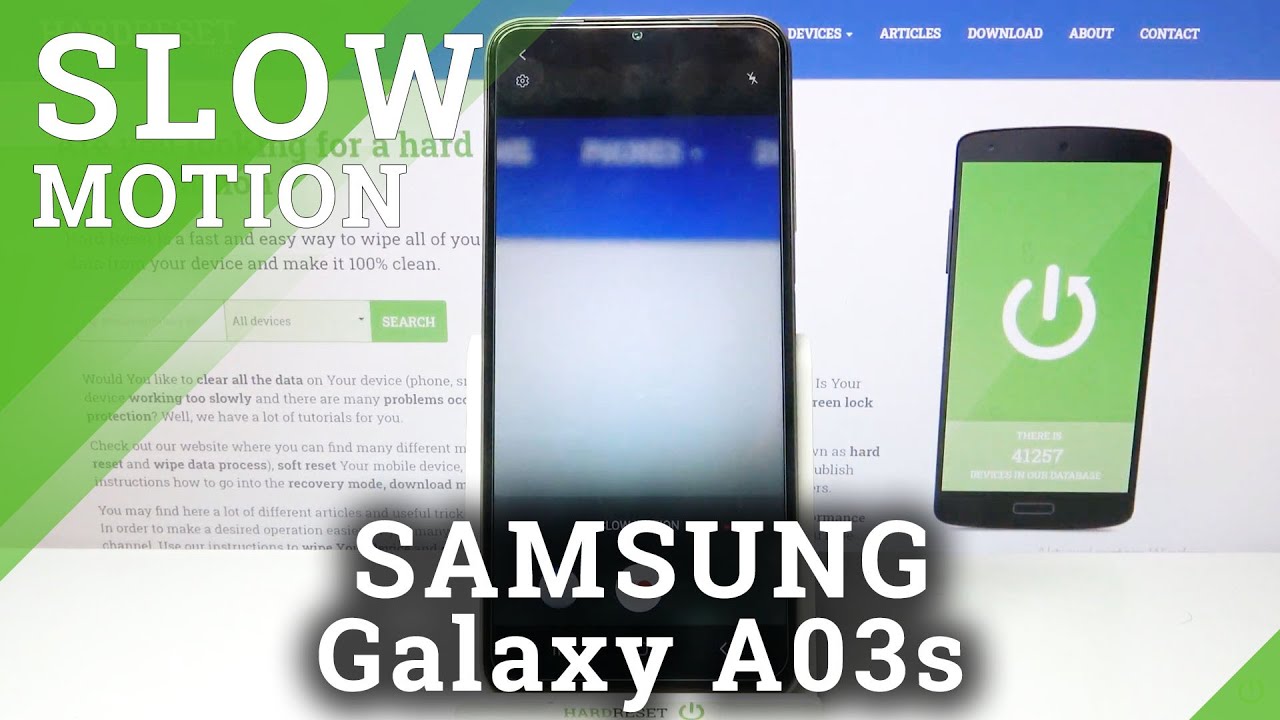Which iPad should you buy for GAMING in 2020? By Max Tech
Gaming in general has been getting increasingly popular over the last decade, but mobile gaming, like using an iPad, has blown up in the last couple of years thanks to massive advancements in processing power. And because of that, we are seeing more and more actually great and fun multiplayer games coming to mobile devices, like Call of Duty mobile, PUBG, Fortnite and games like Vainglory. So those are the games that we’re going to be testing in this video and we’ll be playing them on each iPad in Apple’s current lineup, starting with the budget 10.2” iPad, currently on sale for $279, the iPad Mini 5 for $350, the iPad Air 3 for $479, and the 2020 iPad Pro for $794. Now we already compared everything about these four iPads to see which one you guys should buy, but the point of this video is to see which one of these iPads is the best choice for gaming for your specific use-case, because what some people think of gaming is simply playing games like Clash of clans, clash royale or similar games like that that are so easy for either of these iPads to run that it really doesn’t matter which iPad you choose. And for simple games like that, the budget $279 iPad is gonna be just fine. But on the other hand, there are people who take gaming so seriously that they must have the fastest processor, the highest refresh rate display and the fastest WiFi connection so there is absolutely no lag or performance issues at all when they’re playing competitively against real online players.
And that’s what we’re gonna find out in this video, so here are a few benchmarks showing the differences in processor and graphics performance between these iPads, and one thing you’ll notice is that the iPad Mini and Air are almost identical, and that’s because they have the same exact chip, so let’s start the comparison by playing Vainglory on the 10.2” budget iPad. As far as performance, I was able to play on this basic iPad with no issues at all. Everything was pretty smooth and it was very easy to play competitively. However, it’s definitely not very comfortable holding it in your hands while playing, so I preferred laying it down flat on a table. Moving onto the iPad Mini, I instantly noticed a couple of things.
First off, the speakers sounded better and louder than on the regular iPad, and it was also pretty comfortable to hold in one hand because of the smaller size and lighter weight. And I noticed that there were less reflections on the display, since the Mini and the rest of the more expensive iPads have an anti-reflective display, and I noticed better contrast and colors as well. Performance didn’t really change since the regular iPad ran it just fine, so I don’t expect any differences with the other iPads. Now with the iPad Air, the size went back up so I used it on a flat table to play, and performance was identical, but the speakers were even louder and better than the other two iPads, but it wasn’t that big of a difference. Now moving onto the 2020 iPad Pro, the game felt more immersive since we no longer have the big bezels that come with the home button.
And holding this in your hand definitely gives you a different feel because of the squared-off edges. A huge difference was in the speakers, since the iPad Pro is the only one to get them on both sides, so you get true stereo sound while playing in landscape mode, and the quality and volume was much improved compared to the rest. As for performance, the main difference was that Vainglory actually supports 120FPS gaming on the iPad Pro, so everything felt incredibly smooth and fluid compared to the other iPads which have 60hz displays. But for Vainglory in general, either of these iPads will give you a good gaming experience, with the Pro being the best thanks to that 120FPS support. Now moving onto PUBG, this game still doesn’t support 120FPS, so it doesn’t have that benefit, but let’s start with the budget 10.2” iPad. Interestingly, even this iPad allows you to choose Extreme Frame rate in the graphics settings with Balanced mode, which means it should be at the maximum 60FPS, and I made sure to disable auto-adjust graphics, and then enabled anti-aliasing to put some extra load on it.
In terms of performance, it was actually pretty smooth in general, but I did notice times where it would drop frames and be a little bit stuttery, especially in environments with more textures, but I enjoyed the quite large 10.2” display. And while performance wasn’t the best, I was pleasantly surprised to see that you can actually get a decent PUBG gaming experience on this iPad. Moving onto the iPad Mini, I really enjoyed how easy it was to hold in one hand and play, but I did notice that the smaller display size made it a bit tough to see enemies that were further away. As far as performance, I noticed those stutters and dropped frames go away because of the better processor, so everything felt really smooth. One thing to keep in mind is that the smaller size also leads to a smaller battery, so you could see significantly lower battery life while gaming.
And as for the iPad Air, performance was identical. The only real difference I noticed was simply the larger size of the iPad, making it easier to see enemies, but noticeably less comfortable to hold in your hand, which might not matter to you if you play with your iPad on a stand or laying of a table. Finally, onto the iPad Pro, I didn’t really notice any difference in performance since this game doesn’t yet support 120FPS, and unfortunately, you can’t go any higher than Balanced on the graphics settings while playing at Extreme frame rate, which is ridiculous since I know it can handle better graphics at 60FPS. As far as the gameplay, there was a massive advantage in terms of the speaker quality because it makes it much easier to track footsteps of enemies around you. But other than that, there was no real advantage to using the iPad Pro.
Moving onto Fortnite, I decided to put each iPad on a stand and play using an Xbox one controller. Starting with the 10.2” iPad, it’s nice to see that there is now a 60FPS option on this iPad while at Medium settings, whereas before, it was limited to only 30FPS. And just looking at the lobby, the quality of the characters and texture isn’t that great, and that lack of quality translated over into the game, with there being quite a bit of aliasing and it was easy to tell that the quality was lacking. In terms of performance, even though it was set to 60FPS, it was actually hovering around 40-50FPS most of the time, so it didn’t feel that smooth, and there were even times when the FPS dipped into the 20’s and there was noticeable stuttering. So I would definitely not recommend this iPad if you want to play competitively.
As for the iPad Mini, we had the same 60FPS at Medium quality settings as the regular iPad, but the graphics were drastically more detailed in the lobby, even at identical settings, so that’s something to keep in mind. And in the game itself, textures and detail of your character were much more detailed as well, and everything in general looked much better. As far as performance, the frame rate was basically maxed out at 60FPS the entire time, which shows us that it can easily handle medium graphics, and should have an extra High option, but it doesn’t. And since we’re using a controller, the comfortable size didn’t really matter, and I noticed that I had to sit closer to the display to see enemies further away. Now for the iPad Air, the graphics settings were identical since it uses the same A12 chip, and the performance didn’t change either.
The only two differences I noticed were really just the more convenient display size while using the controller and the better speakers. There are a lot of players who use the claw method for playing Fortnite, and this iPad would be a great choice for those people. Finally, onto the iPad Pro, this is basically every mobile Fortnite player's dream tablet. As you can see in the settings, we now have a 120FPS frame rate option because this iPad Pro has a 120hz display. Unfortunately, you can only take the graphics up to Medium, but I think it could handle higher frame rates if they allowed for it.
Gameplay on this iPad was great because it stuck to 120FPS almost all the time, and there was a night and day difference between the Pro and the other iPads in terms of gameplay smoothness. The whole experience in general is better since you have the much better speakers on both sides for listening to footsteps, and the display can actually get brighter than the rest which would be nice if you’re playing in a bright environment. So the iPad Pro is easily the clear winner for playing Fortnite, giving you huge advantages over the other iPads. And now, let’s finish off with Call of duty mobile, which also has controller support. On the 10.2” iPad, we set the graphics to high which unlocked the max frame rate, which should be 60FPS, and while playing the game, it was surprisingly well optimized and played decently well, although I did notice some dropped frames every now and then. But overall, you could buy this iPad for a decent COD Mobile experience.
The iPad mini had the same exact settings, but it did feel a bit snappier and more responsive in the lobby compared to the budget iPad. Even though the settings were the same, the Mini just felt more smooth and fluid. And as far as the small display issue, this wasn’t as big of a deal since call of duty tends to have smaller maps in multiplayer mode, but it could be an issue in the battlegrounds. The performance and everything was basically identical on the iPad Air, except for the larger display which is definitely the better choice if you plan on using a controller, and you should get better battery life as well. And finally, on the iPad Pro, the settings were surprisingly the same.
The graphics didn’t really look any better, and it didn’t support 120FPS, so there wasn’t any real advantage over the iPad Air except for the stereo speakers for listening to footsteps. So after playing all of those games, here are our buying recommendations for each of these iPads in terms of gaming. If your idea of gaming is playing things like clash of clans, then the 10.2” iPad is perfect for you, and same for those who play MOBA games like Vainglory, since the performance is good enough for games like that and it’s much cheaper at the $279 price, but I would honestly recommend gamers to upgrade the storage to at least have 128GB so you don’t run out while downloading games. If you want to play call of duty mobile or PUBG and you aren’t very competitive and don’t care about having a perfectly smooth gaming experience, then the 10.2” iPad is still a decent buy. Now if you play these games, especially Fornite, you’re gonna want to at least buy the iPad Mini or the iPad Air for the better display quality and the more powerful A12 chip.
This will give you perfectly smooth 60FPS gameplay across any of these games. If you're someone who likes holding your iPad in your hands while gaming, then the iPad Mini is a great choice, but keep in mind that the small size could mean lower battery life. If you play using a controller or the claw method, then the iPad Air is definitely a better choice, but it’s also $100 more expensive. Now if you’re extremely competitive with your gaming, or if you play Fortnite, then the iPad Pro is by far the best choice because you know you won’t have any performance issues at all. And that 120hz display is amazing for games like Fortnite which support 120FPS.
The quad-speaker system is also great if speakers are important to you, and it has by far the best display quality out of the bunch as well. And on top of that, it supports WiFi 6, which could be very important to competitive players who want the least amount of lag. So if you want the king of all tablets for gaming, then you’ve gotta go with the iPad Pro, and a major benefit is that the 2020 iPad Pro base model for $794 already comes with 128GB of storage, so you’re good to download a bunch of games on it. Hopefully this video helped you make a decision on which iPad to buy for gaming, and we’ll have links to the best sales on these iPads down in the description below. Now if you don’t care that much about gaming, check out our massive full comparison between these iPads right over there.
Thanks for watching, and we’ll see you in the next video!.
Source : Max Tech








![DON'T BUY THE WRONG SMARTWATCH! ⌚ [Tizen OS vs. Wear OS] - How Do Google & Samsung Compare?](https://img.youtube.com/vi/boobx1oezt4/maxresdefault.jpg )
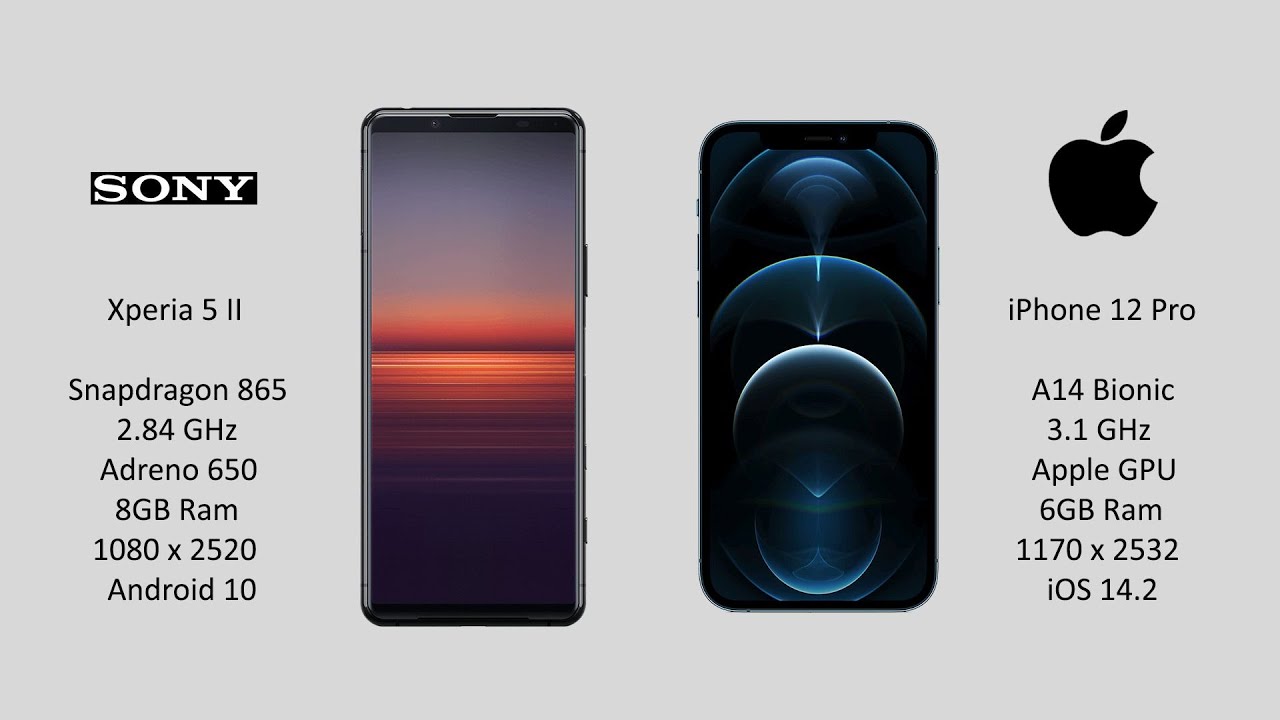


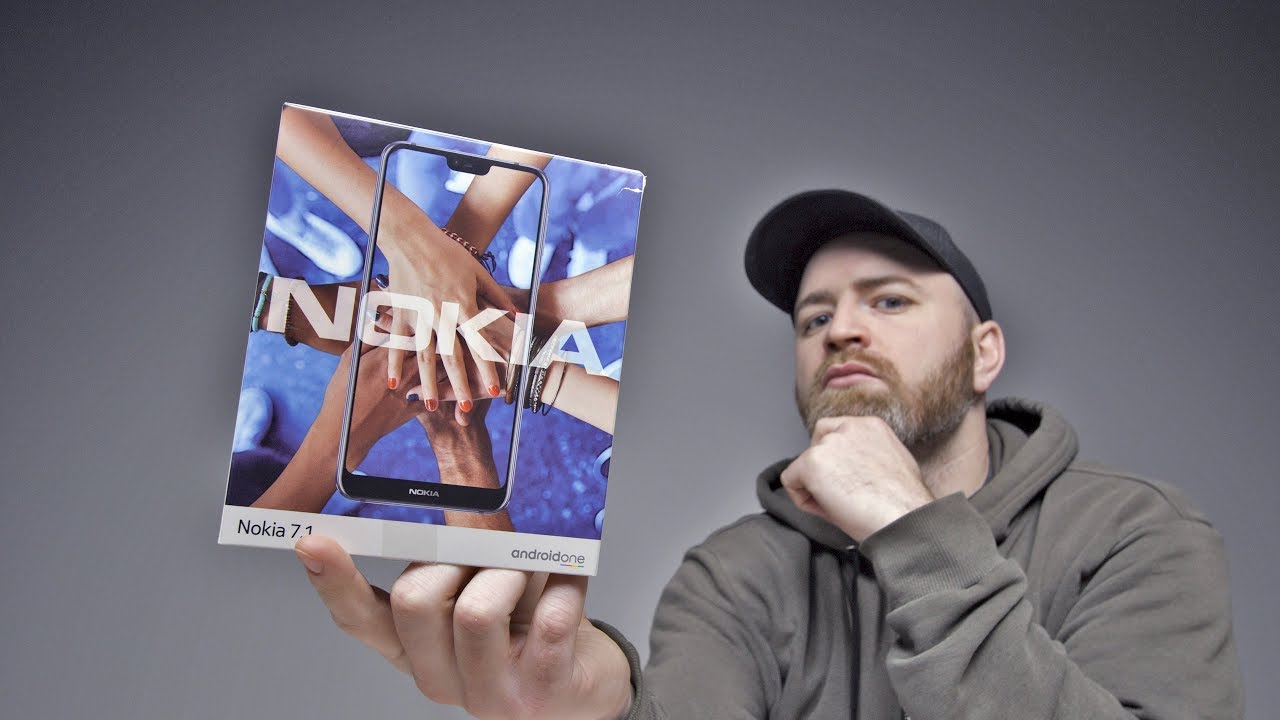



![NEW 2021 Method!!! Install Google On Every Huawei Device - Using DualSpace! [100% successful]](https://img.youtube.com/vi/ooxk-_bx-Bs/maxresdefault.jpg )