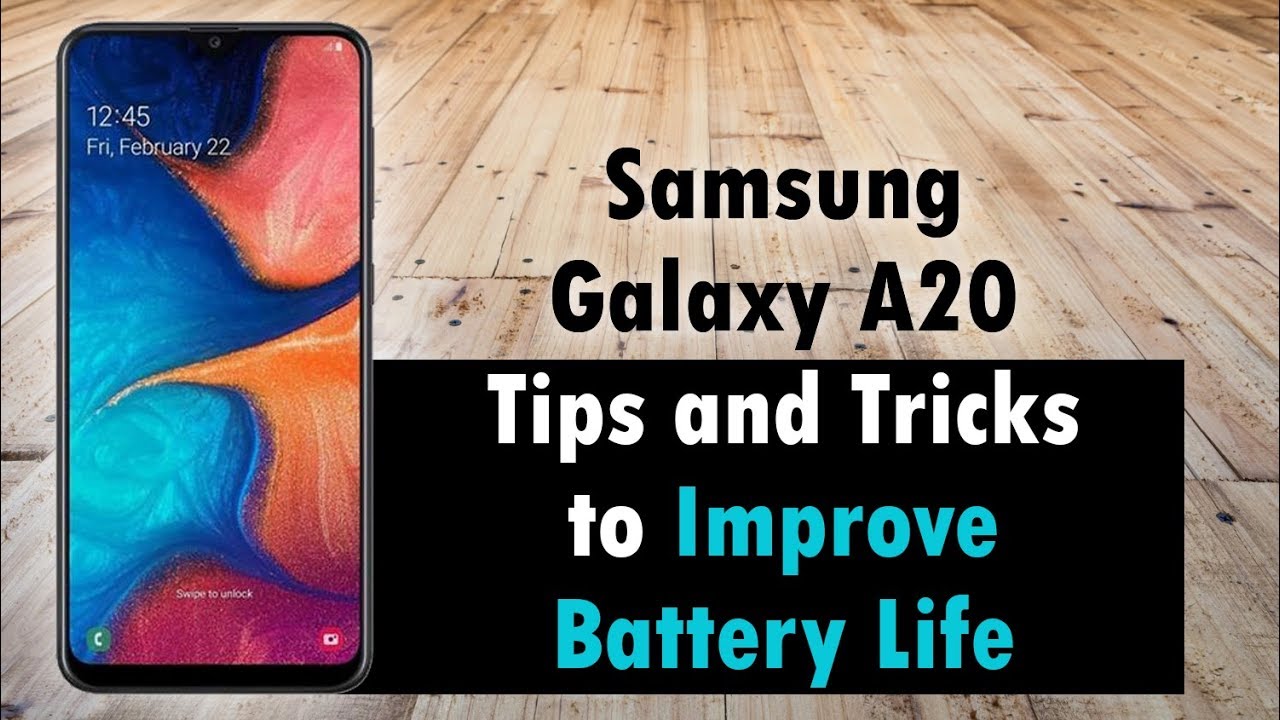what to do if your Apple iphone 7 or 7 plus won't turn on By Adam Bedz
This is a quick informational, video I'm going to show you what to do if your iPhone 7 will not turn on. So if the phone was charged or was on a charger and the screen is blank, first, try forcing your device to restart this is known as a software, boot restart or reset press and hold the power button. Well then, while holding the power button, press and hold the volume down button together for up to 15 seconds, usually should be shorter, but can take up to 15 seconds now that does not work. Then try plugging your phone into your charger. Sometimes the device can have charging issues. Duties are a bad USB, cable, a bad plug or a wallet ensure that the charger is good by testing on another device or try a different wall outlet.
If you're using a good charger and the battery is dead, it can take up to 20 minutes for a phone to show any sign that is even charging rarely can take longer, but usually no more than the mouth. Usually, if you have to have it plugged into your computer's USB cable. This is where it will take a lot longer if anything, try soft reset again after having the phone on the charger for 20 minutes. If that does not work, then try restoring your iPhone via items, click on the link in the description for how to restore via items. Now, if these tips don't work, then check for screen damage or other malfunctions.
Try talking the mute button right here to see if the phone vibrates or shows any feedback or gives any feedback. If you dropped your phone recently try shining a flashlight on the screen to see it to check for damage. If you see what looked like spiderwebs, then you might have a cracked screen. Try calling the phone to see if it rings or vibrates on the incoming call. If your screen is damaged, go to Apple for a screen repair.
If these tips don't help them time to go to the Apple Store for repair, so hope this video helped thanks for watching make sure to check out my other helpful videos.
Source : Adam Bedz
Phones In This Article
Related Articles
Comments are disabled
Filter
-
- All Phones
- Samsung
- LG
- Motorola
- Nokia
- alcatel
- Huawei
- BLU
- ZTE
- Micromax
- HTC
- Celkon
- Philips
- Lenovo
- vivo
- Xiaomi
- Asus
- Sony Ericsson
- Oppo
- Allview
- Sony
- verykool
- Lava
- Panasonic
- Spice
- Sagem
- Honor
- Plum
- Yezz
- Acer
- Realme
- Gionee
- Siemens
- BlackBerry
- QMobile
- Apple
- Vodafone
- XOLO
- Wiko
- NEC
- Tecno
- Pantech
- Meizu
- Infinix
- Gigabyte
- Bird
- Icemobile
- Sharp
- Karbonn
- T-Mobile
- Haier
- Energizer
- Prestigio
- Amoi
- Ulefone
- O2
- Archos
- Maxwest
- HP
- Ericsson
- Coolpad
- i-mobile
- BenQ
- Toshiba
- i-mate
- OnePlus
- Maxon
- VK Mobile
- Microsoft
- Telit
- Posh
- NIU
- Unnecto
- BenQ-Siemens
- Sewon
- Mitsubishi
- Kyocera
- Amazon
- Eten
- Qtek
- BQ
- Dell
- Sendo
- TCL
- Orange
- Innostream
- Cat
- Palm
- Vertu
- Intex
- Emporia
- Sonim
- YU
- Chea
- Mitac
- Bosch
- Parla
- LeEco
- Benefon
- Modu
- Tel.Me.
- Blackview
- iNQ
- Garmin-Asus
- Casio
- MWg
- WND
- AT&T
- XCute
- Yota
- Jolla
- Neonode
- Nvidia
- Razer
- Fairphone
- Fujitsu Siemens
- Thuraya